Menu
$900.00
This training bundle provides access to all five EMA premium online training courses at a discounted rate. Get over 50 hours of expert training and tips from the PCB design experts at EMA Design Automation. Get started today to increase your efficiency, accuracy, and productivity using OrCAD PCB Design products.
Purchase of this course includes 1 year of access to all included course content and materials.
Essentials Training Bundle puts all of the best OrCAD PCB Design training content into one convenient discounted bundle. Whether you’re a beginner looking to get started on your first PCB design, or a seasoned professional looking to make the most of your OrCAD investment, you’re sure to find value in these amazing online learning courses.
OrCAD Capture Essential training Course Will Teach You:
PSpice Essentials Training Course Will Teach You:
The OrCAD EDM Training course covers the following topics:
The OrCAD Capture CIS and CIP Training course covers the following topics:
The OrCAD PCB Editor Essentials course covers the following topics:
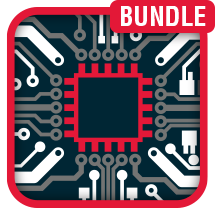
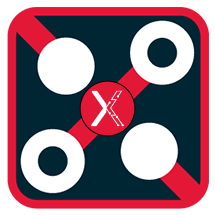

Over 30 years’ experience helping engineers design, validate, and build hardware successfully.