Store Home > All Products > Module 4: Incorporating DFM in the Arduino Uno Design
Menu
$50.00
The fourth and final module of your PCB design journey teaches Design for Manufacture (DFM) principles by guiding you through their application to the Arduino circuit board.
Once you purchase this course, you will be able to access it through your My Account page.
This module will take approximately 29 hours to complete.
Incorporating DFM in the Arduino Uno Design is the fourth and final module in this 4 course series. Apply the skills you’ve learned about OrCAD and PCB Design in Module 1, Module 2, and Module 3 to improve the manufacturability of the popular Arduino board. This course will implement extensive Design for Manufacturing principles throughout the design process while redesigning the Arduino Uno (Revision 3).
Lesson 1: Schematic Setup
This lesson will cover topics to help you create a new schematic project and block diagram including adding schematic sheets, changing page sizes, and adding rectangles, lines, and text.
Lesson 2: Schematic Part Placement
This lesson will create the schematic by placing parts, mechanical symbols, and fiducials then annotating the design.
Lesson 3: Completing the Schematic
Complete the schematic by following along with the topics in this lesson to wire the schematic, add net aliases, group components for PCB layout, and review the schematic with design rule checks and manual inspection.
Lesson 4: Schematic Documentation
During this lesson you will add schematic notes, set up methods to track revisions, generate a bill of materials and smart PDF to complete the schematic documentation.
Lesson 5: PCB Creation
This lesson will setup the PCB Canvas and begin the PCB design by setting the design parameters and preferences, importing a board outline, placing mounting holes, and defining the board stackup.
Lesson 6: Preparing for PCB Design
This lesson provides an overview of design rules in OrCAD, create and apply rules in the PCB, discuss shortcuts to improve efficiency throughout the PCB layout, and communicate some design changes to prepare for the component placement.
Lesson 7: PCB Component Placement
This lesson will place components on the PCB automatically and manually, improve the placement, perform 3D visualization and collision detection, and incorporate testpoints.
Lesson 8: Routing the PCB
This lesson teaches how to route ground, power, critical nets and signals on the PCB as well as best practices for optimizing routing and perform a design rule check to ensure manufacturability.
Lesson 9: Manufacturing Deliverables
This lesson will prepare you for the manufacturing process. Topics include preparing the board for manufacturing, create a fabrication drawing, generate manufacturing deliverables, package and submit your manufacturing files, discuss manufacturing feedback and adjust the design, and create the assembly and testing documentation to complete the design.
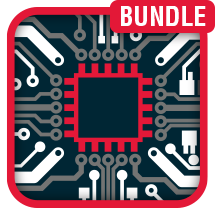
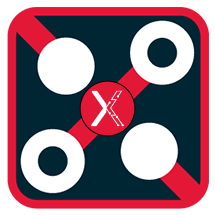

Over 30 years’ experience helping engineers design, validate, and build hardware successfully.