Menu
$125.00 $0.00
This one-day class covers component data management with Cadence OrCAD Capture CIS and the OrCAD Component Information Portal™ (CIP), including product interface fundamentals, automating the part introduction process, and effectively managing the part database.
Duration: Est. 19 Hours to Complete
Version Required: OrCAD Capture CIS and Component Information Portal (CIP)
Prerequisites: It is recommended that students have a basic knowledge and proficiency in OrCAD Capture Schematic editing before taking this course.
What You Will Learn:
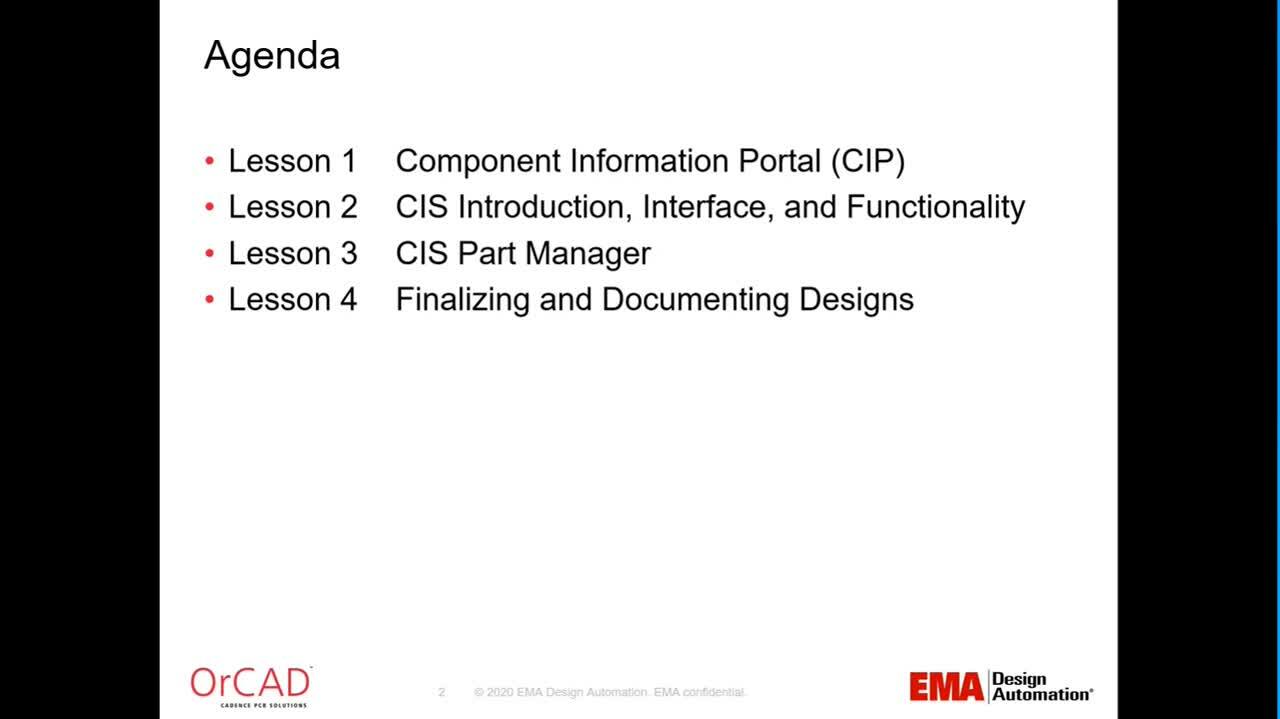
OrCAD Capture CIS and CIP Training is the course that will maximize your productivity and streamline your component data management process. Learn how to get the most out of OrCAD Capture CIS with this practical training course that is full of insider tips and tricks from the experts. In the OrCAD Capture CIS and CIP Training course you will learn everything from the very basics to advanced time saving automation techniques that will take the pain out of component data management.
Lesson 1: CIP Overview
In this lesson you will learn about the OrCAD® Component Information Portal (CIP): logging in; searching for parts, reviewing part history; creating new parts; using the Distributor portal to generate new TMP parts; understand the tem part process; previewing symbols and footprints; placing symbols onto a schematic; uploading BOM’s into CIP and launching Where Used; adding mechanical parts. Labs are included.
Lesson 2: OrCAD CIS Fundamentals
This lesson will focus on the benefits of using OrCAD Capture CIS (Component Information System); learning the benefits of using a database methodology versus non-database methodology; understanding the CIS Explorer user interface and functionality; setting preferences in the CIS Explorer window; setting preferences in the Part Manager window; performing and saving searches in CIS Explorer; placing database parts. Labs are included.
Lesson 3: CIS Part Manager
In this lesson the discussion will focus on CIS Part Manager and the importance of maintaining the integrity of your database parts; accessing Part manager, setting up preferences, understanding part status indicators; working with Link Database Part functionality; using Part Manager to work with a “legacy” design to bring parts up to green status; viewing parts in the database. Labs are included.
Lesson 4: Finalizing and Documenting the Design
In this lesson you will understand how to generate a CIS Bill of Material; Set up BOM templates; understand BOM variants and how to output them. Labs are included.
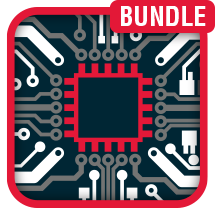
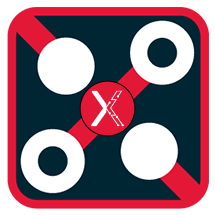

Over 30 years’ experience helping engineers design, validate, and build hardware successfully.