Menu
$99.00
Throughout this course, you will learn advanced features to minimize issues during the manufacturing, assembly, and testing of your PCB designs.
Purchase of this course includes 1 year of access to all included course content and materials.
The Advanced PCB Training for DFM expands upon the knowledge and skills learned in the Essential PCB Editor Training Course.
In this course, you will learn how to:
**NOTE: This course is a subset of the Advanced PCB Training focusing on Design for Manufacturing (DFM). **
This course is comprised of the following lessons from the Advanced PCB Training:
Software Requirements: OrCAD PCB Designer Professional
Prerequisites: OrCAD PCB Editor Essentials Training
Duration: 3 hours
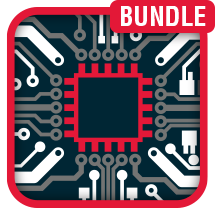
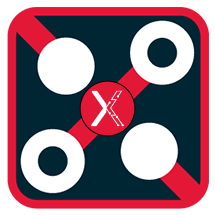

Over 30 years’ experience helping engineers design, validate, and build hardware successfully.