PCB Clustering for OrCAD
Automated placement and replication to speed your PCB design process.
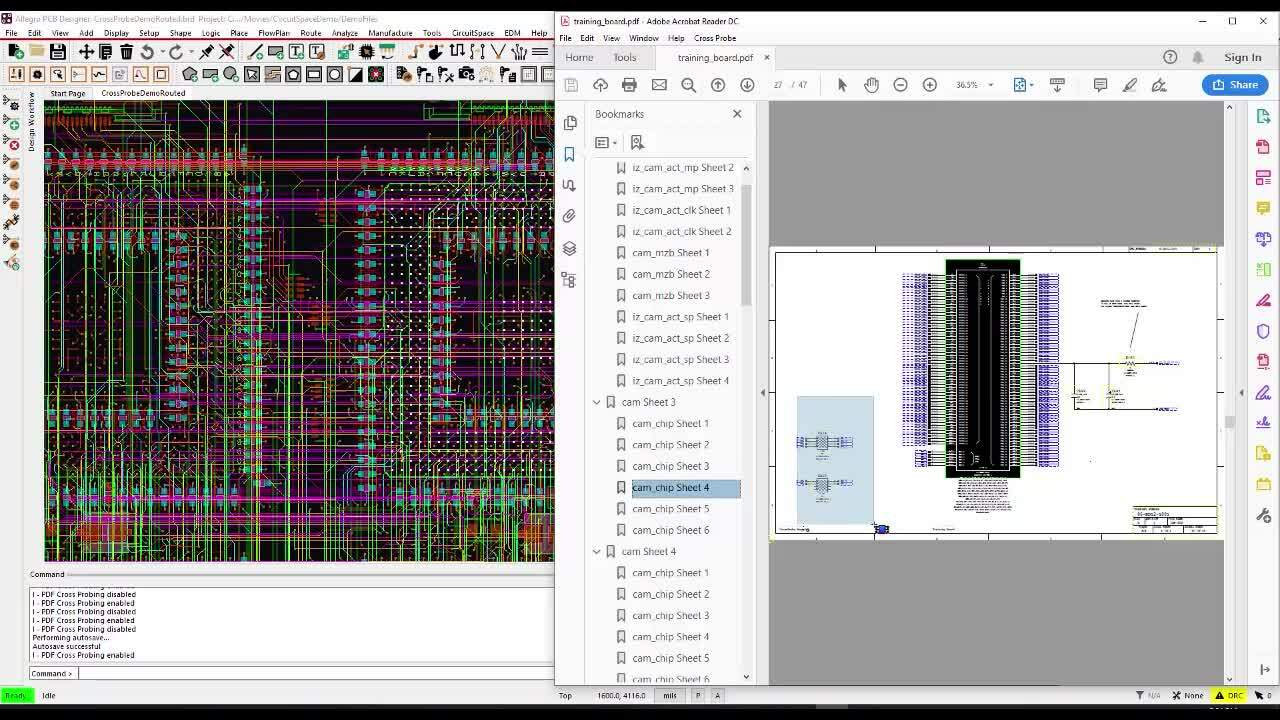
Streamline the PCB layout with the advanced component placement and reuse features of CircuitSpace. Automatically group and place components based on schematic connectivity, create and apply reuse templates with known-good intellectual property, and accelerate the creation of current and future PCB designs.
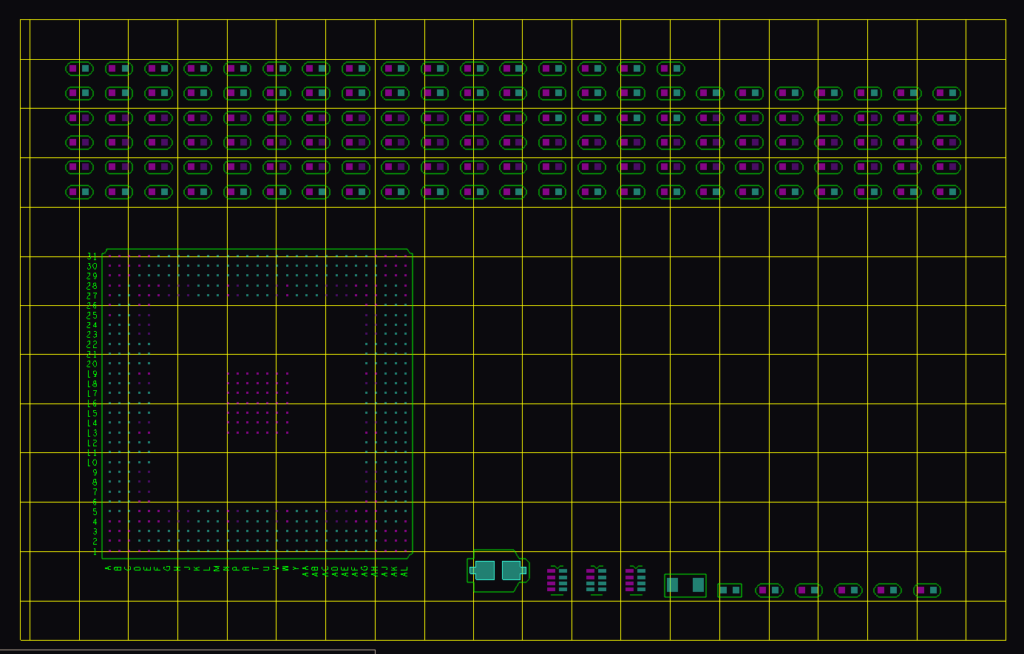
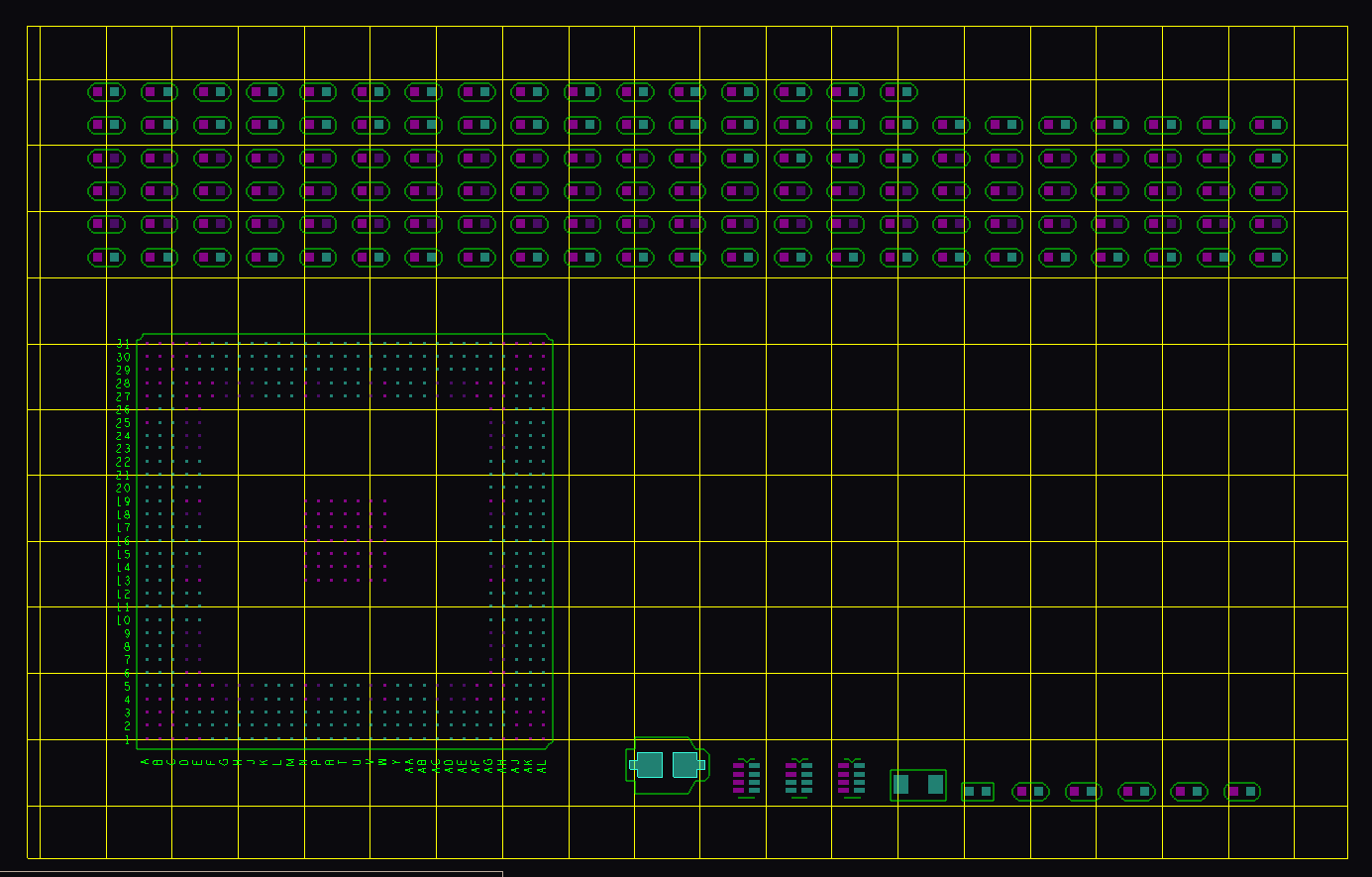
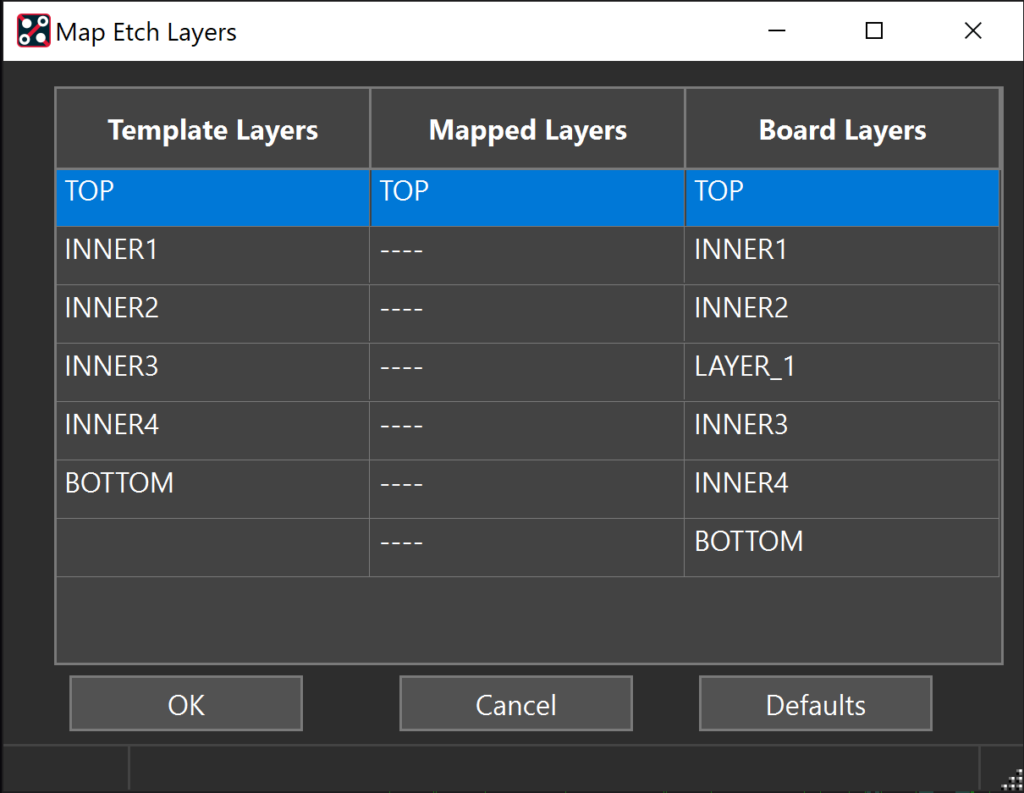
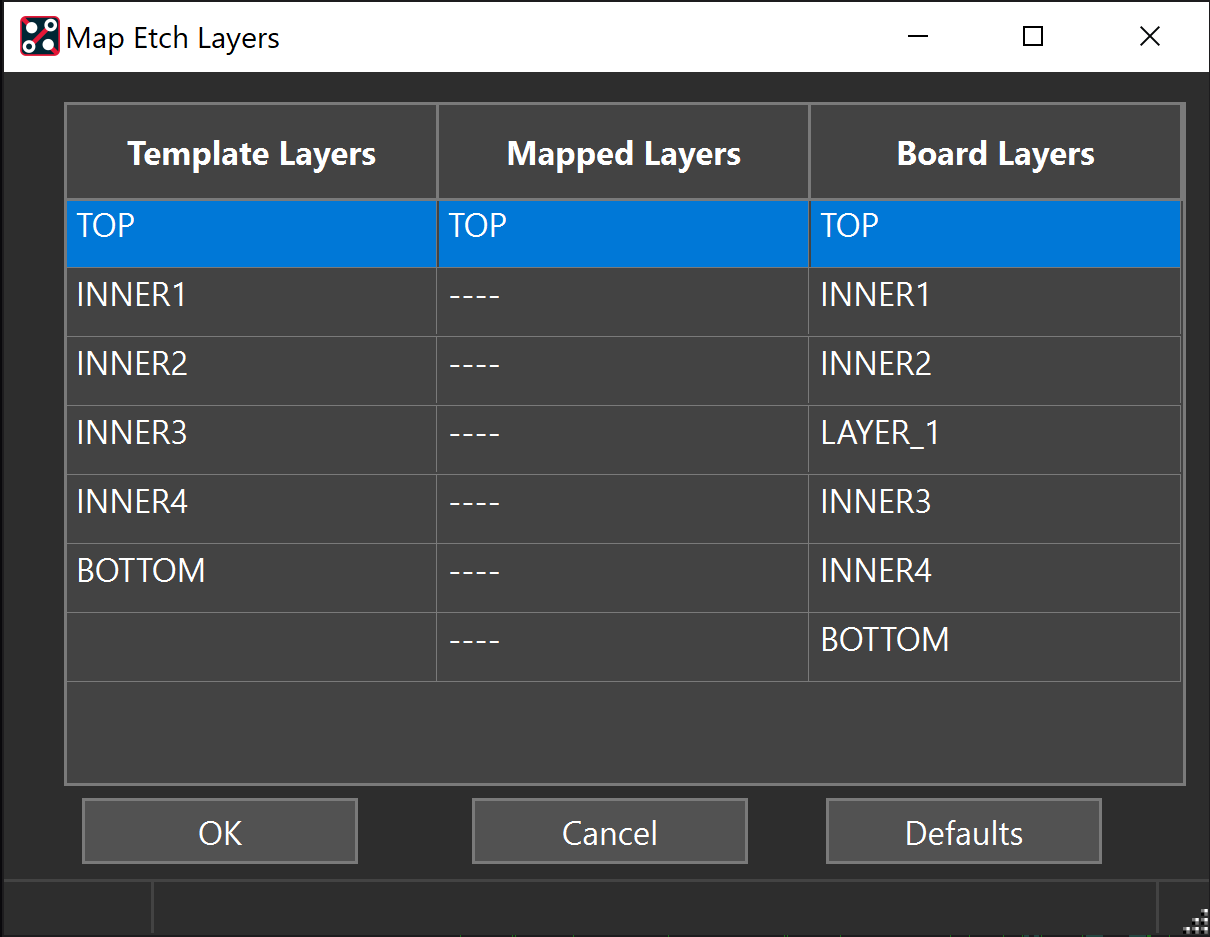
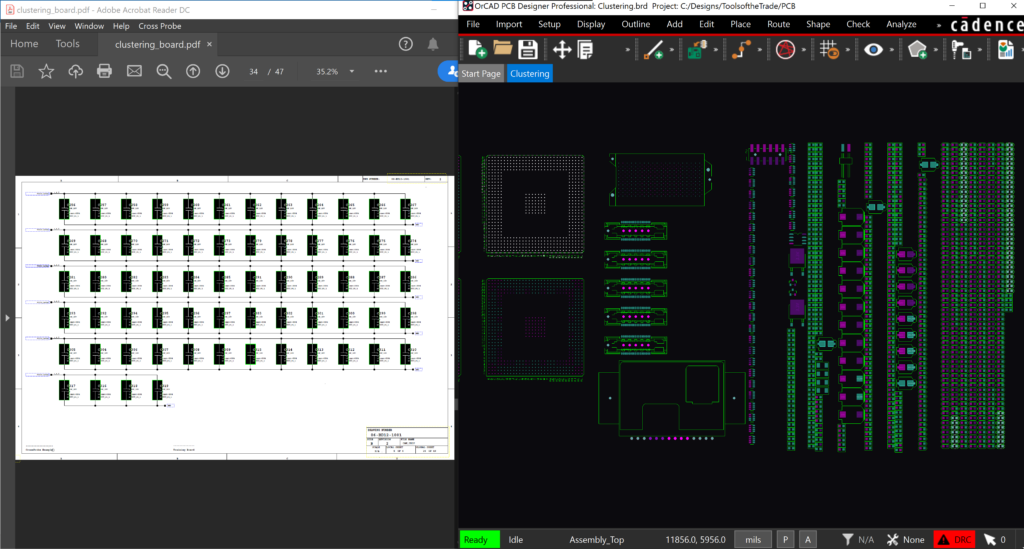
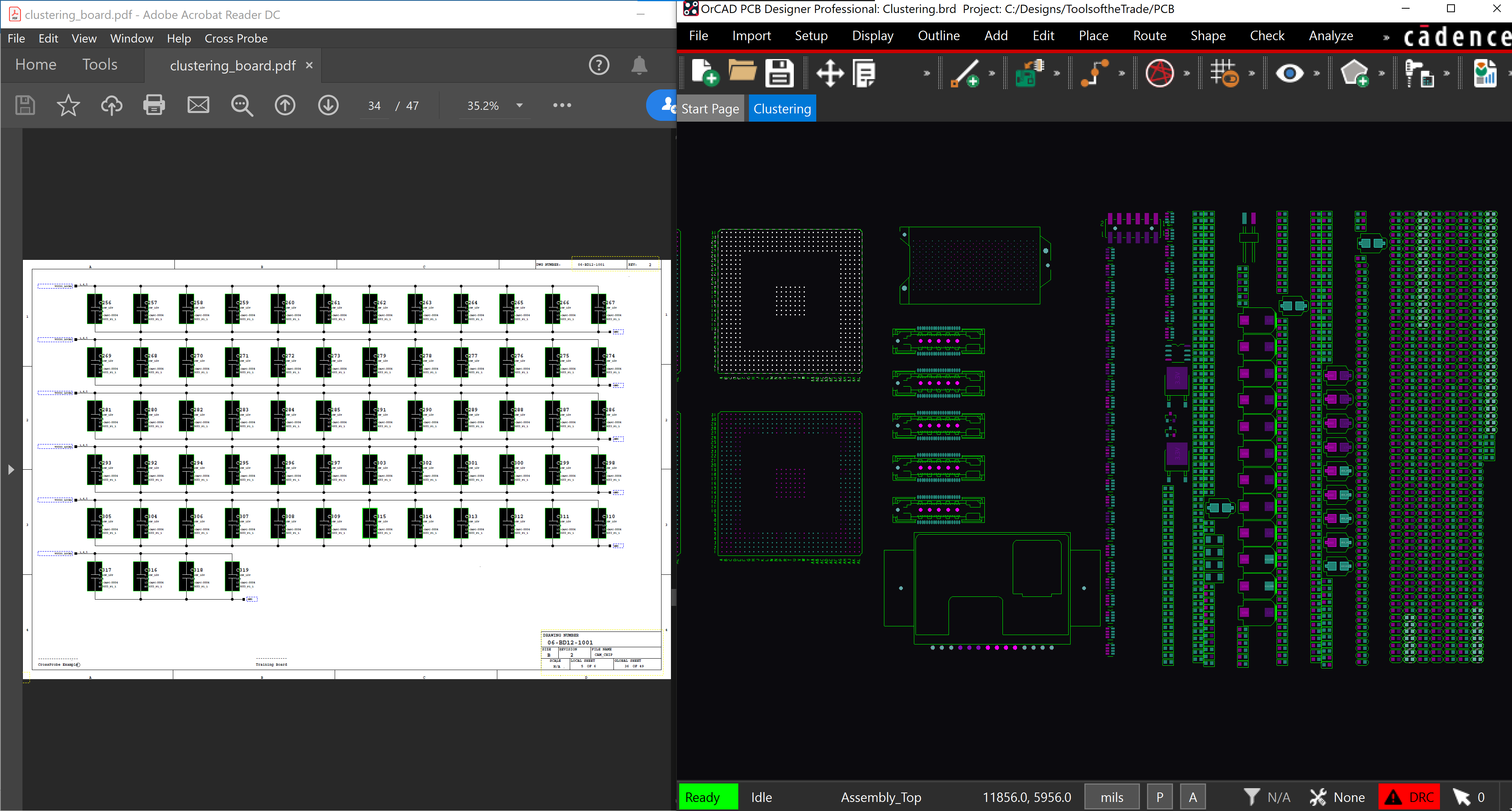
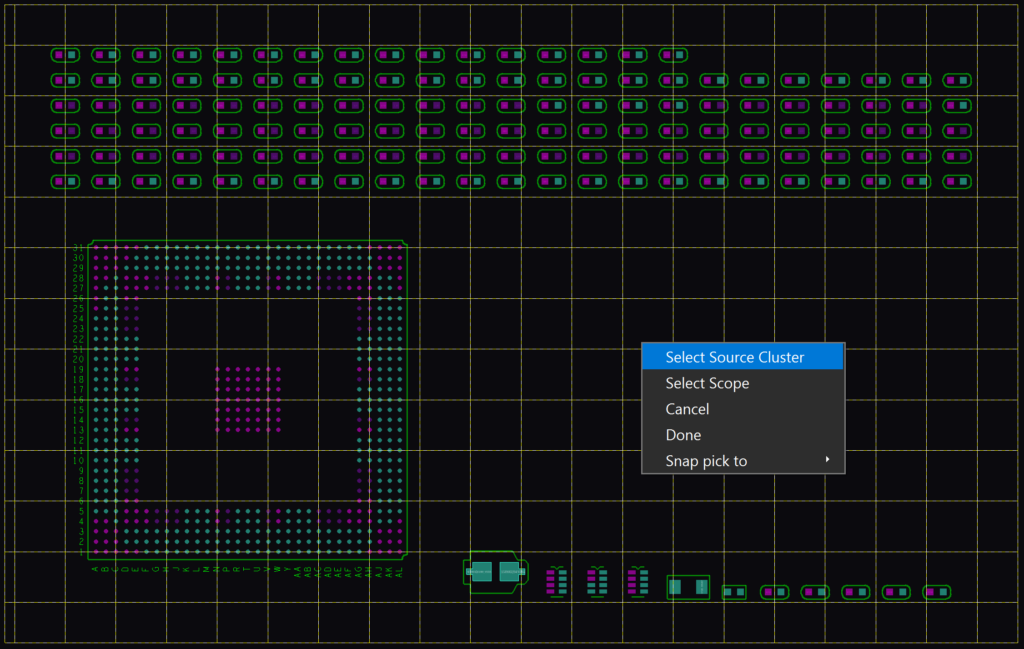
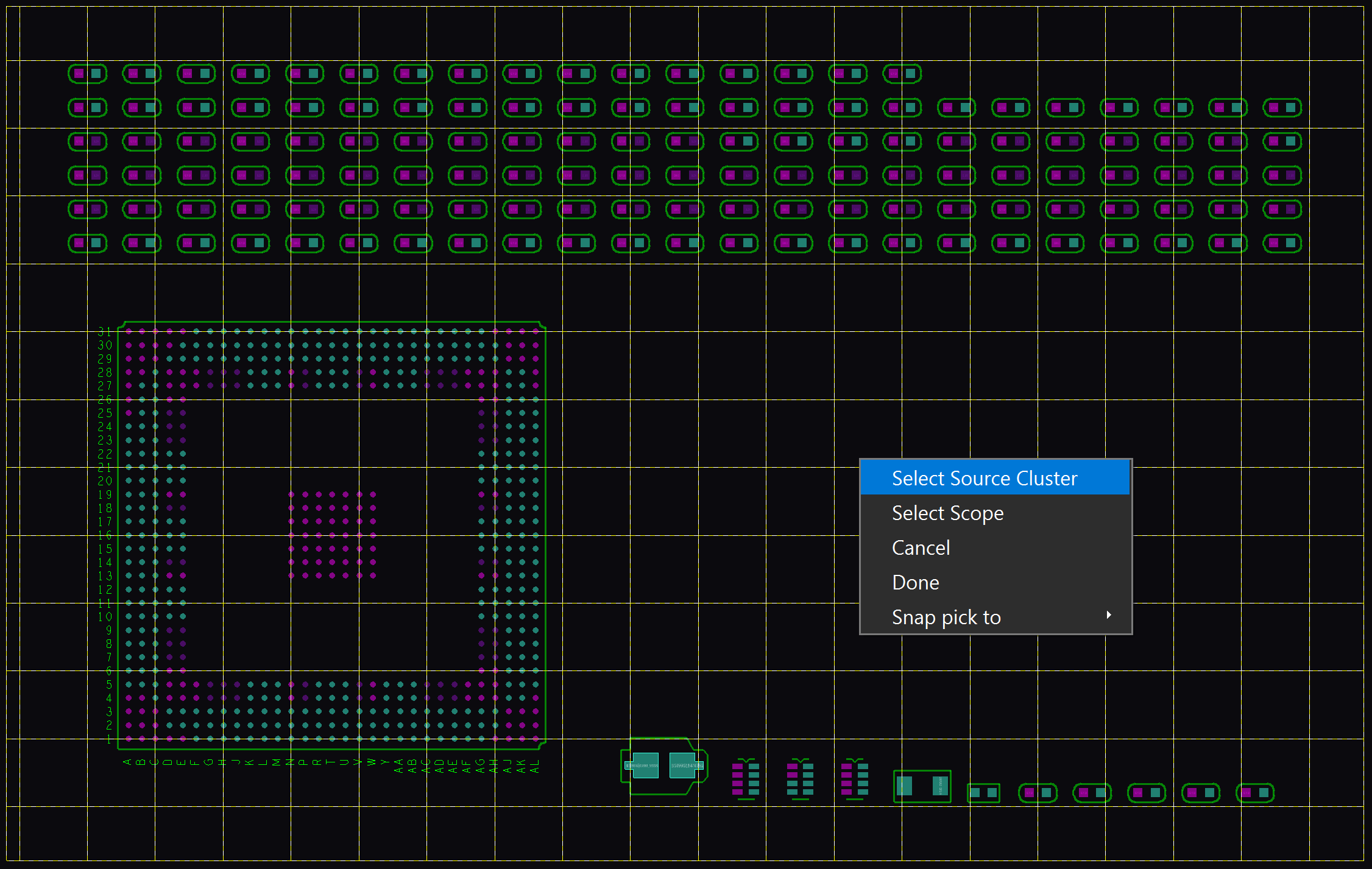
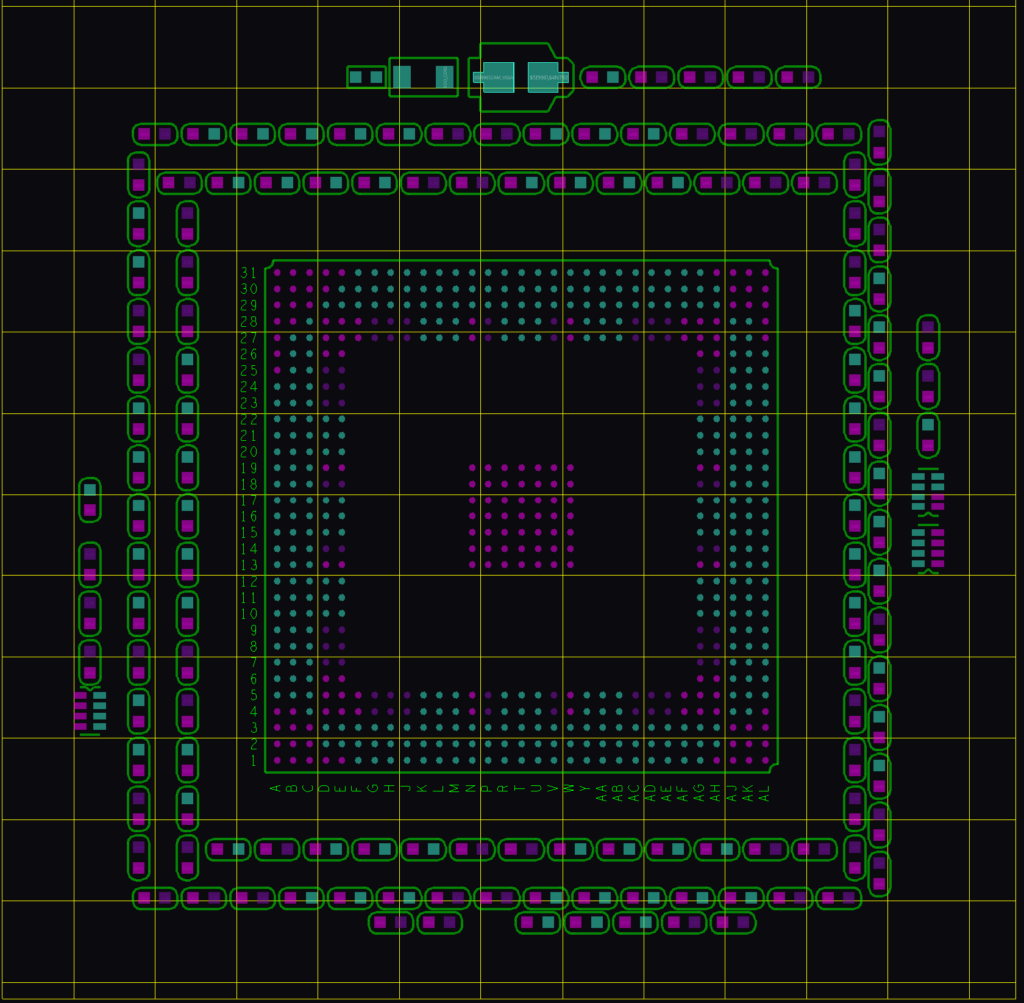
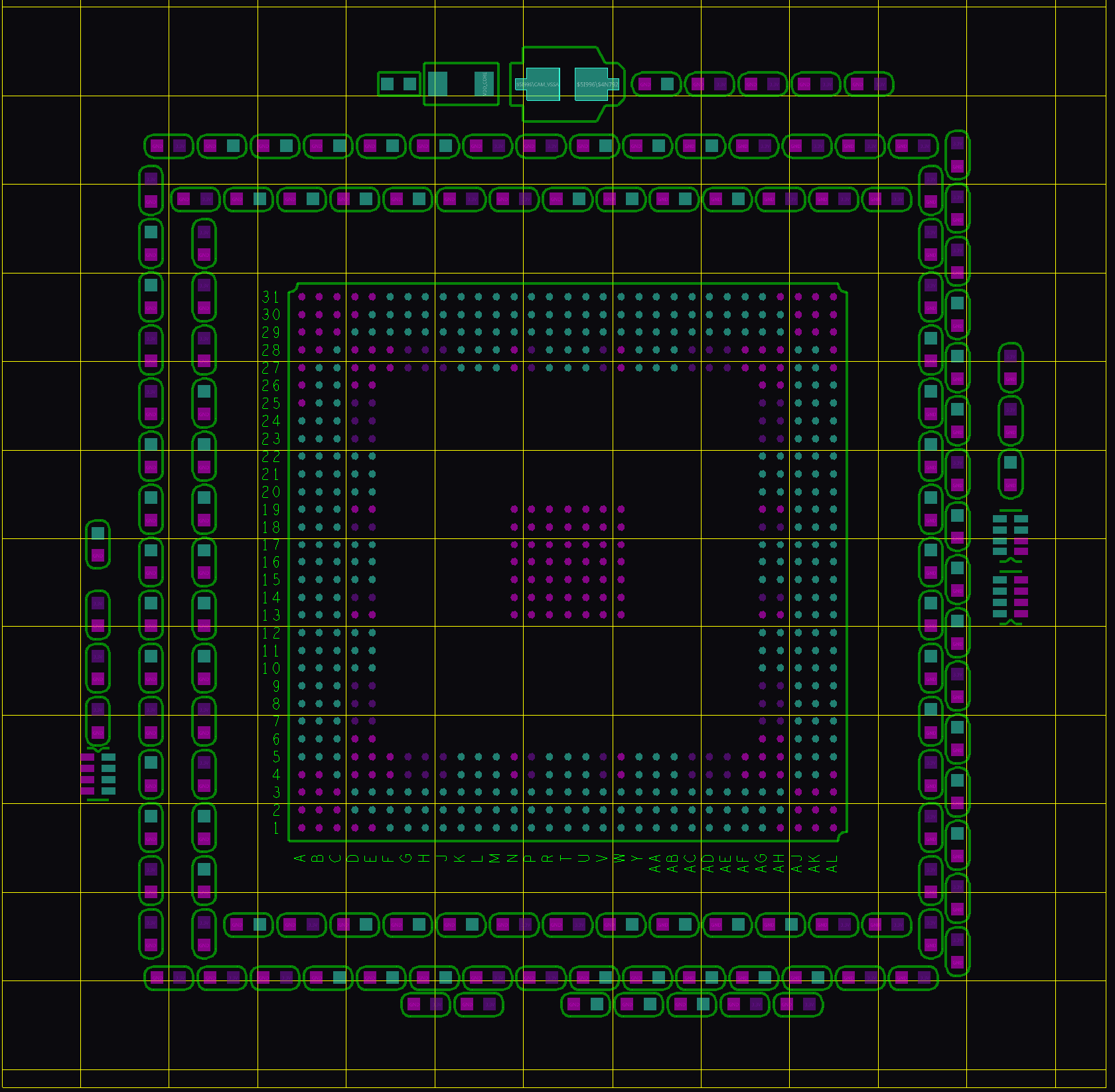
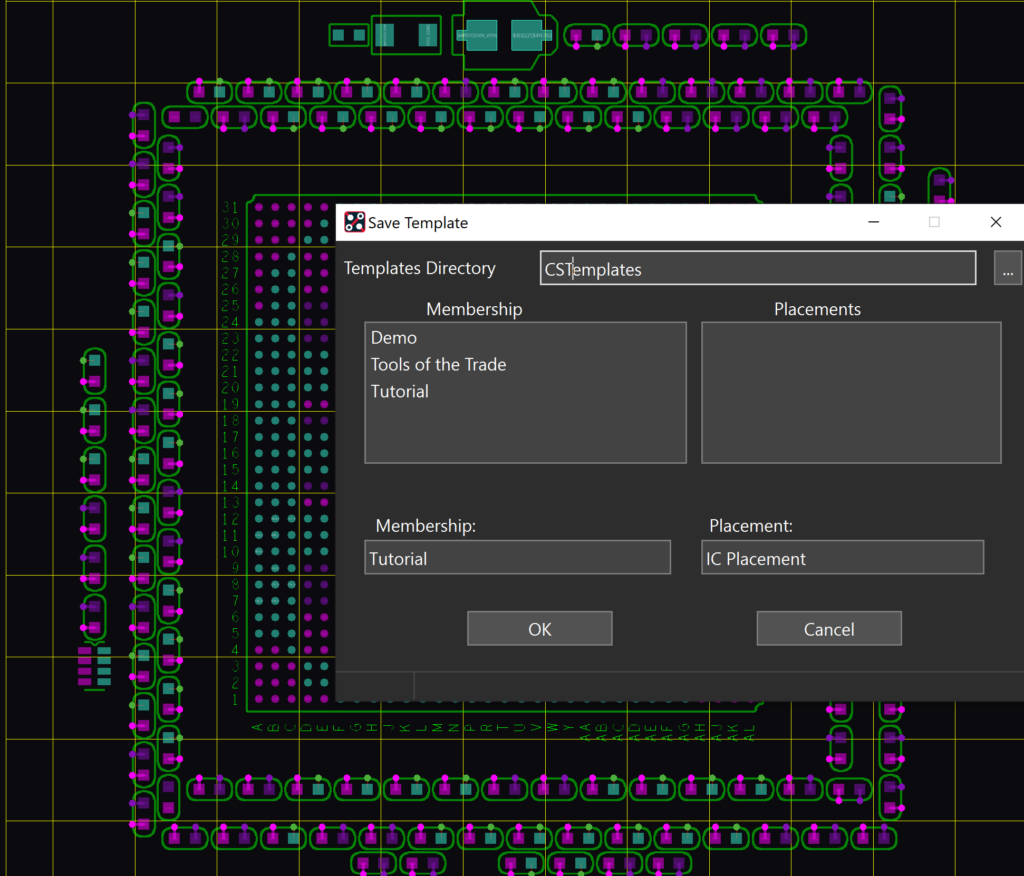
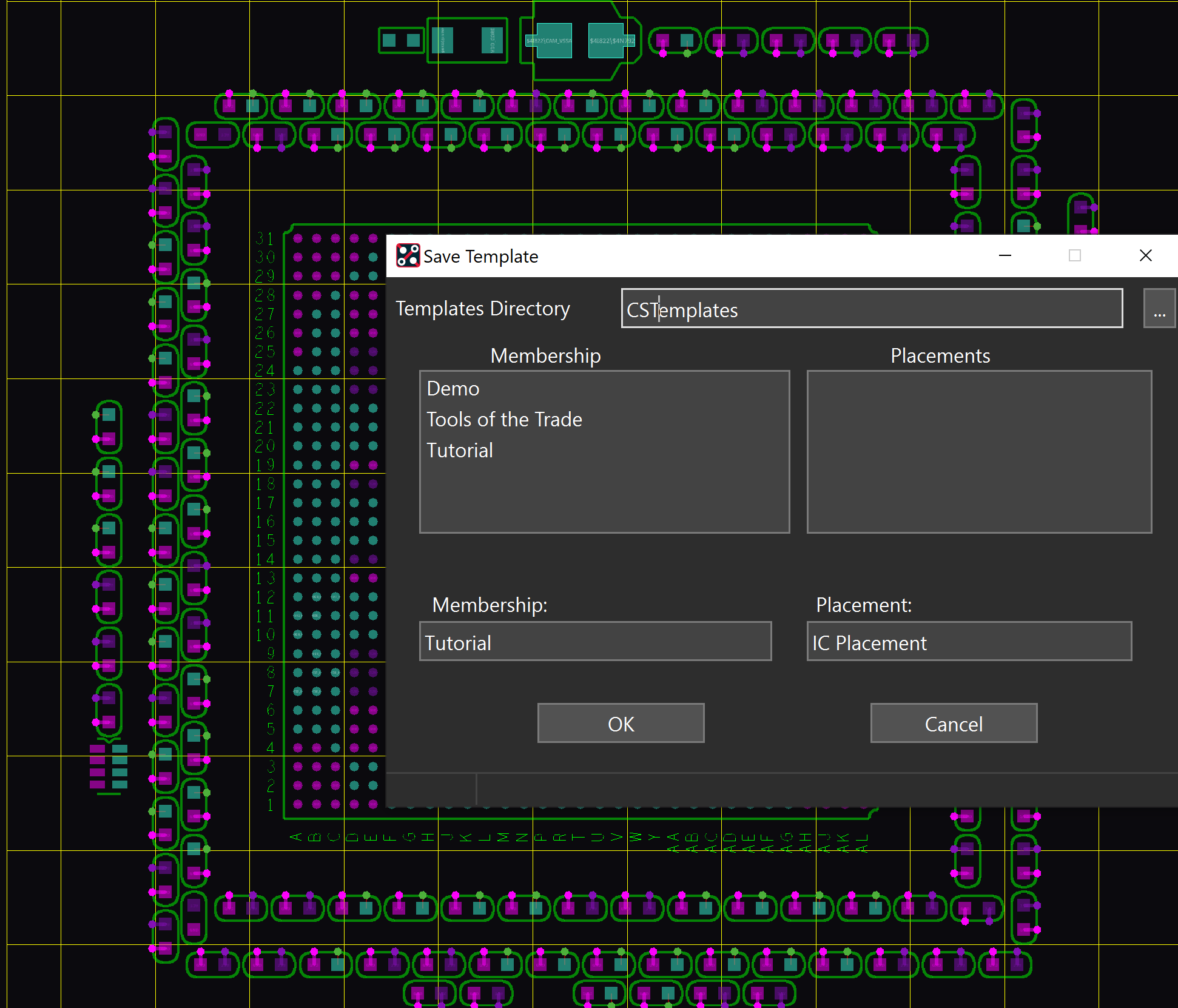
Reach out to schedule a demo, ask questions, get a quote or take a test drive.
PCB Clustering for OrCAD