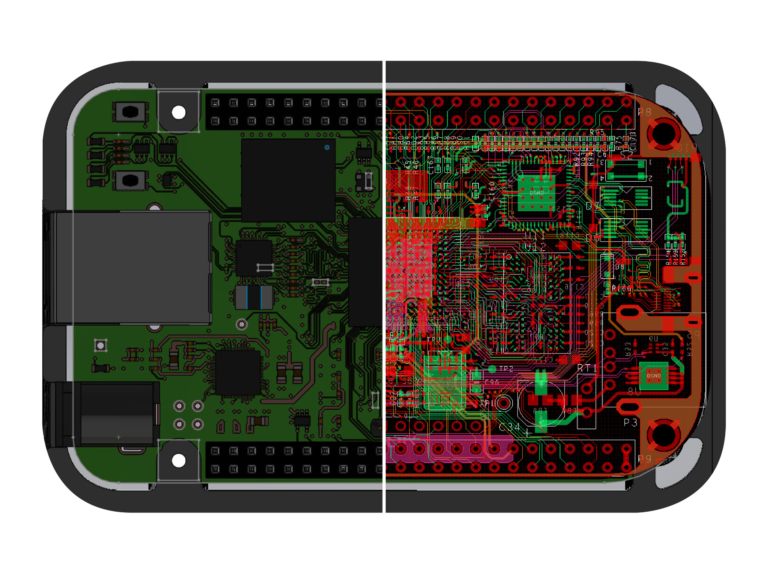
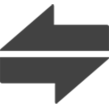
Prevent ECAD/MCAD integration errors before they happen, with easy updates that keep everyone in sync.
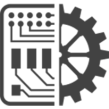
Forget the clunky middleware or slow intermediate file formats. Connect directly using native file structures.
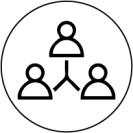
Easily track design change history to ensure design intent is communicated accurately.
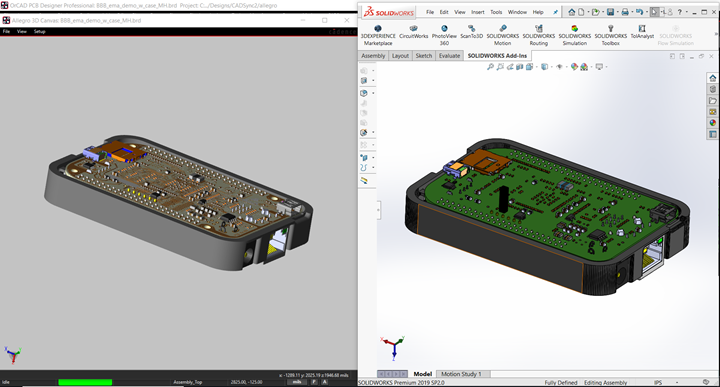
Sharing design intent with MCAD should not be an exercise in frustration. Scheduling meetings, passing emails, sharing notes all lead to perpetual miscommunication and delays. Leverage the CAD data directly within Cadence PCB to easily share and receive updates regarding progress and ensure design success without a hassle.
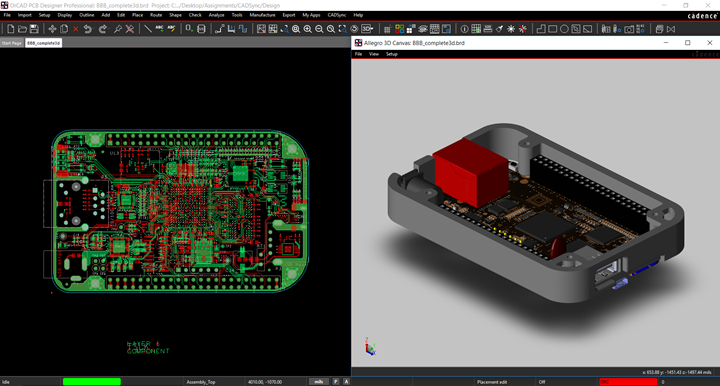
Your design will ultimately exist in a three-dimensional world and you need to be able to view and verify fit and function in the context your PCB design. Use the built-in 3D engine to easily view and analyze your design. Add enclosures and cases, check for clearances, and even test bends all within your PCB design platform.
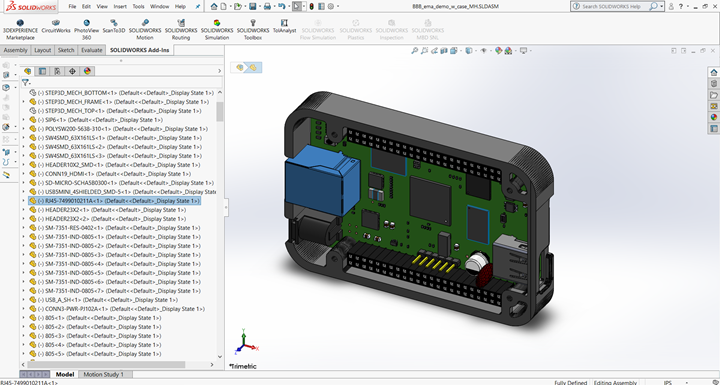
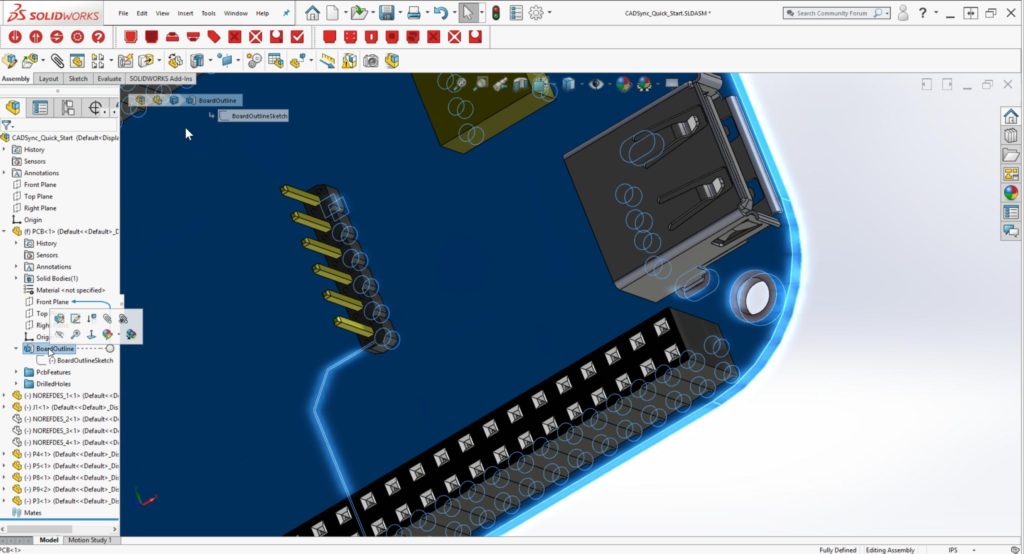
Tired of receiving rough drawings and bloated STEP models that are slow to load and often contain inaccurate approximations of the actual 3D model? CADSync is the first and only native integration between Cadence PCB and SOLIDWORKS. This allows you to leverage PCB data as native SOLIDWORKS parts, features, and assemblies. View, inspect, and modify as you would any other solid model. No clunky middleware or massive load times required.
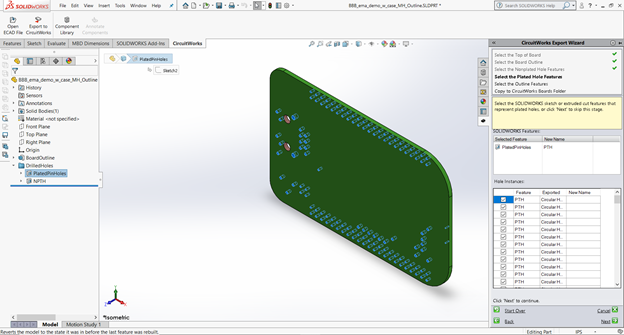
Mechanical requirements and design often have a significant impact on PCB form factor and configuration. Easily communicate mechanical requirements with PCB tools for MCAD. Now, you can manage common elements such as board outlines and mounting holes using your native SOLIDWORKS structures while maintaining critical PCB context to ensure accurate communication with your PCB team.
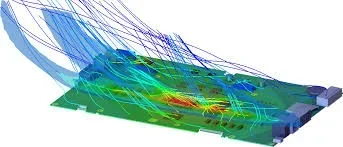
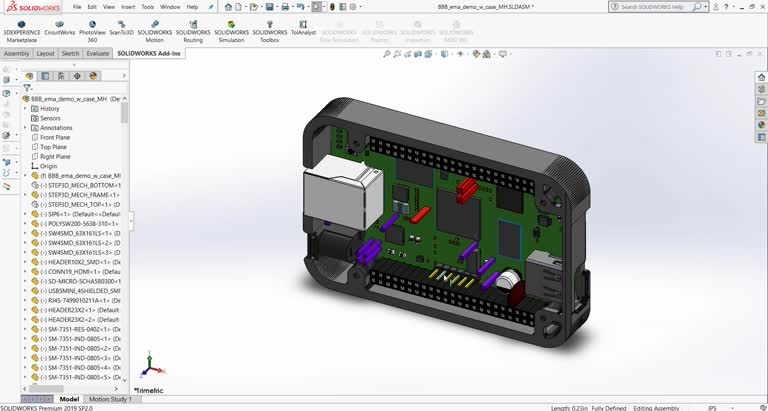
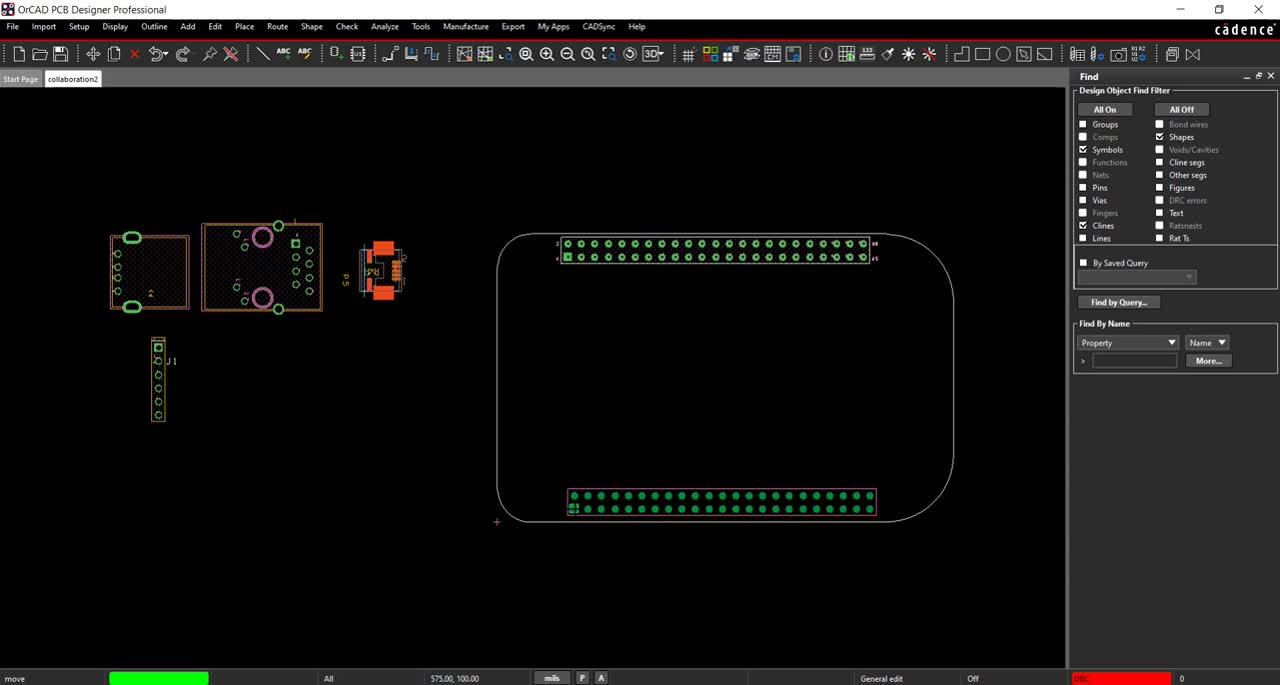
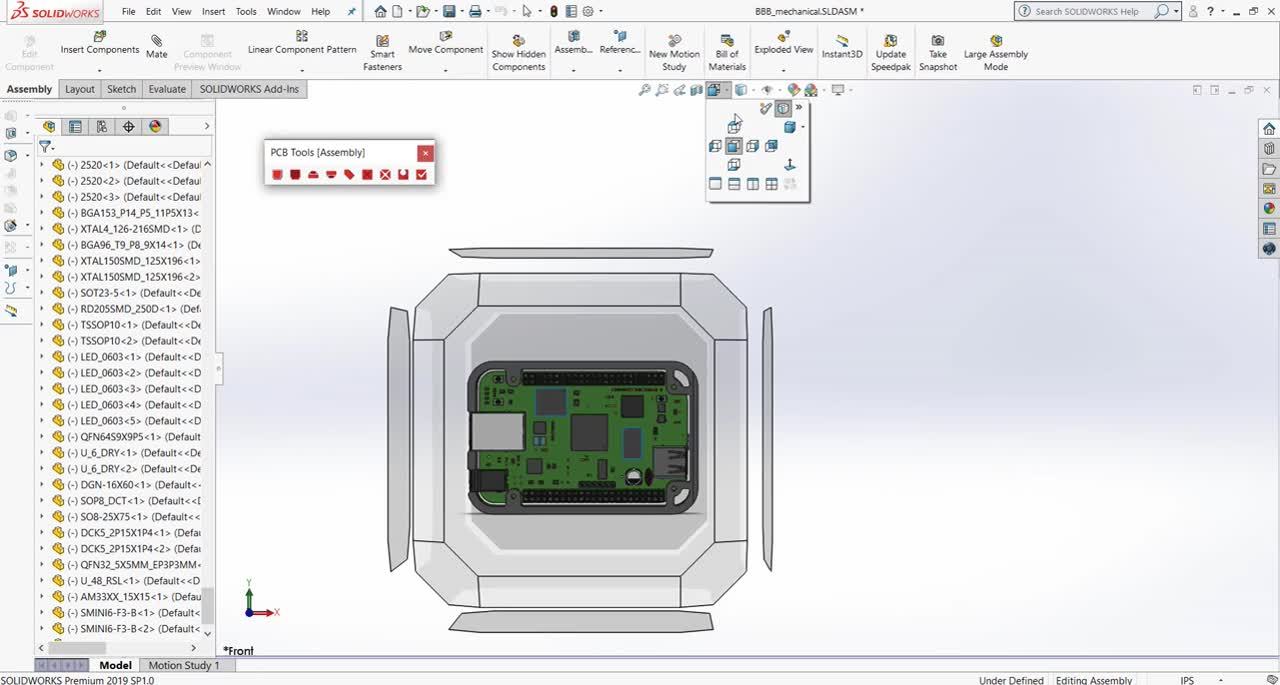
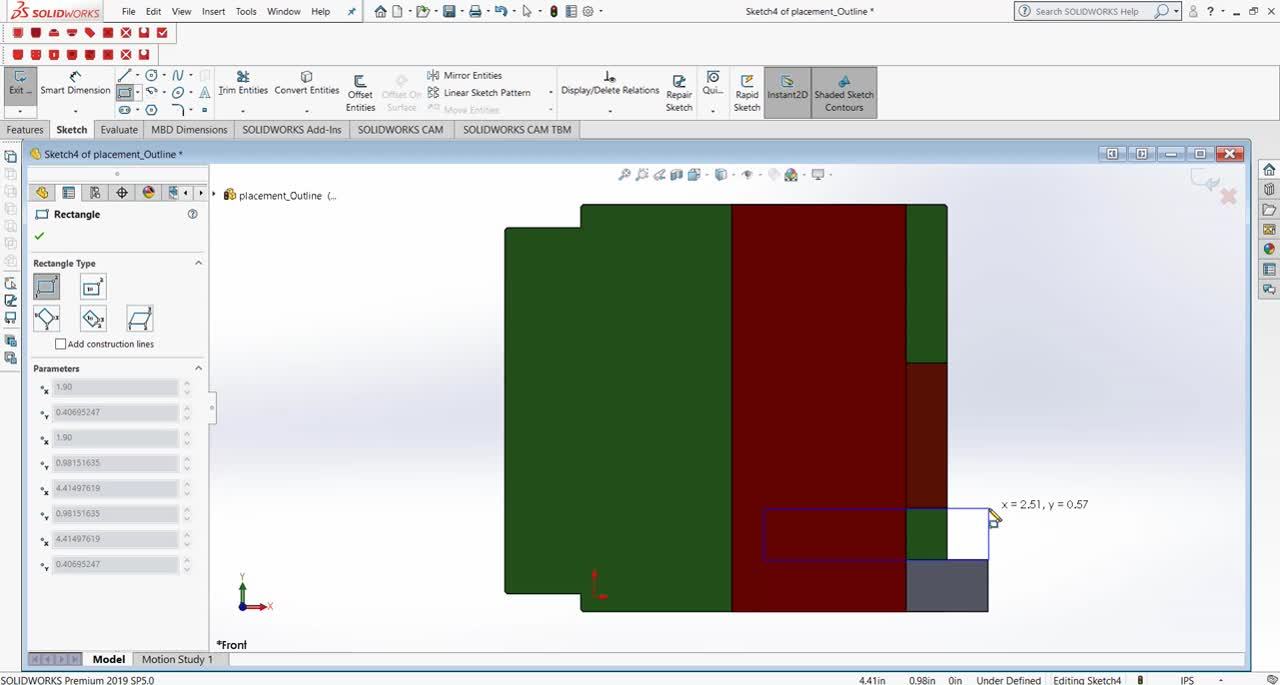
Native ECAD Integration for Cadence PCB (OrCAD/Allegro)
Native MCAD Integration for SOLIDWORKS
Bi-directional communication using native data models for accuracy and speed
Design traceability and tracking