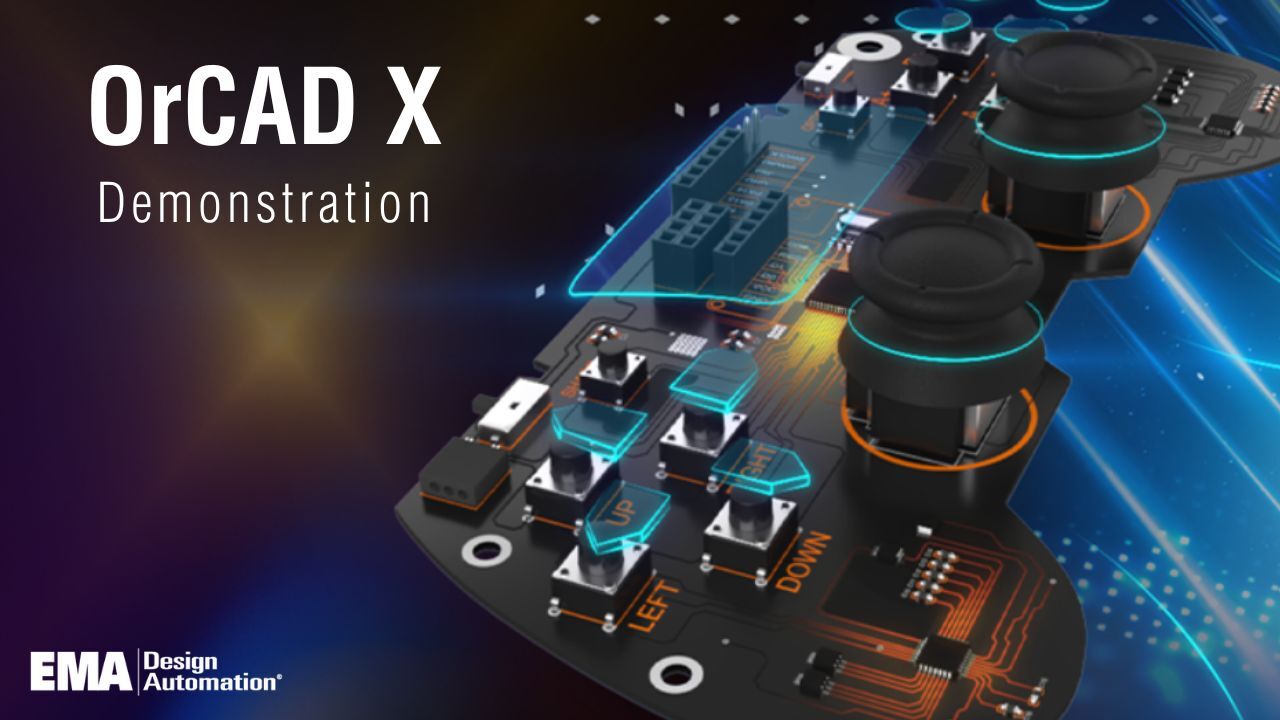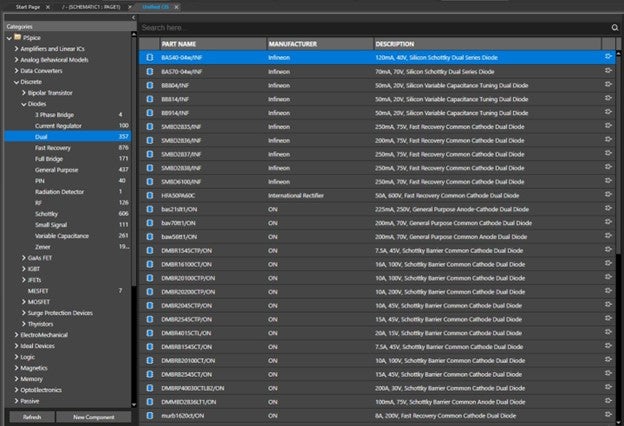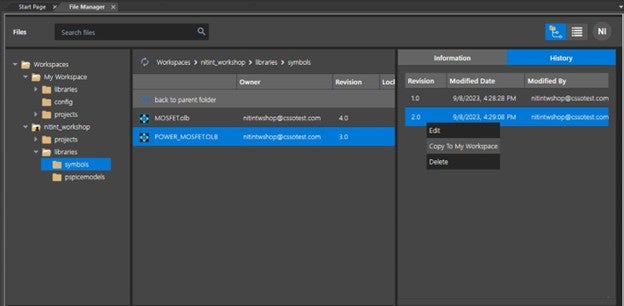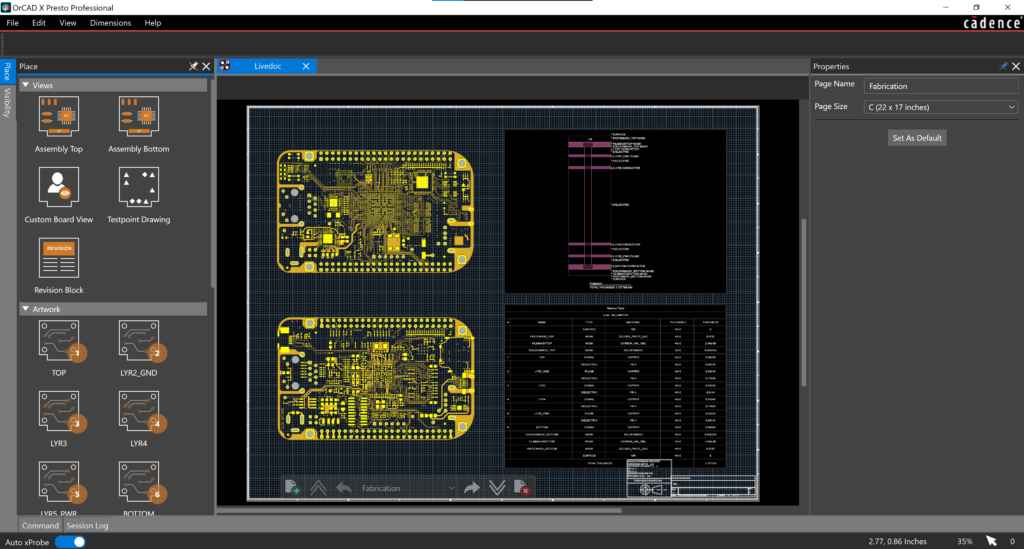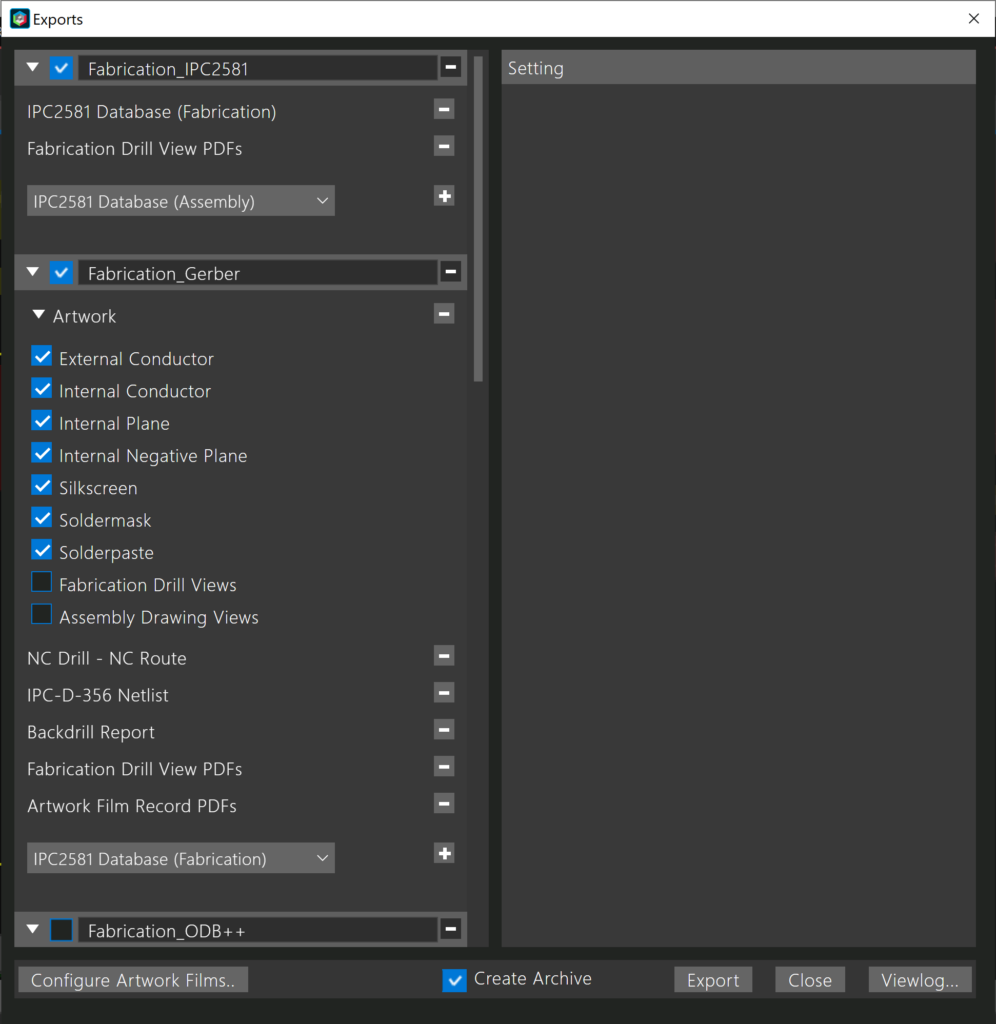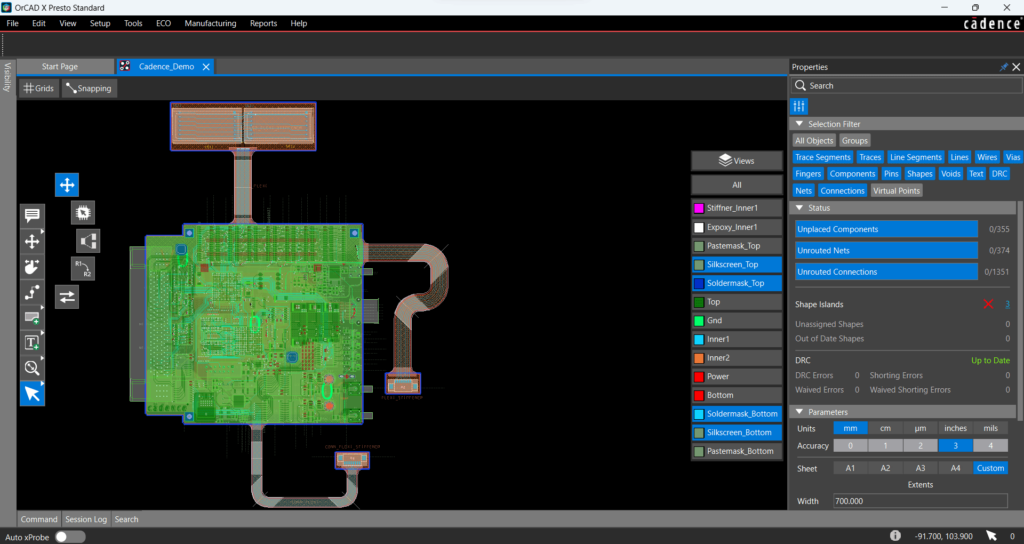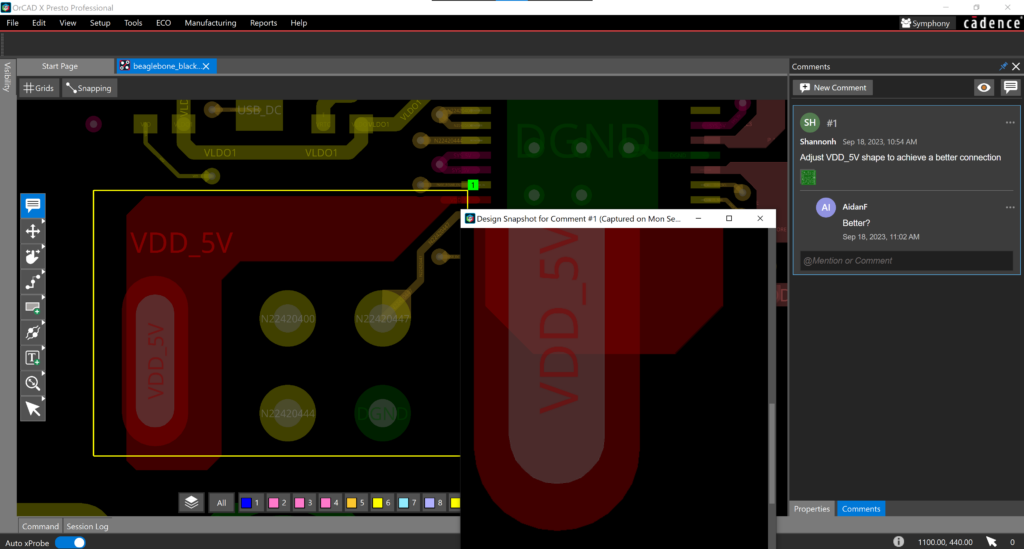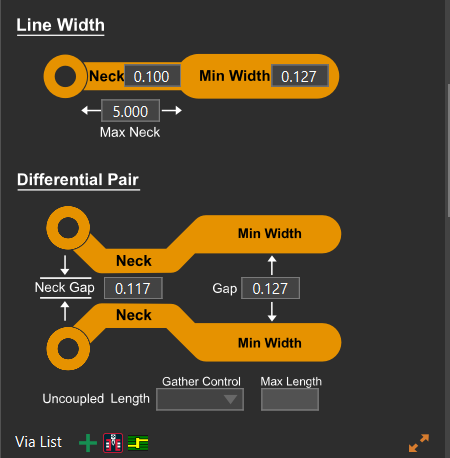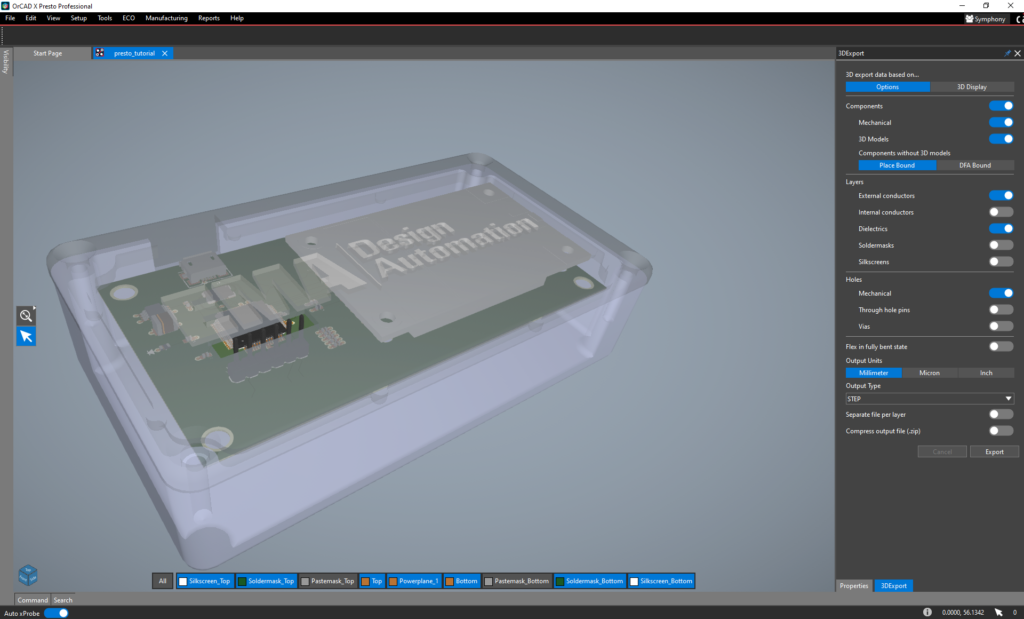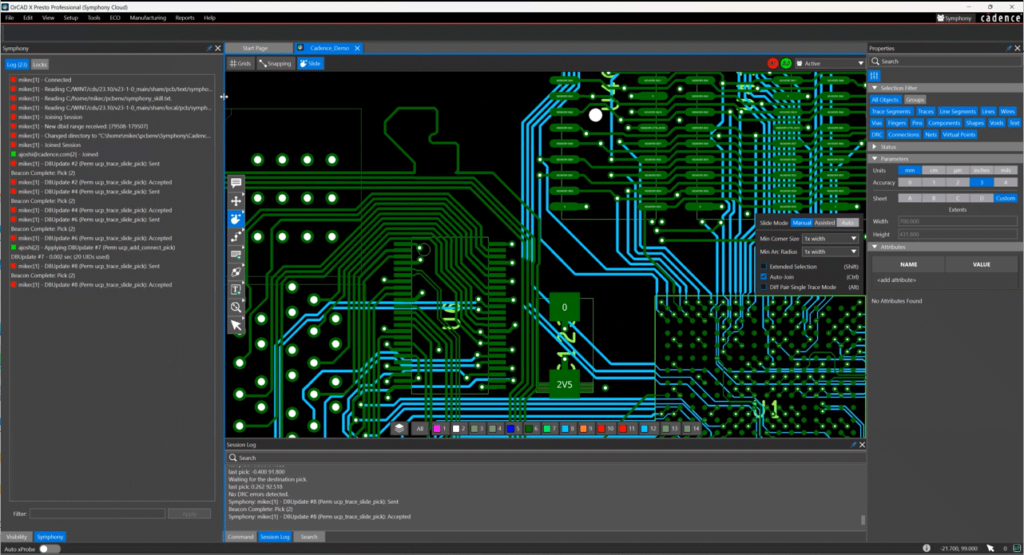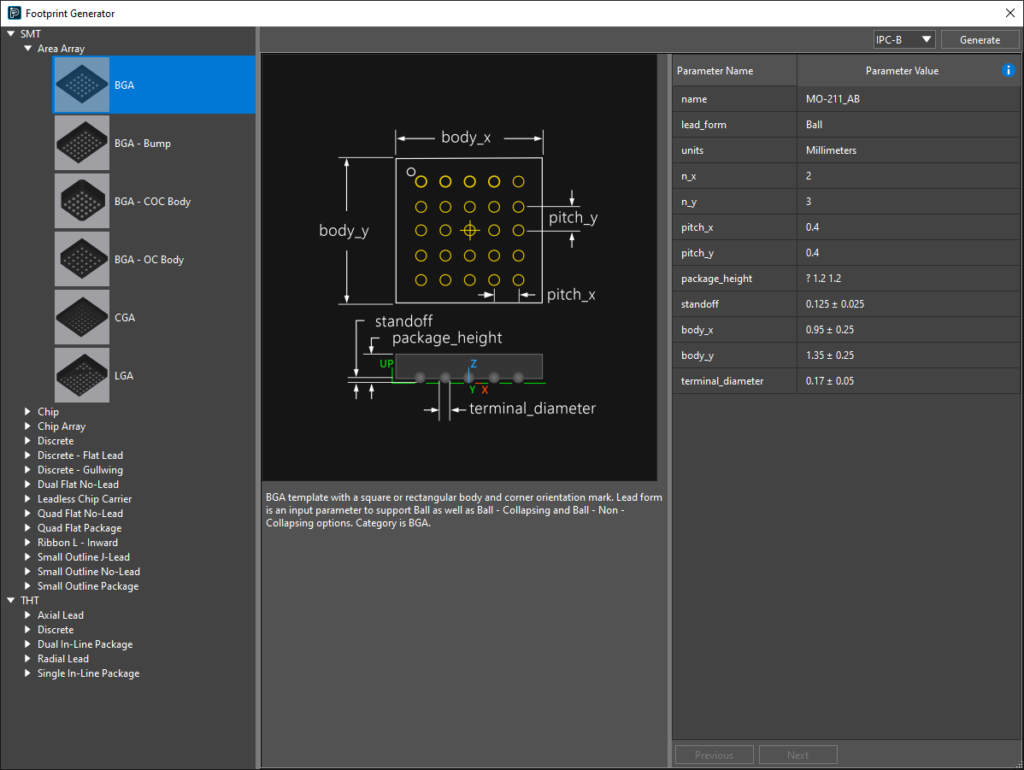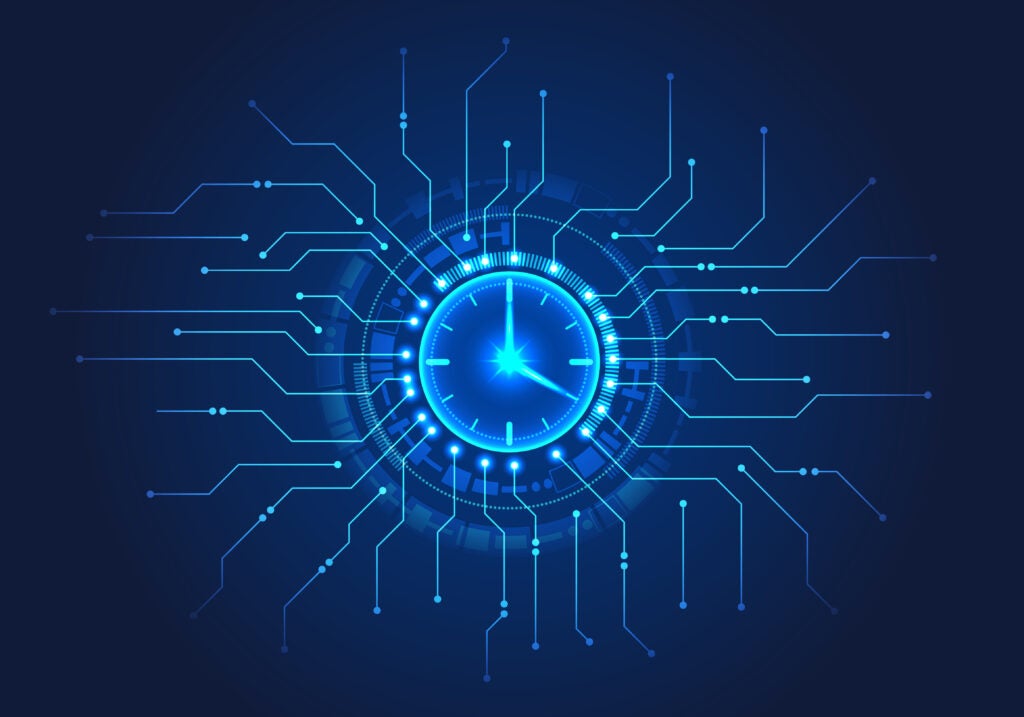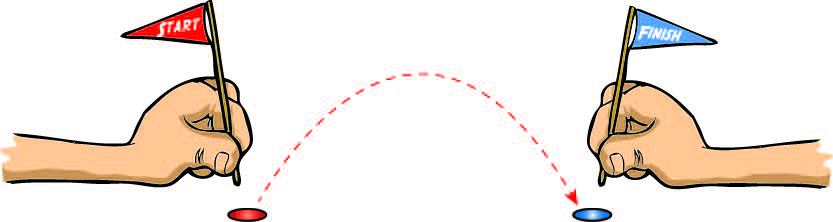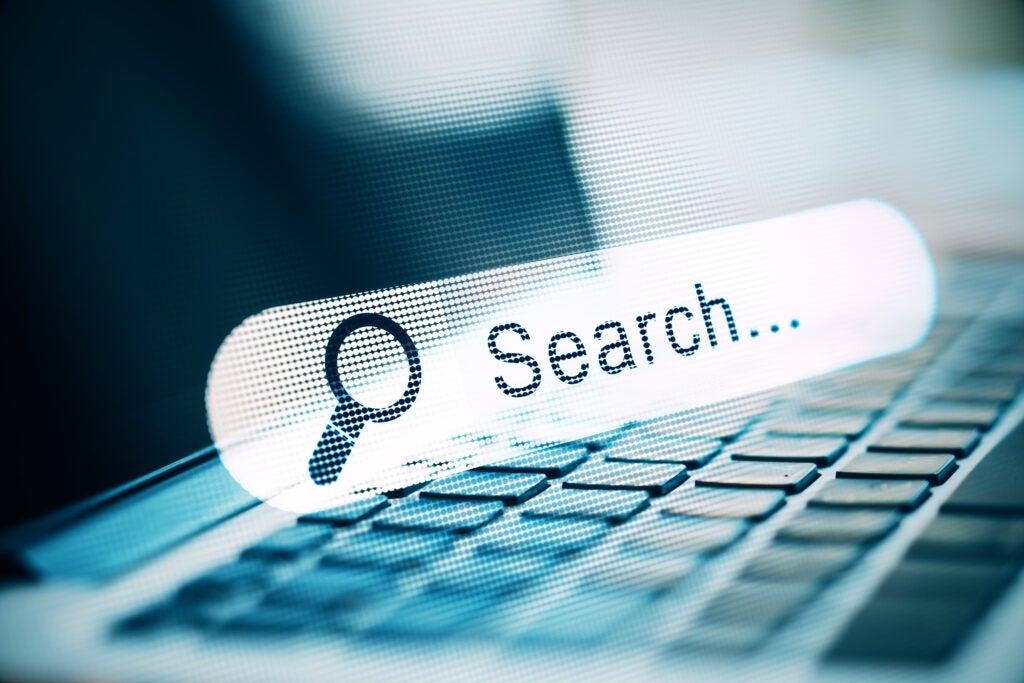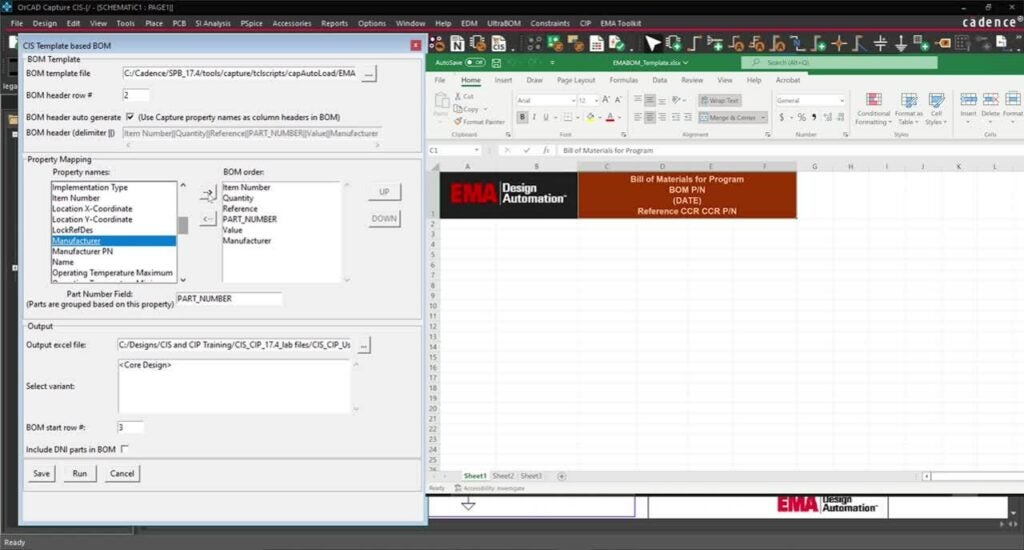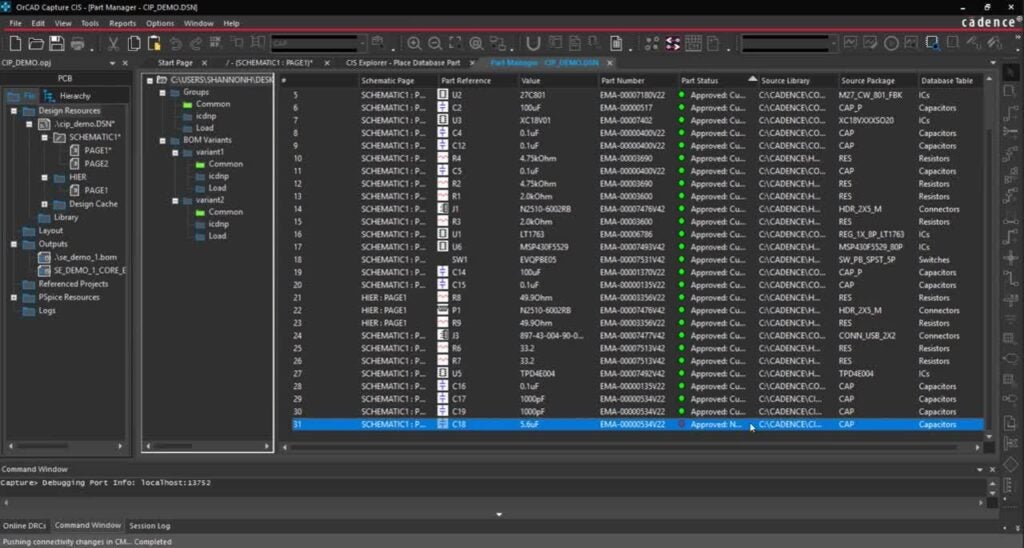Save Over 75% On the Complete Library Creation & Management System for OrCAD
Bundle Includes Access to 2 Tools to Cover All Aspects of Library Creation & Management
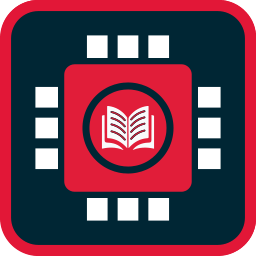
EMA EDABuilder
Automate your part creation process with EDABuilder. Extract component info from datasheets in seconds and build fully verified CAD models in minutes.
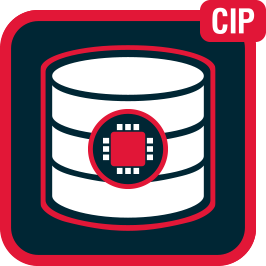
Component Information Portal
Complete component data categorization and management solution, built inside OrCAD.
Typical cost is $3,570
With this offer get both products for just $300
What the EMA Library Bundle Does for You
Build New Library Parts in Minutes...Not Hours
EDABuilder is built to automate and verify the often tedious and error prone process of CAD model creation. Drastically cut your part creation times while ensuring data integrity and modelling standards are always adhered to.
- Automated Datasheet PDF Extraction Engine
- Unified CAD Model Creation (Symbol, Footprint, 3D Model)
- Verify Model Integrity Automatically
- Support for Your Internal and Industry Standard Specifications
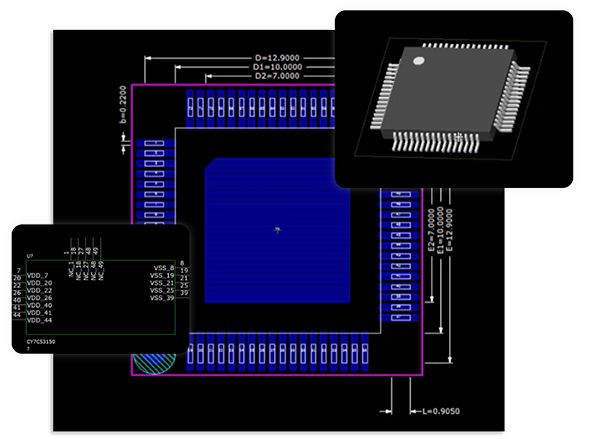
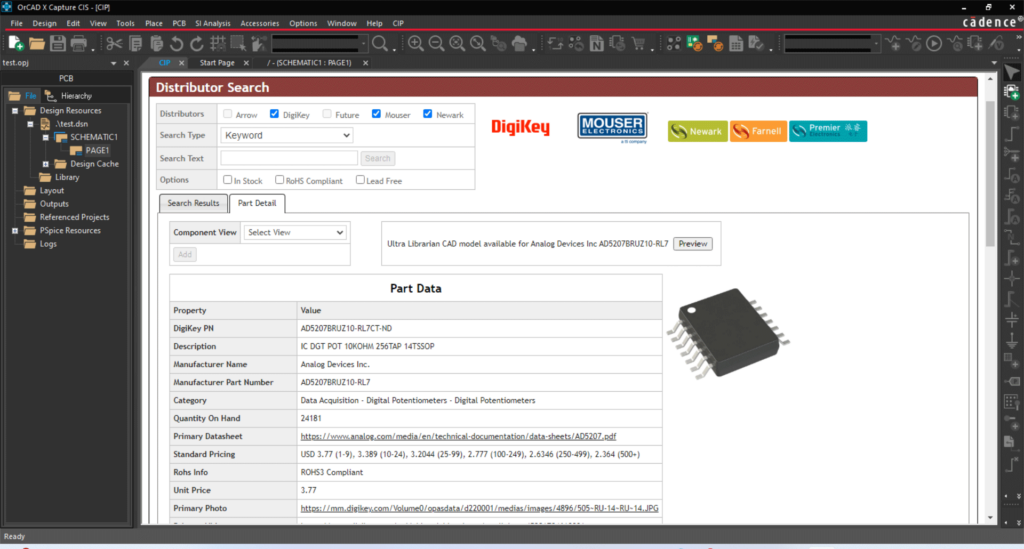
Link Your Libraries to Critical Parametric & Supply Chain Data Automatically
Always have the latest info for all your parts. Connect to distributor and supply data in real-time with automatic updates and linking between key parametric and supply chain data and your parts.
- Live links to distributor data (Digikey, Arrow, Mouser, etc.)
- Connect and search your parts based on real-time parametric data sources
- Easily search distributor databases for new parts
- Link & sync data with your parts automatically to save time and prevent errors
Share, Track, and Manage Your Libraries Throughout Their Entire Lifecycle
Efficiently share and manage your libraries across your team(s) and partners with access to your library data directly within OrCAD or through a web browser. Automatically track and notify of part changes and additions through flexible workflows.
- Starter Library & Data Structure Included
- New part introduction workflows and notifications
- Where-Used part tracking built-in
- Quickly add and edit part data through easy-to-use forms
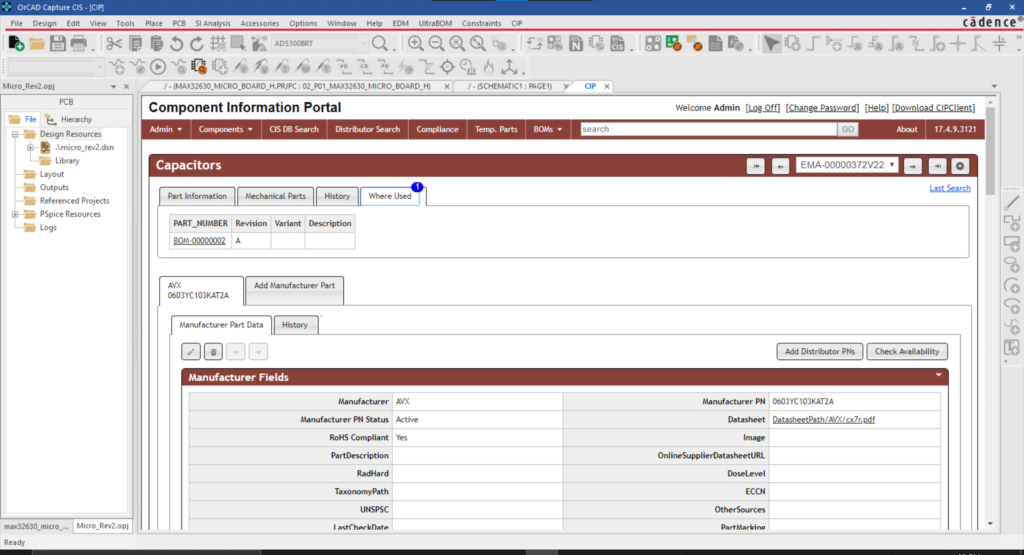
FAQ
I already have a library set up can I still use this?
Yes! You can absolutely leverage your libraries in this bundle. You can import existing data yourself through our import tools or we can help you do it as well through our professional services. Going forward you can deploy EDABuilder for new part creation to speed up and streamline your new library part introduction process.
I am not currently an EMA customer can I still buy this?
Yes. You do not need to be an existing EMA customer to take advantage of this offer. We are providing this offer direct and through our global network of solutions partners.
What versions of OrCAD are supported?
All currently supported versions of OrCAD are eligible for this offer. If you have questions regarding your particular version compatibility, please don’t hesitate to contact us.
I need my data stored locally. Will that be an issue?
Data storage location is entirely up to you. We support both on-premise (local) options as well cloud providers. We are happy to help you define which option is best for you If you have any questions.
What about connection to PLM, ERP, and other systems?
One of the key benefits of CIP is it gives you a clear path to integrate with other systems like PLM. Please let us know your interest and we can work with you to help you setup the integration you are looking for.
Do you provide training?
Yes we do. We are actually offering free online training for OrCAD CIS and CIP right now or if you are looking for instructor led options you can view our upcoming course schedule.
Can I try before I buy?
Please contact us if you have questions or need more details. We can help you as needed to ensure you are fully comfortable before purchase.
What if I only want one piece of the bundle?
You can purchase the pieces separately if you want. However, with this offer the combined price is less than each individual piece. We have found this combination of tools for both automated part authoring and part data management leads to the most efficient library process.