In an ideal world, the only significant property of a capacitor should be its capacitance; however, real capacitors always have some parasitic resistance and inductance. Not taking this into account and only simulating ideal capacitors may lead to unexpected and undesired circuit behavior. PSpice allows you to quickly define and create a non-ideal capacitor SPICE model for a realistic simulation.
This quick how-to will provide step-by-step instructions on how to create a non-ideal capacitor SPICE model in OrCAD PSpice.
To follow along, download the provided files above the table of contents.
How-To Video

Running an Ideal Simulation
Step 1: Open the provided design in OrCAD PSpice Designer.
Note: The provided high-pass filter design is built with an ideal capacitor.
Step 2: Select PSpice > Run from the menu.
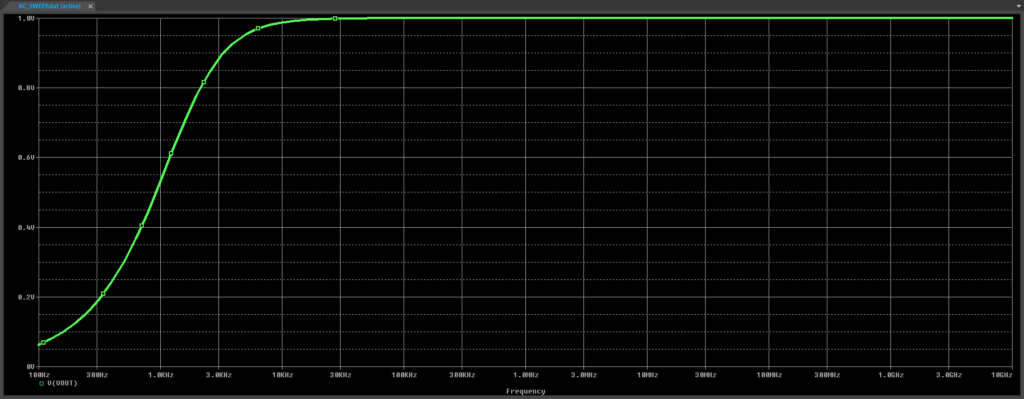
Step 3: View the simulation results. As expected, there is cutoff at lower frequencies but no significant cutoff at higher frequencies. Close the result window.
Defining a Non-Ideal Capacitor SPICE Model
Step 4: Back in the schematic, click to select capacitor C1. Press Delete on the keyboard.
Step 5: Select Place > PSpice Part > Modeling Application from the menu. The Modeling Application opens.
Step 6: Expand Passives and select Capacitor. The Capacitor window opens.
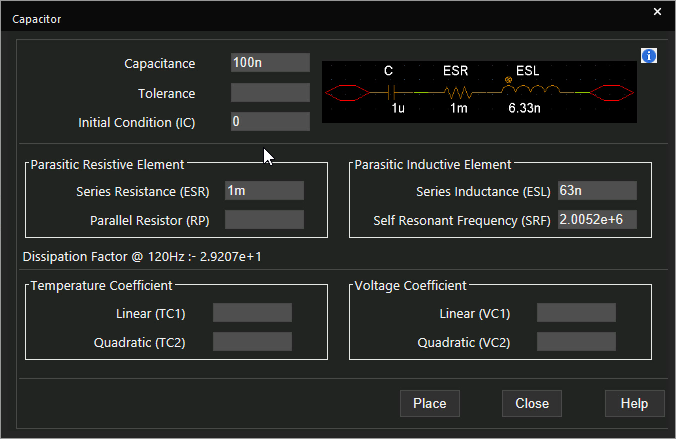
Step 7: Define the following parameters for the non-ideal capacitor:
- Capacitance: 100n
- Initial Condition: 0
- Series Resistance: 1m
- Series Inductance: 63n
Learn how to determine the required parameters for a non-ideal capacitor SPICE Model here.
Note: Additional parameters can be defined including:
- Tolerance
- Parallel resistance
- Temperature coefficient
- Voltage coefficient
When the equivalent series inductance (ESL) is defined, the self-resonant frequency is automatically populated.
Step 8: Click Place to place the capacitor.
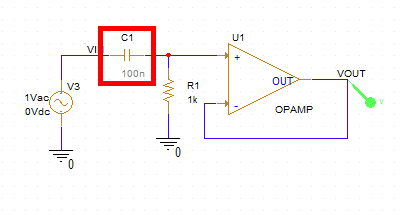
Step 9: Click to place the part between VIN and the non-inverting input of U1.
Step 10: Select PSpice > Run from the menu.
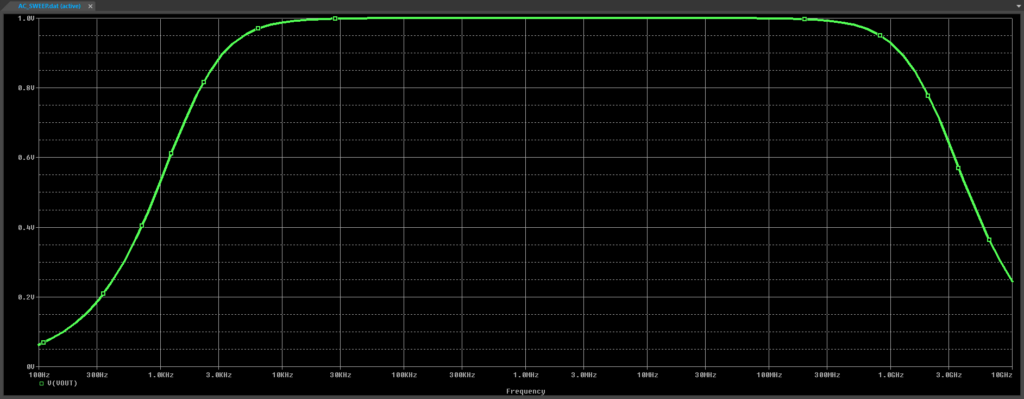
Step 11: View the simulation results. A similar curve is plotted to the original simulation, but with cutoff at higher frequencies. This is due to the parasitic inductance of a real capacitor.
Step 12: Close the result window.
Modifying the Non-Ideal Capacitor SPICE Model
Step 13: Back in the schematic, right-click C1 and select More > Edit PSpice Component.
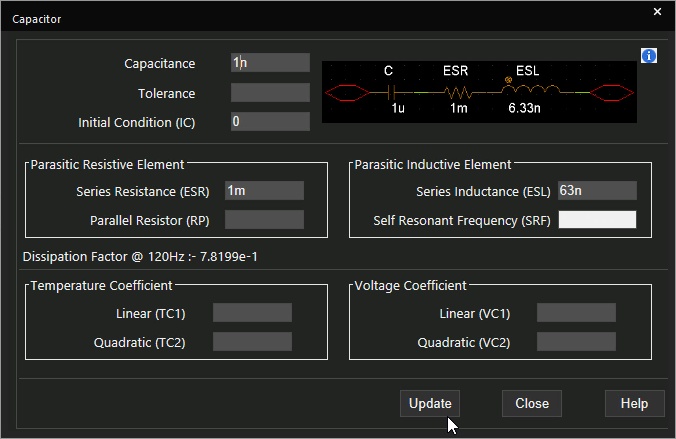
Step 14: Change the capacitance to 1n. Click Update.
Step 15: Select PSpice > Run from the menu.
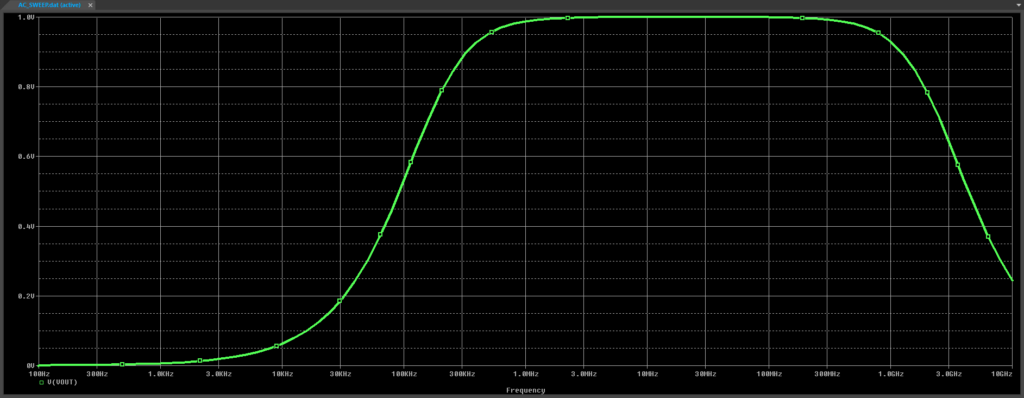
Step 16: View the results. The low-frequency cutoff is now higher, but the high-frequency cutoff remains the same.
Wrap Up and Next Steps
Quickly create the non-ideal capacitor SPICE models required to simulate accurate circuit behavior with the Modeling Application in OrCAD PSpice. Test out this feature and more with a free trial of OrCAD. To learn more about determining the required parameters for a non-ideal capacitor SPICE Model in your circuit designs, view our blog here.
