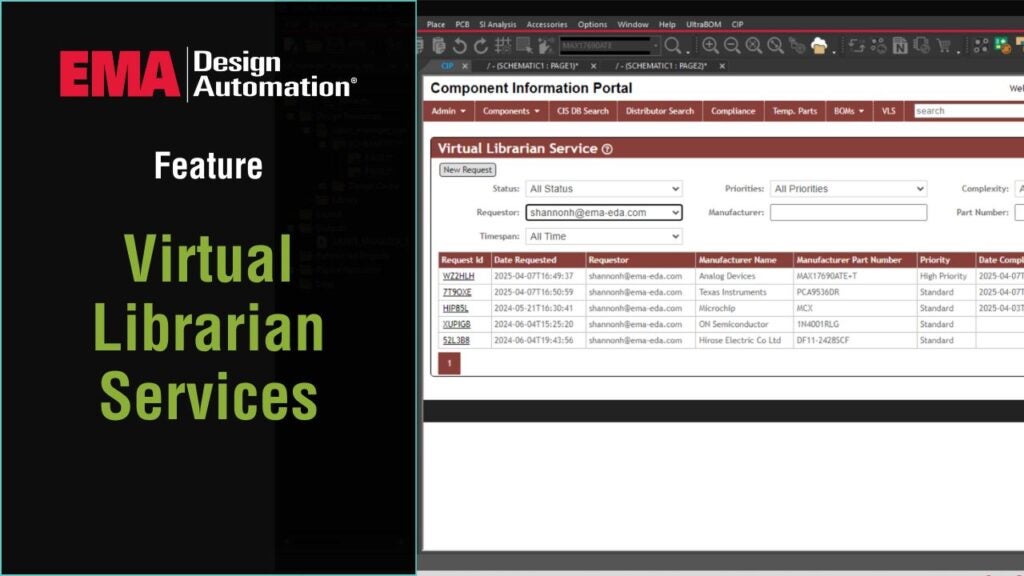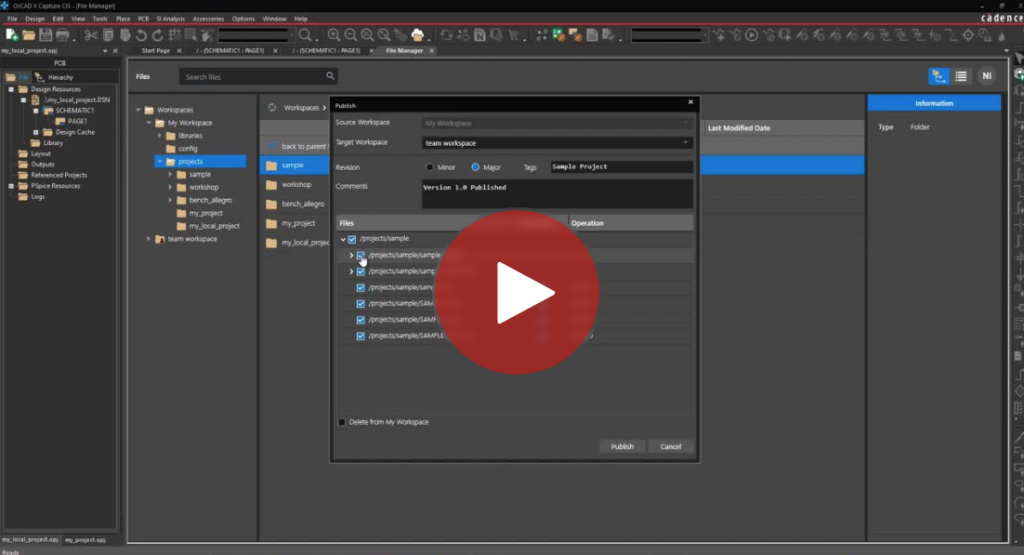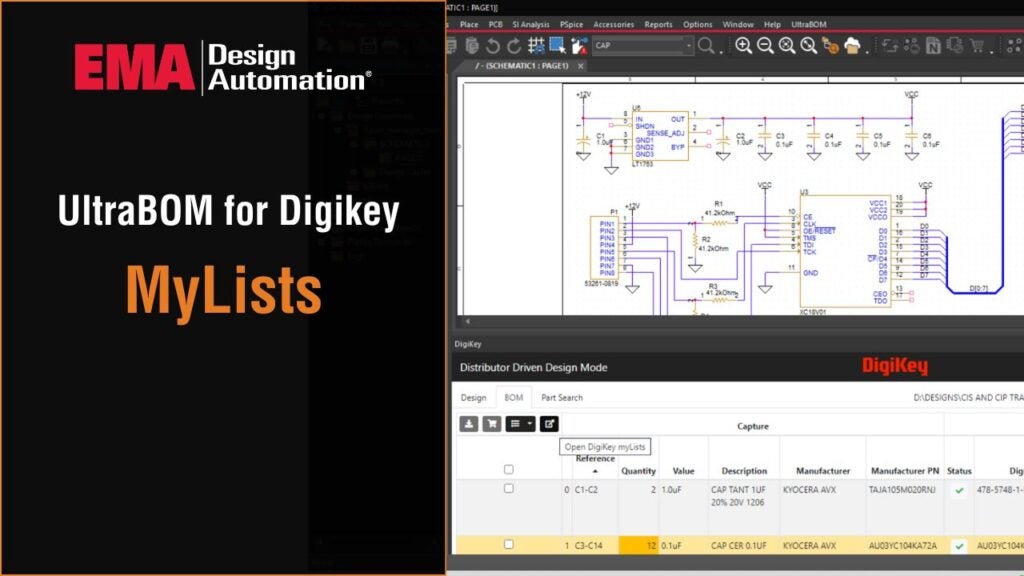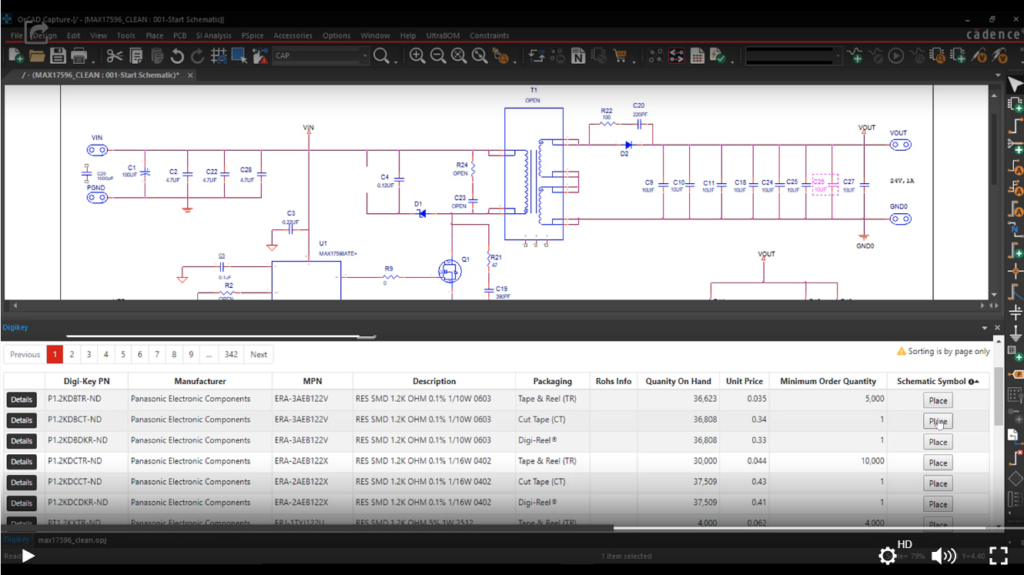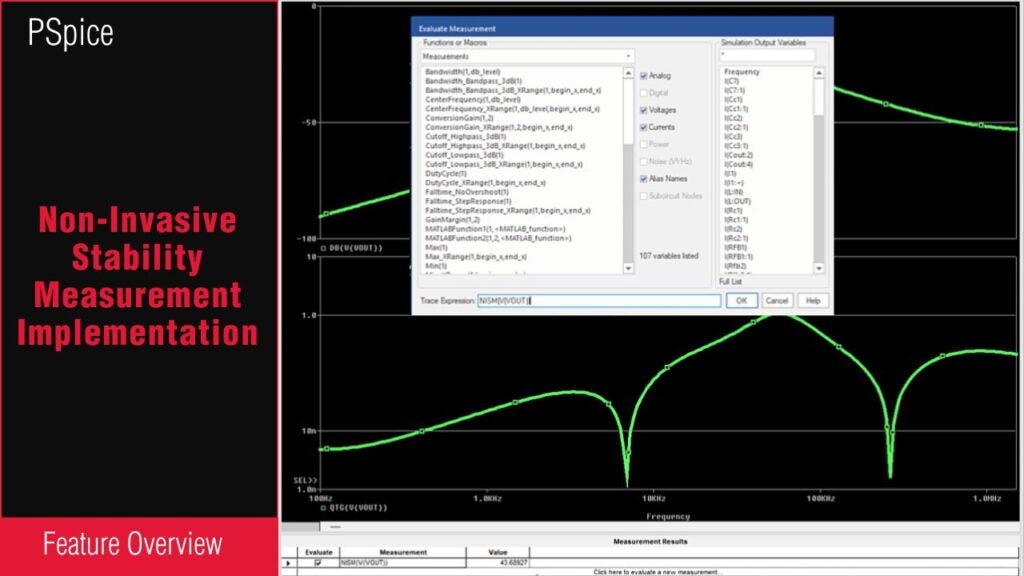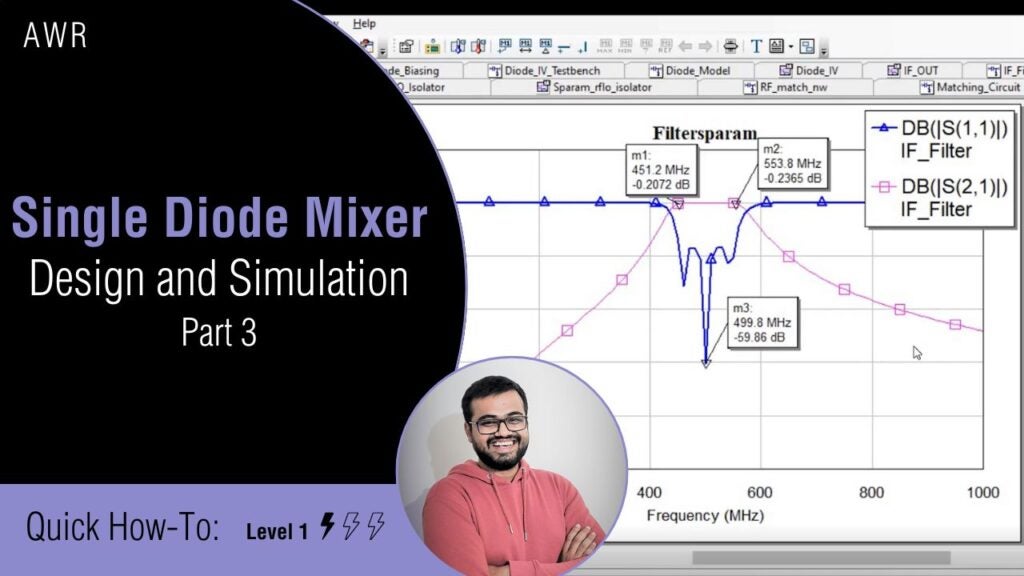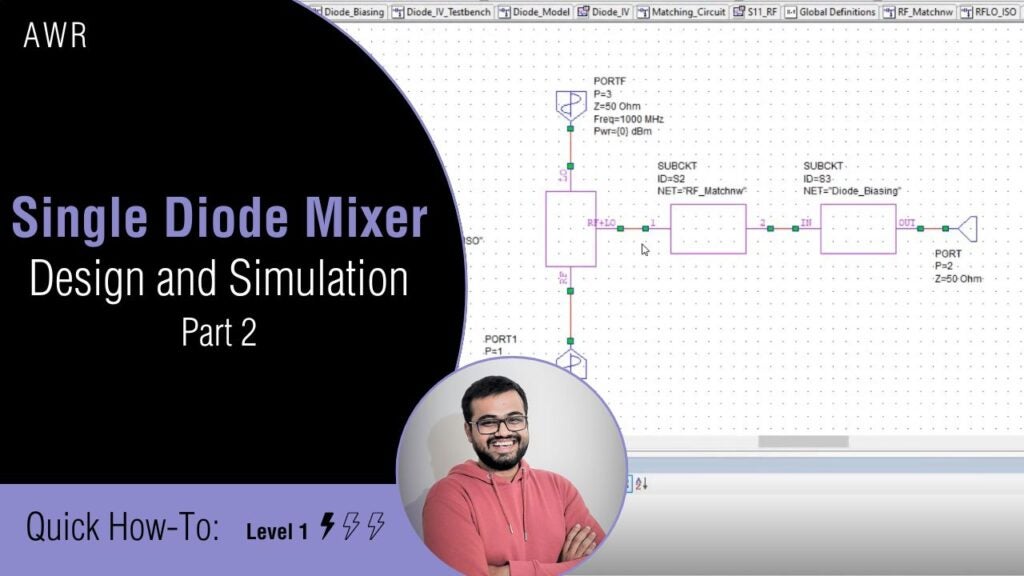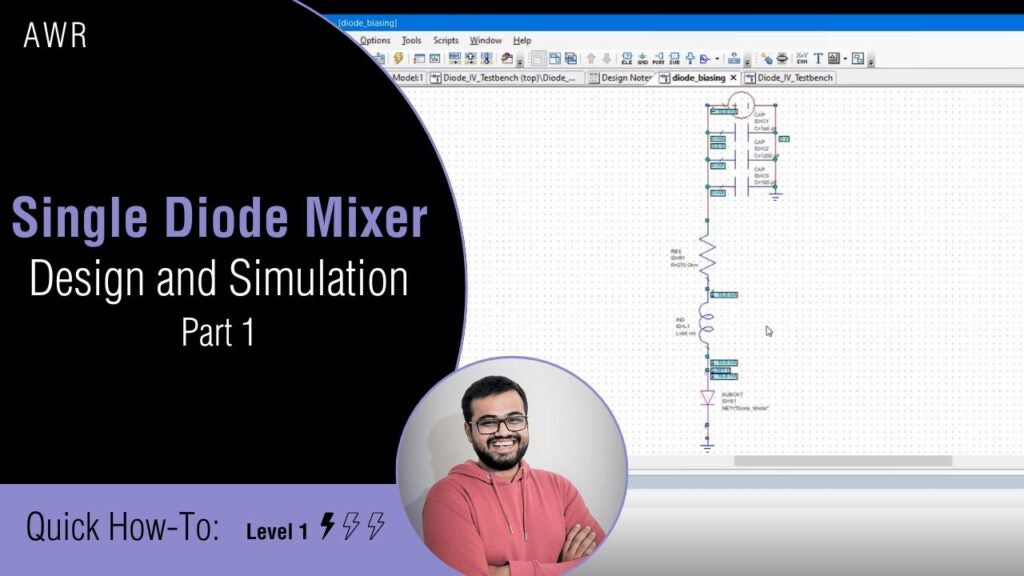Sigrity Aurora enables signal and power integrity analysis in the familiar OrCAD and Allegro design environment to achieve an analysis-driven PCB design flow. Earlier in this video series, we extracted a topology from Sigrity Aurora. In part 4 of this video series, will discuss how to create a SPICE model and assign a .ckt file to it to a topology in Topology Explorer. Then we’ll replace lossless transmission line models with lossy transmission lines to make the simulation more realistic, run the simulation, and perform measurements.
In this video you will learn:
- How to create a SPICE model and assign it to component
- How to Add Lossy Transmission lines and edit their stack up and parameters
- How to run the transient simulation
- How to perform measurements on the waveform and eye diagram
Download the demo files to follow along here.
This video is part 4 in a 5-part series:
- Topology Explorer Part 1: Design Setup for Topology Extraction in Sigrity Aurora 17.4
- Topology Explorer Part 2: Topology Extraction and Controller Model Assignment
- Topology Explorer Part 3: TopXp GUI Overview and Adding Circuit Elements for Simulation
- Topology Explorer Part 4: Adding a SPICE Model and Lossy Transmission Lines
- Topology Explorer Part 5: Source Synchronous Topology and Sweep Simulations
For step-by-step instructions on how to use the workflows included in Sigrity Aurora, view our free workshops at EMA Academy.