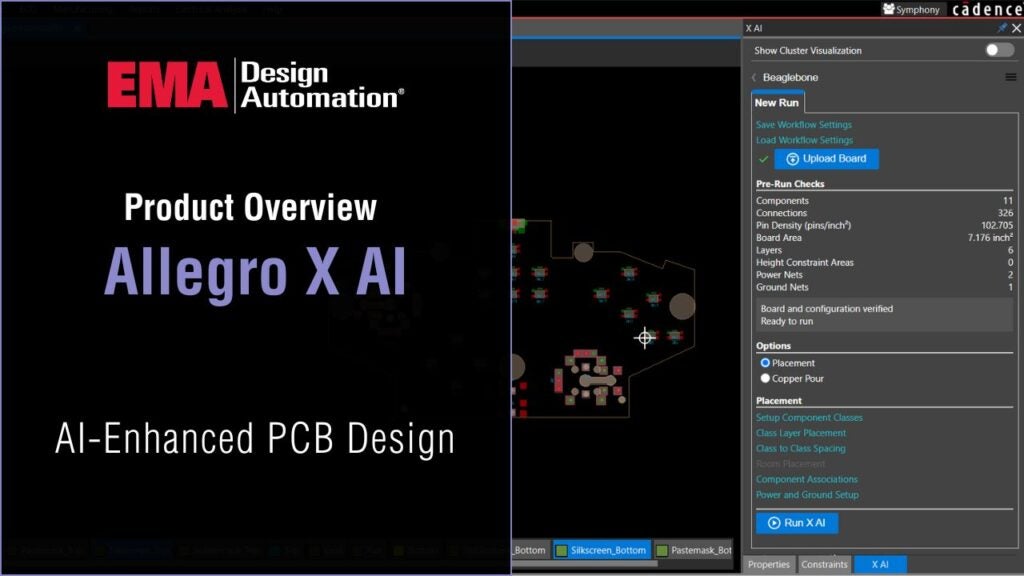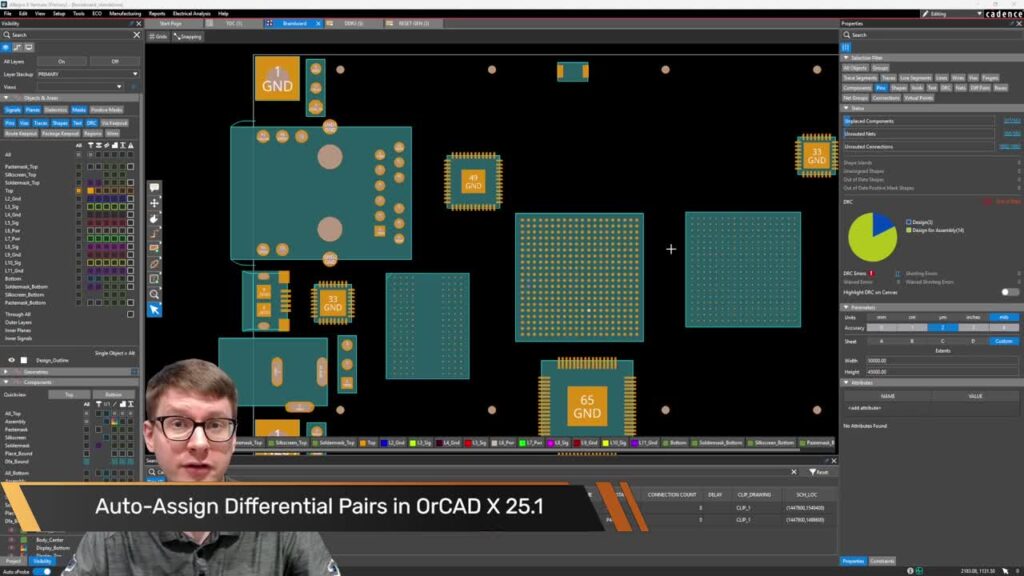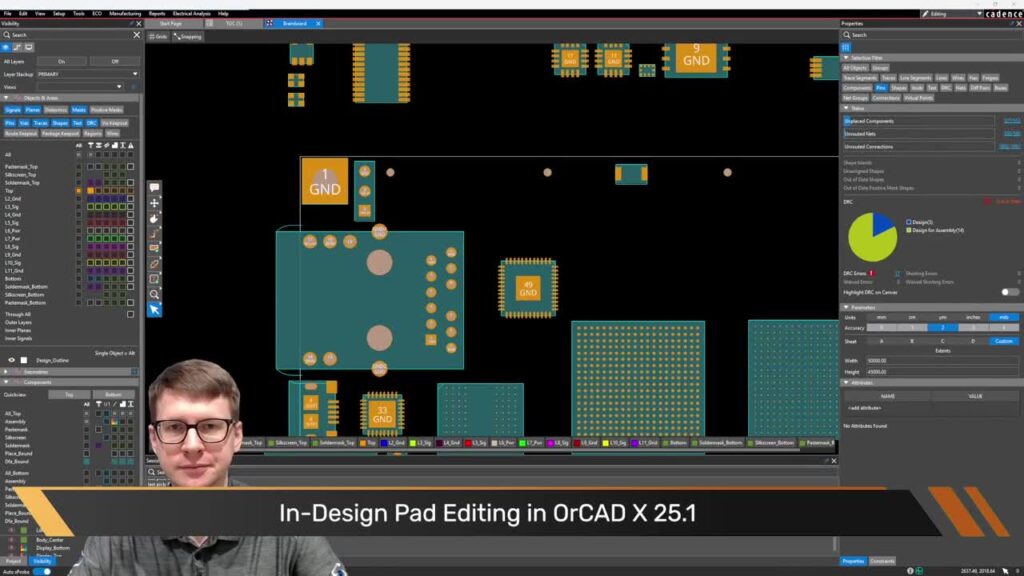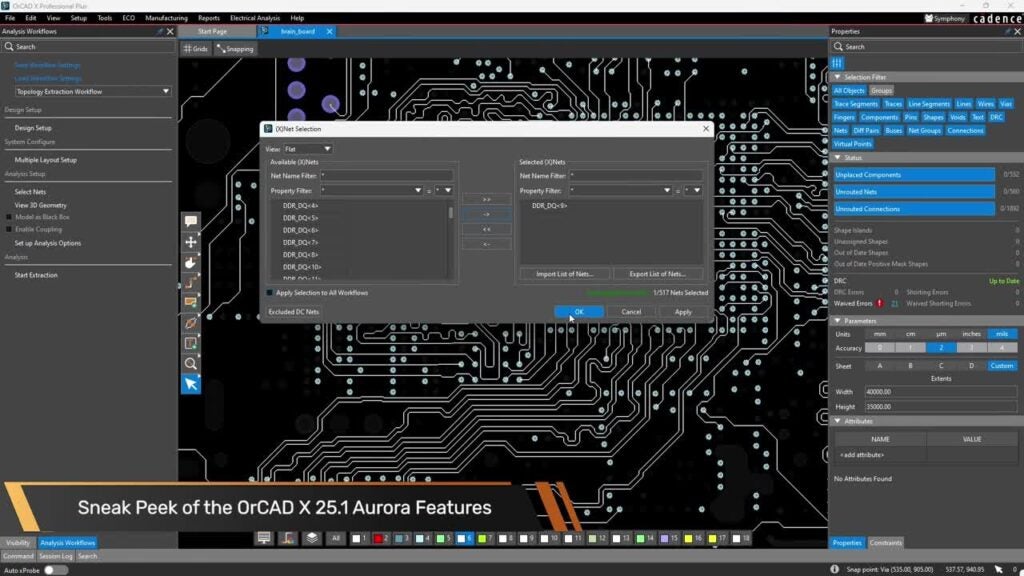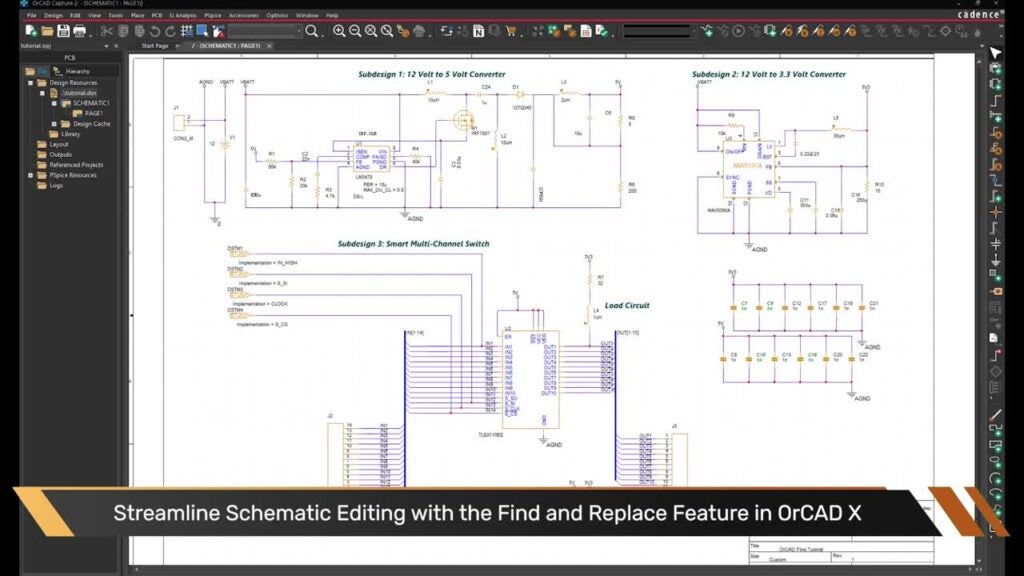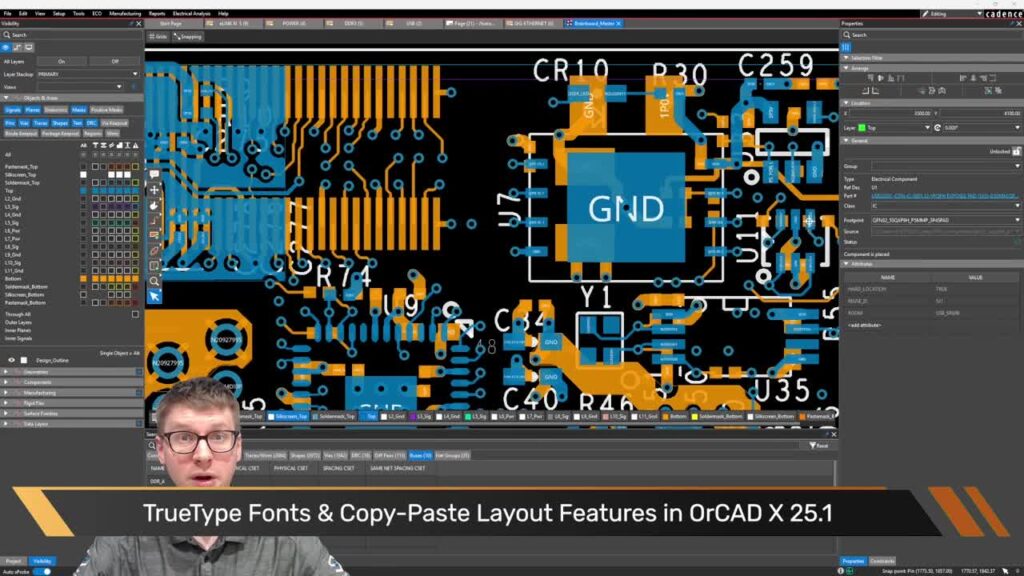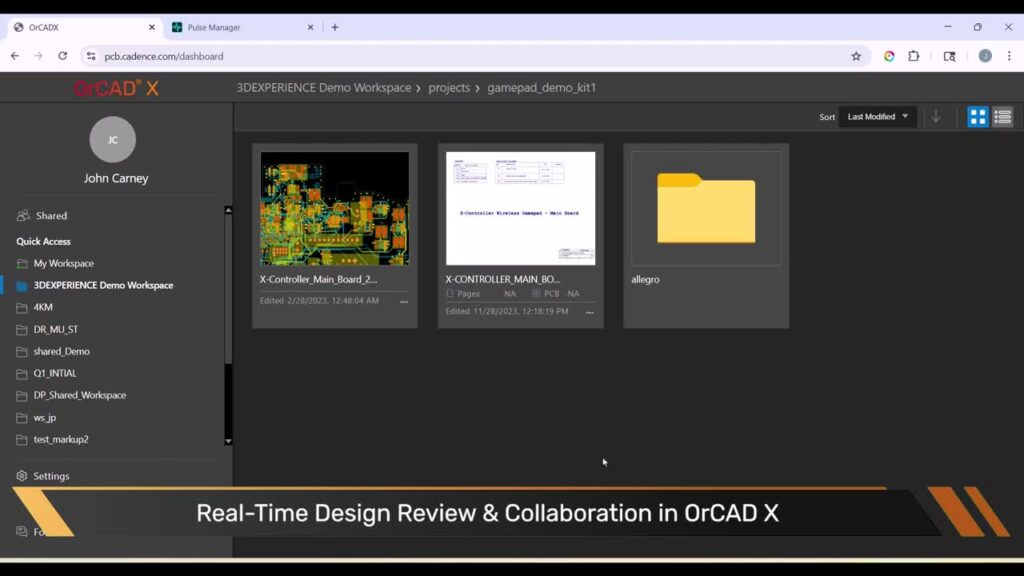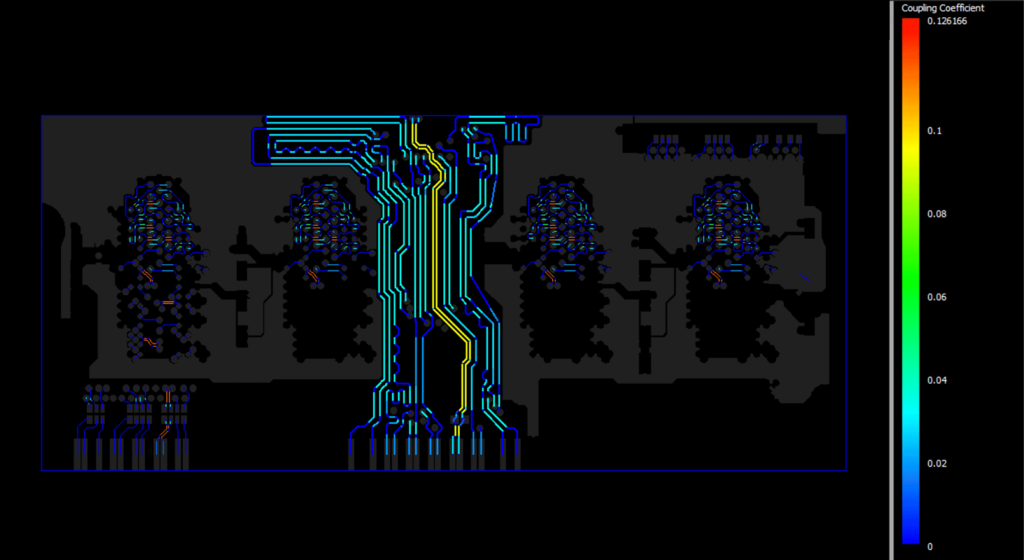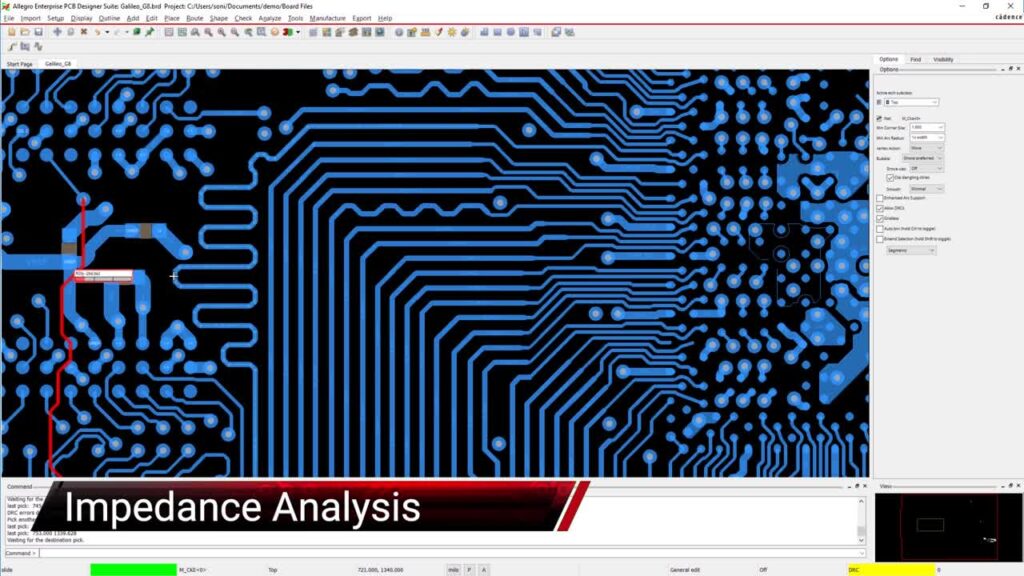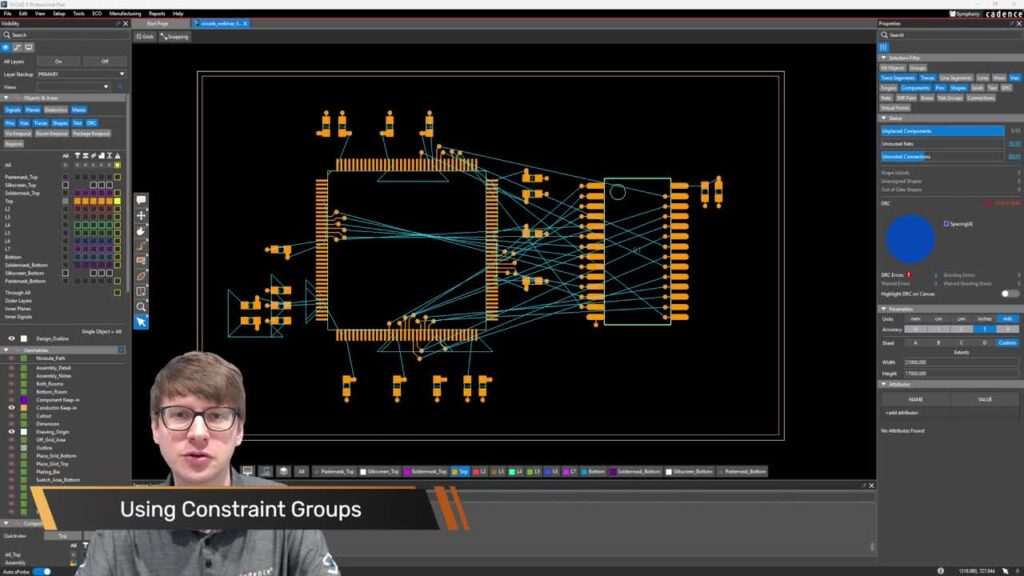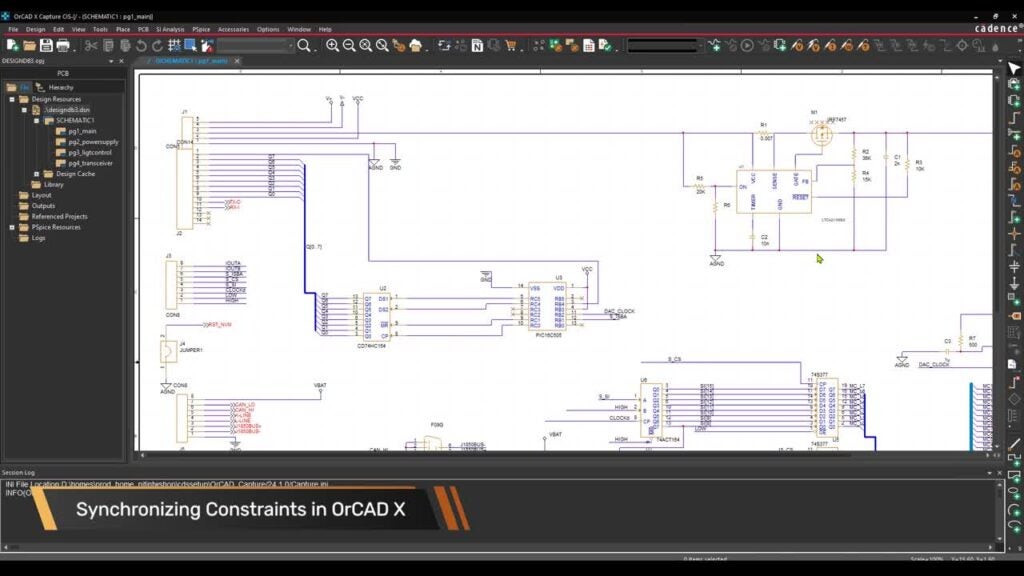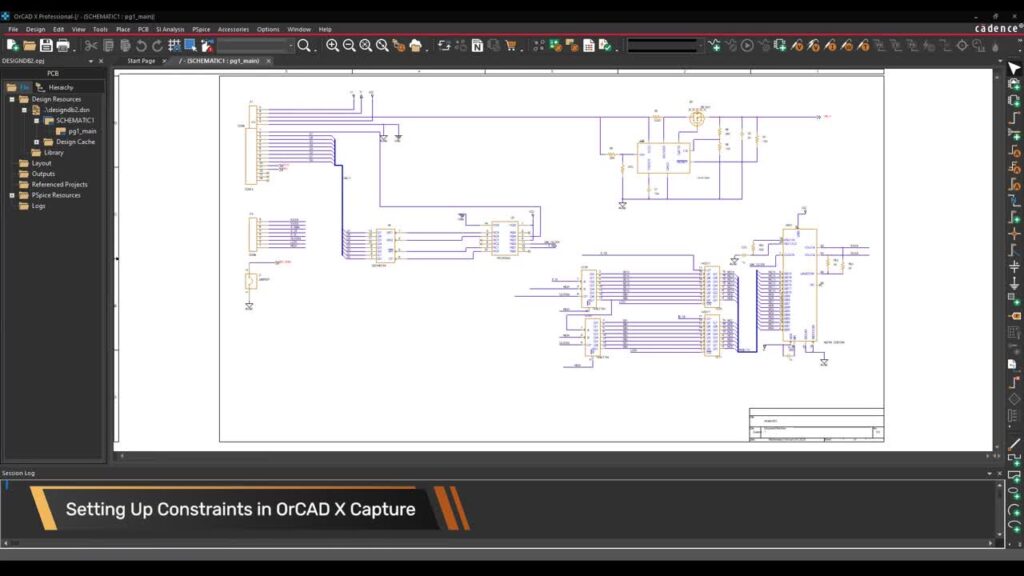The SE CONNECT BOM Risk App powered by SiliconExpert analyzes components in your design for potential risk including:
- Lifecycle Risk
- Multi-Sourcing Risk
- Compliance Risk
- Inventory Risk
- Overall Risk
This video will help you implement BOM Risk Analysis in your designs. Throughout this video, you will learn:
- How to map component parameters
- How to launch SE Connect BOM Risk App
- Risk categories assessed by SE Connect BOM Risk App
- How to filter at-risk components
- How to review additional part information
- How to find alternate components or crosses
- How to export a PDF of the BOM Health Report and analysis
You need to be connected to the internet for this app to work properly.
To learn some of the definitions and receive additional explanations for categories within the Silicon Expert CONNECT BOM Risk App, be sure to download our cheat sheet.