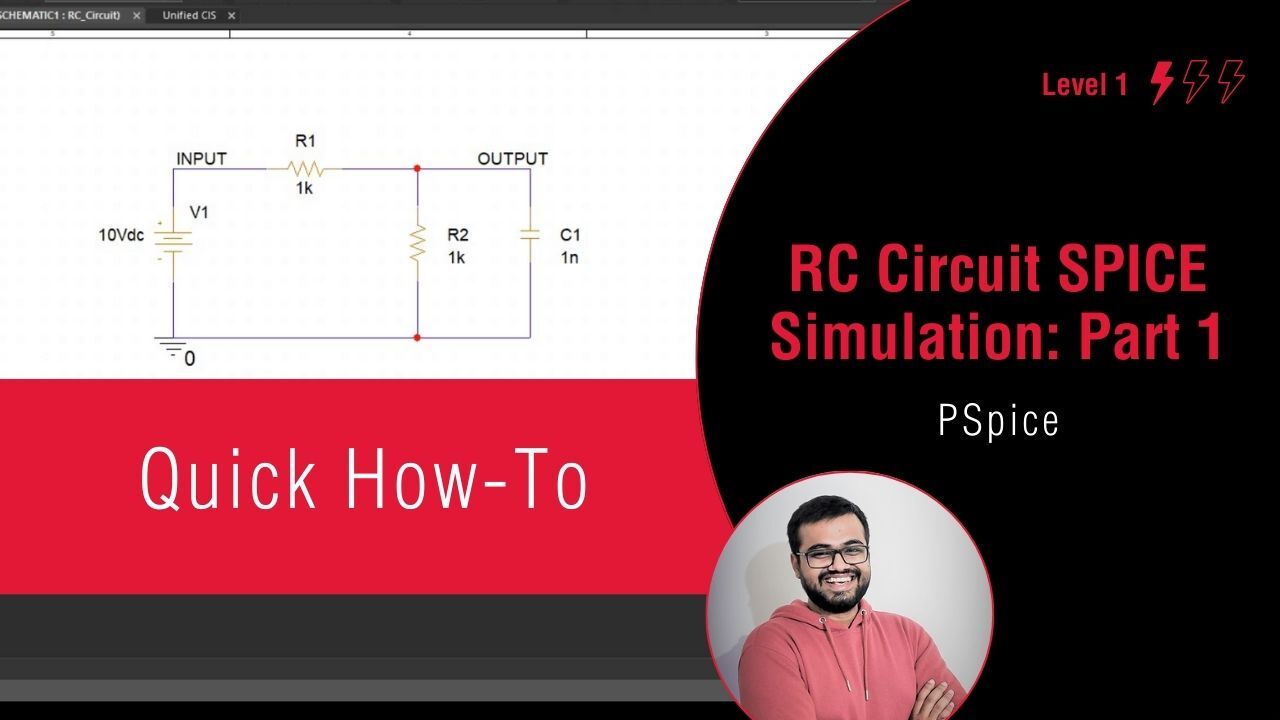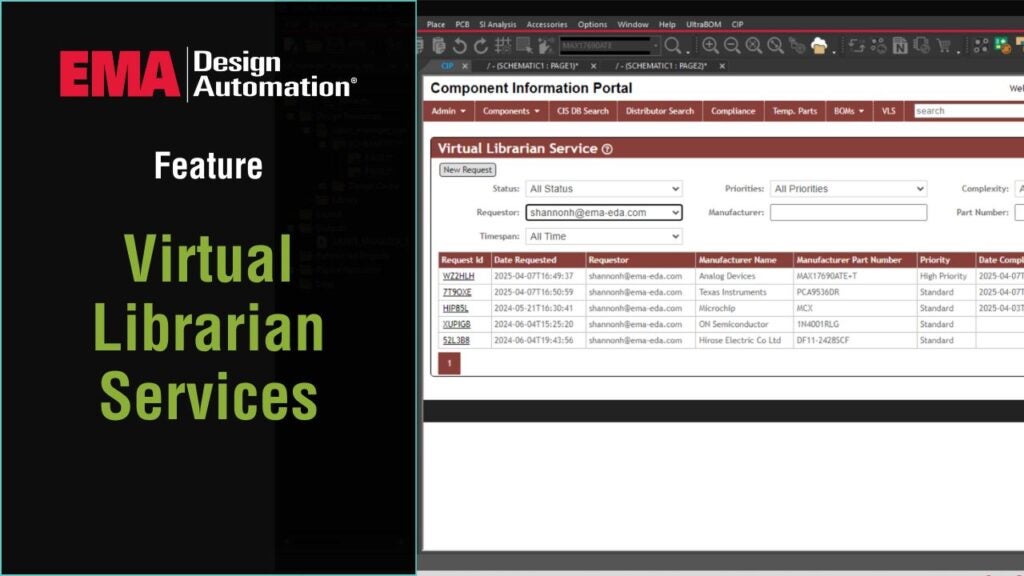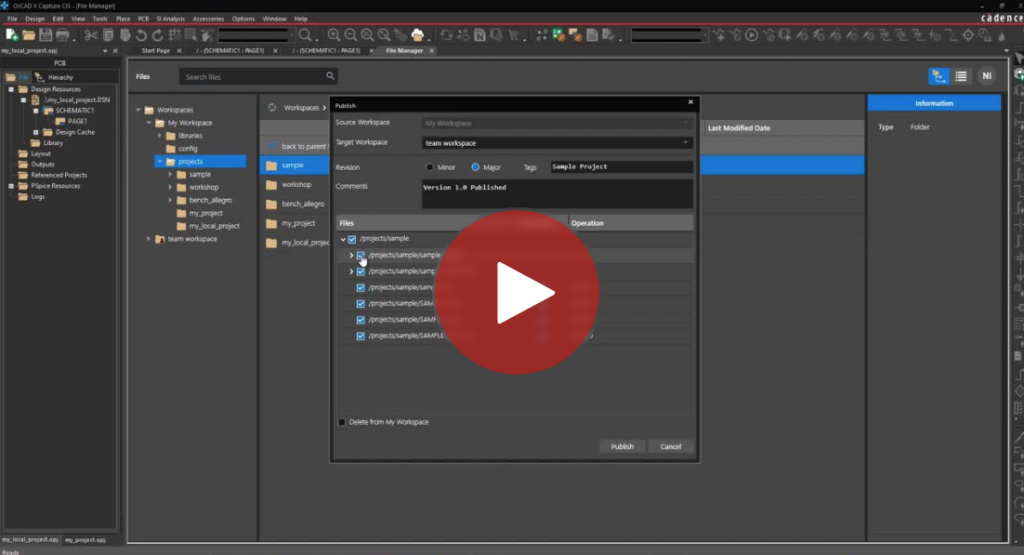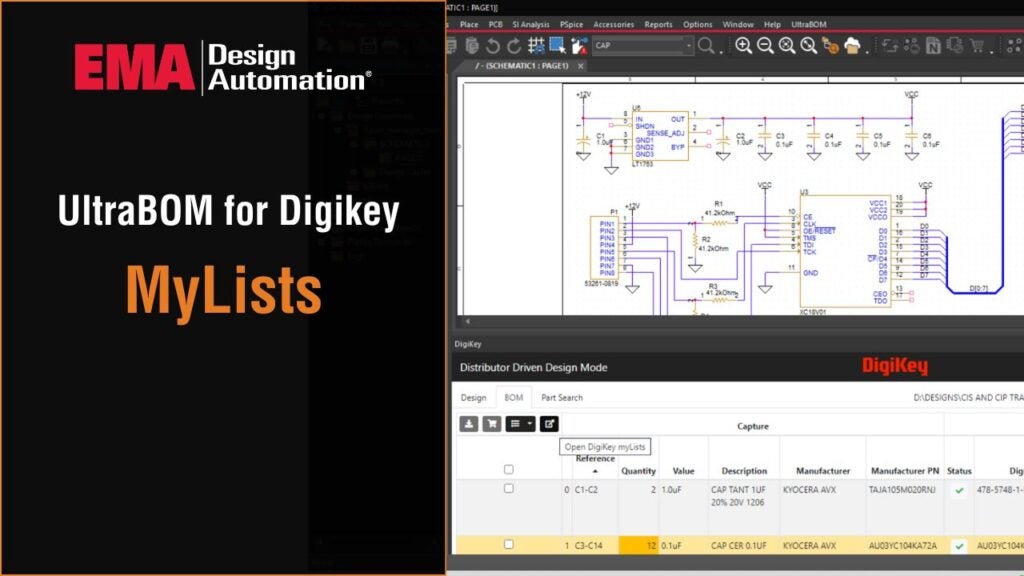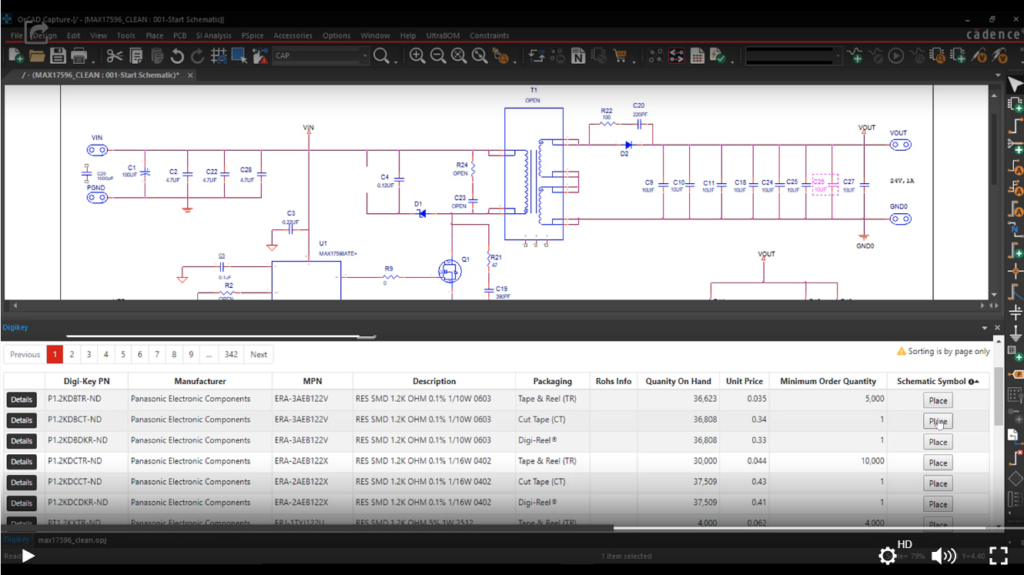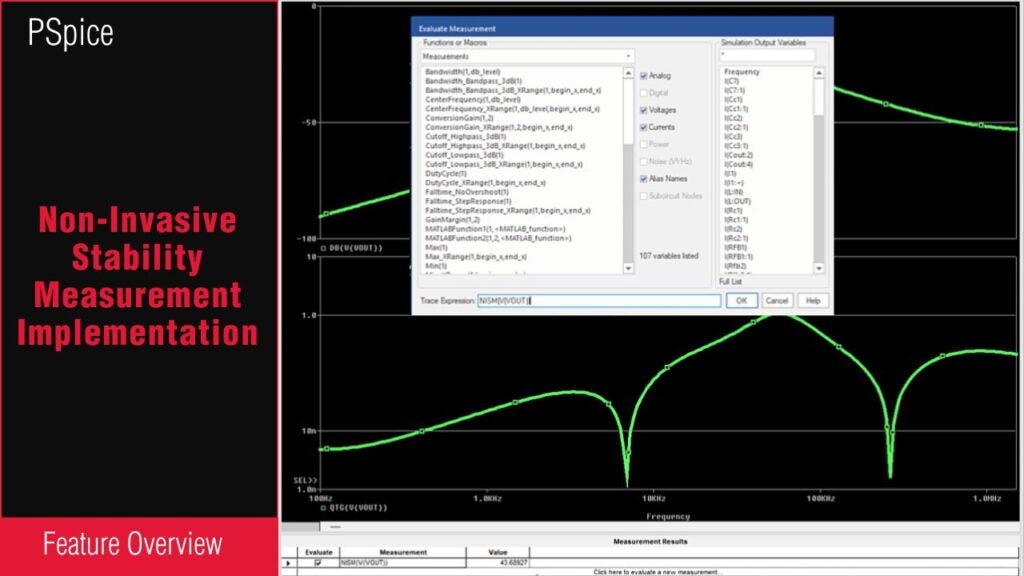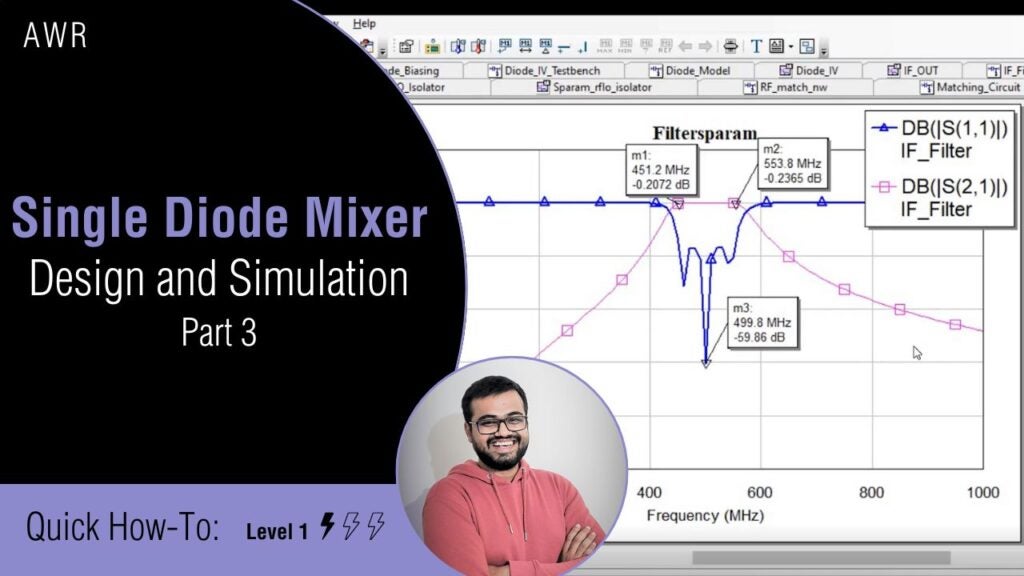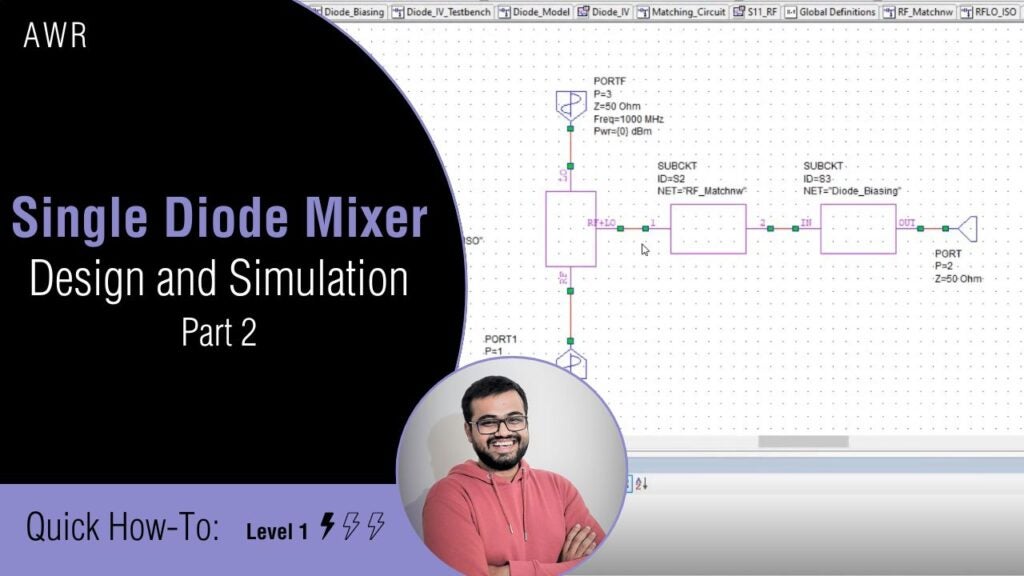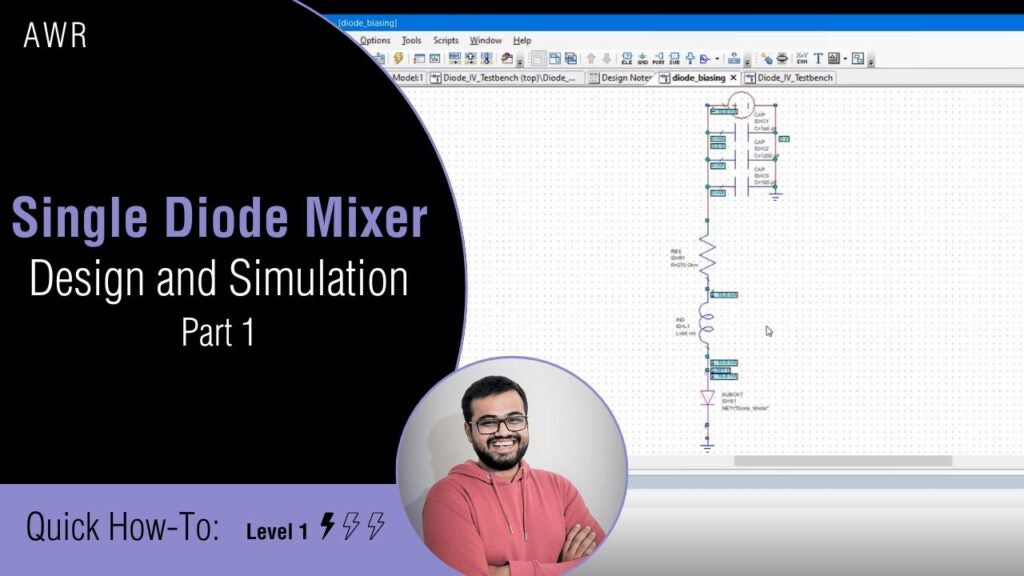PSpice is the industry-leading SPICE analysis tool allowing you to efficiently analyze and optimize your electronic circuits during the schematic design. In this video series, we’ll create an RC Circuit using OrCAD PSpice 22.1 to perform various SPICE simulations. In this video, you will learn:
- How to create a new PSpice project
- How to place PSpice components
- How to wire a circuit
- How to edit component values
- How to add net aliases
Follow along with these demo files: https://www.ema-eda.com/wp-content/uploads/2023/05/2023RC_Part1.zip
Don’t have PSpice? Get your free trial here.
This video is part 1 in the PSpice Simulation Tutorial series:
- Creating an RC Circuit
- Simulating for DC Bias Point
- DC Sweep Analysis
- AC Sweep Analysis: Part 1
- AC Sweep Analysis: Part 2
- Transient Analysis
- Buffer Circuit Analysis
- How to Ensure Proper Ground for SPICE Simulations
- How to Ensure Proper Resolution of SPICE Simulations Results
- How to do a Parametric Sweep in PSpice
- How to Ensure Convergence for Transient Analysis
- How to Edit PSpice Models Using PSpice Model Editor
- How to Convert a Circuit to a Sub-Circuit Model
- How to Perform a Temperature Sweep in PSpice
- Performing Monte Carlo Analysis with PSpice
- How to Modify a Monte Carlo Histogram with PSpice
- How to Analyze a Digital Design in PSpice
- How to Analyze Circuit Performance
- How to Use Measurement Functions in PSpice
- How to Perform Noise Analysis using PSpice
- How to Create PSpice Models Using Component Datasheets