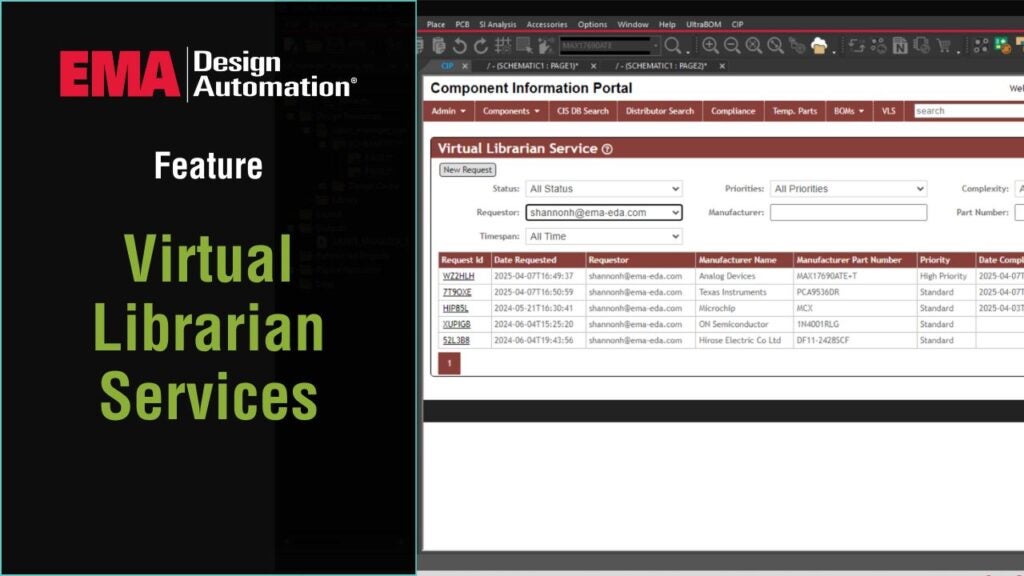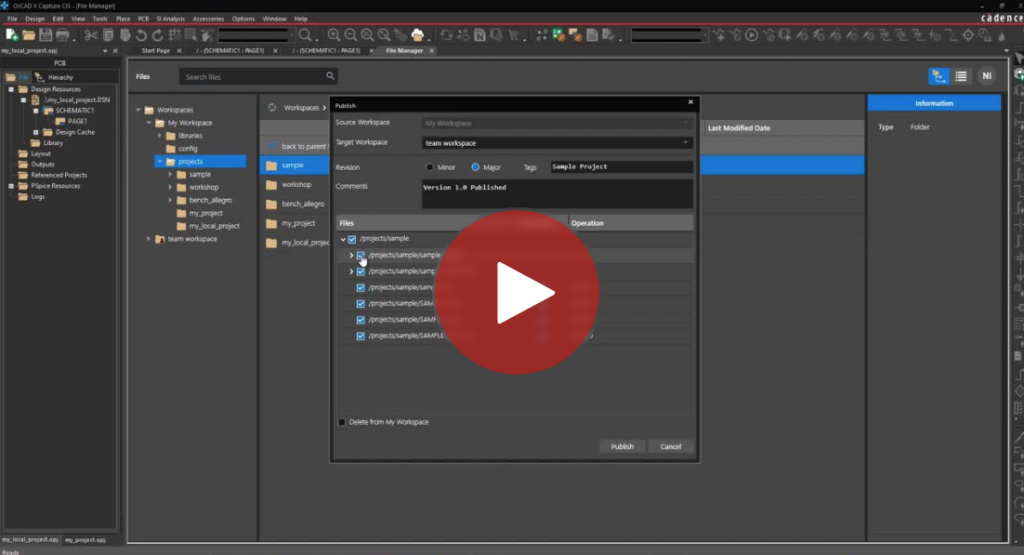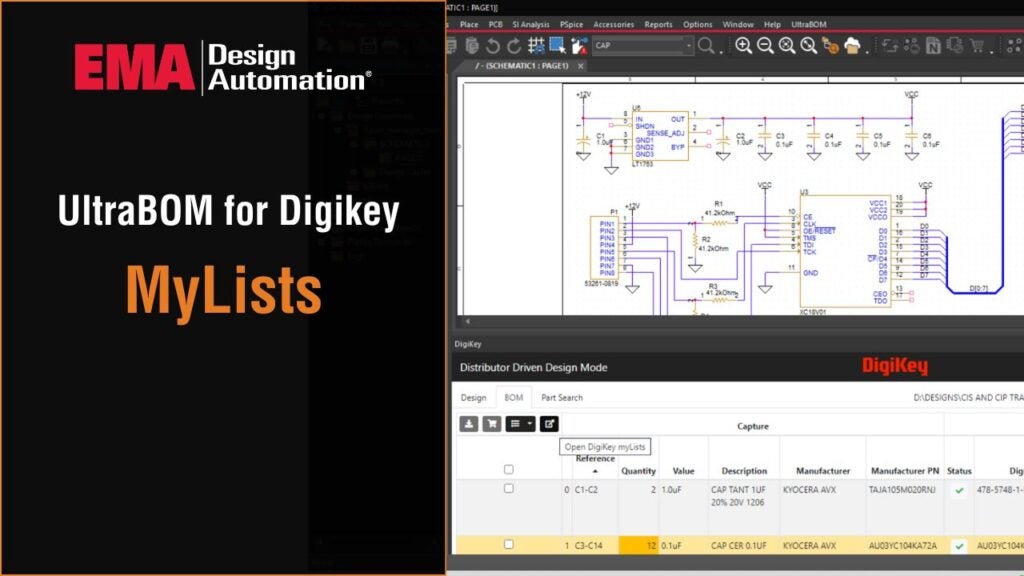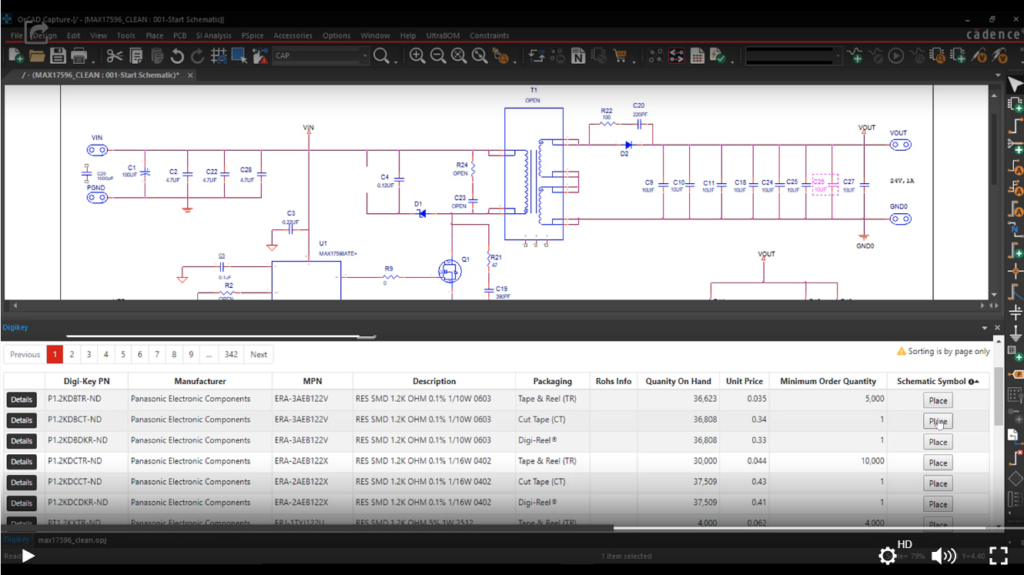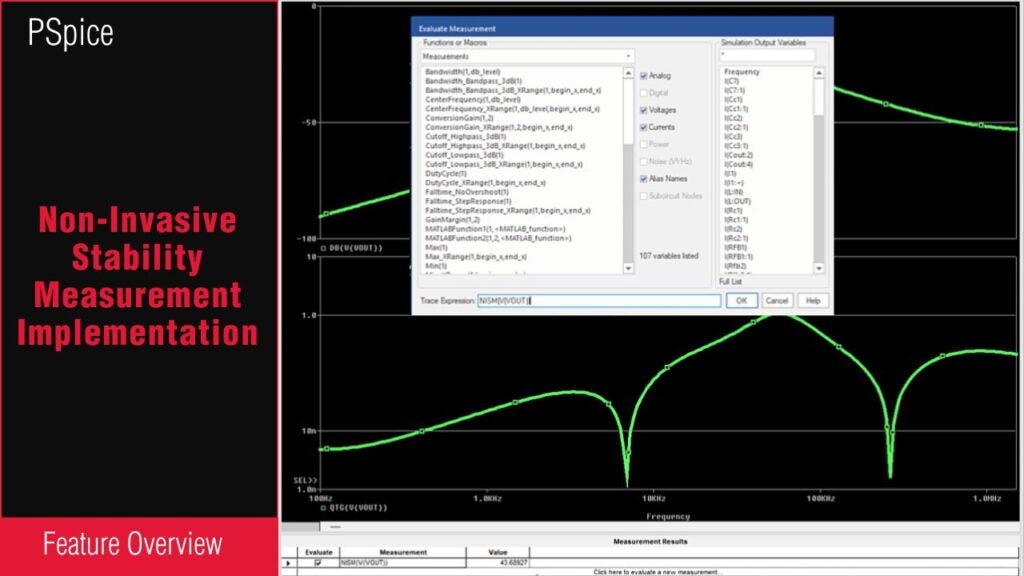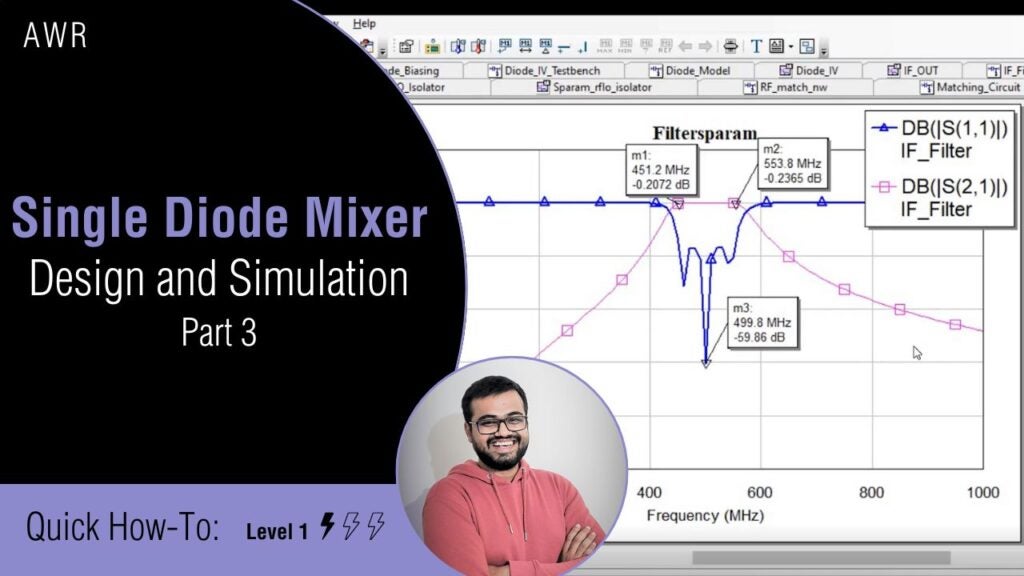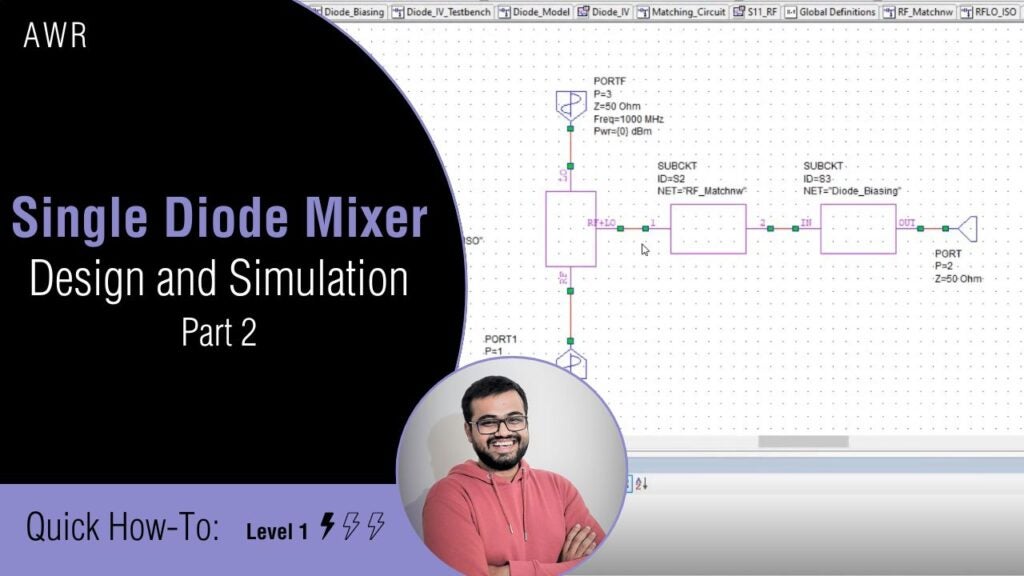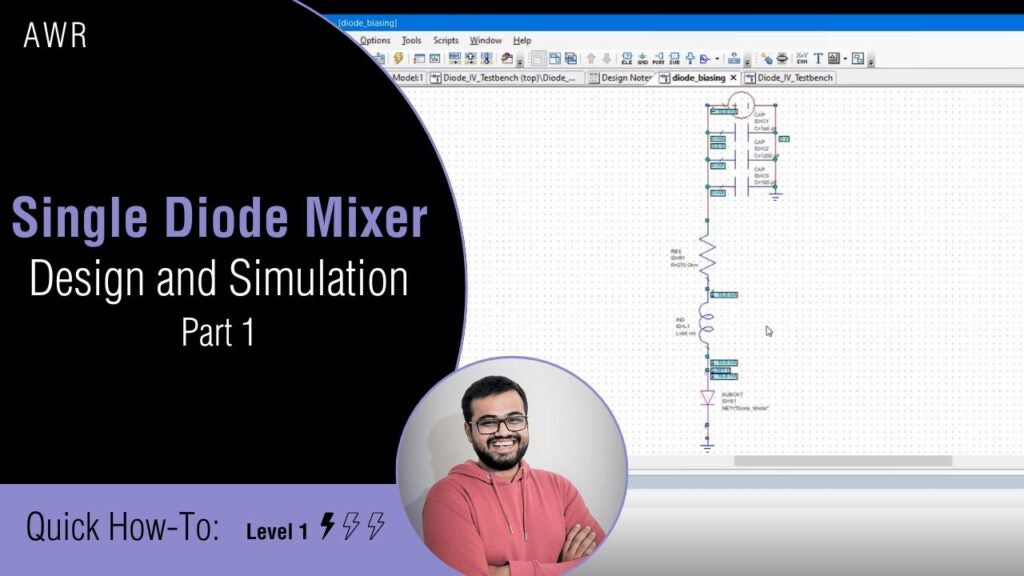In this video, you’ll use OrCAD PCB 17.4 to:
- Run a simulation for reflection using a lossless transmission line topology
- Add and remove components from a topology
- Change reference designators
- Perform waveform measurements
- Generate reports
This is the fourth video of this 5-part series:
- PCB SI Basics: Setting Up a Design for Pre-Layout Simulation
- PCB SI Basics: How to Assign IBIS Models and Extract Topology
- PCB SI Basics: Understanding the SigXP User Interface
- PCB SI Basics: Performing Simulation with Lossless Transmission Lines
- PCB SI Basics: Performing Simulation with Lossy Transmission Lines
To view the demo files and follow along, click here.