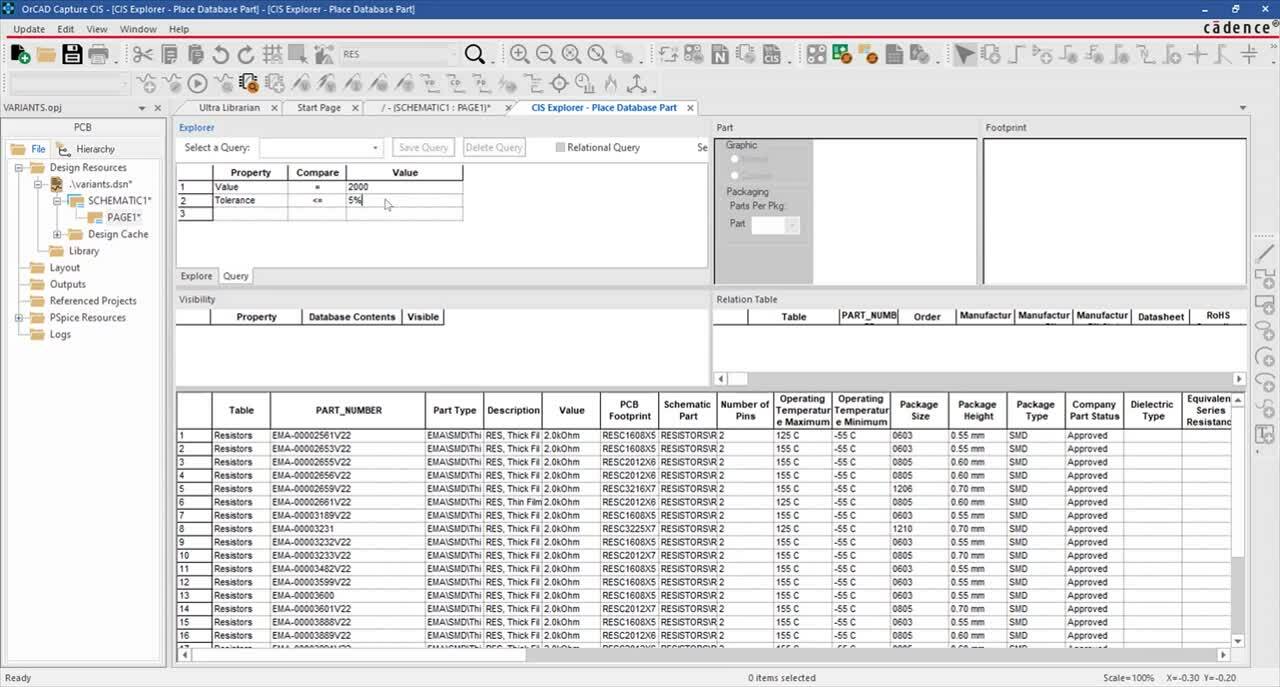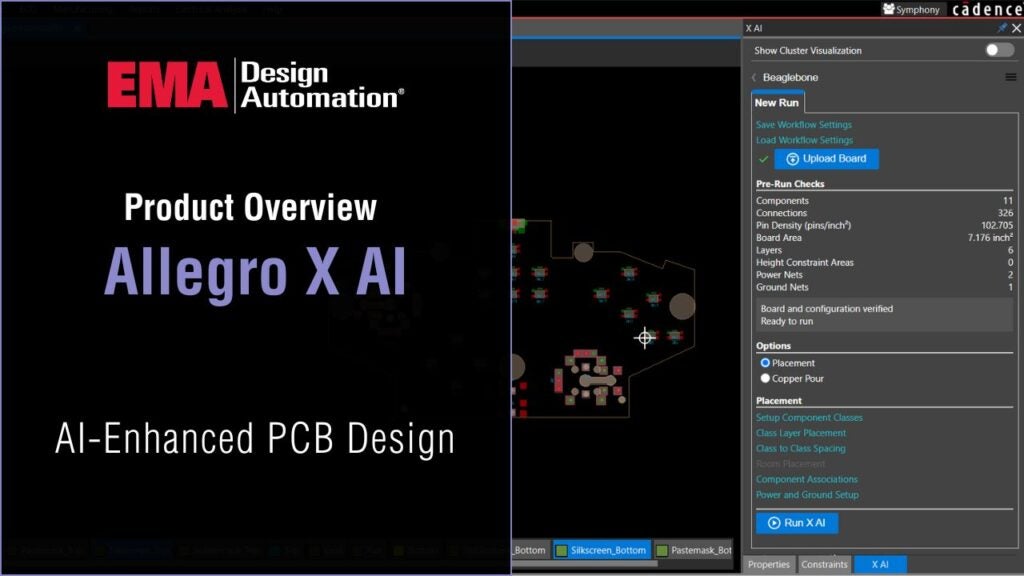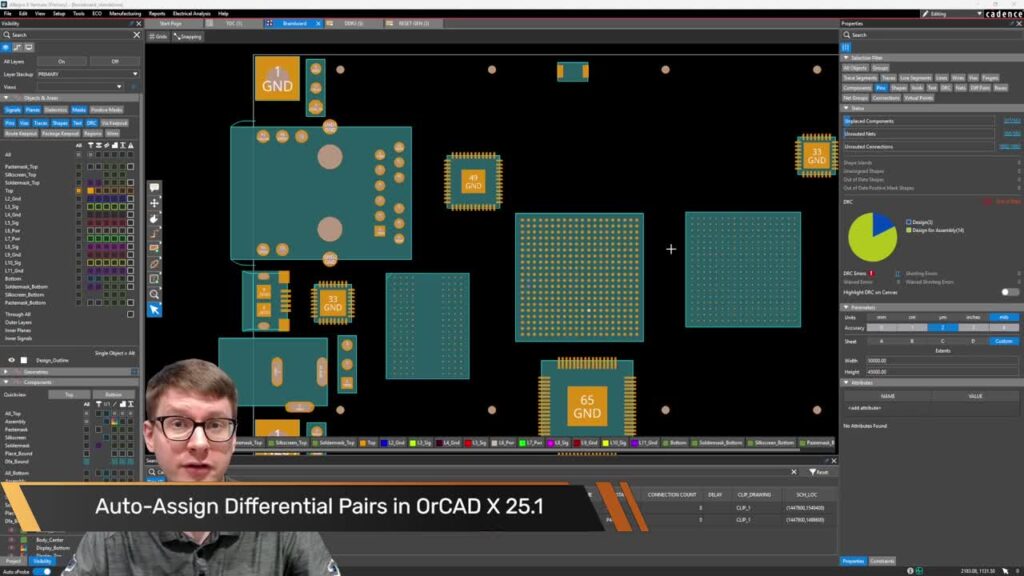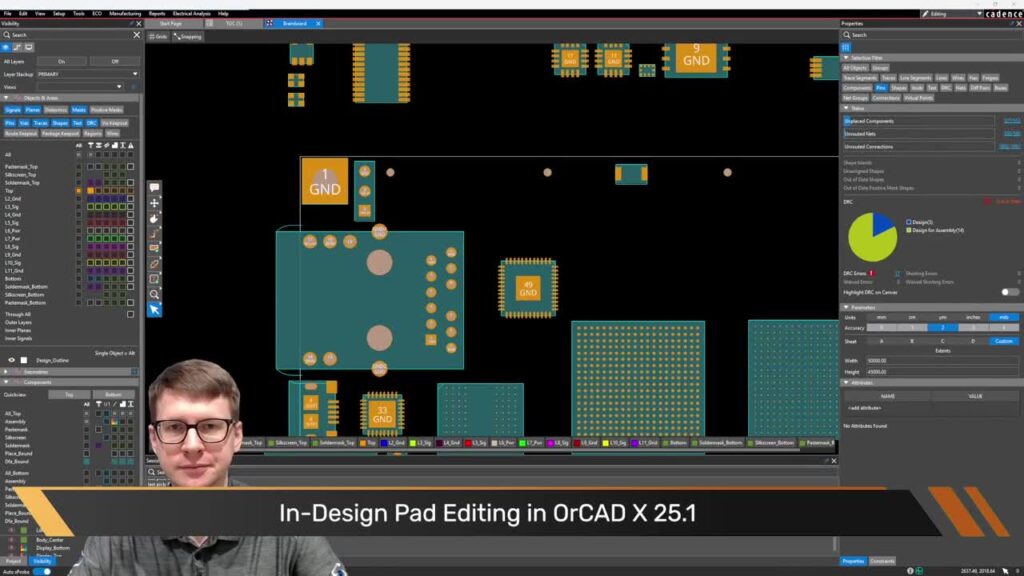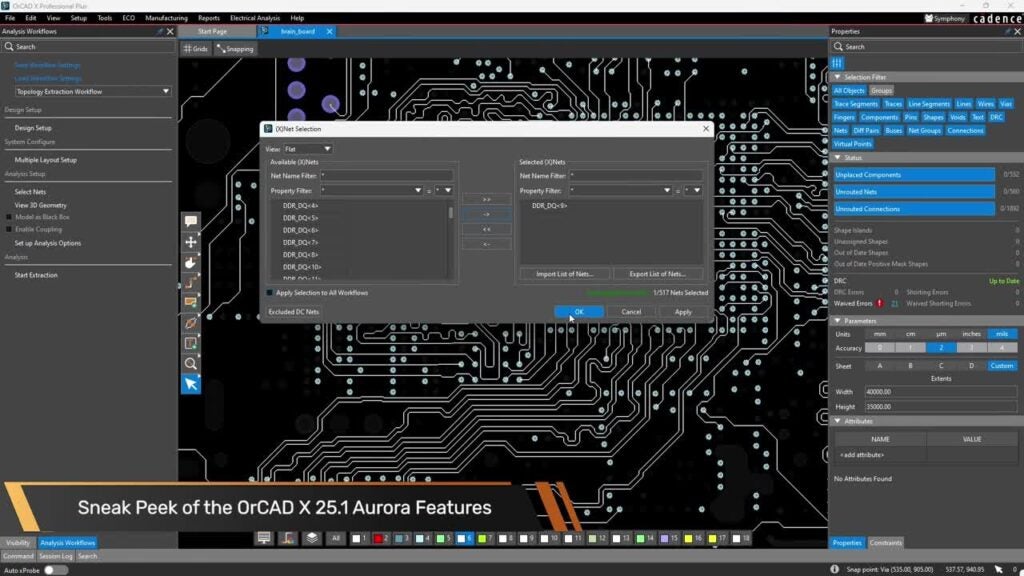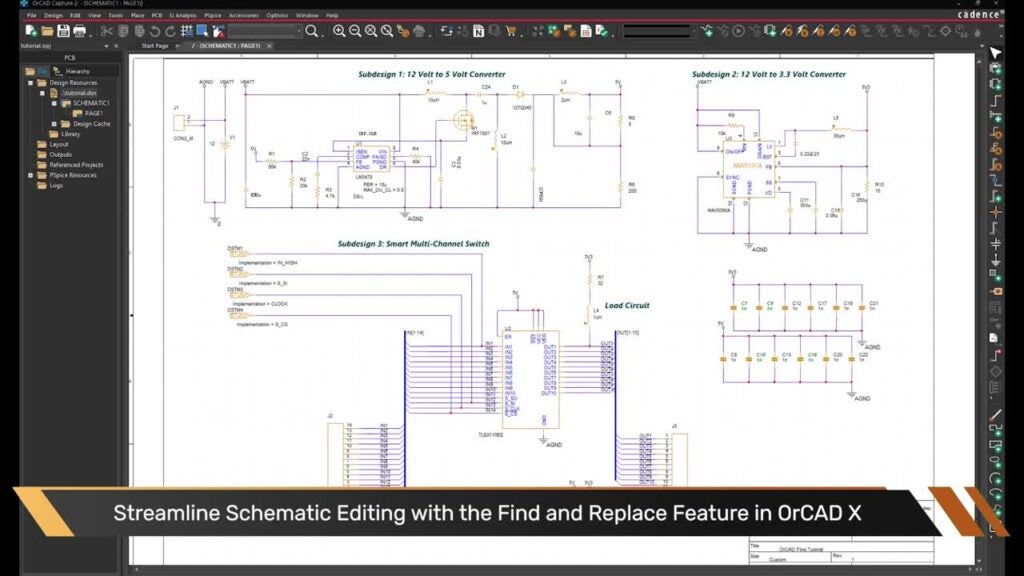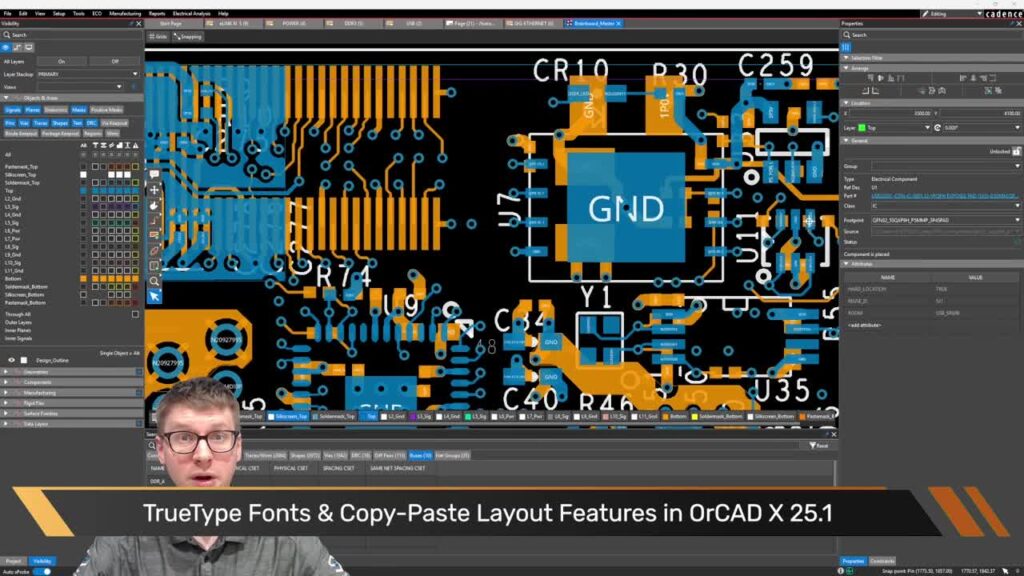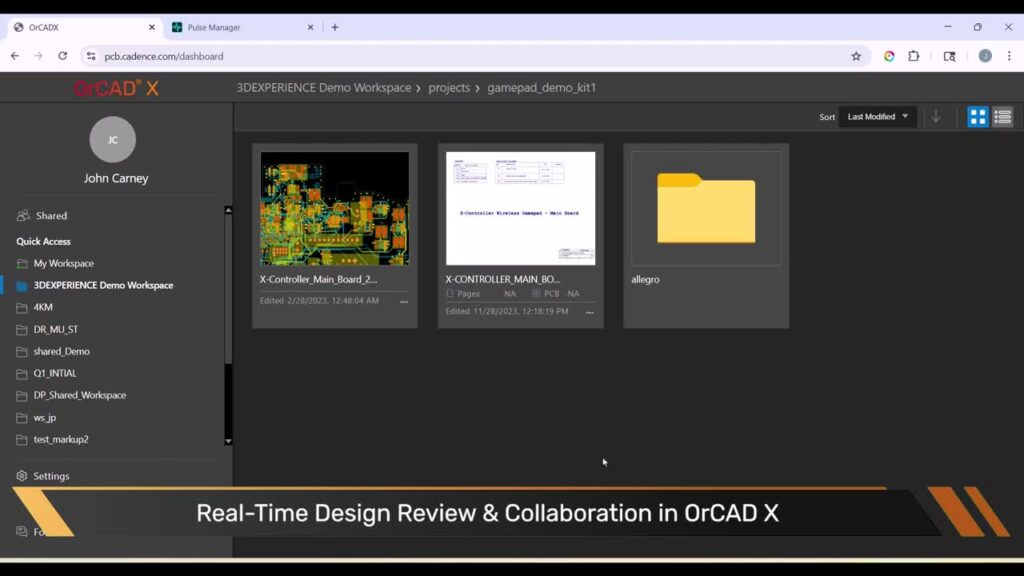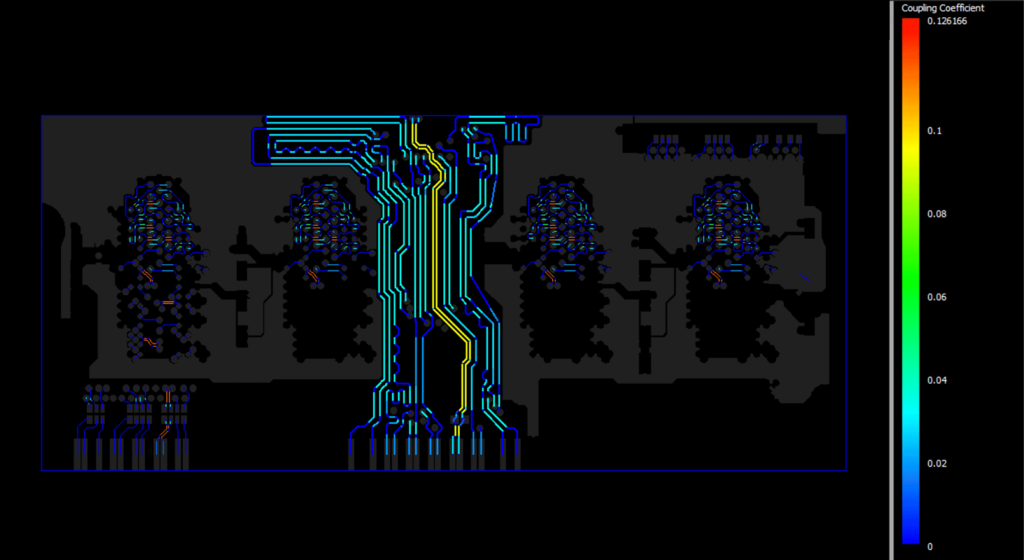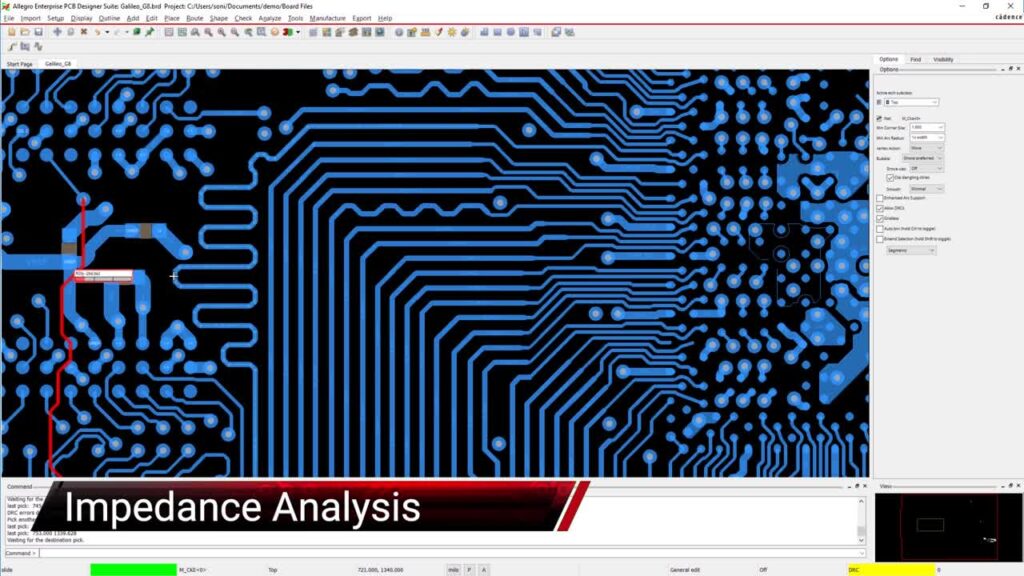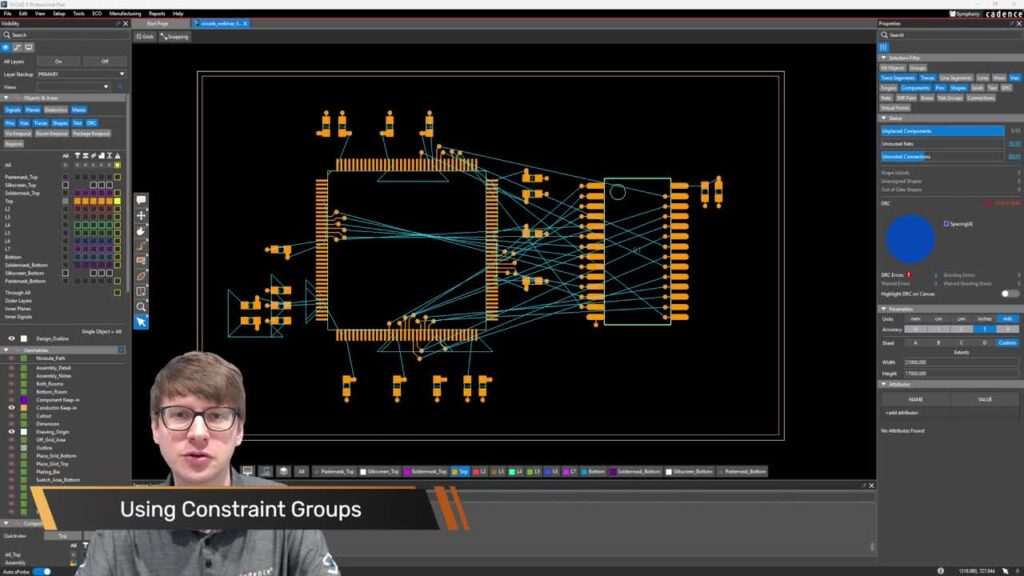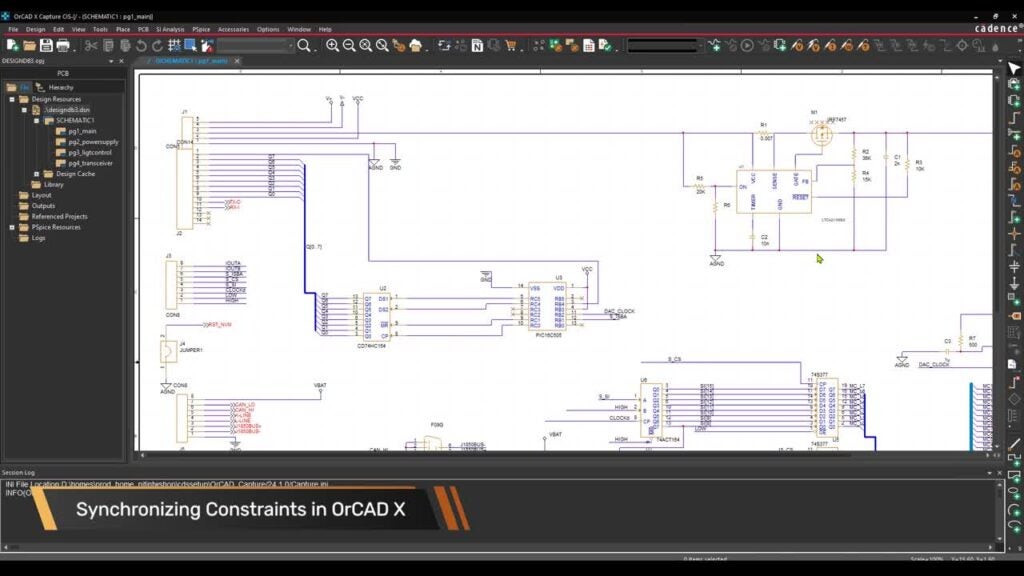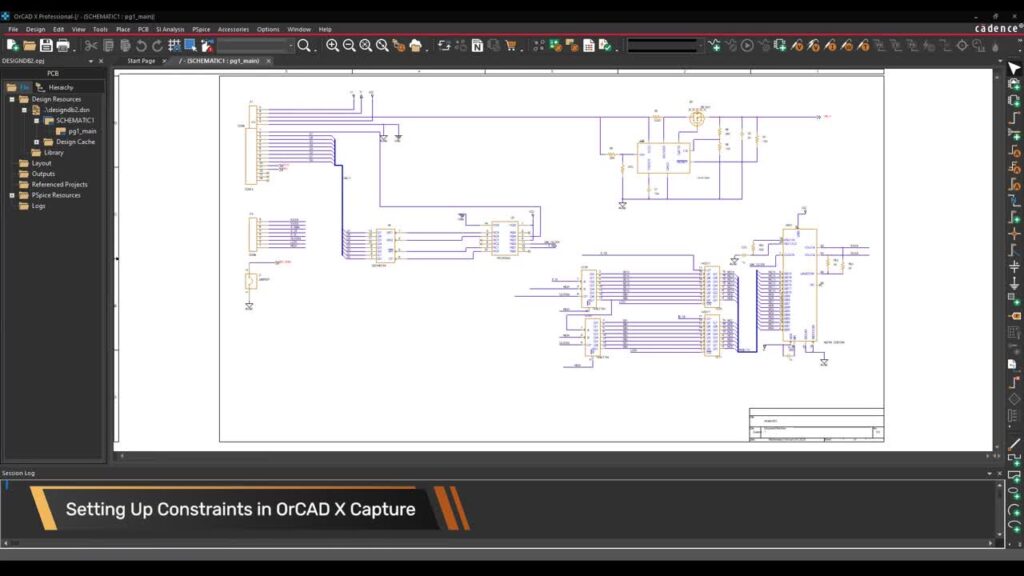Searching for the correct component to use in a design can be a tedious process. Often a centralized library is implemented to achieve accurate component selection; however, with the number of database components constantly increasing, finding a specific part can be time-consuming. OrCAD Capture CIS helps you quickly perform a comprehensive search of your component database and achieve efficient component selection with:
- Intelligent parametric search capabilities
- Customizable search fields
- Saved searches
Quickly find the correct components for your schematic design within your component database with parametric searching in OrCAD Capture CIS. Learn how to perform parametric searching at EMA Academy.