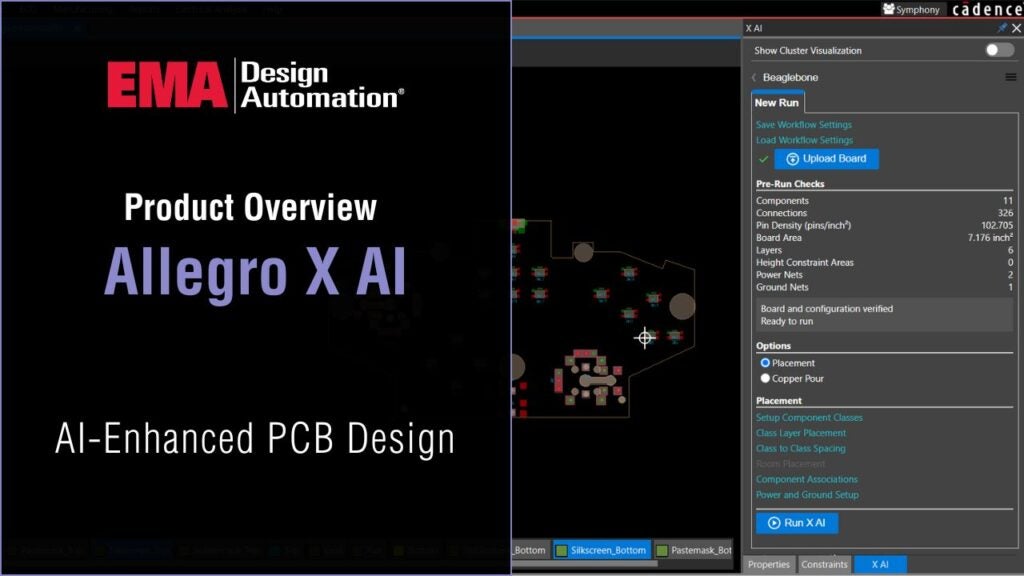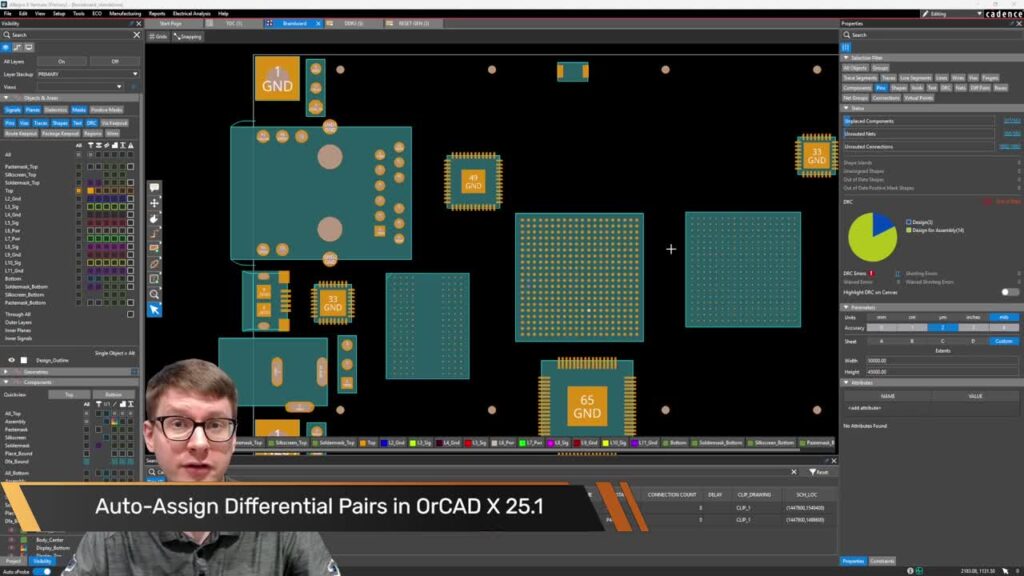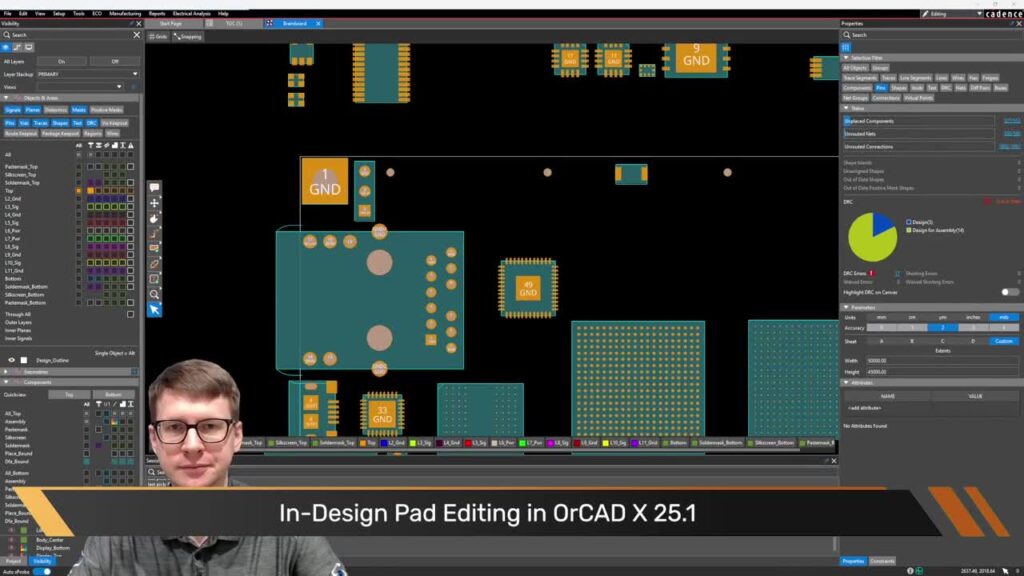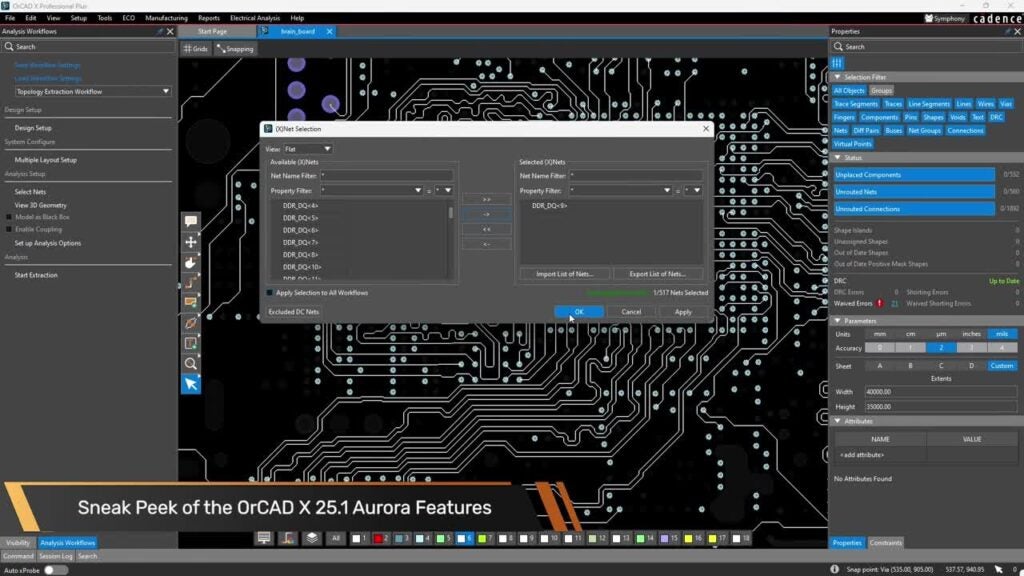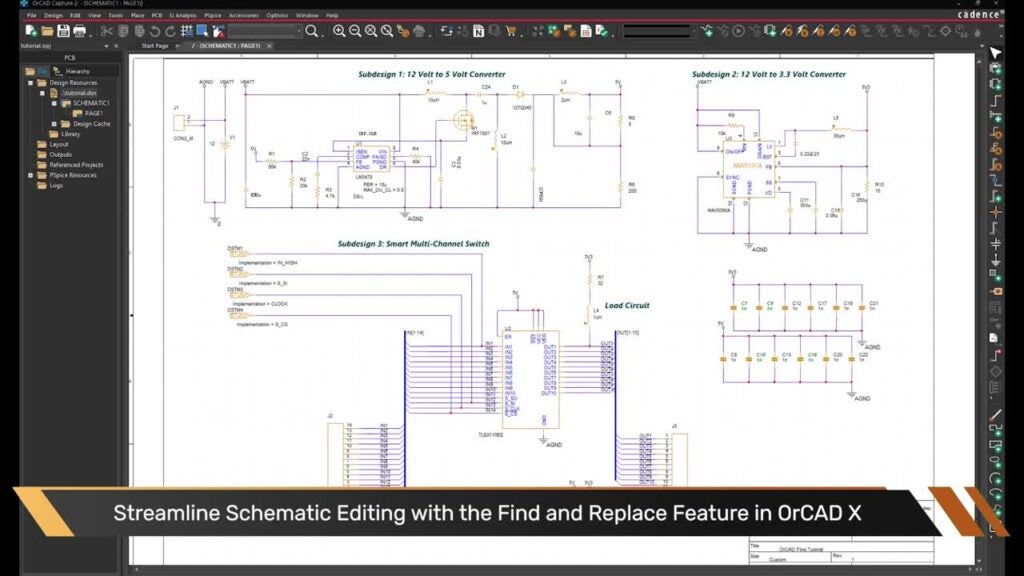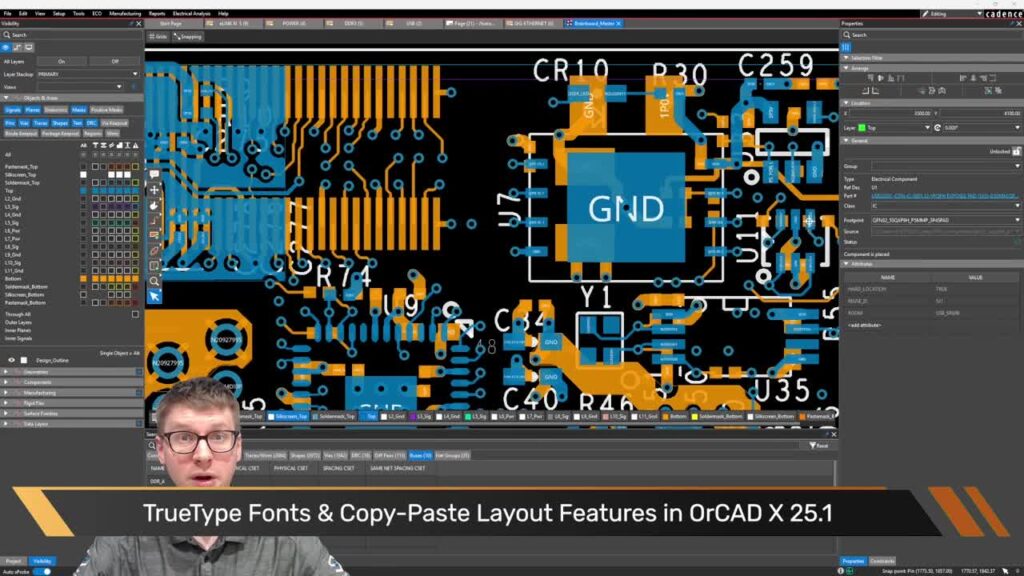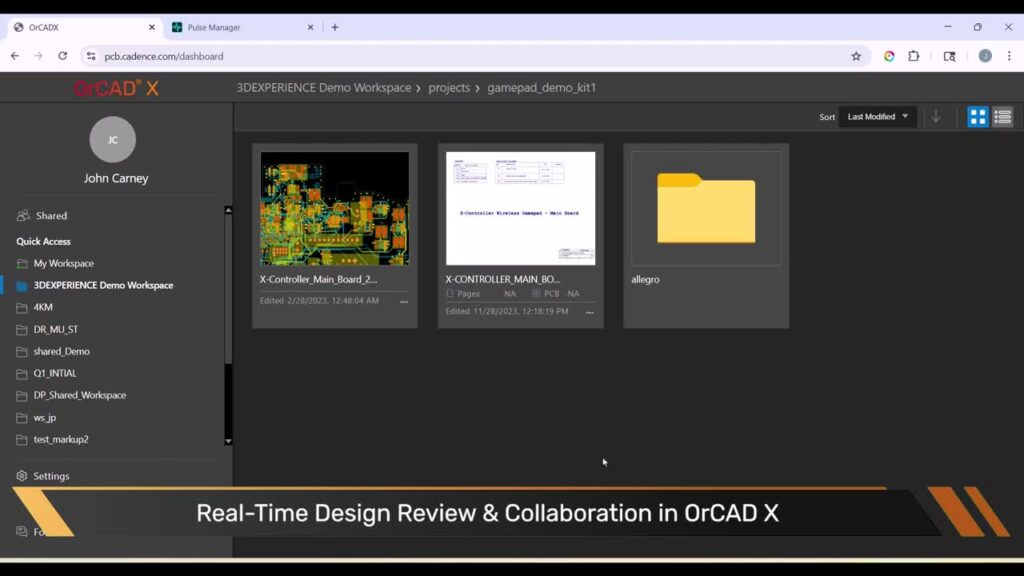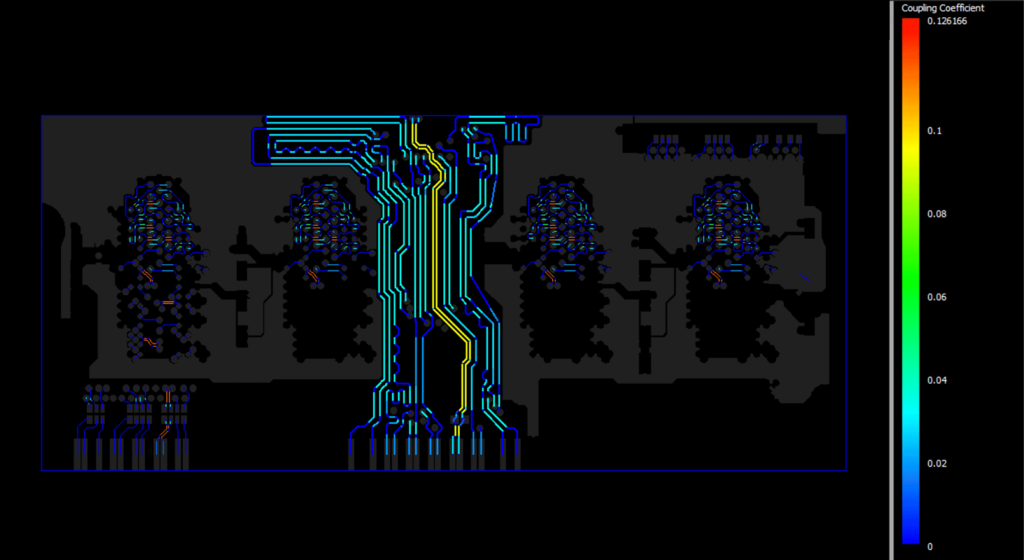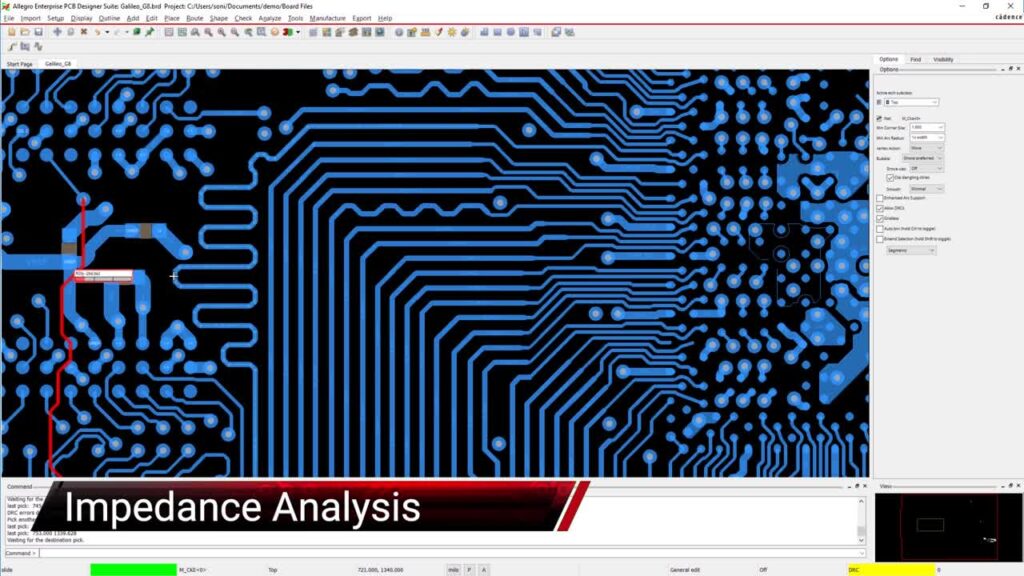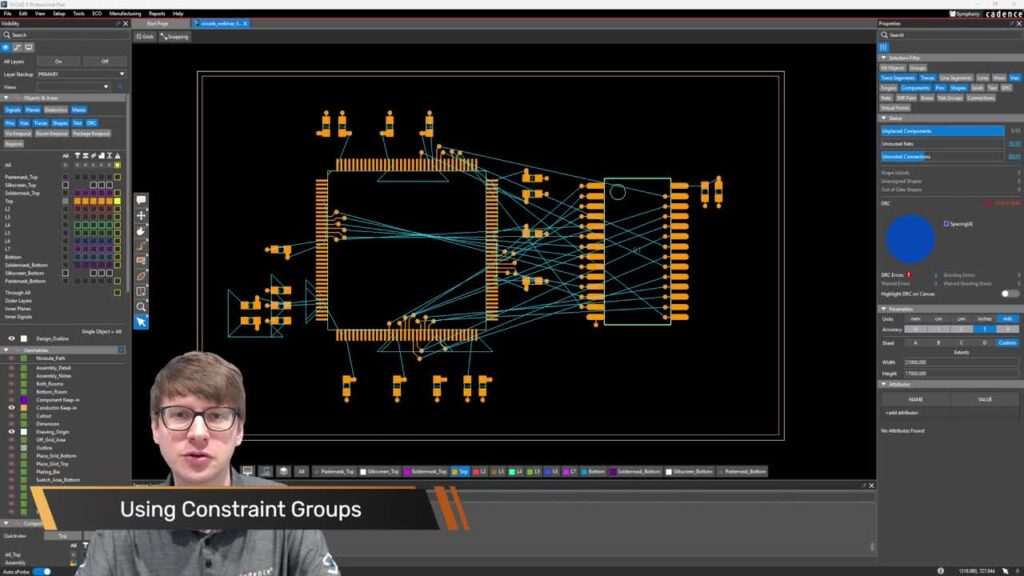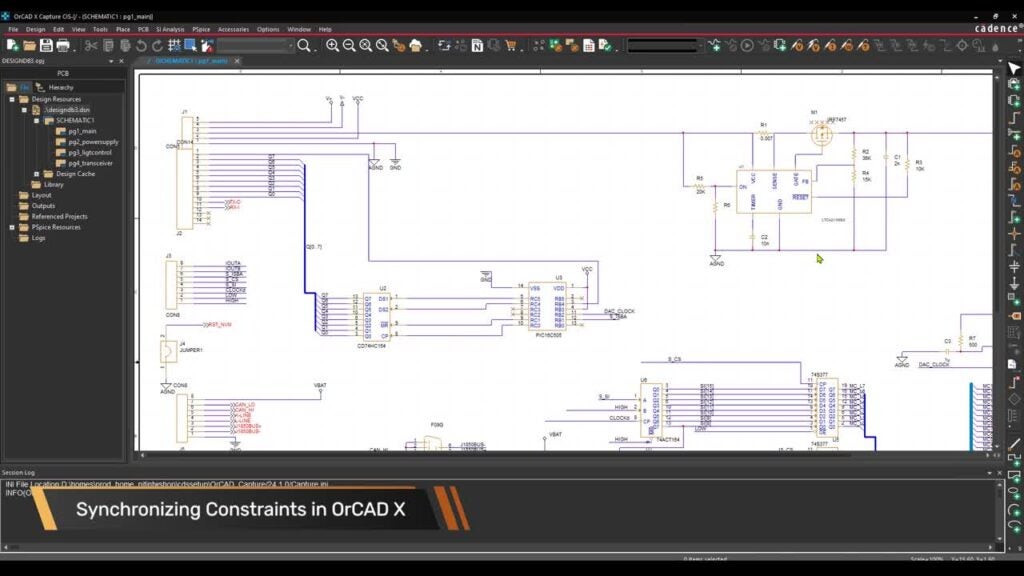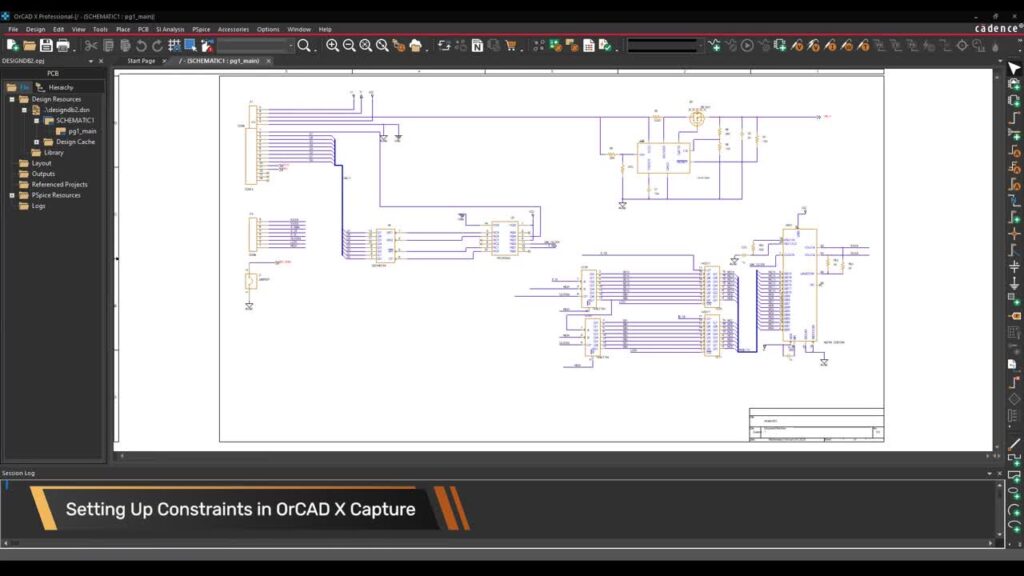OrCAD X Presto makes creating, editing, and managing shapes easy with:
- Graphical displays providing a visual representation of the shape
- Editable fields
- Adjustable shape properties with drop-down selections
- Customizable fill type and patterns
- Real-time adjustments on the PCB canvas
- Customizable void controls and thermal reliefs
Know which shape parameters you are defining up-front with editable parameters directly within the graphical display and accelerate shape creation with OrCAD X Presto.