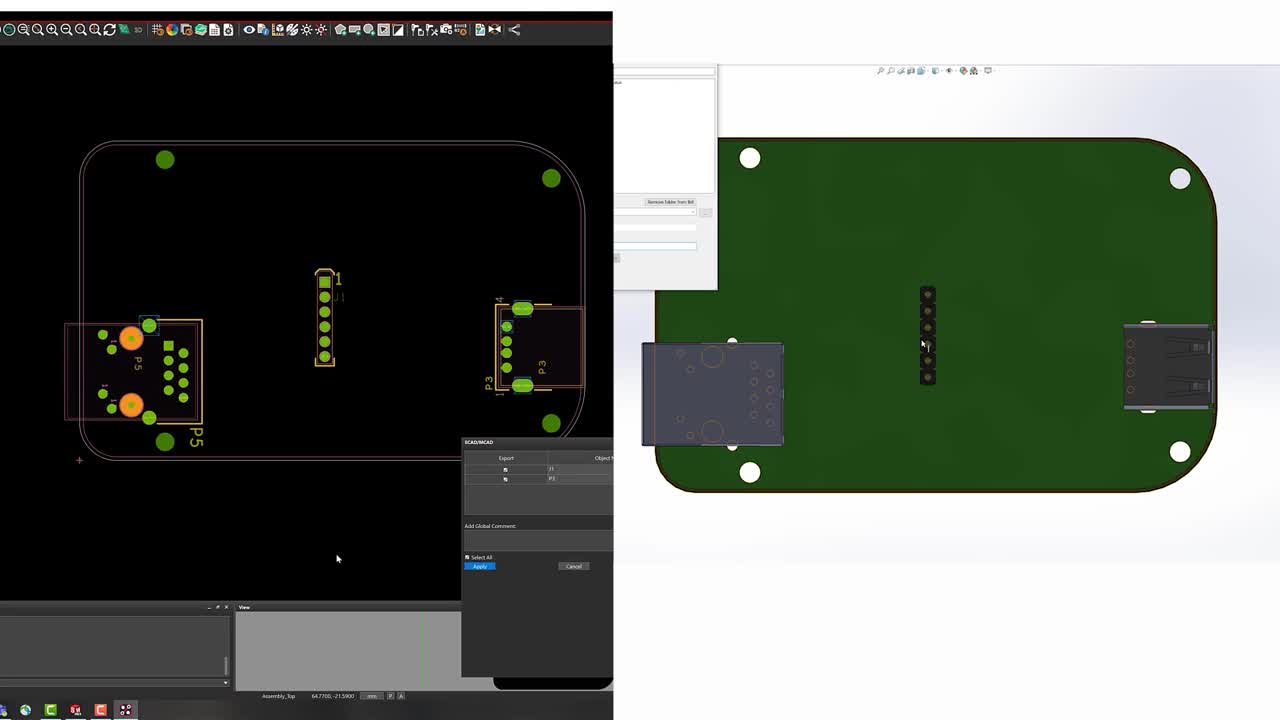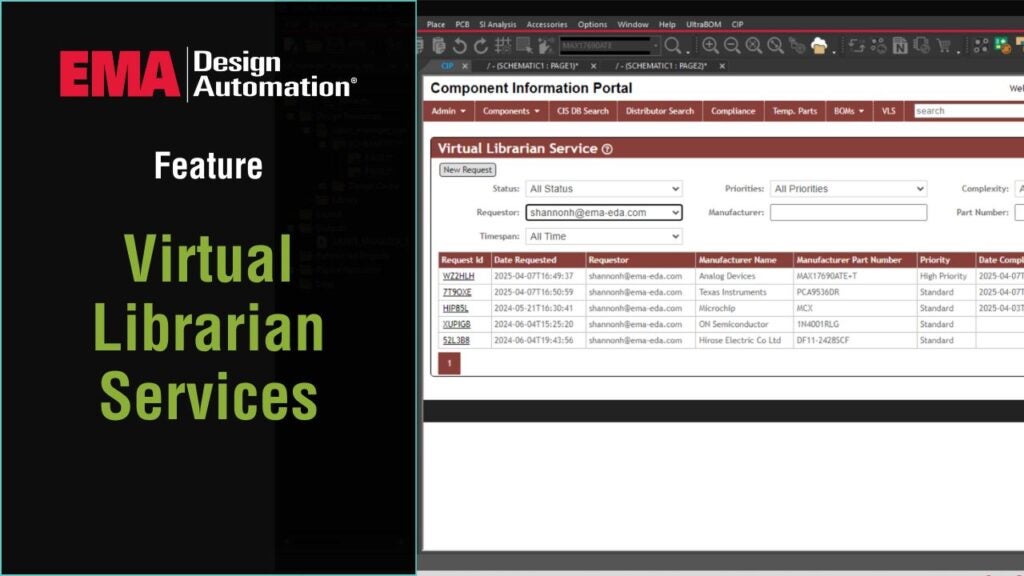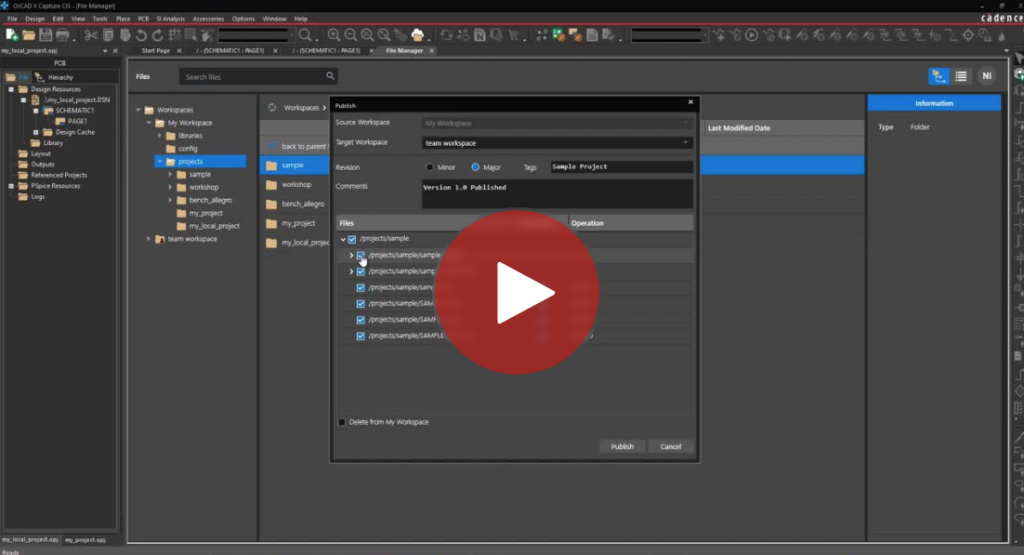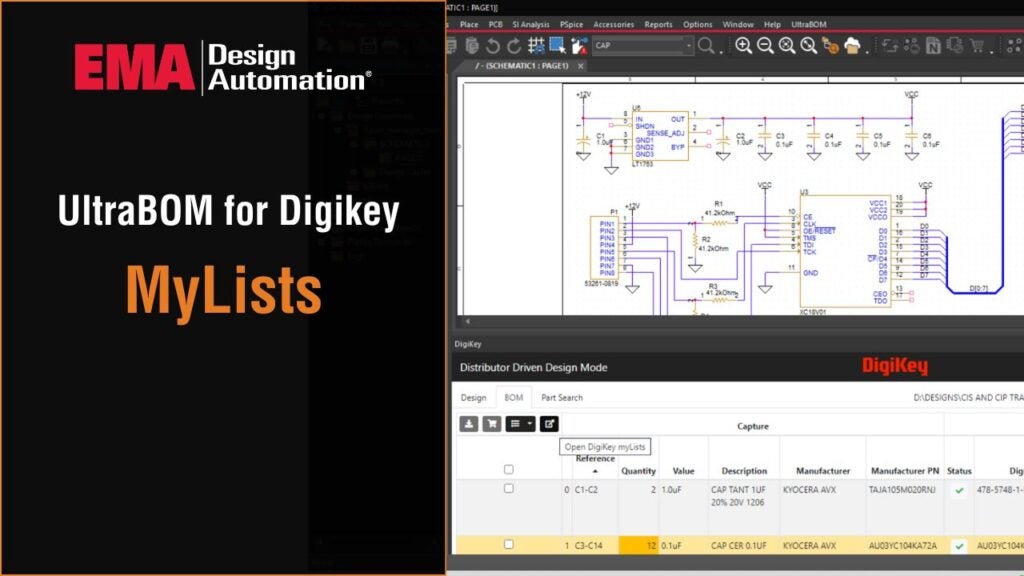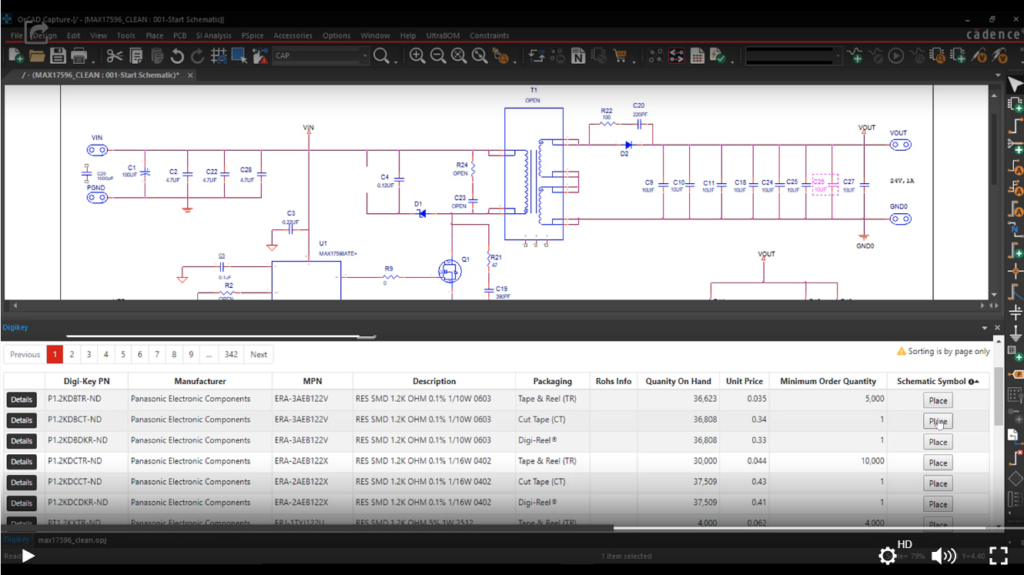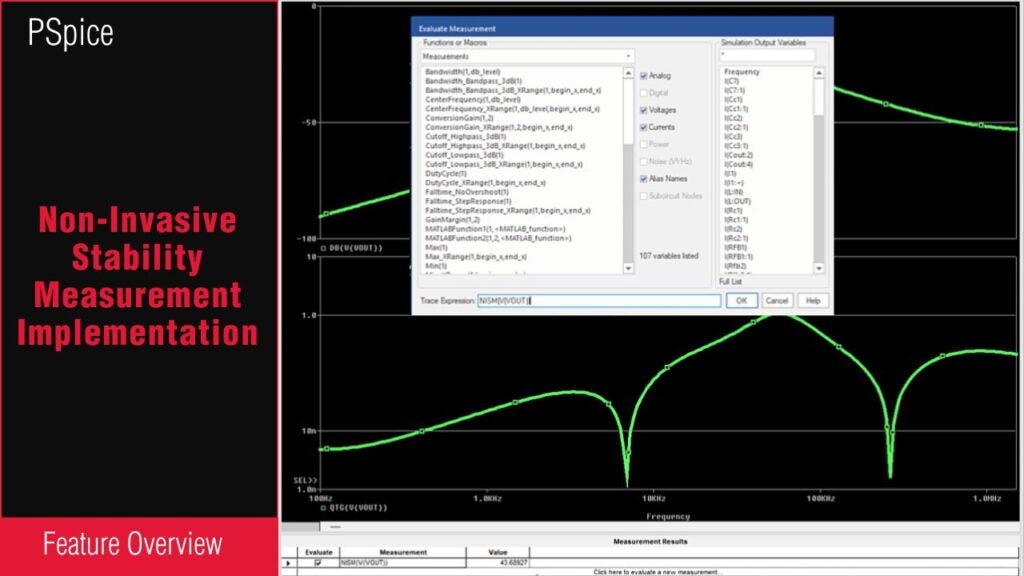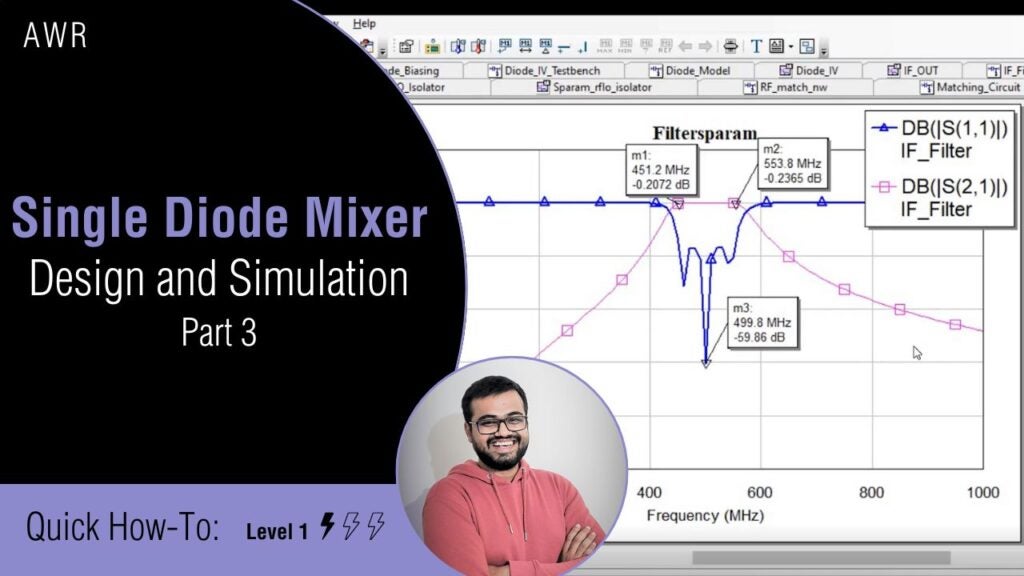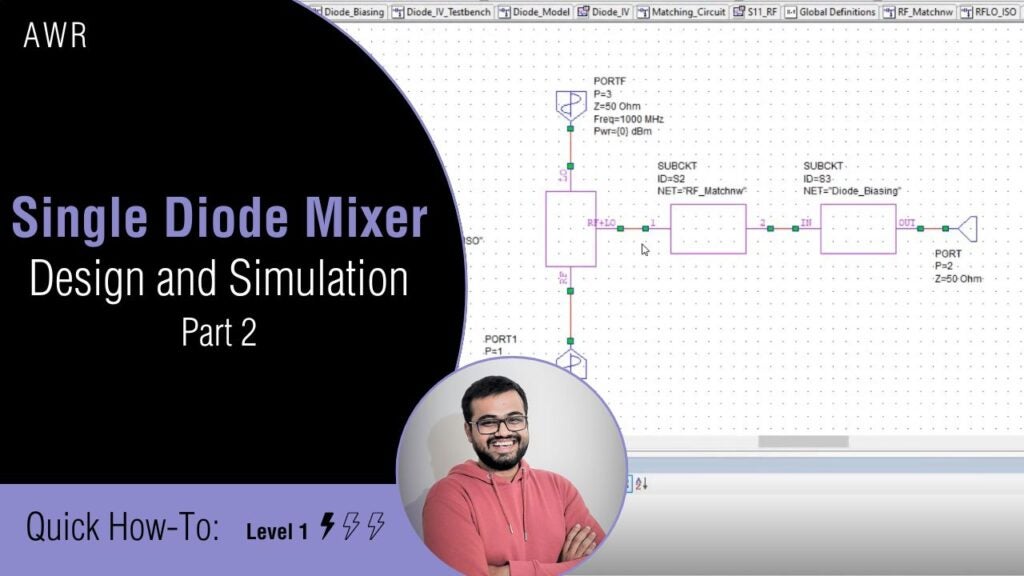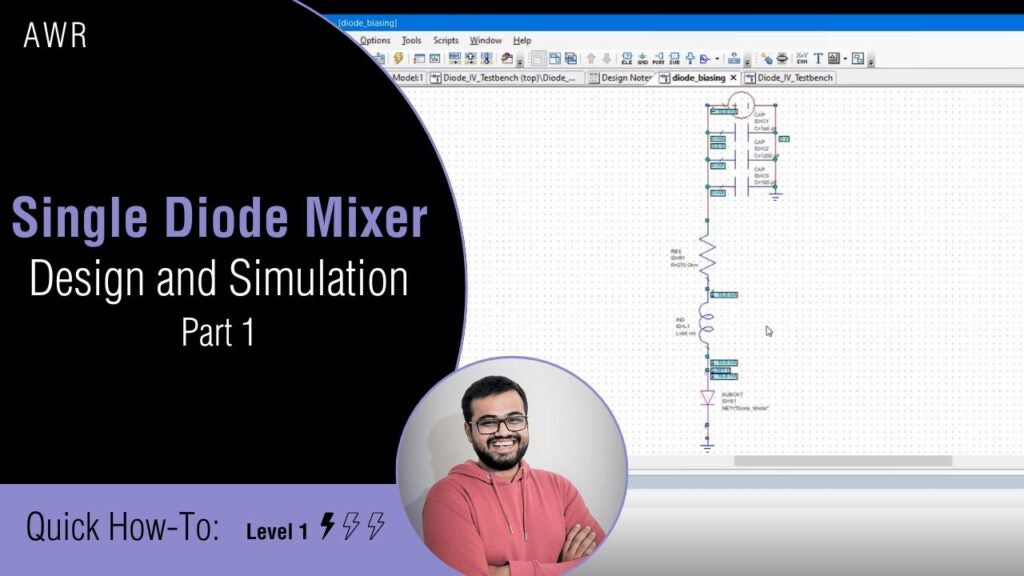Decreasing size of mechanical housing and increasing complexity of PCBs, makes collaboration between the electrical and mechanical teams vital to the success of any design. Throughout a design, both mechanical and electrical aspects can change. If these changes aren’t communicated effectively there may be errors with alignment between components and mechanical features or incorrect sizing of the PCB. With MCADX for SOLIDWORKS you can achieve seamless, real-time integration with:
- A bi-directional interface between OrCAD X or Allegro X and SOLIDWORKS
- Easy import/export of baseline designs
- Creation of native SOLIDWORKS parts based on ECAD data
- Integrated access directly in the design environment
- Color-coded collaboration status
Ensure clear communication of design changes with bi-directional updates and guarantee accurate integration between ECAD and MCAD designs without ever leaving Cadence or SOLIDWORKS.