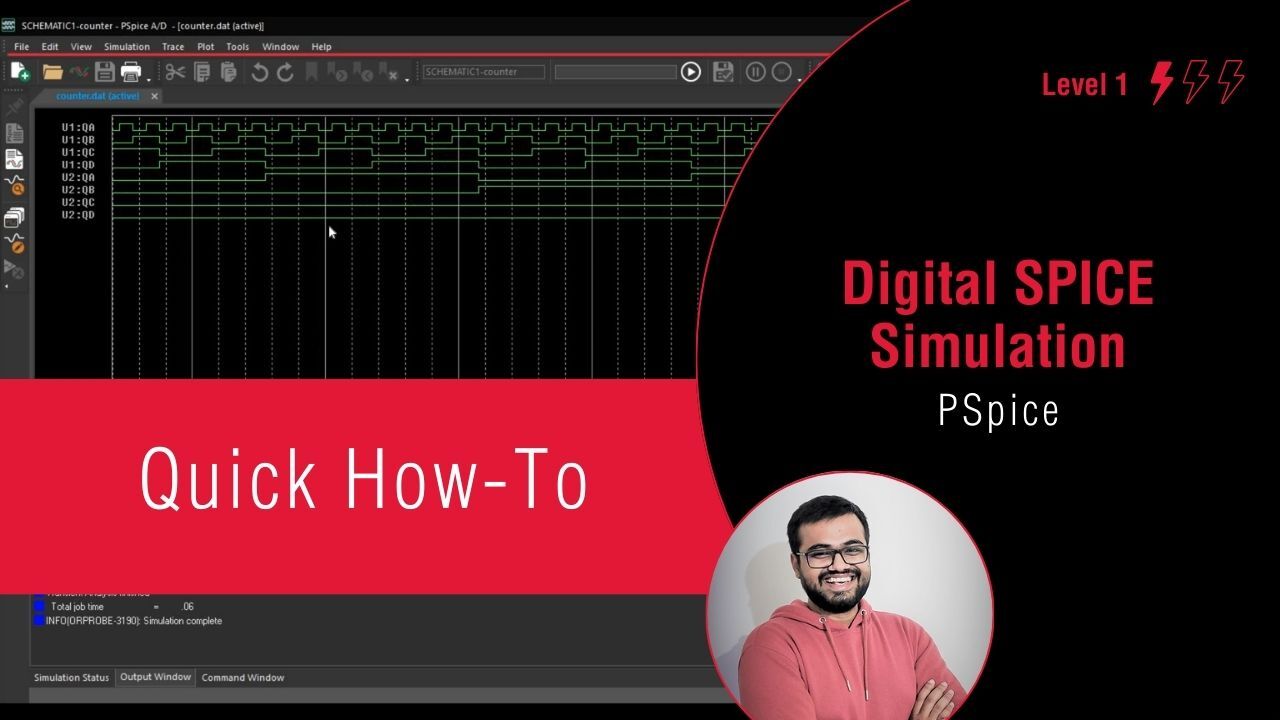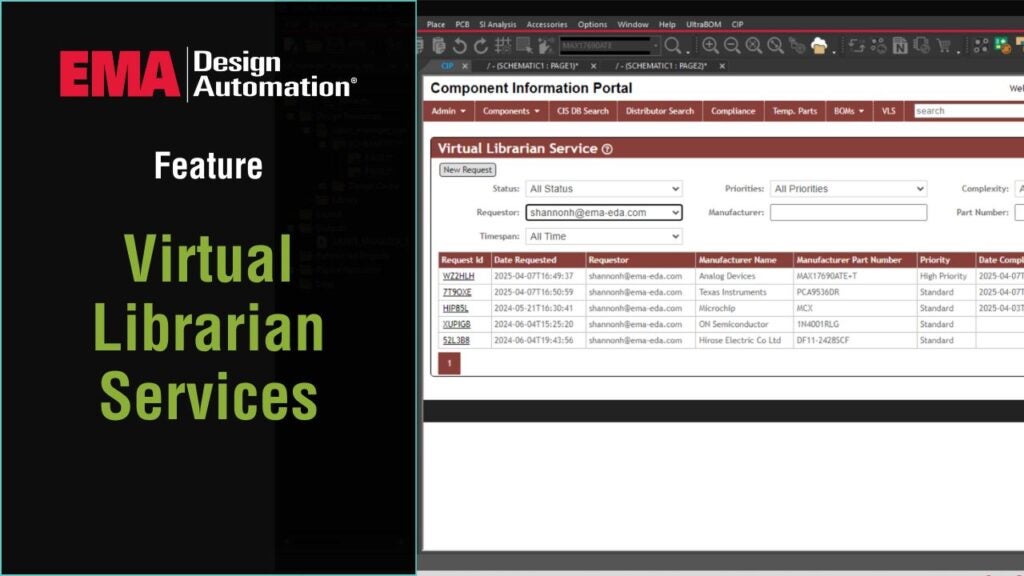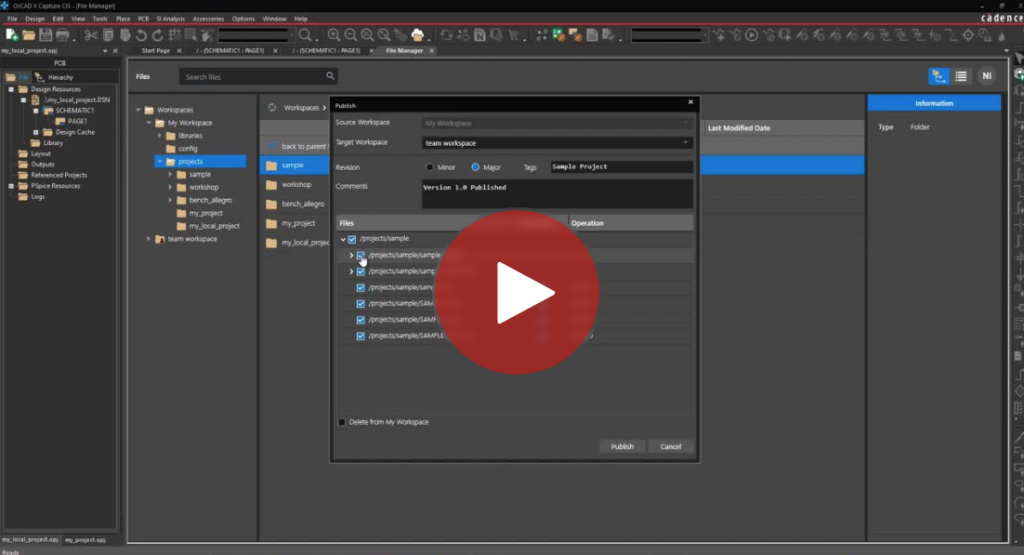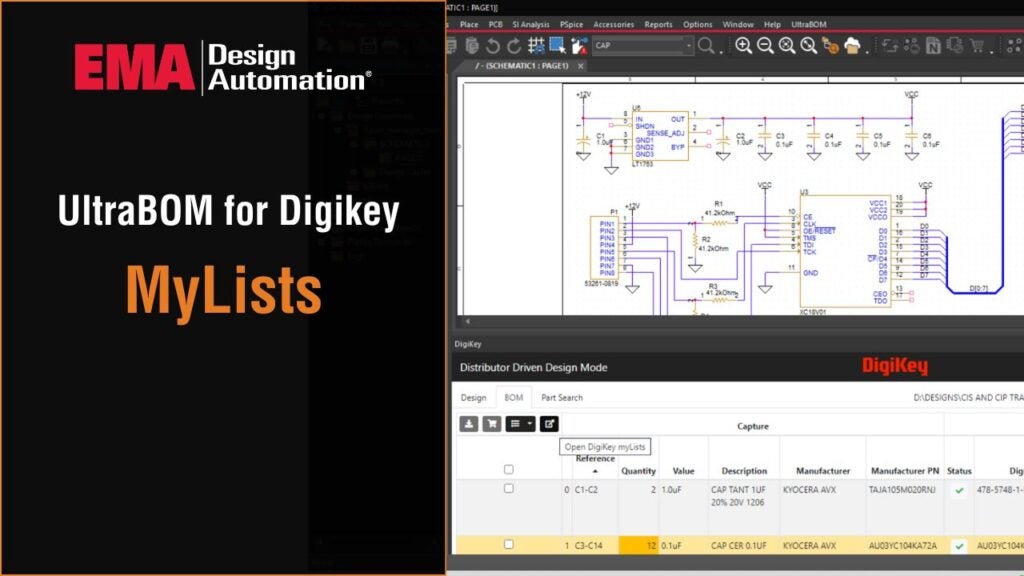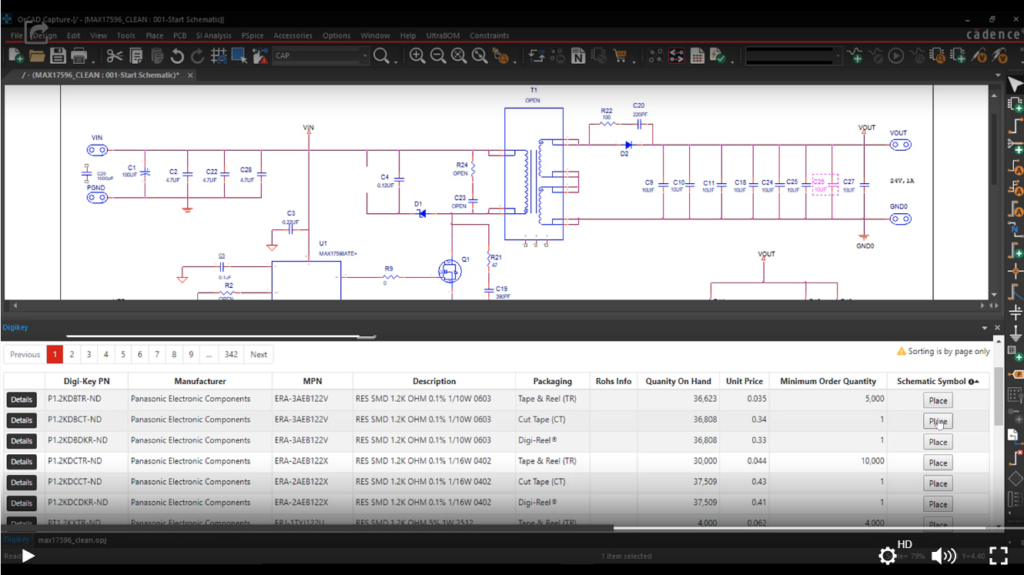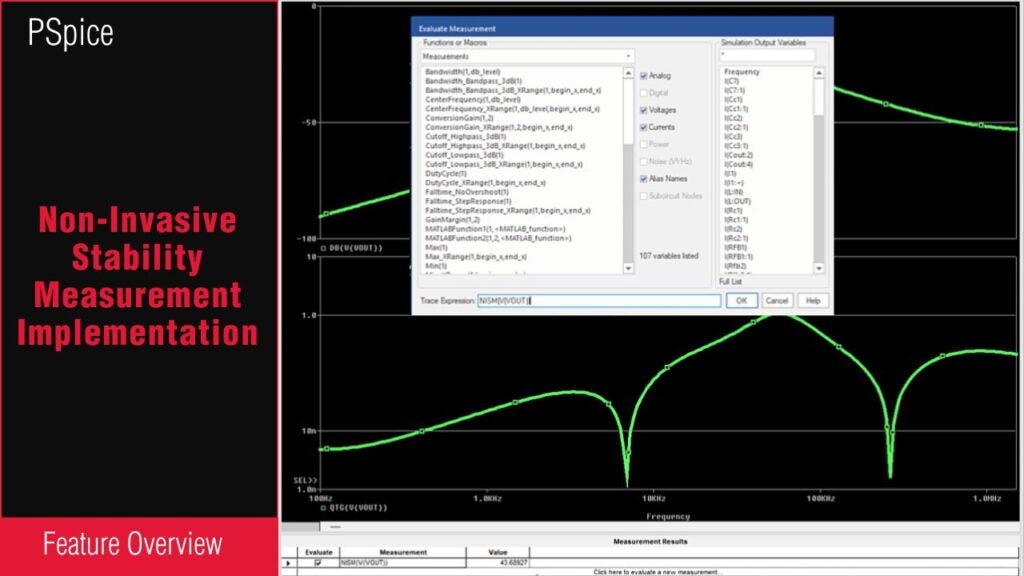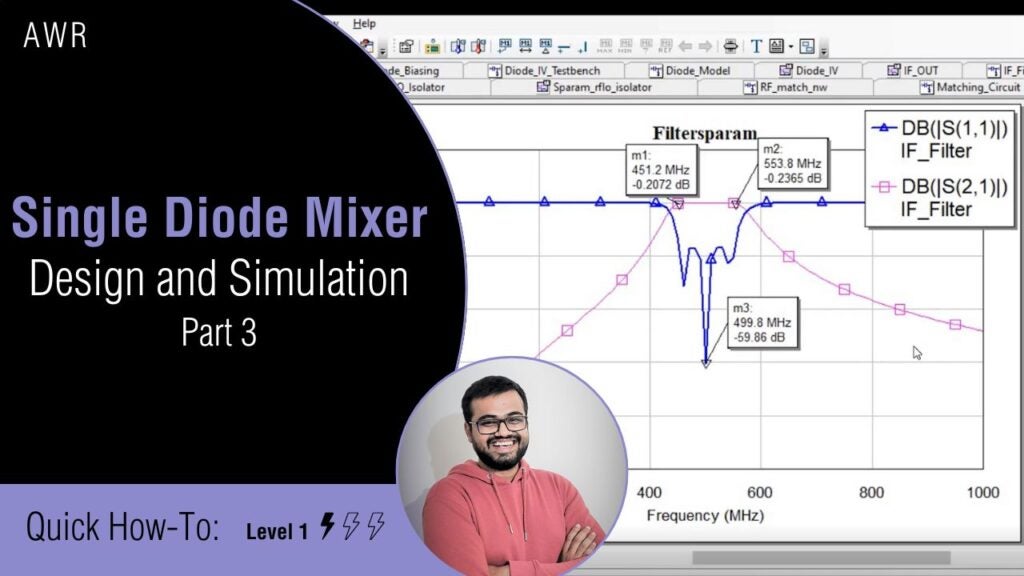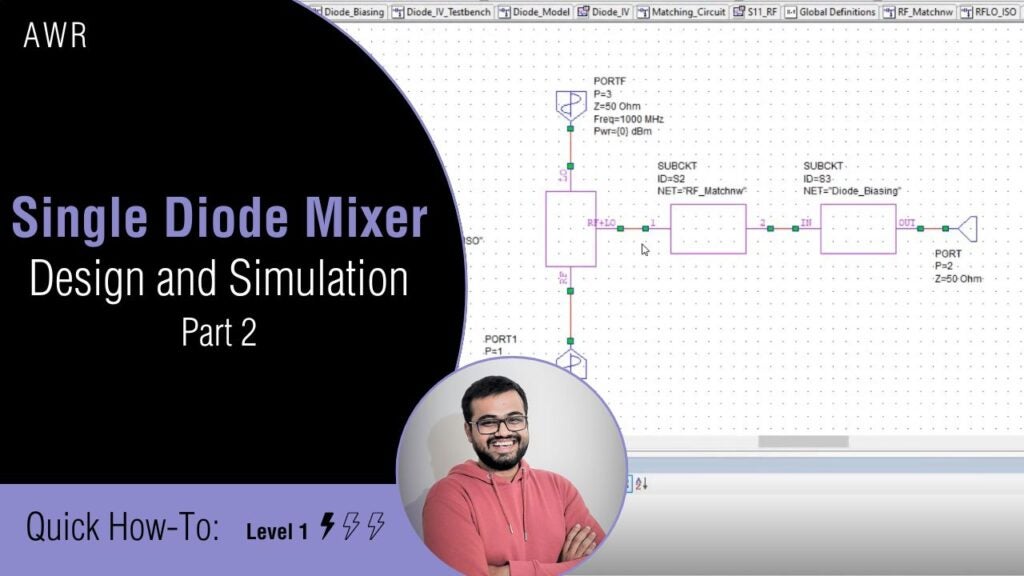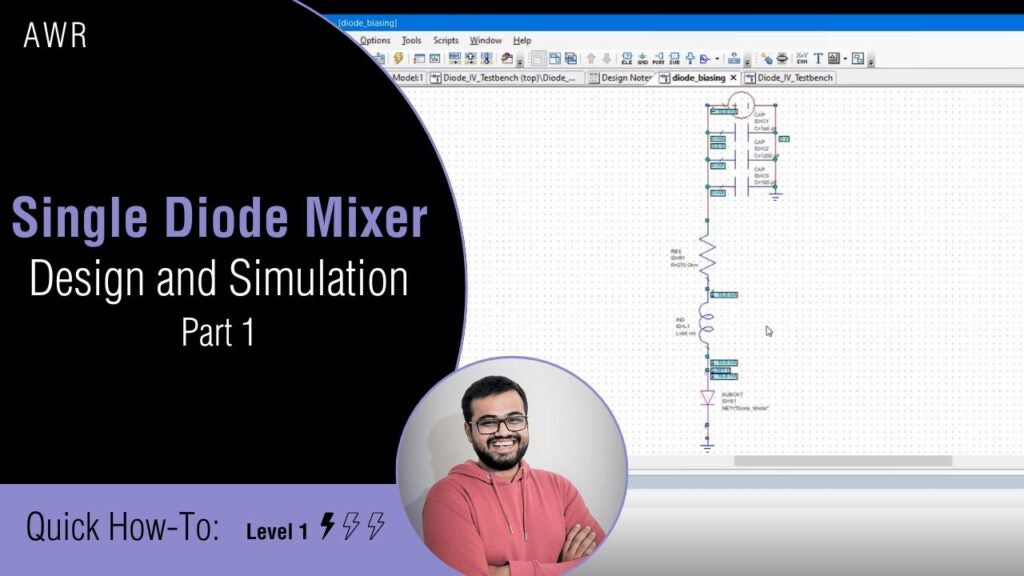PSpice is the industry-leading SPICE analysis tool allowing you to efficiently analyze and optimize your electronic circuits during the schematic design. In this PSpice Simulation Tutorial Series video, we’ll learn how to create a 8-bit Counter circuit, configure the simulation, and perform circuit analysis in PSpice.
Follow along with the demo files: https://www.ema-eda.com/wp-content/uploads/2023/12/PSpiceTutorial_Digital.zip
Don’t have PSpice? Get your free trial here
This video is part of the PSpice Simulation Tutorial:
- Creating an RC Circuit
- Simulating for DC Bias Point
- DC Sweep Analysis
- AC Sweep Analysis: Part 1
- AC Sweep Analysis: Part 2
- Transient Analysis
- Buffer Circuit Analysis
- How to Ensure Proper Ground for SPICE Simulations
- How to Ensure Proper Resolution of SPICE Simulations Results
- How to do a Parametric Sweep in PSpice
- How to Ensure Convergence for Transient Analysis
- How to Edit PSpice Models Using PSpice Model Editor
- How to Convert a Circuit to a Sub-Circuit Model
- How to Perform a Temperature Sweep in PSpice
- Performing Monte Carlo Analysis with PSpice
- How to Modify a Monte Carlo Histogram with PSpice
- How to Analyze a Digital Design in PSpice
- How to Analyze Circuit Performance
- How to Use Measurement Functions in PSpice
- How to Perform Noise Analysis using PSpice
- How to Create PSpice Models Using Component Datasheets