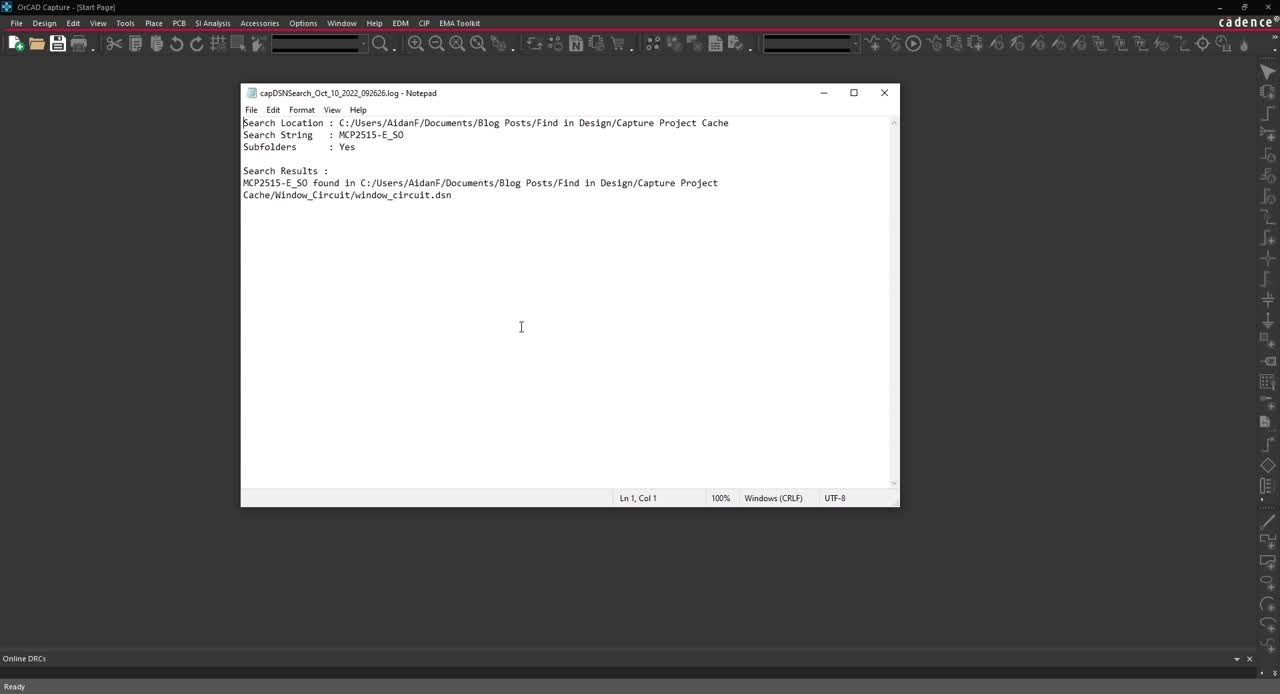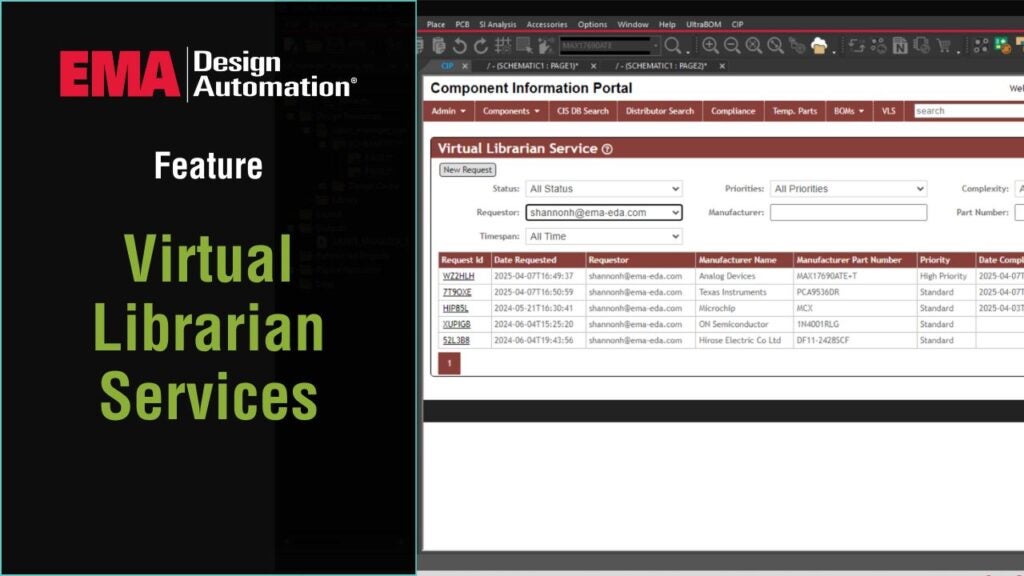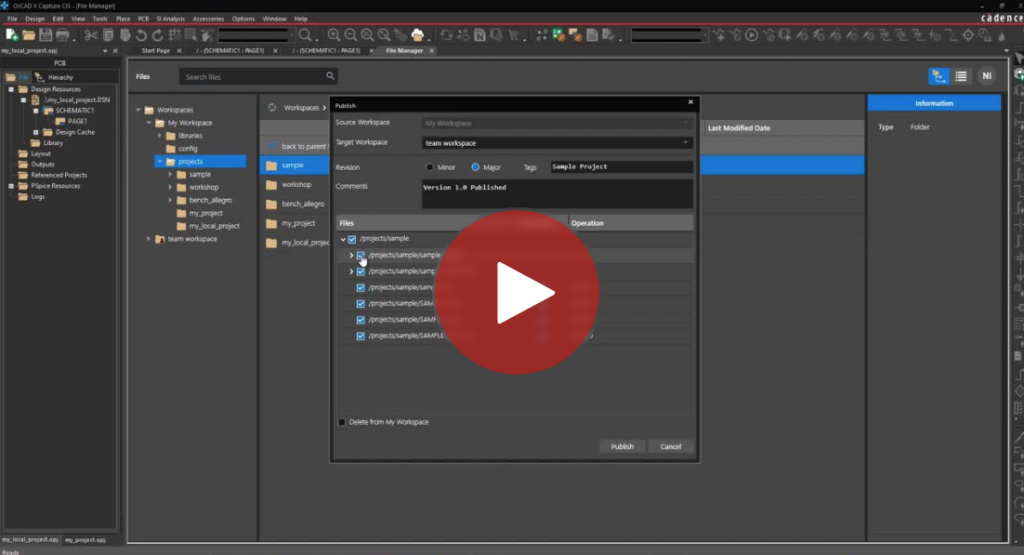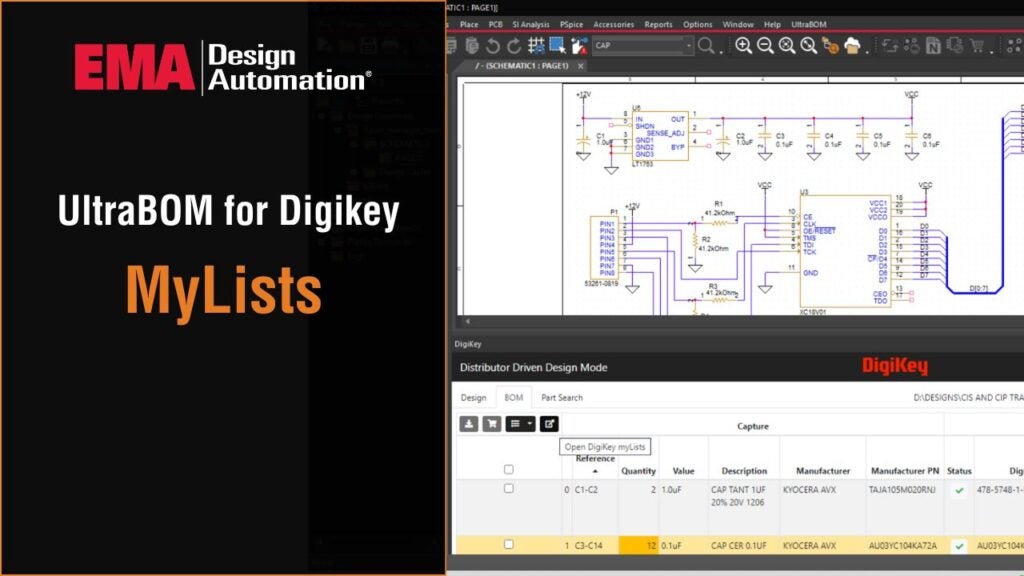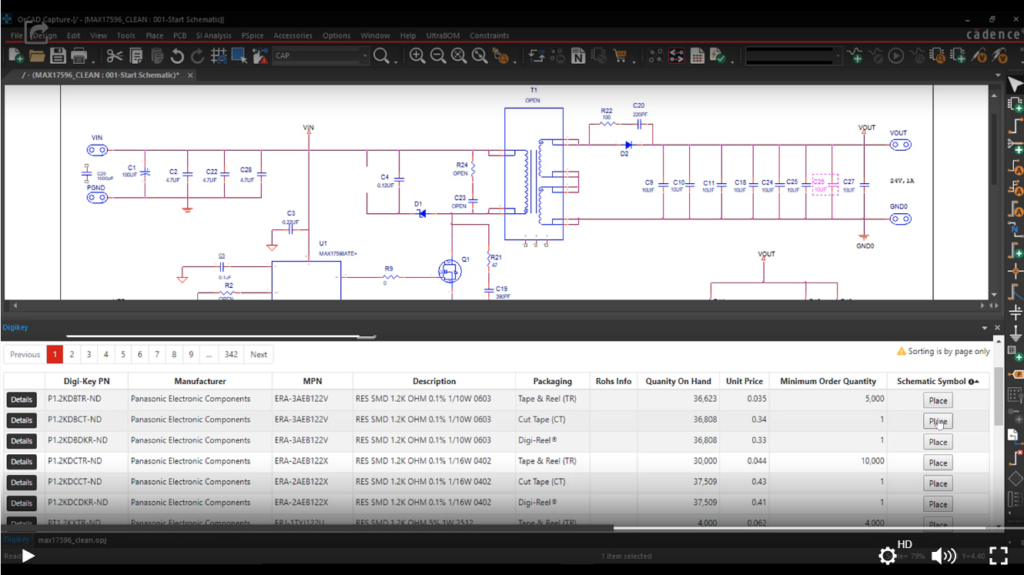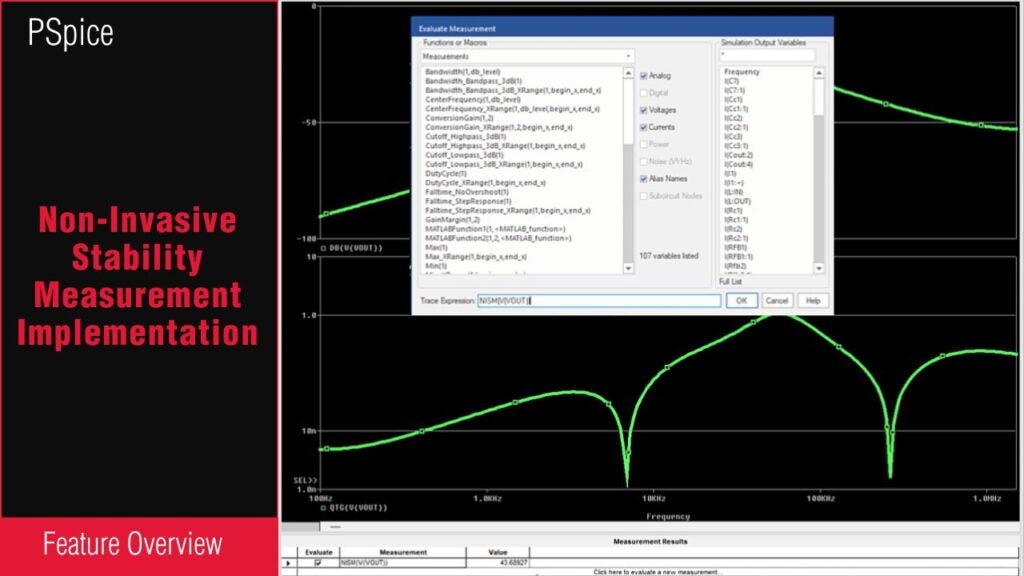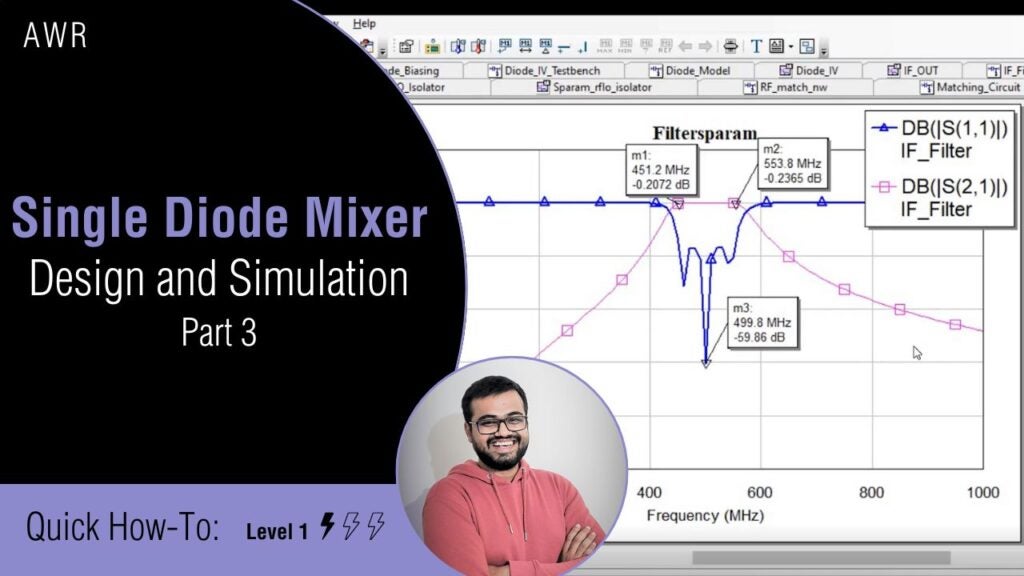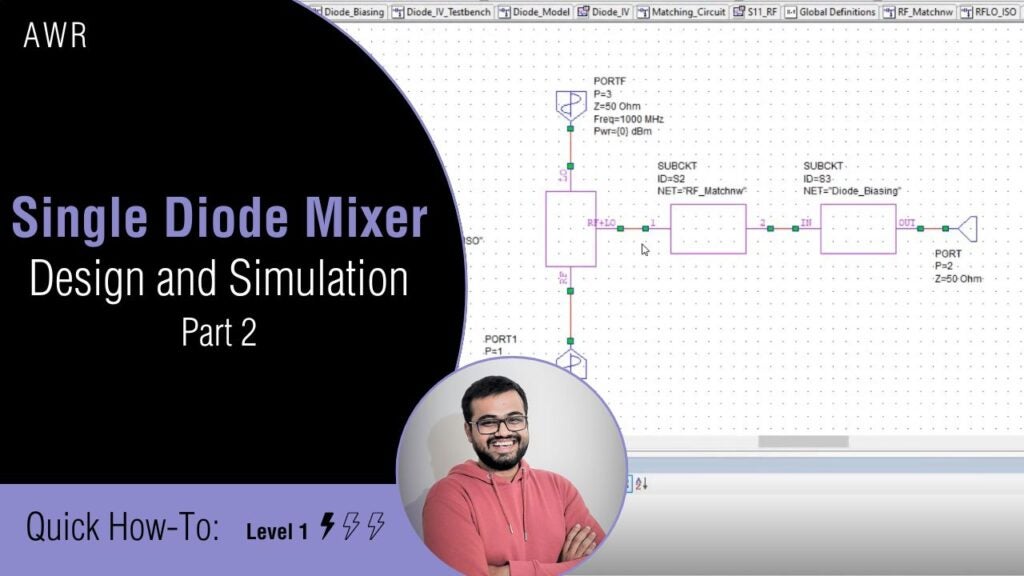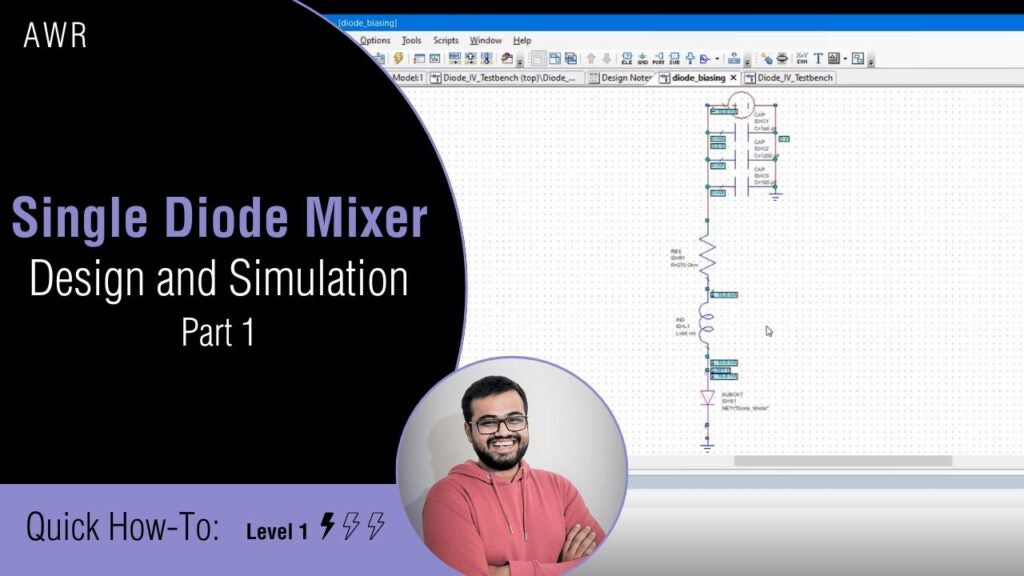Struggling to find which designs contain obsolete or unavailable components? The Find in Design App in OrCAD let’s you quickly identify where specific components are used. Get step-by-step instructions for using the Find in Design App here. This functionality can be used to identify designs which contain:
- Obsolete Components
- Unavailable Components
- Components which require an update
The Find in Design App is included in EMA Support +. The EMA Support + program is available to all EMA customers on active support and includes additional benefits and tools to expedite the PCB design process, such as time saving apps, additional training, and more. See what’s included with EMA Support + and learn how to get access to these exclusive benefits.