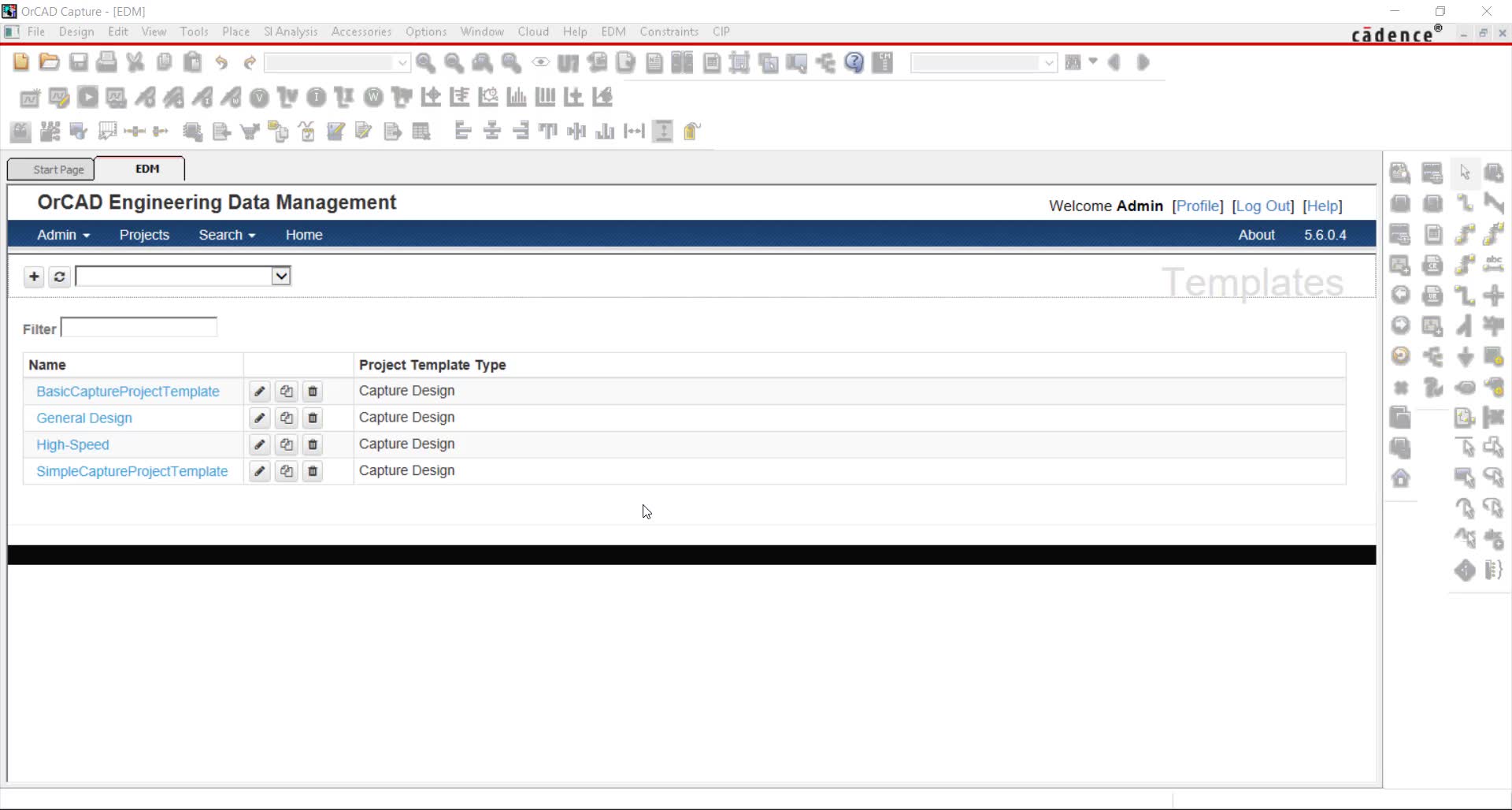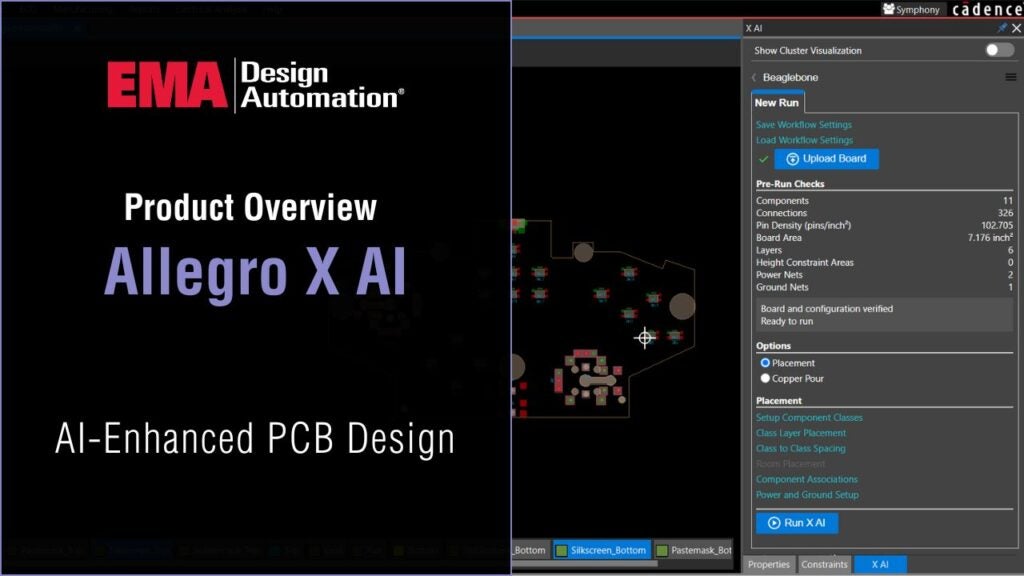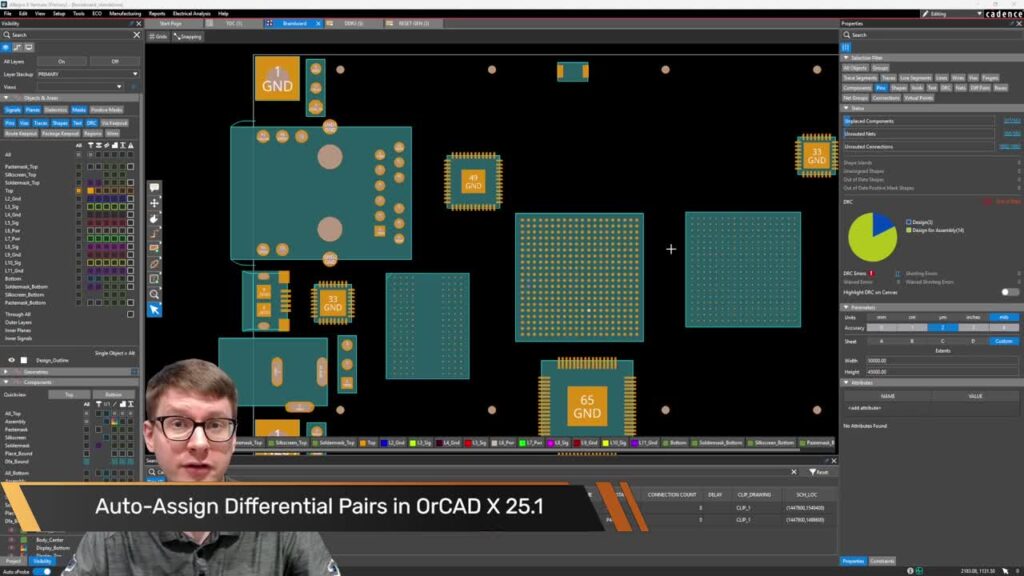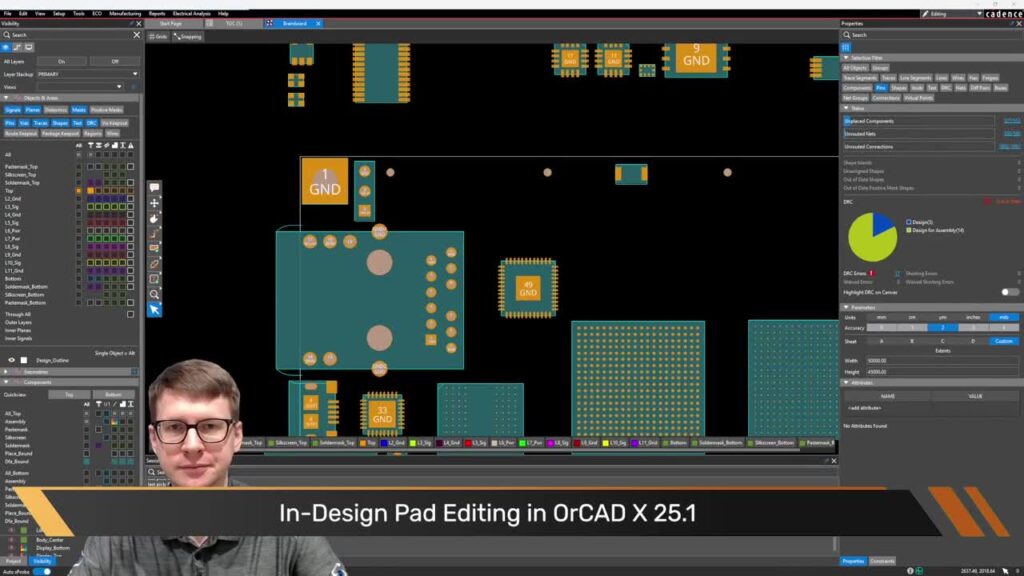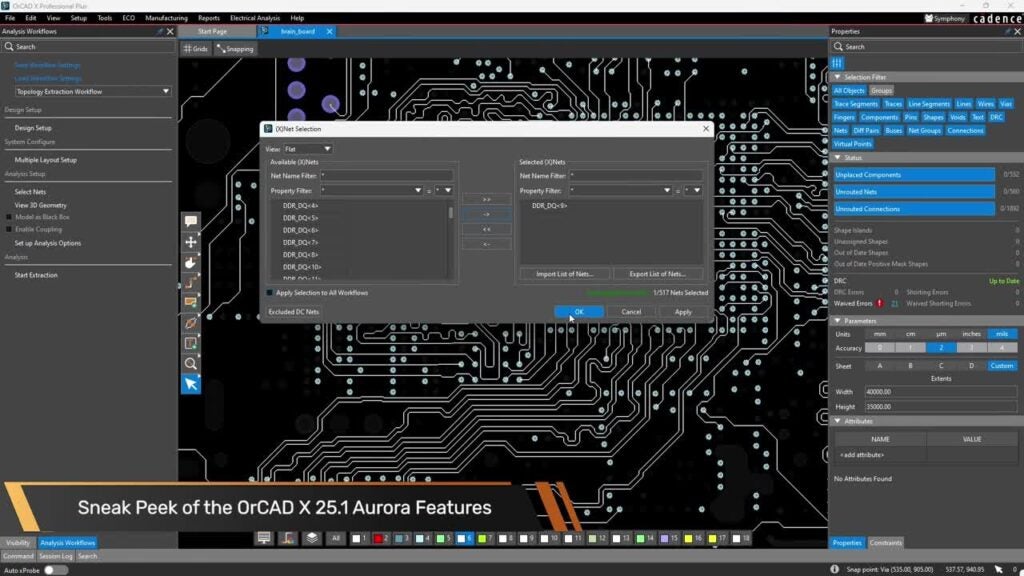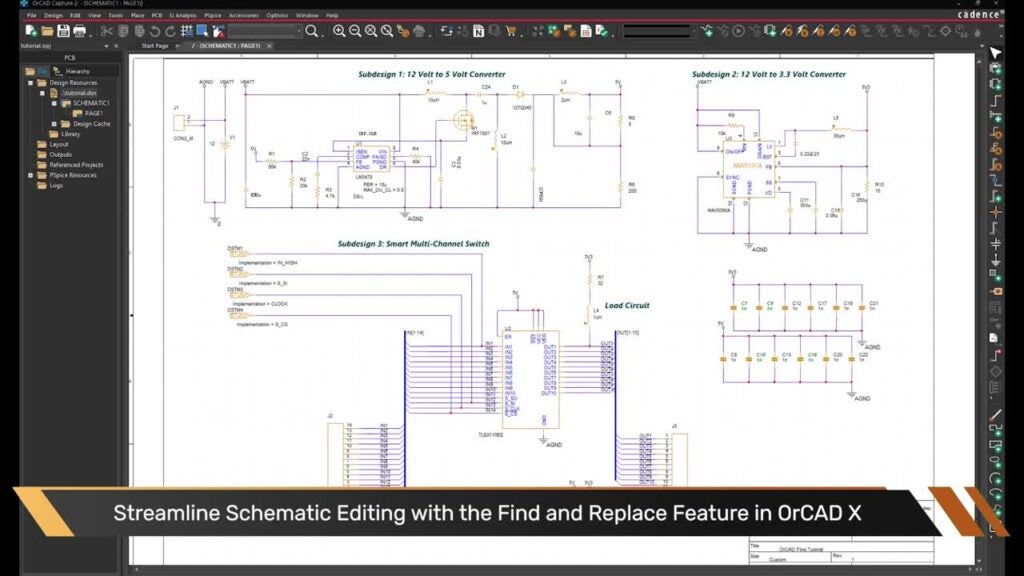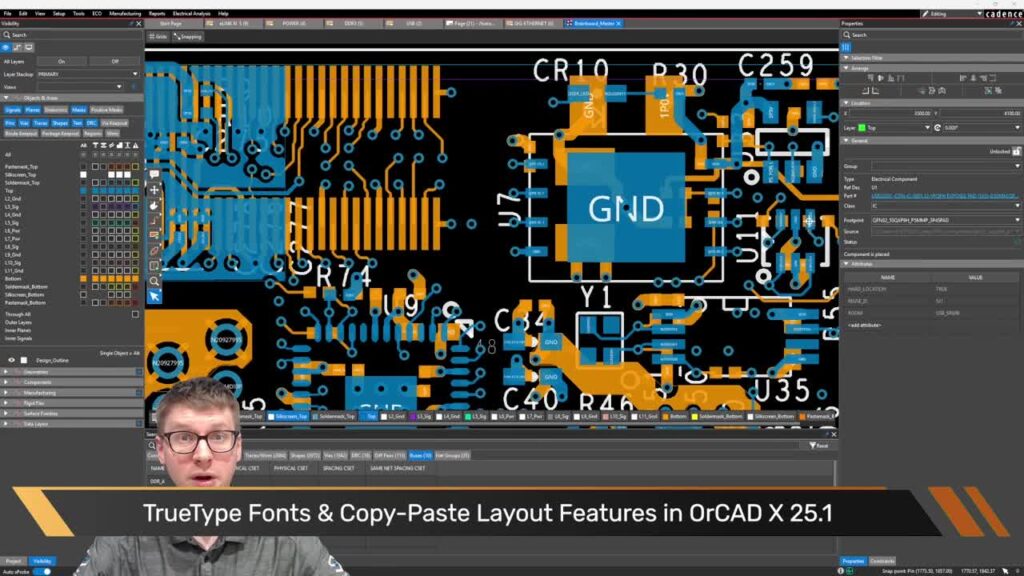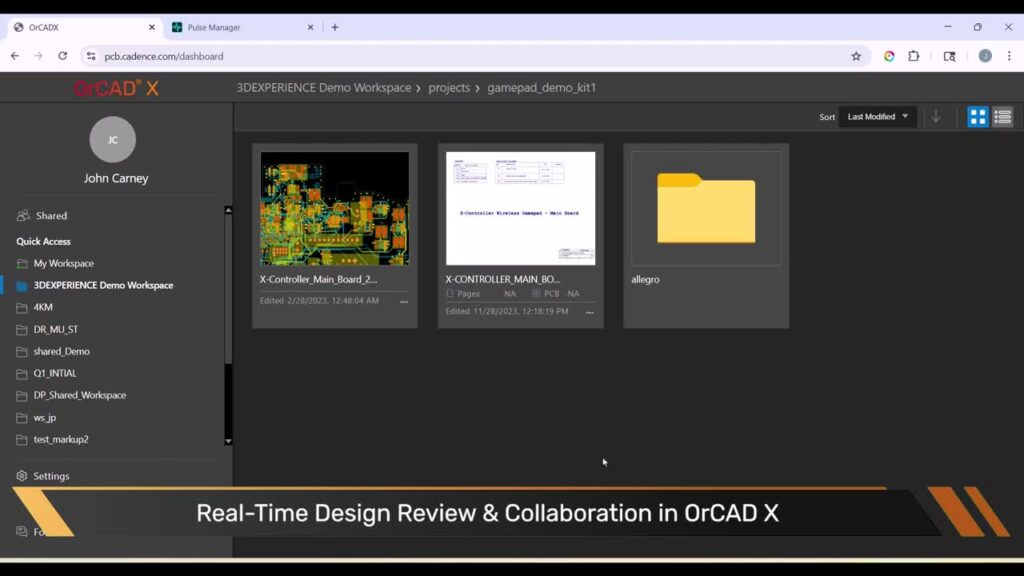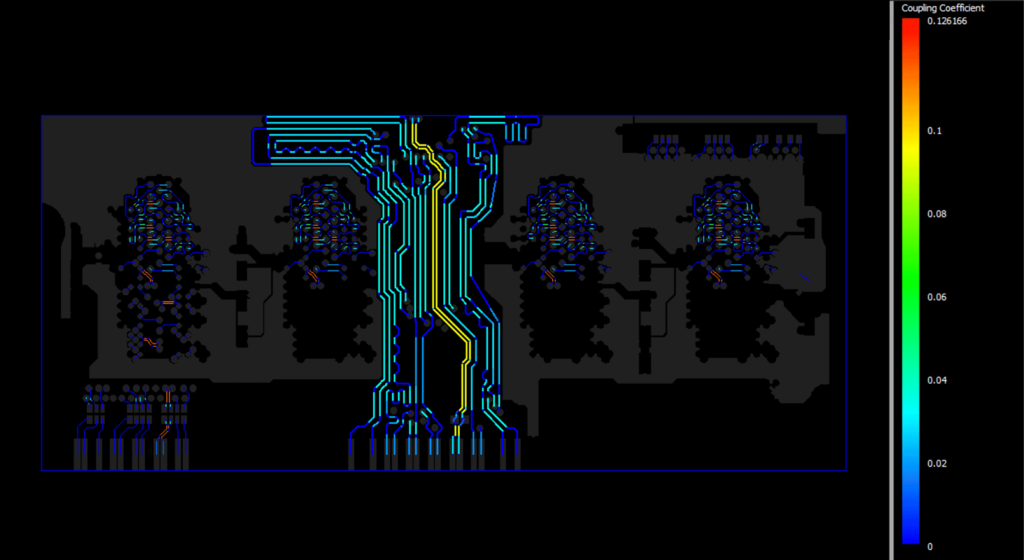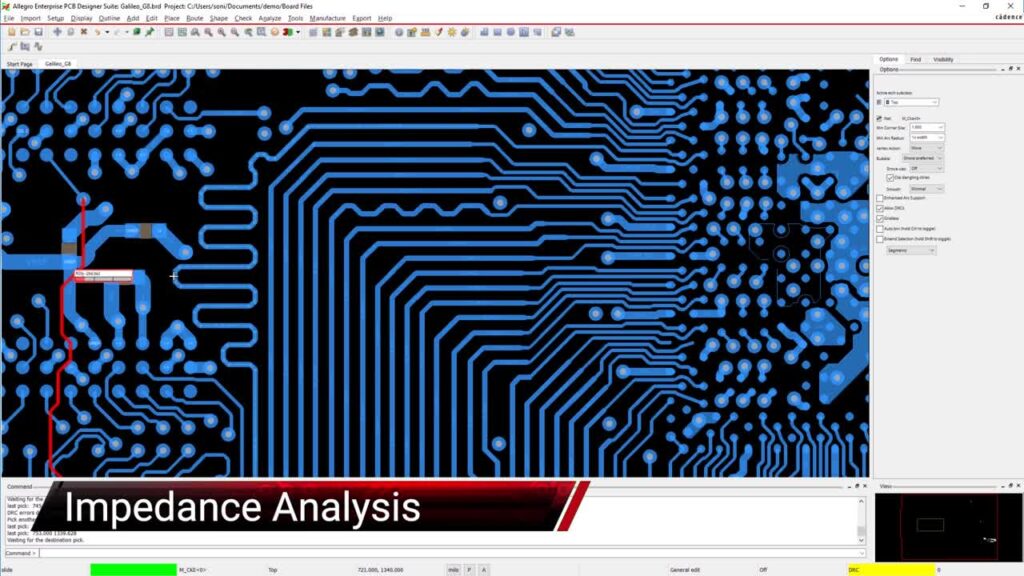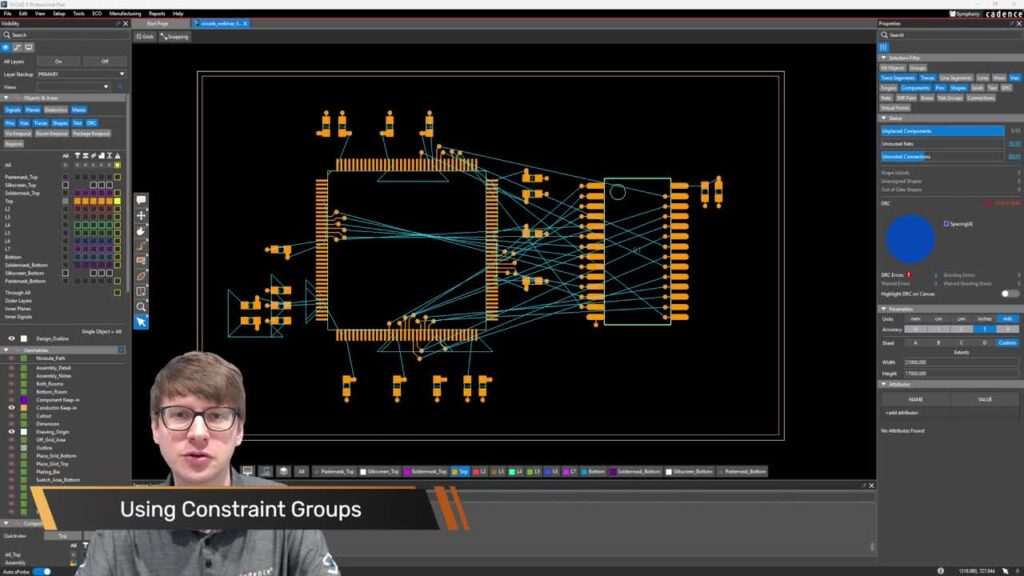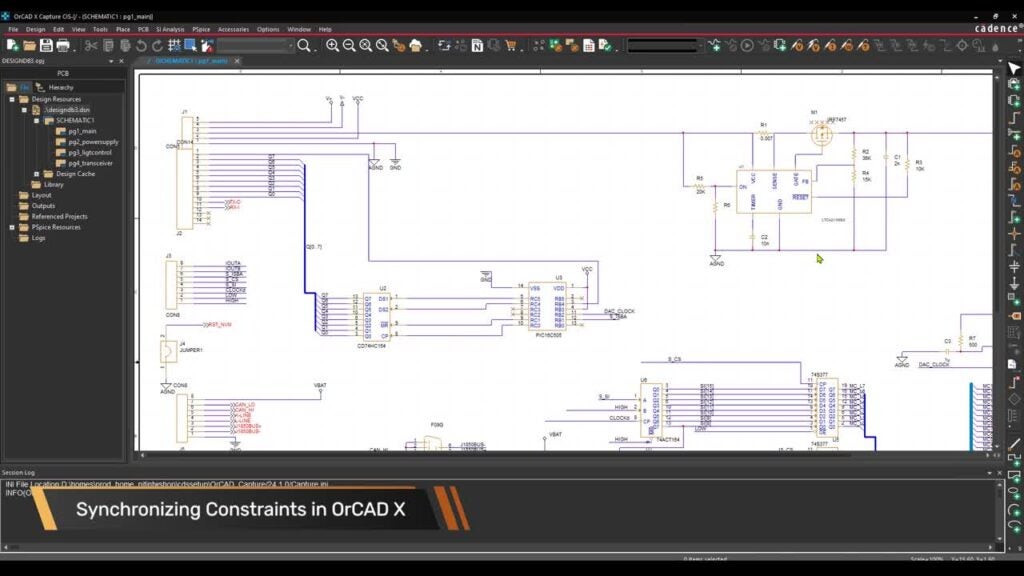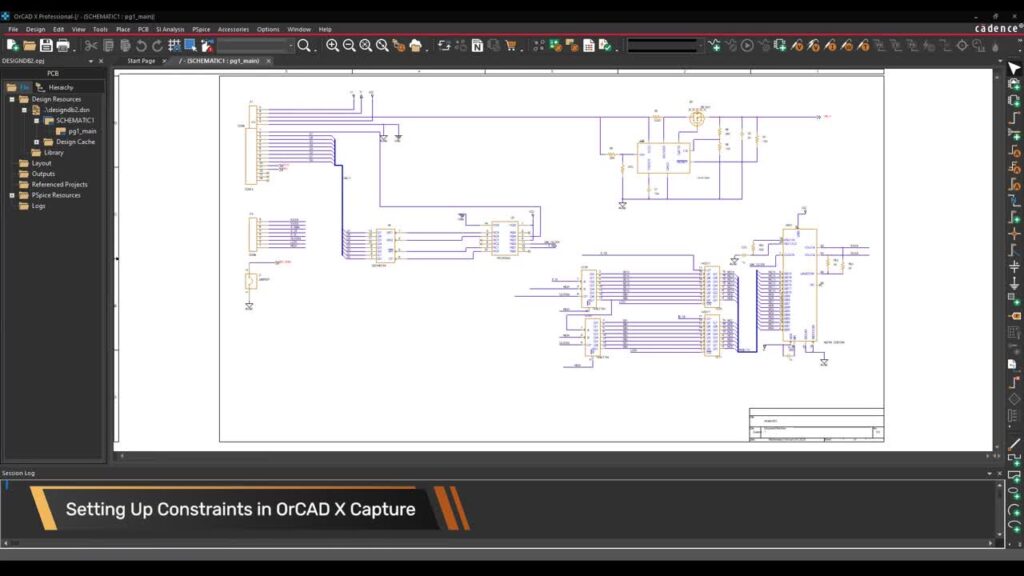Ensuring consistency with multiple engineers for all your designs can be an overwhelming task and with time-to-market an important aspect of every design, increasing productivity is vital. With OrCAD Engineering Data Management, you can now include your company’s templates as part of generating a new data-managed project. By creating a template, you can:
- Define the folder structure for your project
- Define standard company information:
- Drawing size
- Title block
- Design units
- Attach the desired OrCAD PCB Editor (BRD) File
- Define standard PCB design elements:
- Design units
- Drawing size
- Title block
- Layer and net colors
- Trace widths
- Via sizes
By including templates in OrCAD Engineering Data Management, you can eliminate the need for design set up and create a standard format for you company’s designs, increasing consistency and productivity throughout your entire design team.