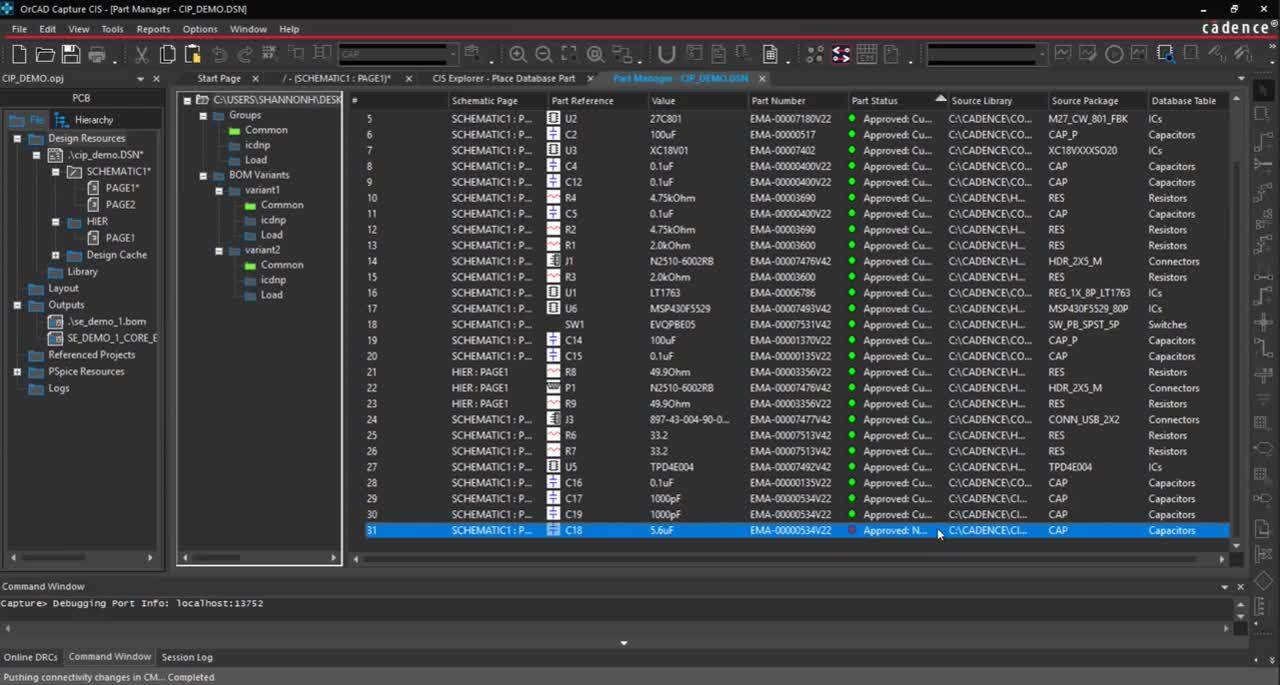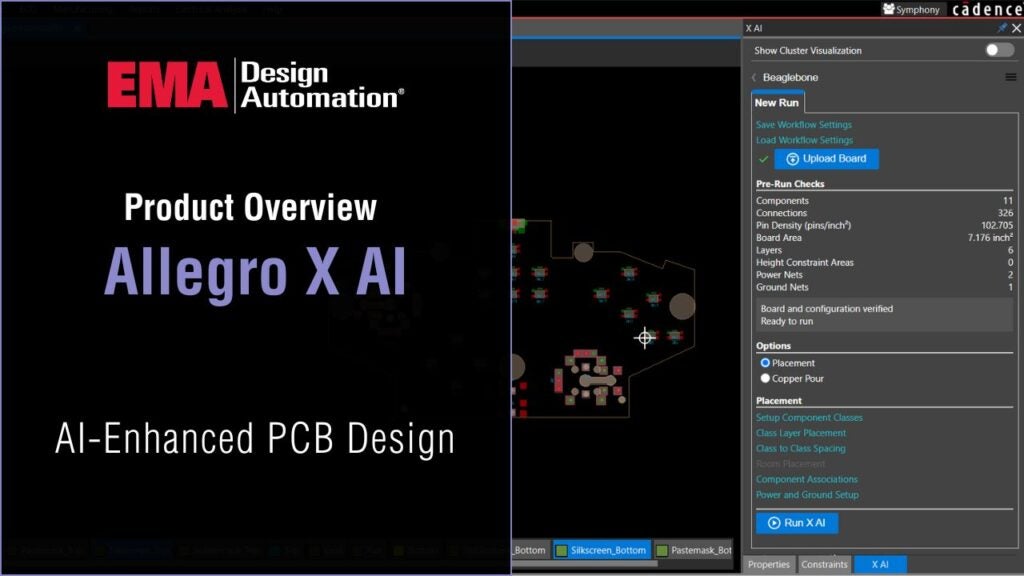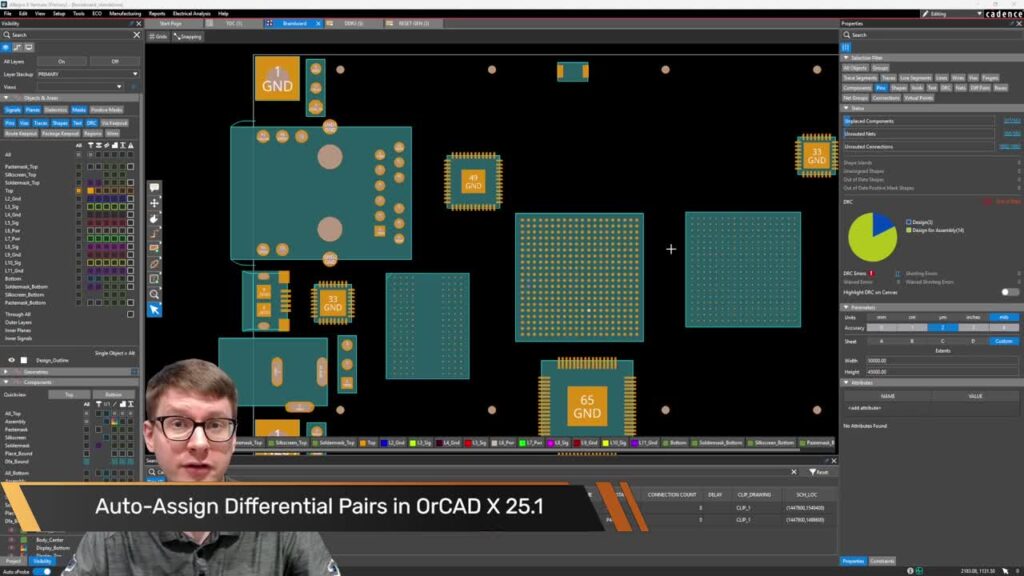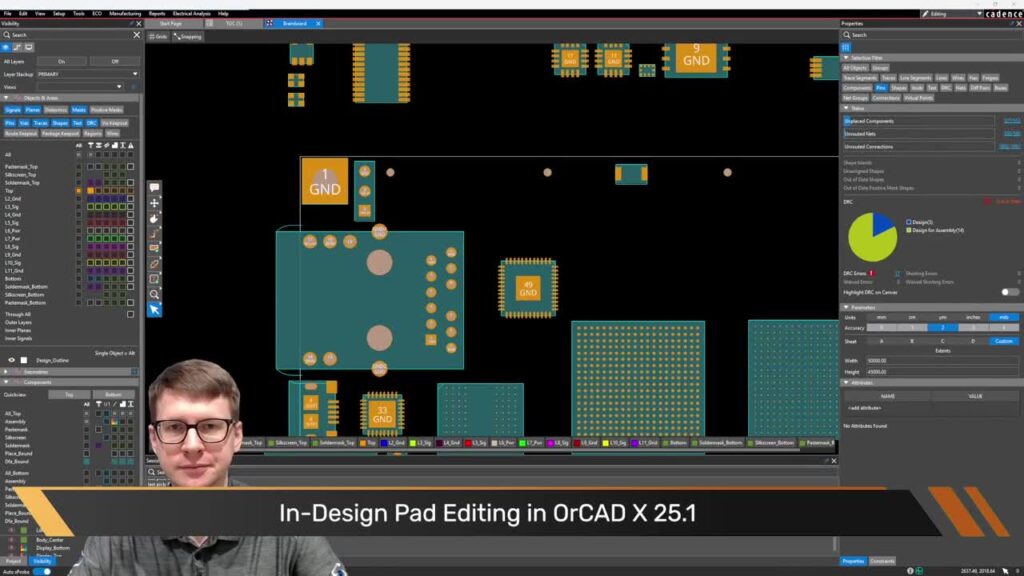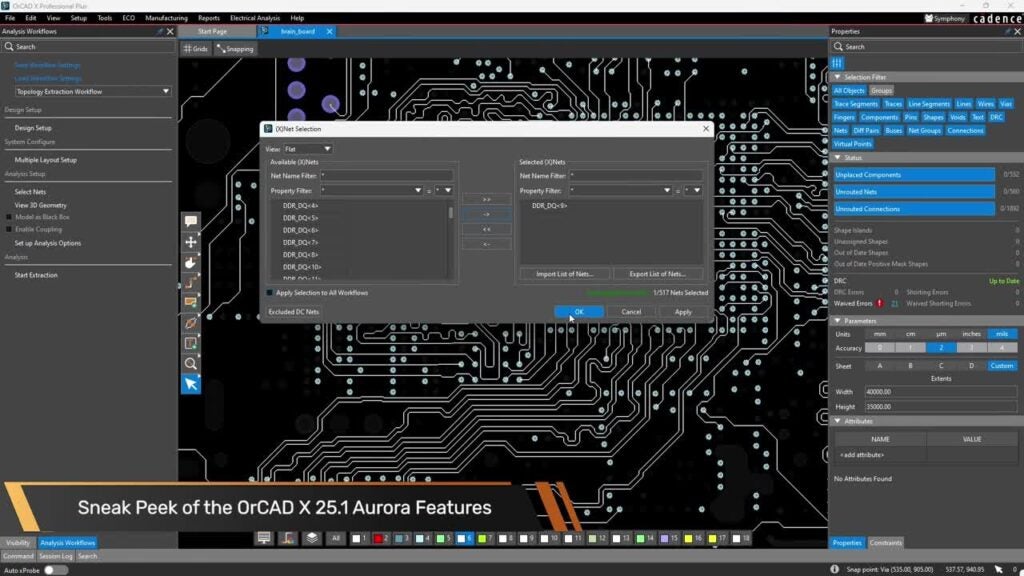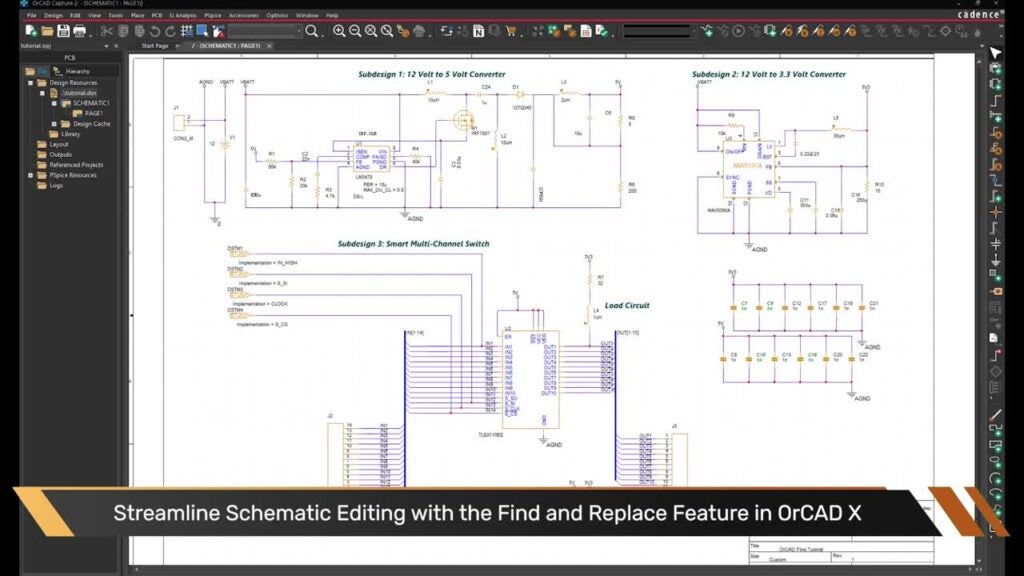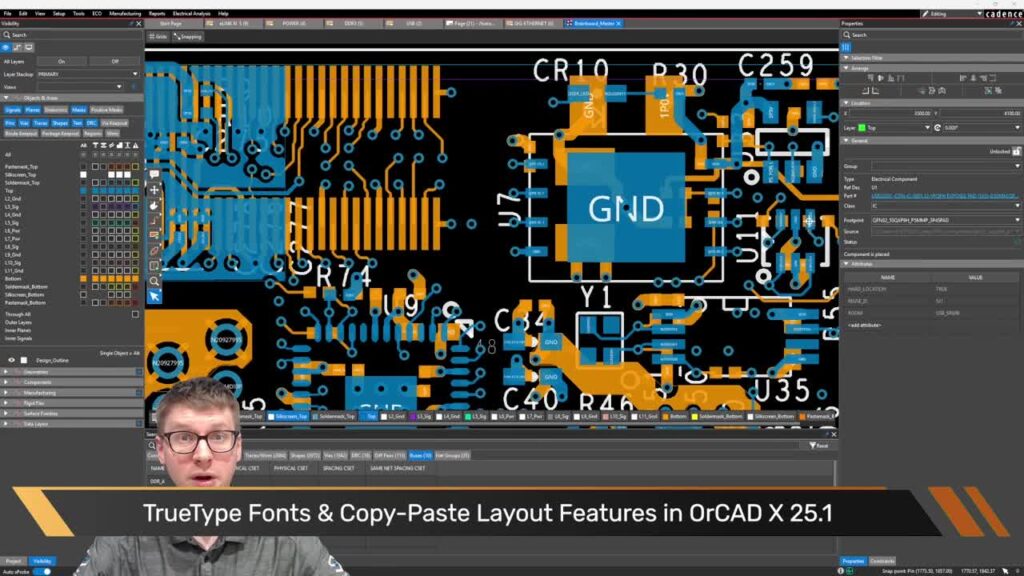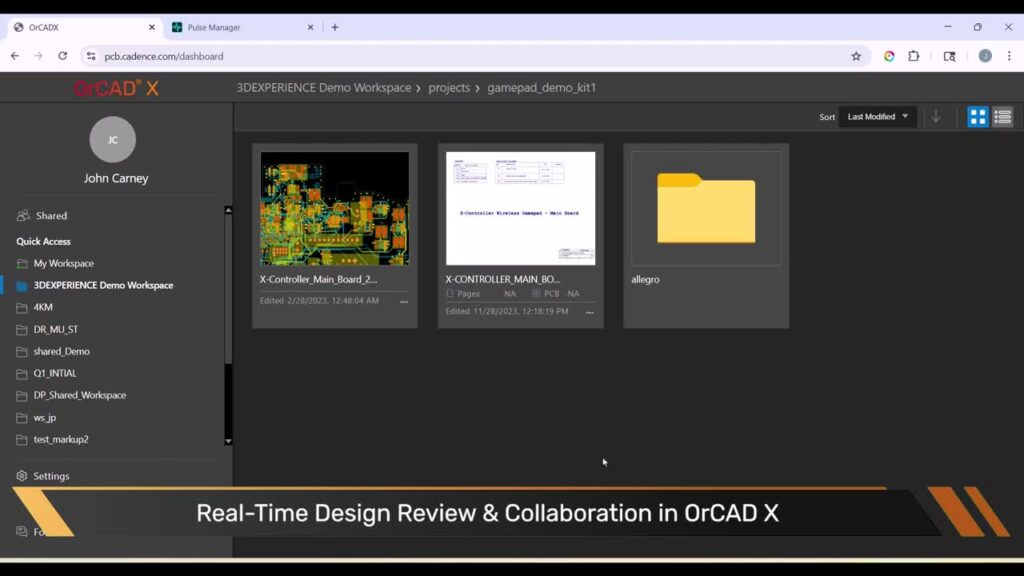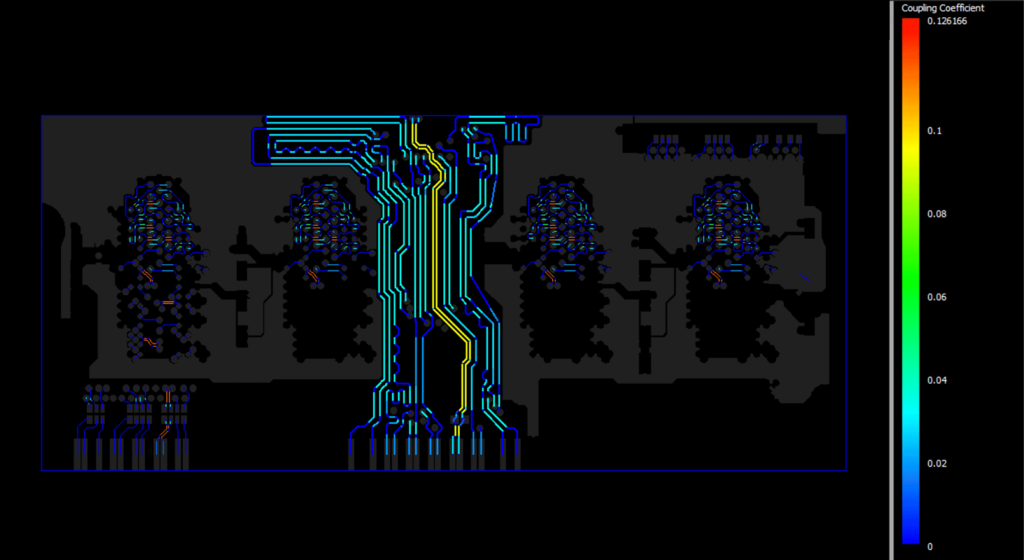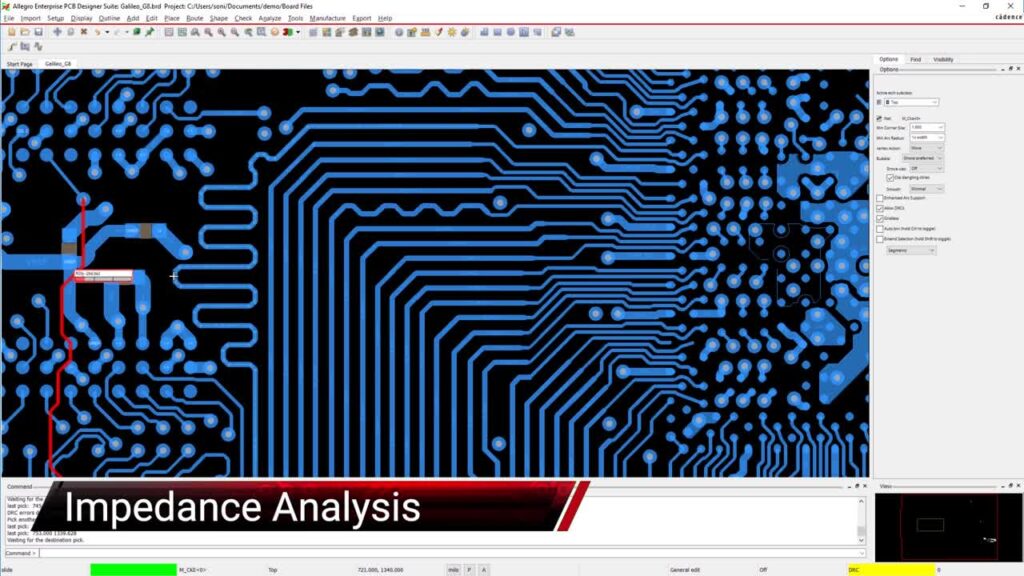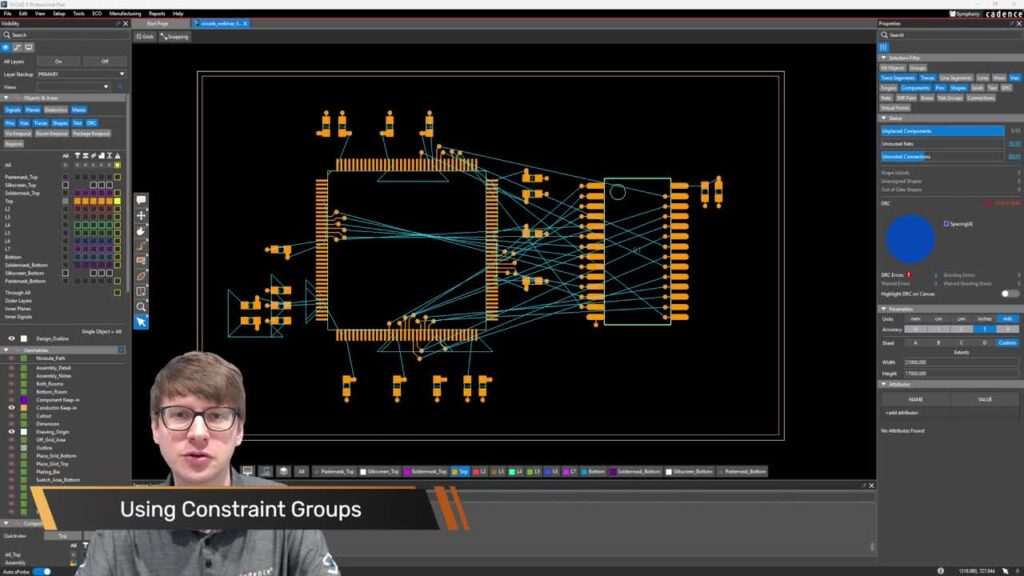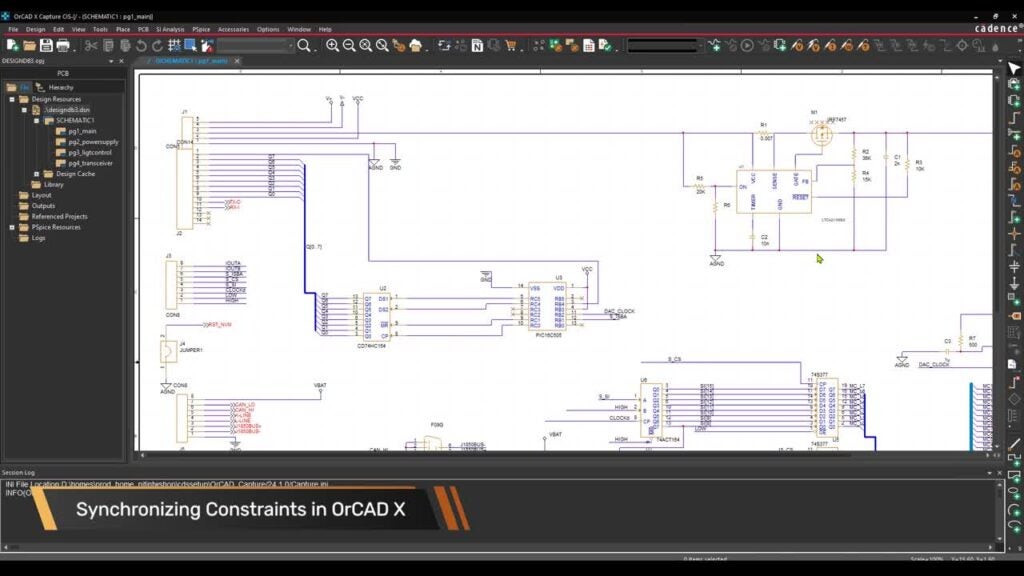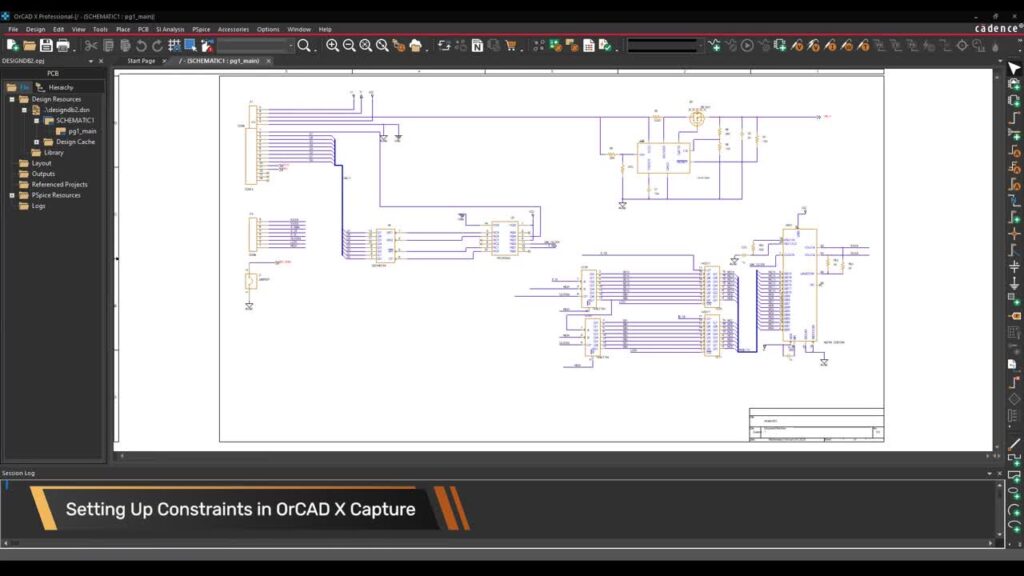Team collaboration is vital to design success, but with multiple designers, how do you manage part information, revisions, or ensure the correct components are being used? One minor slip-up within any of these areas can be detrimental to your project. This can cause additional time and money spent on respins. These issues and more can be solved with OrCAD Component Information System (CIS) and OrCAD Component Information Portal (CIP), an easily managed, centralized part database within OrCAD Capture. This video will take you through a deep dive into the overall flow and environment within OrCAD CIS and CIP with a live demonstration.