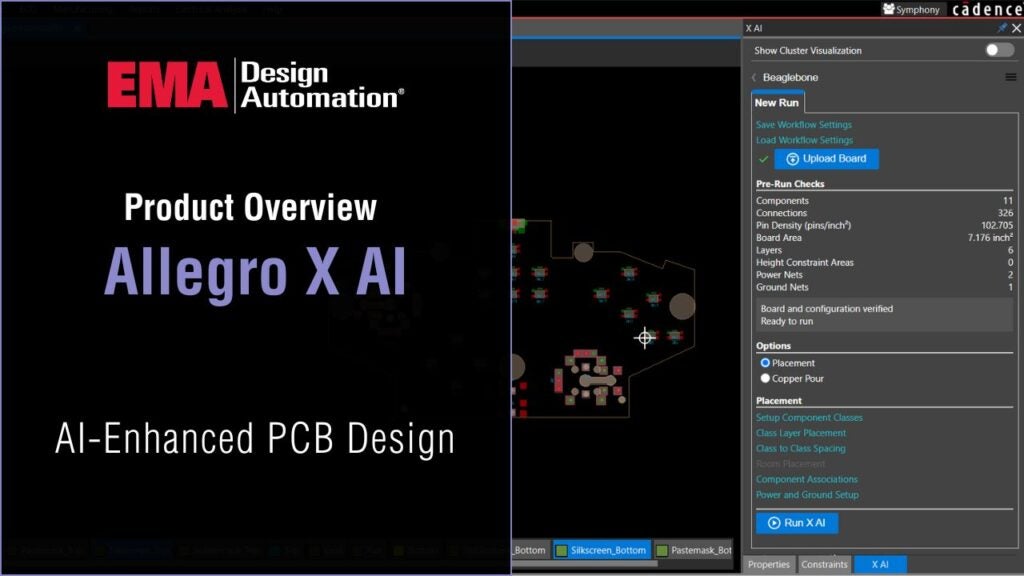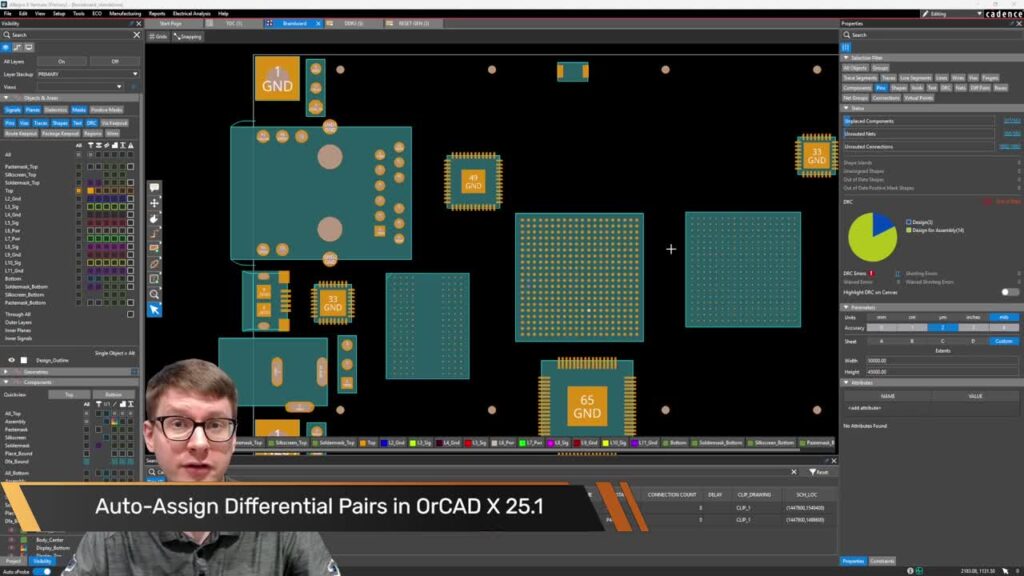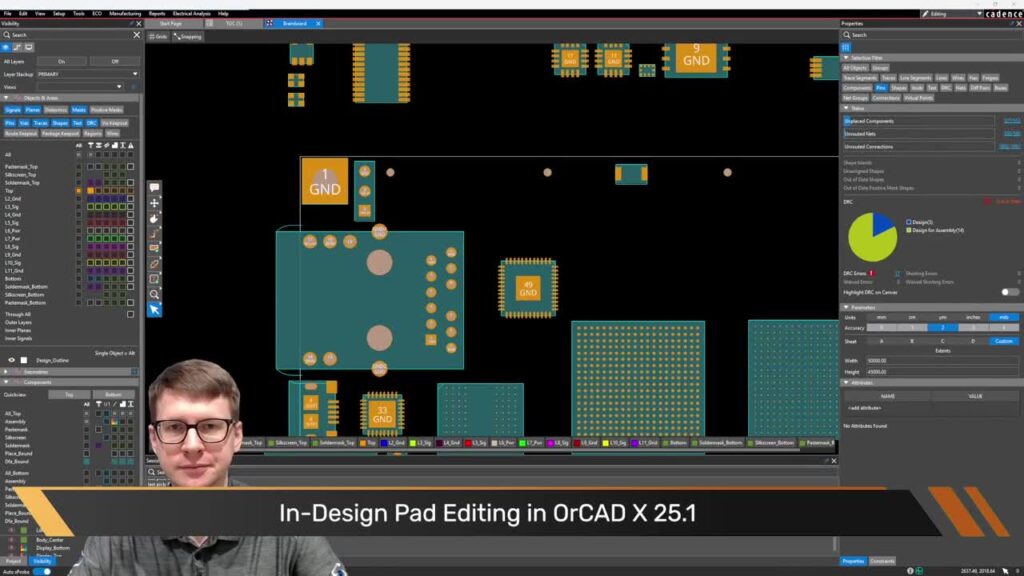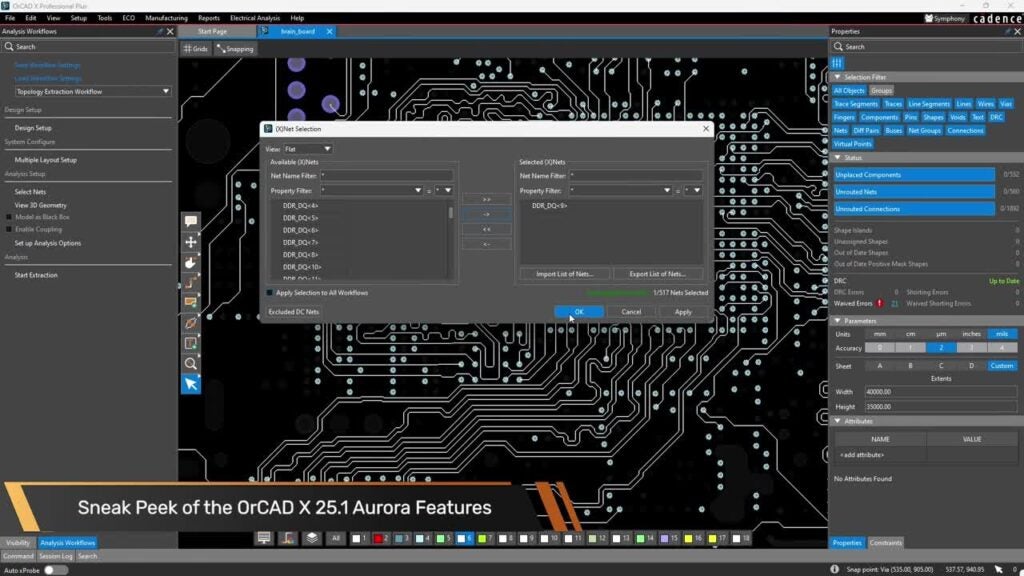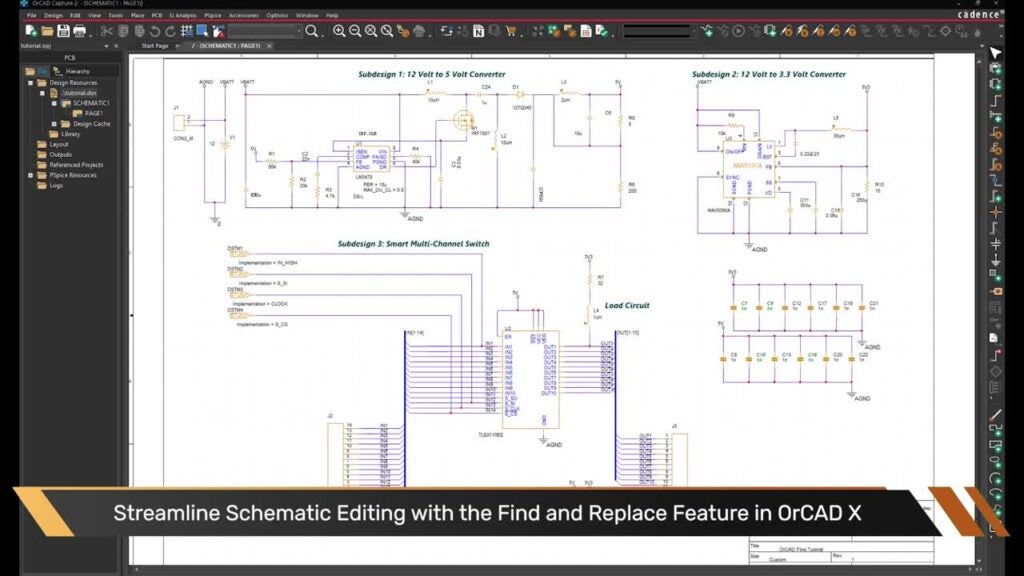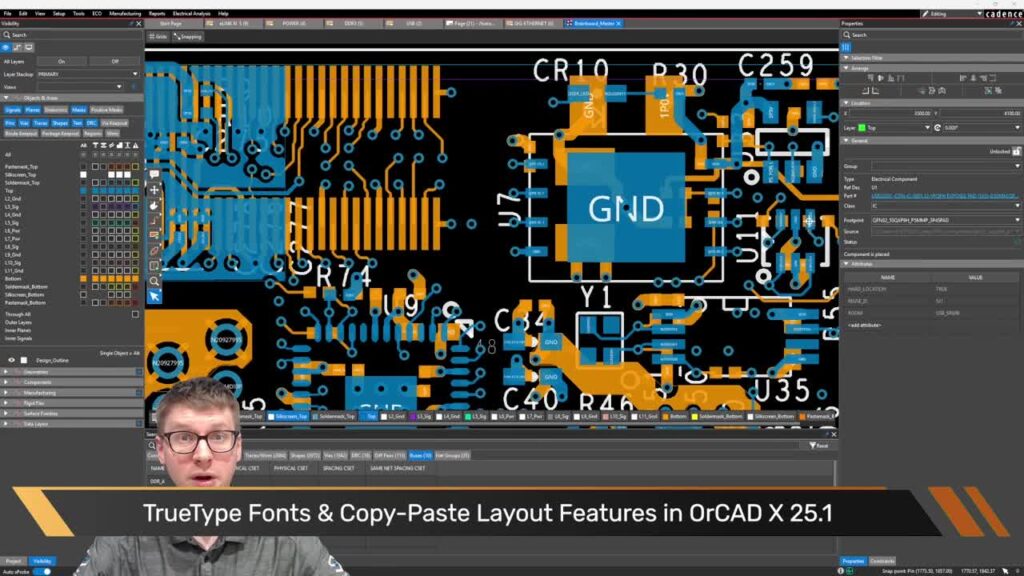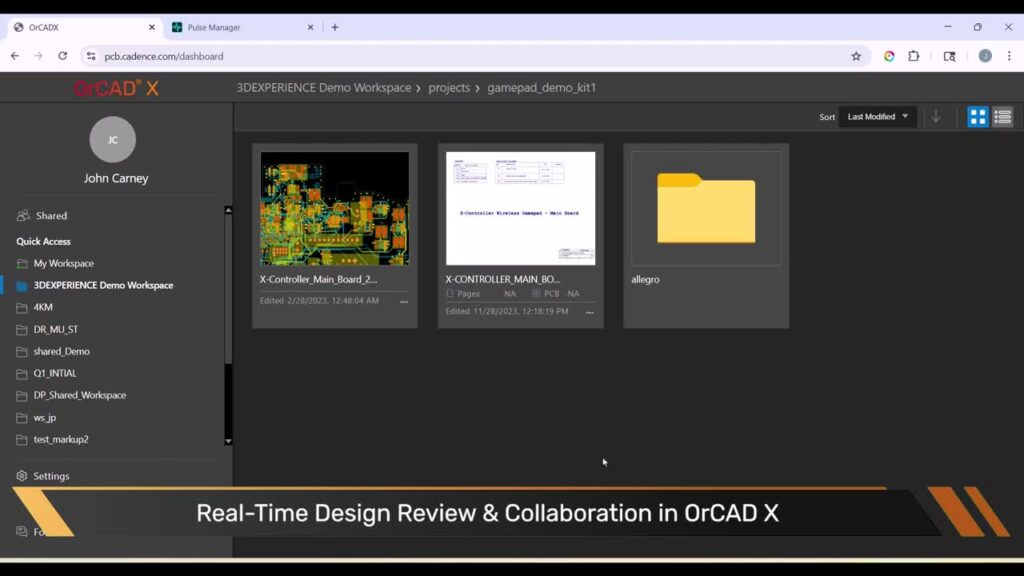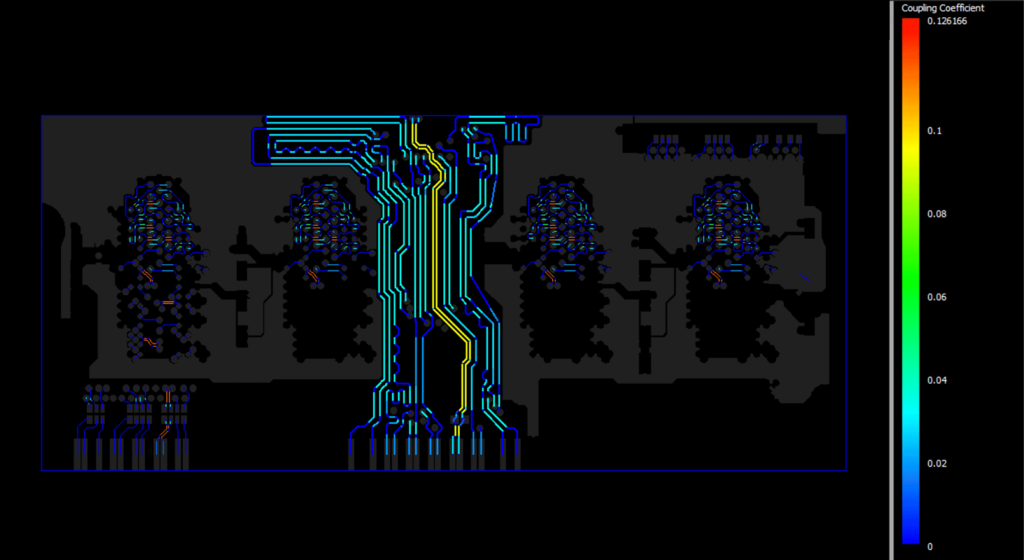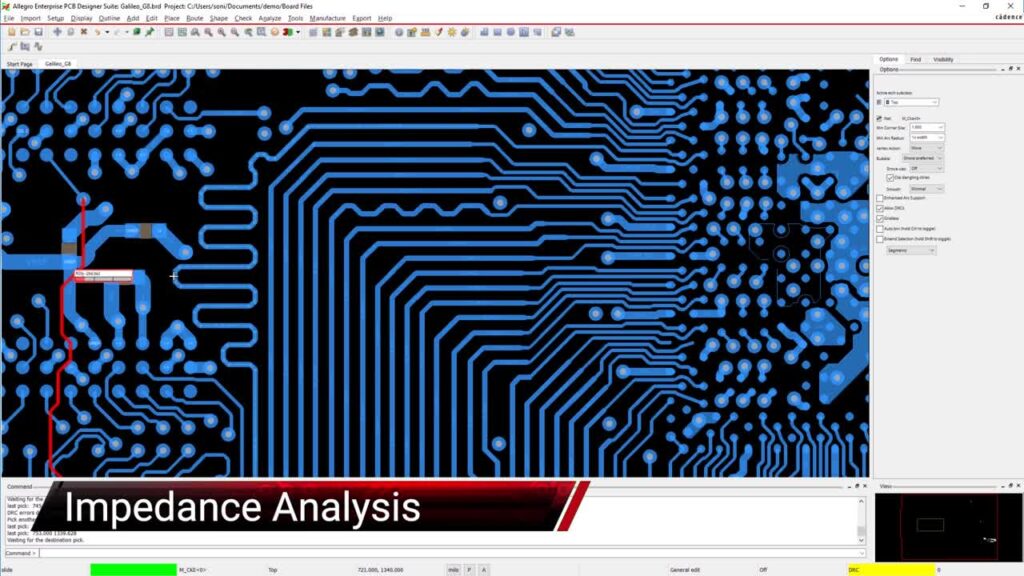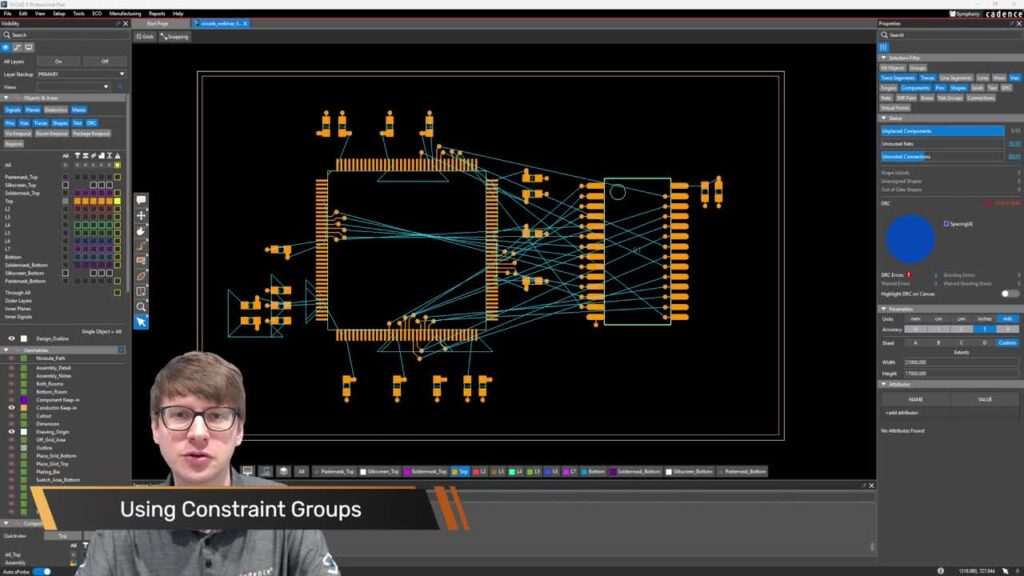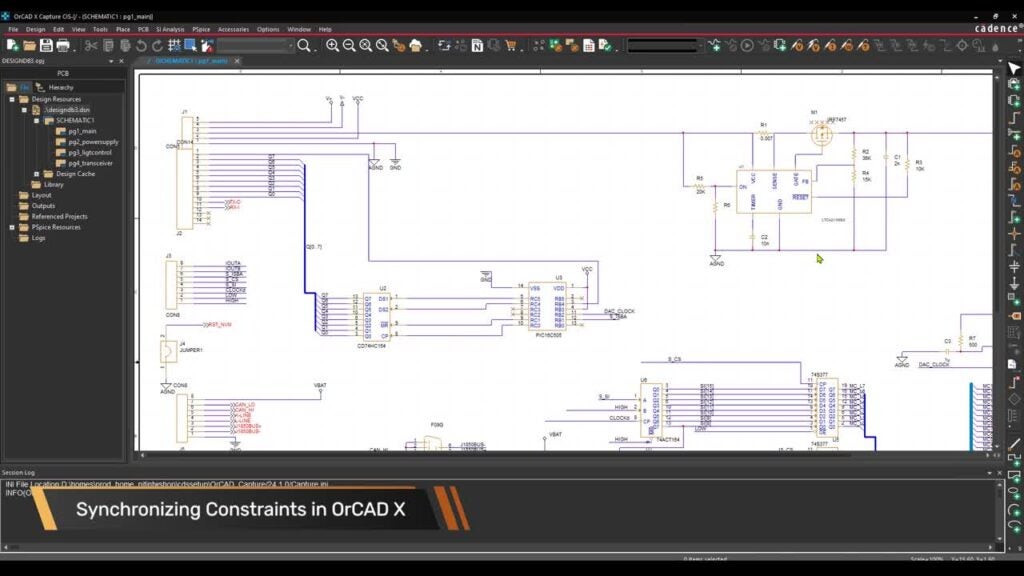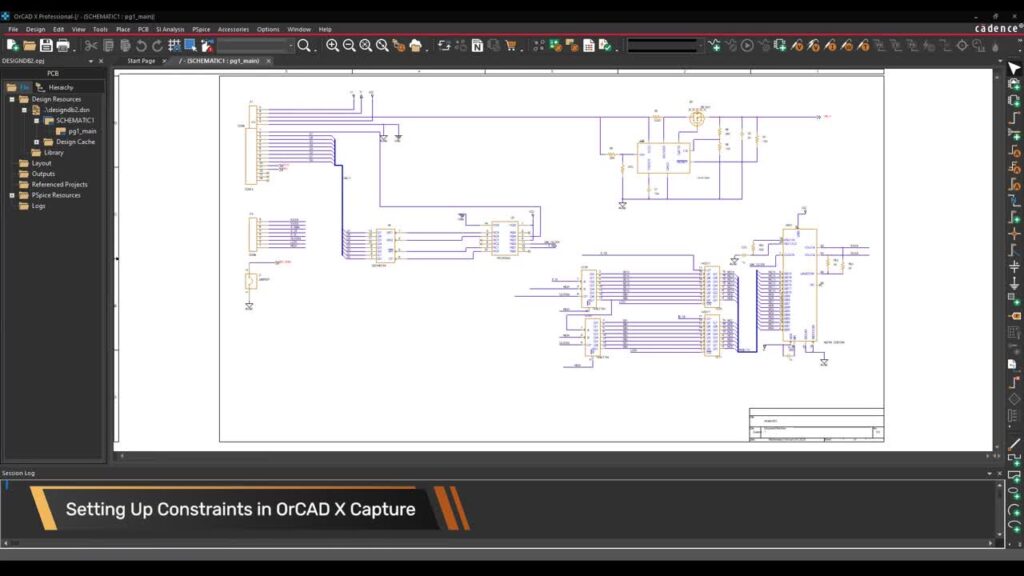AWR is a comprehensive electronic design automation (EDA) platform for developing RF/microwave products. In this video, we’ll learn how to simulate a simple current source circuit using Cadence AWR Microwave office and understand the effect on measurements by varying load in the circuit.
Follow along with these demo files.
Don’t have AWR? Get your free trial here.
This video is part of the AWR Tutorial series:
- Voltage Source Circuit Simulation
- Current Source Circuit Simulation
- Potentiometer Modeling
- Voltage-Controlled Voltage Sources Circuit Design
- Current-Controlled Voltage Source Circuit Design
- Voltage-Controlled Current Sources Circuit Design
- Thevenin and Norton Equivalent Circuits Simulation
- Frequency Response Simulation of Passive Circuits
- How to Perform Yield Analysis
- Non-Ideal Op Amps Simulation
- Inverting Amplifiers with Ideal and Non-Ideal Op Amps
- Frequency Response of Op Amps
- RF Simulations for Beginners: Matched Transmission Lines
- RF Simulations for Beginners: Mismatched Transmission Lines
- RF Simulations for Beginners: Voltage Standing Wave Ratio
- RF Simulations for Beginners: Microstrip Line Design and Verification
- RF Simulations for Beginners: Effect of Changing Parameters on Impedance of Microstrip Lines
- RF Simulations for Beginners: Effect of Changing Dielectric Constants on Impedance of Microstrip Line
- RF Simulations for Beginners: Slotted Line Simulation
- Modeling a Diode