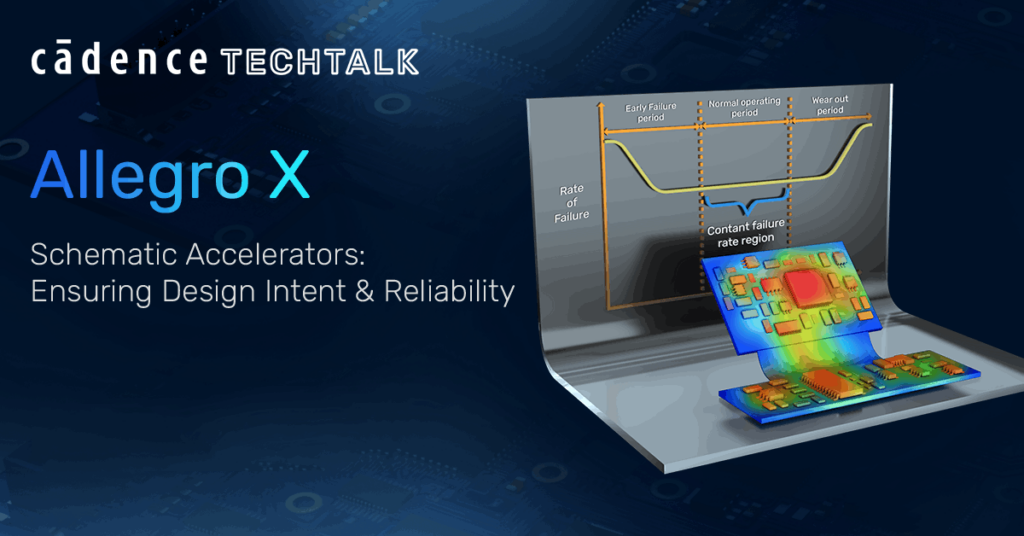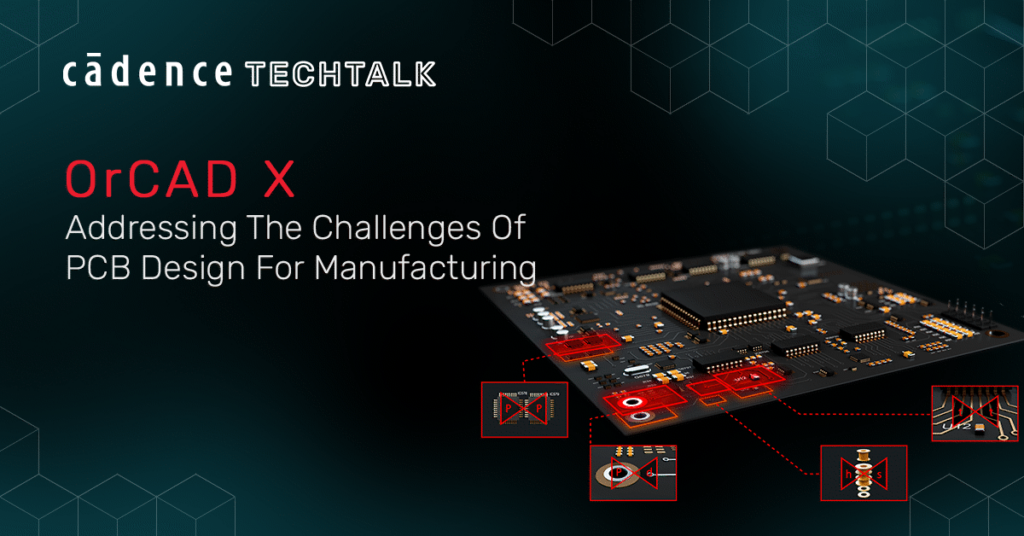Whether you’re a beginner or an experienced user, join us for this webinar as we recap the capabilities within OrCAD X Presto PCB Editor and go over the latest updates and enhancements from the 24.1 release. Stay ahead of the curve with powerful new capabilities that will help you work smarter and faster, and learn how it can help you create accurate, reliable, and manufacturable PCBs.
This session will cover everything from usability to productivity boosters to integrated analyses within a live demo, and will be followed by a Q&A session.
Here are some topics we’ll cover:
- Creating footprints from templates using the Footprint Wizard
- Utilizing the docked constraint panel for basic and advanced rules
- Impedance and coupling workflows for signal integrity analysis
- New display and navigation options
- Advanced move command
- New scalpel cut command
- Improved shape drawing