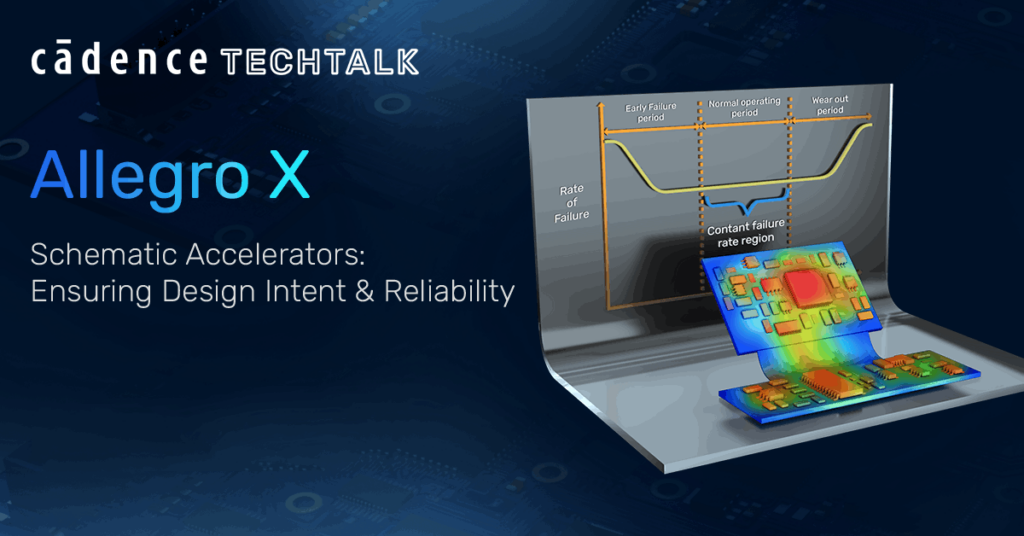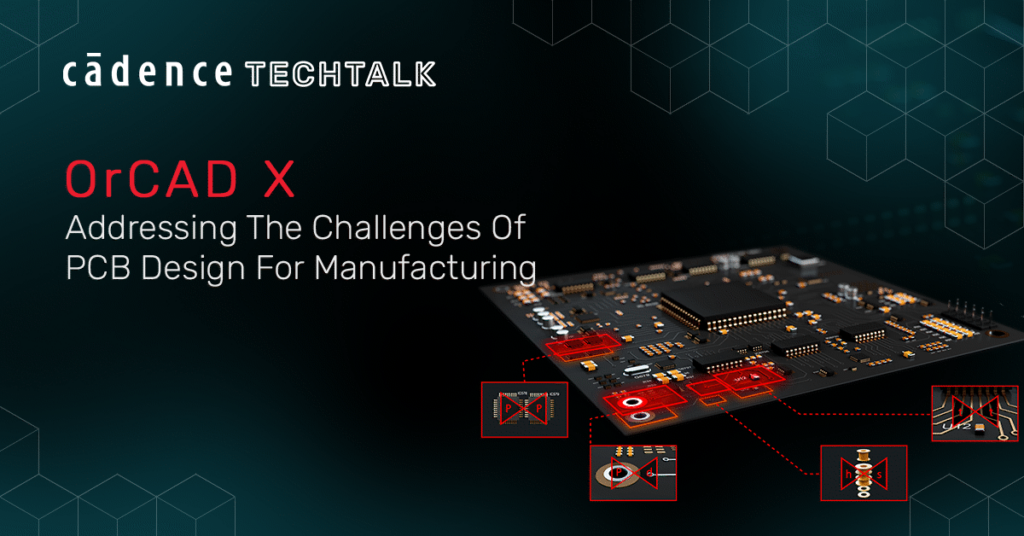Your CAD libraries and component data are very important parts of the design process. Setting up your libraries to make discovery and usage easy and straightforward is key to a repeatable design process. Fortunately, the OrCAD X platform includes a Component Information System (CIS) to help you manage and leverage your part data effectively during design. Join the experts at EMA to learn how you can leverage component library management in OrCAD X to improve your design process and ensure you are always able to find and select the parts you need.
In the Component Library Management in OrCAD X: How to Setup Your Design for Success On-Demand Webinar, you will learn:
- What the Component Information System (CIS) is in OrCAD X
- How CIS helps you save time and find the right parts fast
- How to setup your CIS environment
- How to populate CIS with current and accurate component data
- Resources to help you get started with CIS fast
- Sign up for EMA Support Plus to get access to your free apps, including the ability to color-code parts for easy identification in CIS.
- Quick demonstration of OrCAD X CIS in action
Learn more about OrCAD X Capture CIS here and get your free trial to test out component library management in OrCAD X.
Already have OrCAD X Capture CIS? Get step-by-step instructions at EMA Academy and improve efficiency with your component library management process with the integration of the Component Information Portal (CIP).