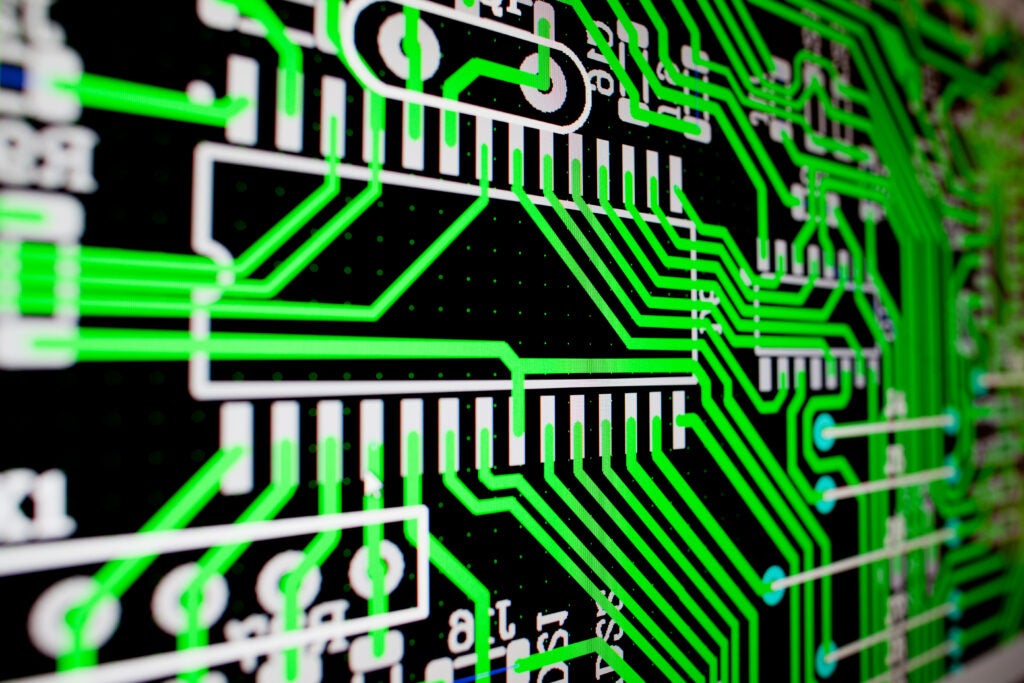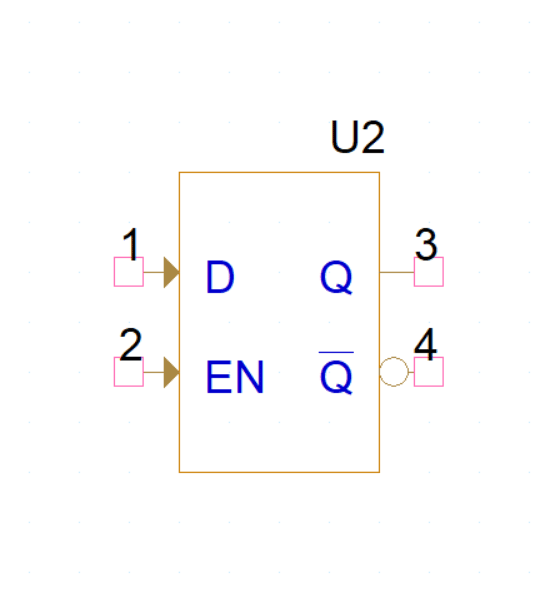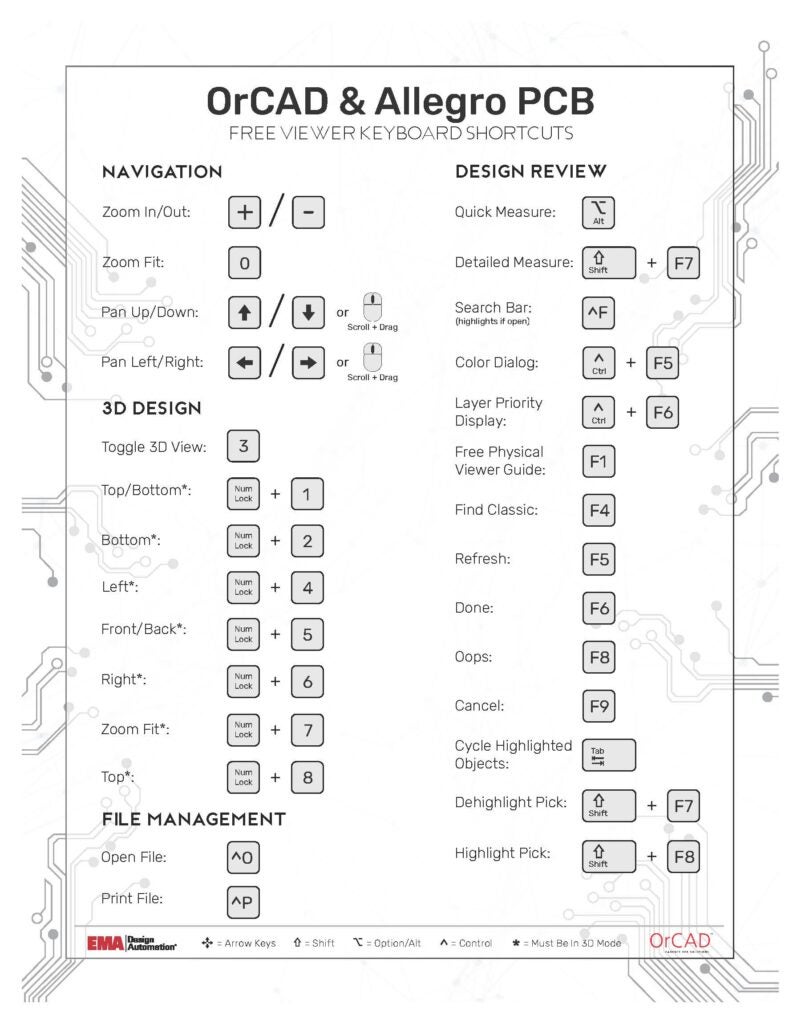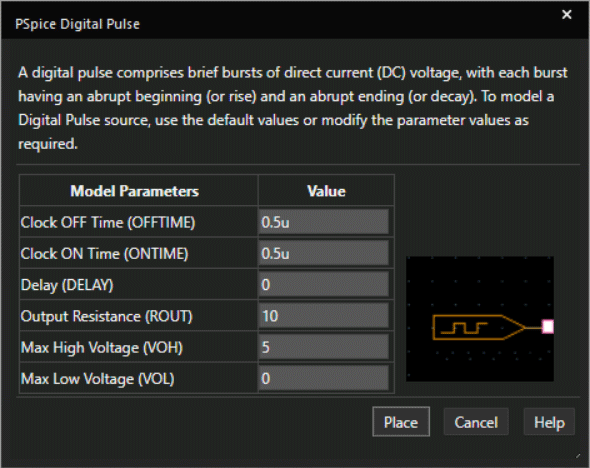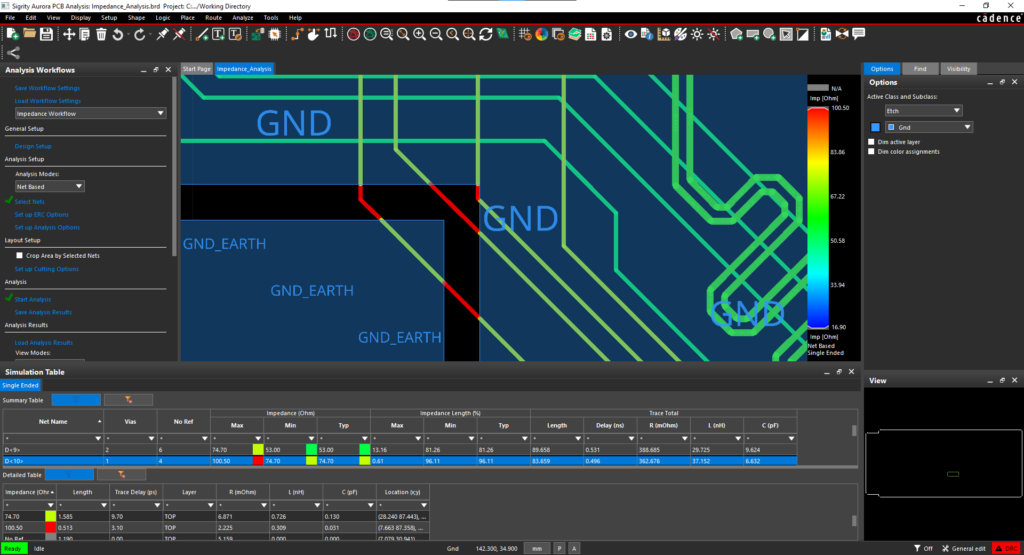The release of OrCAD X has generated a lot of excitement in the market. We have been getting lots of questions from customers and those new to OrCAD a like since the launch. We have compiled some of the most commonly asked OrCAD X questions here to help those looking to learn more about OrCAD X and its value their design flows.
Commonly Asked Questions about OrCAD X
1. What is the difference between OrCAD and OrCAD X?
OrCAD X is an enhanced version of OrCAD created to support the next generation of PCB design challenges. OrCAD X builds on the existing OrCAD infrastructure to enhance and improve the entire PCB design flow and provides a scalable PCB design platform that grows with you.
At a very high level it provides new and enhanced capabilities to support you during the entire design process such as:
-
- New Presto PCB Editing Environment
-
- Supply Chain Integrations and BOM analysis
-
- Automated Documentation and Release to Manufacturing
-
- Real-time PCB Co-design
-
- ECAD/MCAD collaboration
-
- Integrated design review and commenting
-
- Optional cloud repo for files and libraries
You can learn more about OrCAD X here.
2. Does OrCAD X support the PCB Editor UX?
Yes, you get access to both the new OrCAD X Presto and OrCAD PCB Editor with a license of OrCAD X. YOU decide which environment to use. This decision doesn’t need to be concrete-designs started in Presto can be opened and modified in OrCAD PCB Editor and vice versa- enabling a mixed flow for designs and users.
3. Is OrCAD X Presto compatible with previous versions of OrCAD?
Yes, OrCAD X Presto designs are compatible with OrCAD PCB Editor user interface. Any designs created in the current version (23.1) can be saved in previous versions (22.1, 17.4, etc.) to collaborate with team members using different software versions.
4. Are footprints and symbols created in previous OrCAD versions compatible with OrCAD X Presto?
Yes, any footprints created in an older version of OrCAD can be used in OrCAD X Presto. New footprints can also be created and modified in OrCAD X Presto using the footprint editor environment.
5. What are the differences between OrCAD X Standard and OrCAD X Professional?
The following provides a comparison matrix for schematic and PCB layout features between the OrCAD X Standard and OrCAD X Professional packages:
OrCAD X Capture Features
| Features | OrCAD X Standard | OrCAD X Professional |
|---|---|---|
| Full Schematic Design Capabilities | ||
| Integrated Access to Local Part Database | ||
| SPICE Simulation | ||
| Personal Cloud Workspace | ||
| Shared Cloud Workspace | ||
| LiveBOM* | ||
| Shared Cloud File Management |
*LiveBOM is a real-time supply chain analysis directly within the schematic canvas from Sourcengine.
OrCAD X Presto Features
| Features | OrCAD X Standard | OrCAD X Professional |
|---|---|---|
| Full Constraint Management | ||
| LiveDoc* | ||
| Dynamic Shapes | ||
| Review and Markup | ||
| Integrated 3D Engine and Analysis | ||
| Release to Manufacturing Export | ||
| Real-Time Co-Design | ||
| Automated Fanouts | ||
| Delay and Phase Tune | ||
| Placement Replication | ||
| Via Structures and Arrays | ||
| Teardrops and Tapers | ||
| Backdrilling | ||
| Full Flex Support | ||
| In-Design Analysis** |
*LiveDoc is a real-time documentation authoring tool in OrCAD X Presto. The templated approach to manufacturing drawings is intended to streamline documentation and improve ease-of-use.
**In-Design Analysis in OrCAD X Presto contains Impedance and Coupling Workflows. Additional workflows can be added including IR Drop, Return Path, and more with Sigrity Aurora.
Looking for a specific feature not listed in the above table? View the full product comparison matrix here or contact our sales team.
6. Can you import designs from Altium?
Yes, OrCAD X includes translation engines for Altium, PADS, and Eagle- making it easy to import and leverage your existing design data.
Get step-by-step instructions for importing an Altium design into OrCAD X Presto here.
7. I have OrCAD 23.1 but don’t see Presto. How do I get access?
A new license file is required to access the OrCAD X capabilities. Your account manager can provide additional information to get you up and running with OrCAD X. Contact your account manager here.
8. Are there tutorials for new OrCAD X features? Where do we find them?
Yes, we have various training materials available at the EMA Academy to help you start leveraging the new functionality and features included in OrCAD X Presto:
Provide step-by-step instructions and videos for specific features for OrCAD X Presto and OrCAD X Capture.
Step you through a complete design using OrCAD Capture, OrCAD PCB Editor, or OrCAD X Presto with step-by-step instructions, videos, and quizzes to test your knowledge along the way.
Provide in-depth learning on a specific topic, such as Getting Started with LiveDoc, through interactive presentations and demonstrations, videos, and quizzes.
9. What are the factors to consider when selecting between OrCAD X Presto and OrCAD PCB Editor design environments?
There are several factors to consider when selecting between OrCAD X Presto and OrCAD PCB Editor design environments. The good news is you don’t need to choose- you get access to both design environments with any license of OrCAD X. Since OrCAD X Presto is built on the same powerful OrCAD design engine, the decision comes down to user preference; however, you can ask yourself these questions to determine which PCB design environment:
-
- Are you familiar with the PCB Editor UI and comfortable using it?
If you’re familiar with the PCB Editor UI and comfortable using all the features and functionality, you can continue to do so. If you would like to streamline some of your PCB design tasks, OrCAD X Presto was designed to improve efficiency and ease of use. OrCAD X Presto brings commonly used commands to the forefront with a user-friendly GUI, provides an easy method for defining shortcuts, and simplifies the PCB design process with features like using the Search Panel and Export to Manufacturing.
-
- How many boards do you design a year?
Are you frequently in your PCB design environment for layout and analysis or is most of your time spent designing the schematic?
If you are someone that dabbles in PCB design, the simplified OrCAD X Presto design environment is right for you. Common commands are easily accessible and there is no need to remember where commands exist within menus or toolbars.
On the flip side, if you are designing frequently, OrCAD PCB Editor may be the right choice for you. Many seasoned designers know and love the OrCAD PCB Editor user interface due to the flexibility available with commands and scripting to accelerate the design process.
-
- How complex are your designs?
While OrCAD PCB Editor and Presto are built on the same powerful design engine, some of the functionality of OrCAD PCB Editor has not been incorporated into OrCAD X Presto yet. If you are designing complex boards that require features like autorouting or scripting, you should complete your designs in OrCAD PCB Editor.
10. Does OrCAD X require the cloud?
No, OrCAD X enables cloud capabilities, but it is by no means required. Users can choose the best method for their design data management needs: cloud or on-premises.
11. Can I try OrCAD X?
Yes, you can access your 30-day free trial of OrCAD X here.
Active students can access a student license through enrollment in the Student Program.
Introducing OrCAD X – Next Generation PCB Design
EMA Design Automation recently hosted a webinar, discussing and demonstrating some of the key features included OrCAD X including LiveBOM, OrCAD X Presto, LiveDoc, and more. You can view a recording of the webinar here.
Contact us here with additional questions or to get started with OrCAD X Presto.