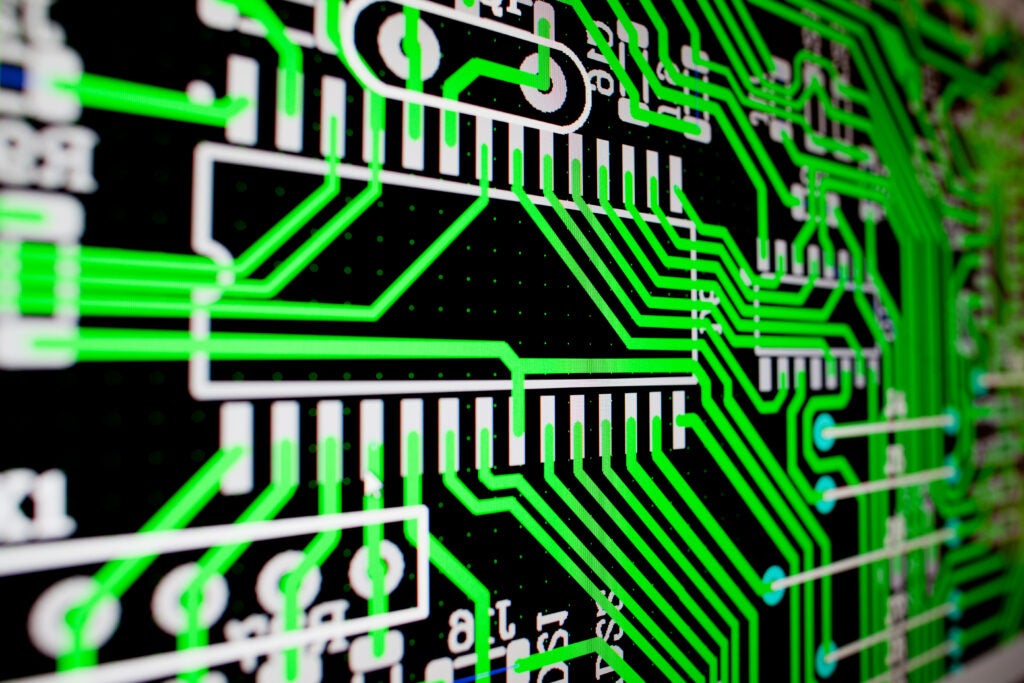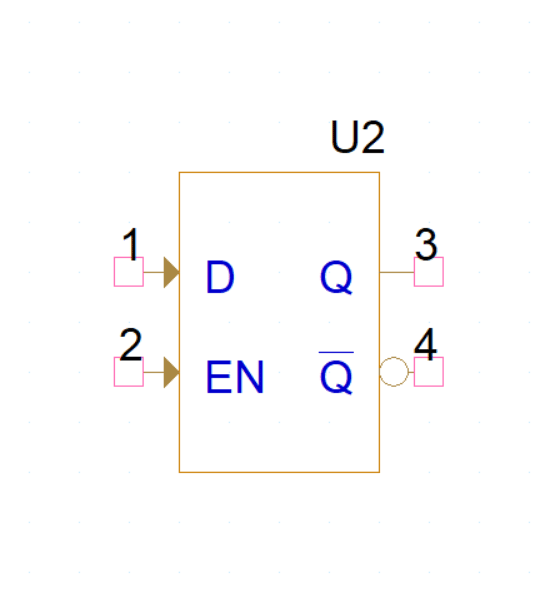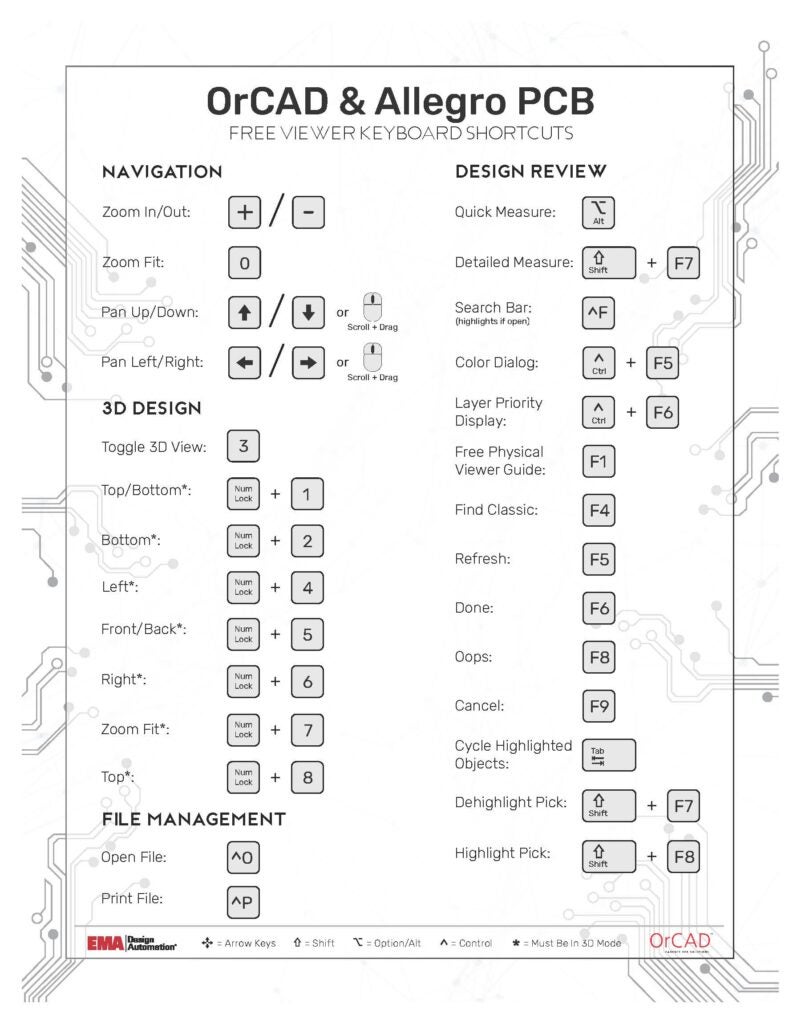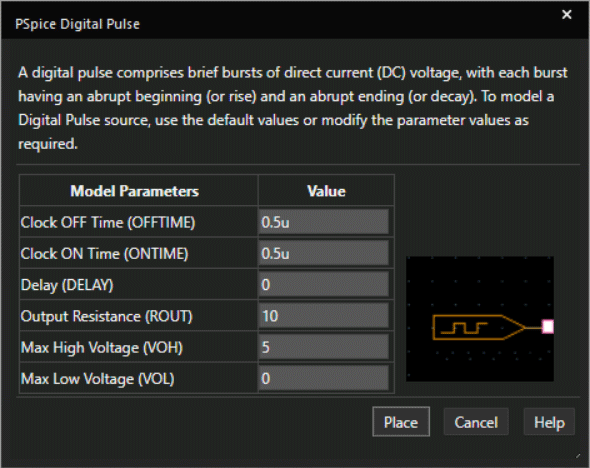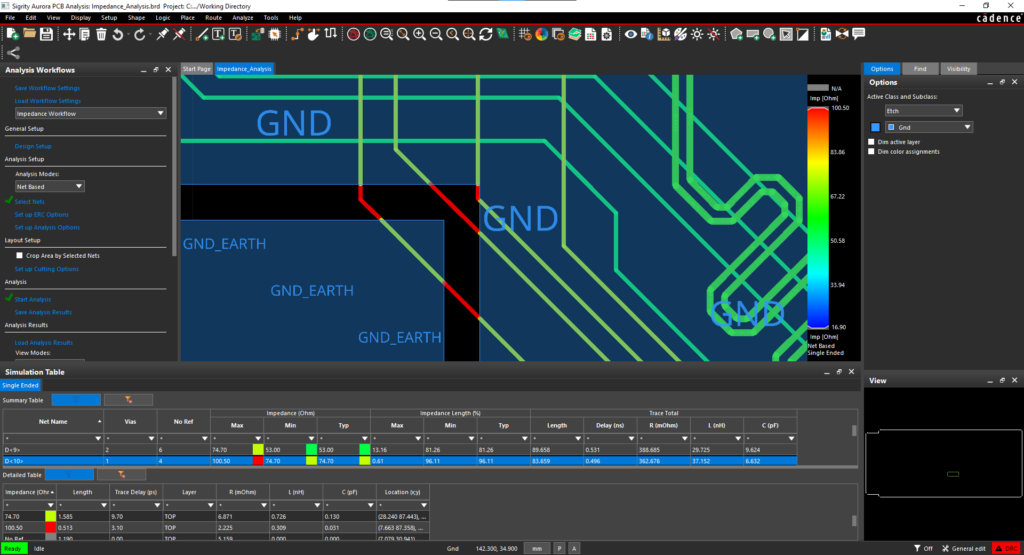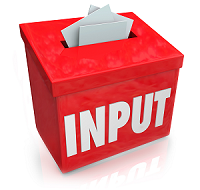
I can read your minds as you digest the features and benefits of our Allegro 17.2-2016 Release. “Oh no, what have they done now to disrupt my environment?” If you have been an Allegro user for many years, you know what I’m talking about. Dot Zero releases as we call them are our chance to make database / schema changes that result in some level of migration disruption. 17.2 effectively is your dot zero release as it combines the content from the Early Access Program 17.0 software with that of 17.2. Years ago when we wondered what projects to consider, the answer was found in our Customer Change Request (CCR) database that many of you contribute to. While we process many CCRs and often you do not like our immediate response of “Inactive”, please do not take that to mean “Ignored”. This is the case with the project we called “Padstack Overhaul.” In an aggregate sense, there was no greater number of CCRs in our database than ones related to the padstack. Our decision to take on this project was easily justified.
The project began with database mining, reviewing the 100’s of CCRs about the topic. Our applications team in parallel began work on a new look user interface. Sorry to report your pad related scripts will no longer work, this is the sacrifice we had to make to move our product in the forward direction. Rest assured your 16.6 pad library is compatible with 17.2 if you decide not to leverage any of the new functionality but I think you will like what I am about to share.
The key themes to the improvements are increasing productivity in the PCB design process and improving ease of use.
You asked for it: New Primitives with an Easy Interface
The new editor provides many new primitive padstack geometries to make it easy to create complex pad / padstacks. With this release users can create padstacks with several new primitive shapes like donut shape, rounded rectangle or chamfered rectangle to name a few.
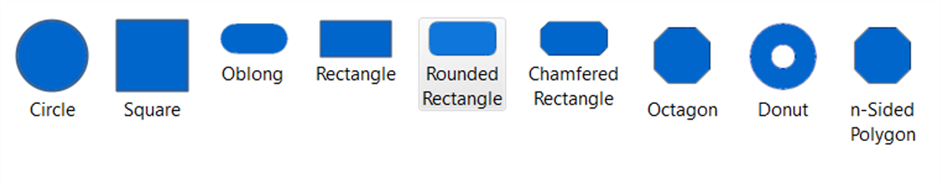
Designers also have parameters to control the corner types on the rectangles which allows you to create tombstone pads or single corner chamfer only. The benefits to your library department will be realized immediately as they no longer need to draw these pads as shapes.

The new Padstack Editor will dramatically increase your productivity when creating padstack through a modern, easy-to-use GUI. A wizard-like approach makes it easy to specify all attributes needed to define and specify a padstack.
You asked for it: Built-in Keepouts
The padstack supports a built in route keepout as well as a field for an adjacent layer keepout. Use the standard keepout geometry for your non plated holes and even the middle layer of an HDI Skip Via. The adjacent layer keepout field can be used to void out planes under surface mount pads to control impedance but also used for mechanically drilled buried/blind vias to prevent shorts when drill overshoot occurs. With adjacent layer keepouts, the librarian generates the geometry while the PCB Designer applies a property to control the number of adjacent layers. (Max is 8)
You asked for it: Drills
Most CAD systems support a drill field and we come to know this as the finished drill size, the size after plating. But of late, there is demand to support what we call the Drill Tool Size and the Backdrill Size. The Drill Tool field can be used to specify the drill tool you want your fabricator to use. Most likely the usage scenario falls into specifying drills for solder-free pressfit-pin/compliant-pin connectors.
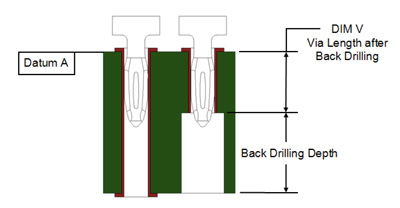
The backdrill field drives a major upgrade to our backdrill application, a topic for another blog. Use this field to specify the backdrill tool size. This information is output to the NC Legend charts. Counterbore and Countersink structures are also supported though not as popular as the requests for the other drill types.
You asked for it: Complex Mask Schemes
Multiple shapes can now be used for mask Layer definitions. The multi-shape mask scheme must be created as a flash symbols (.fsm file) and assigned in the mask pad layer definition. Window pane mask schemes are one example that can benefit from this enhancement.
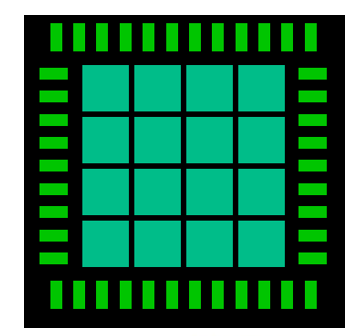
You asked for it: Enhanced Dynamic Shape Properties
I think the most popular Customer Change Request I have come across is addressed with this enhancement. It is now possible to control your pin/via thermal/clearance parameters as they relate to dynamic positive shapes on a per layer basis. Similar to the use model we developed for creating Constraint Regions, you have the option of applying properties hierarchically; this includes Outer Layers, Inner Plane, and Inner Signal as well as individual layers. The common request I hear is related to controlling the number of thermal contacts on component pins.
Watch the Padstack Enhancements Demo Reel