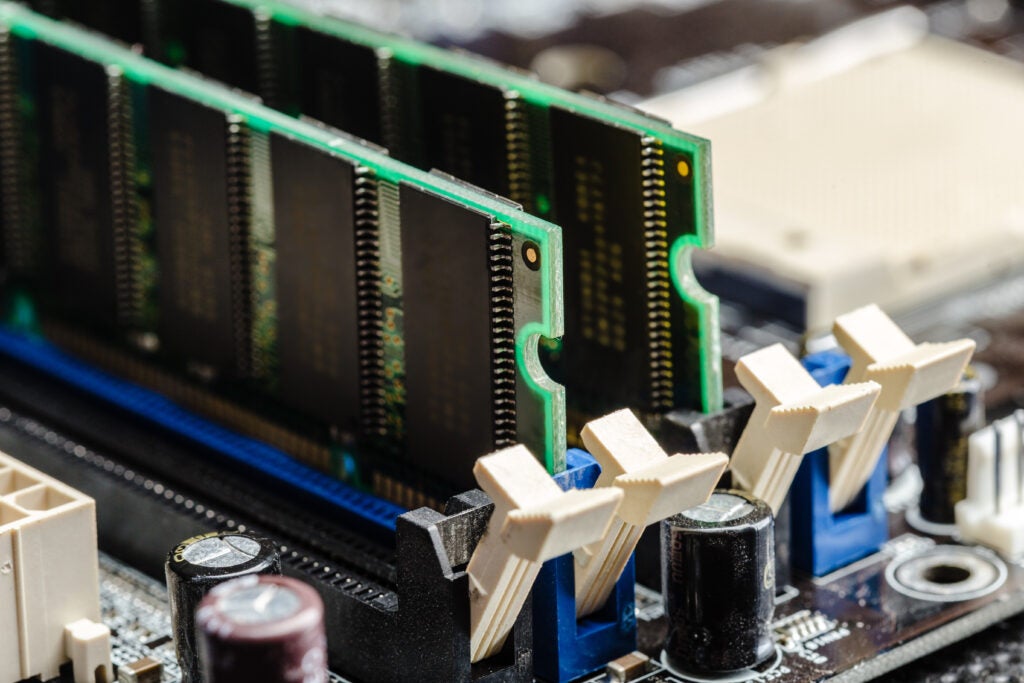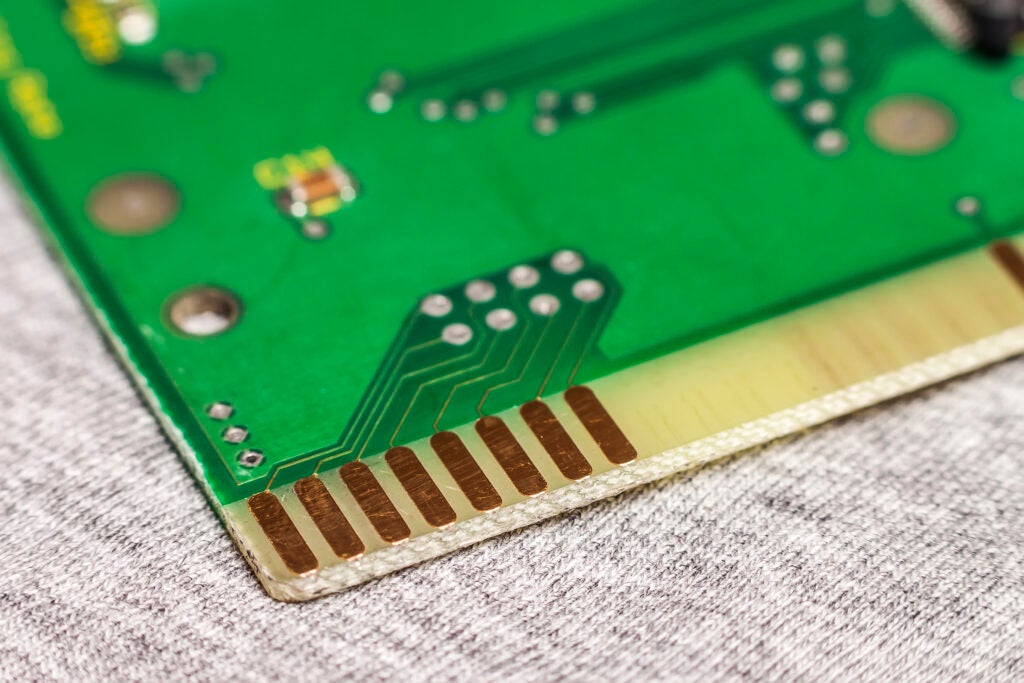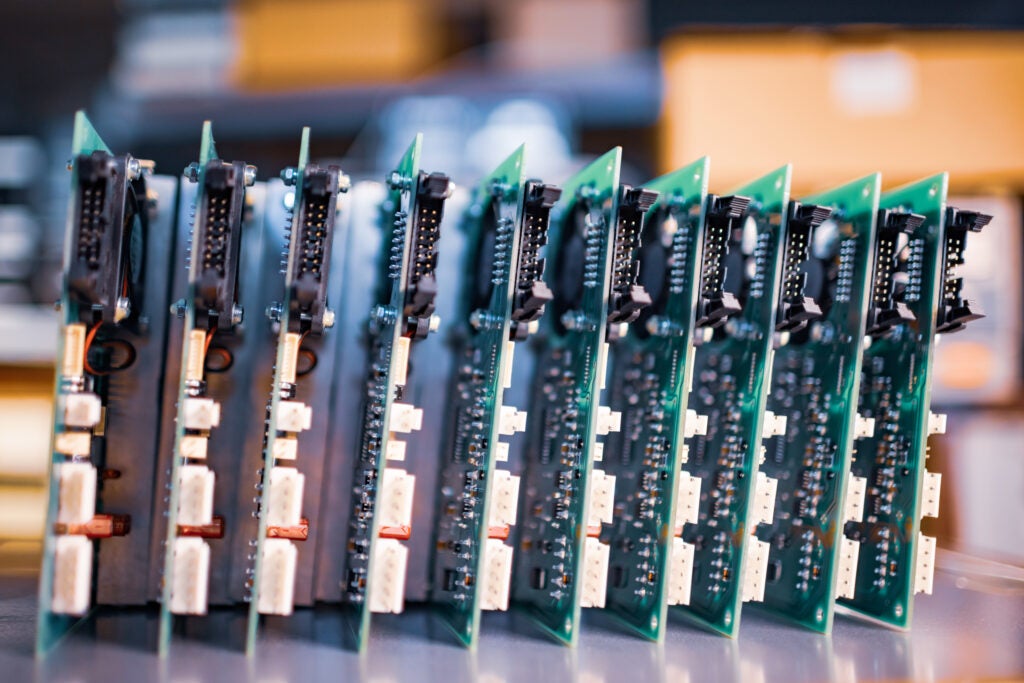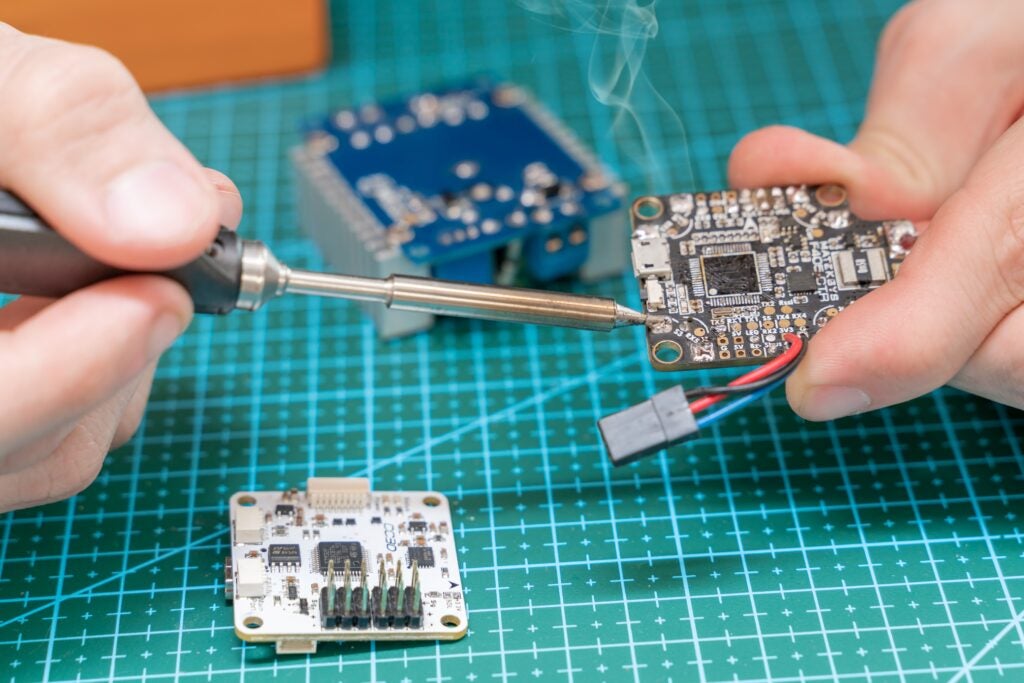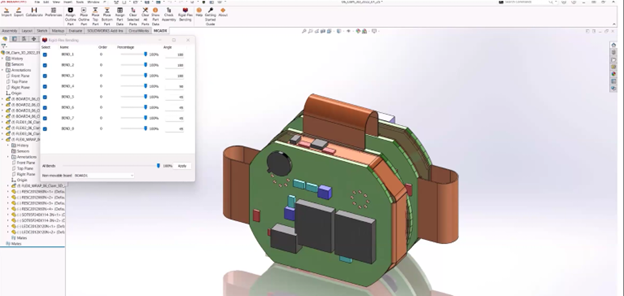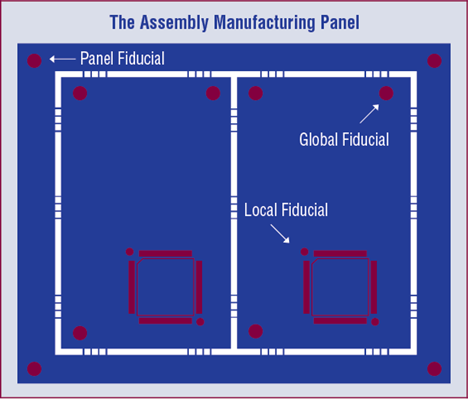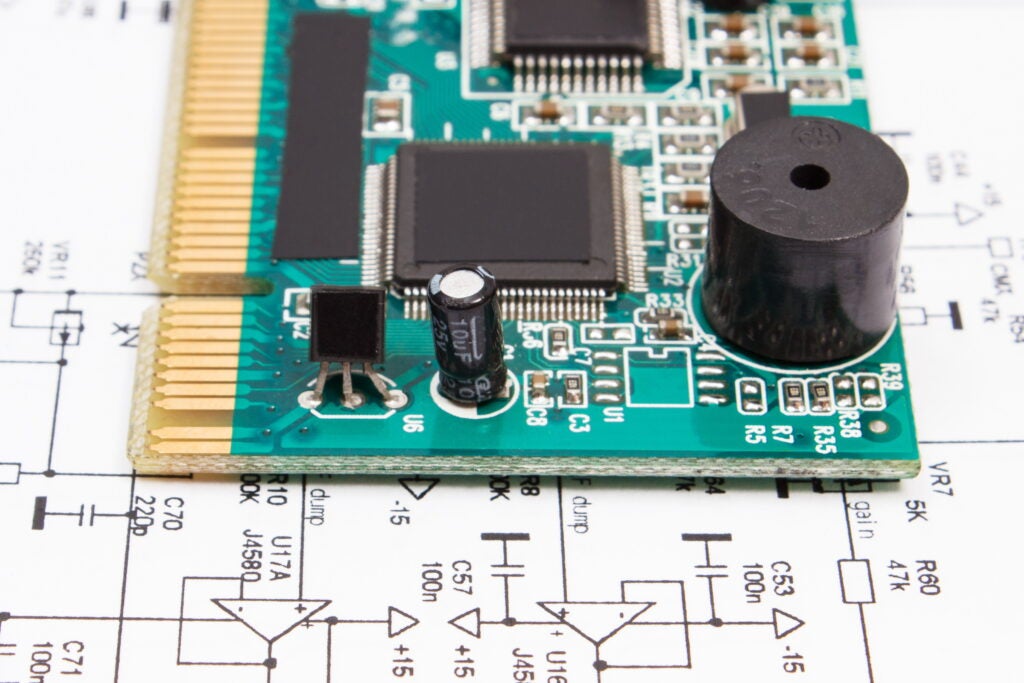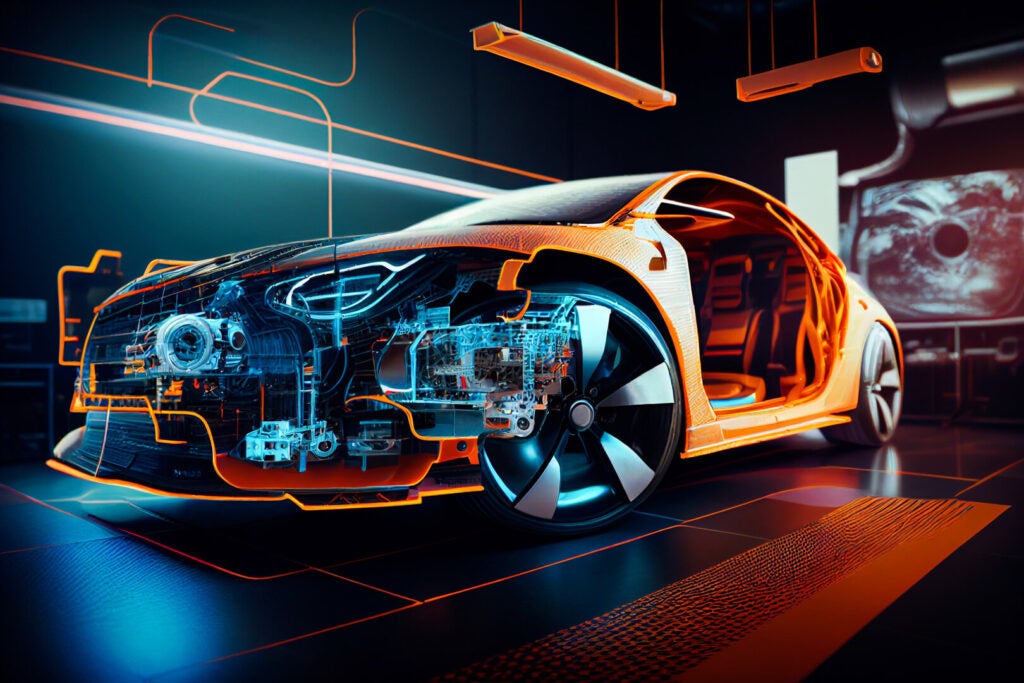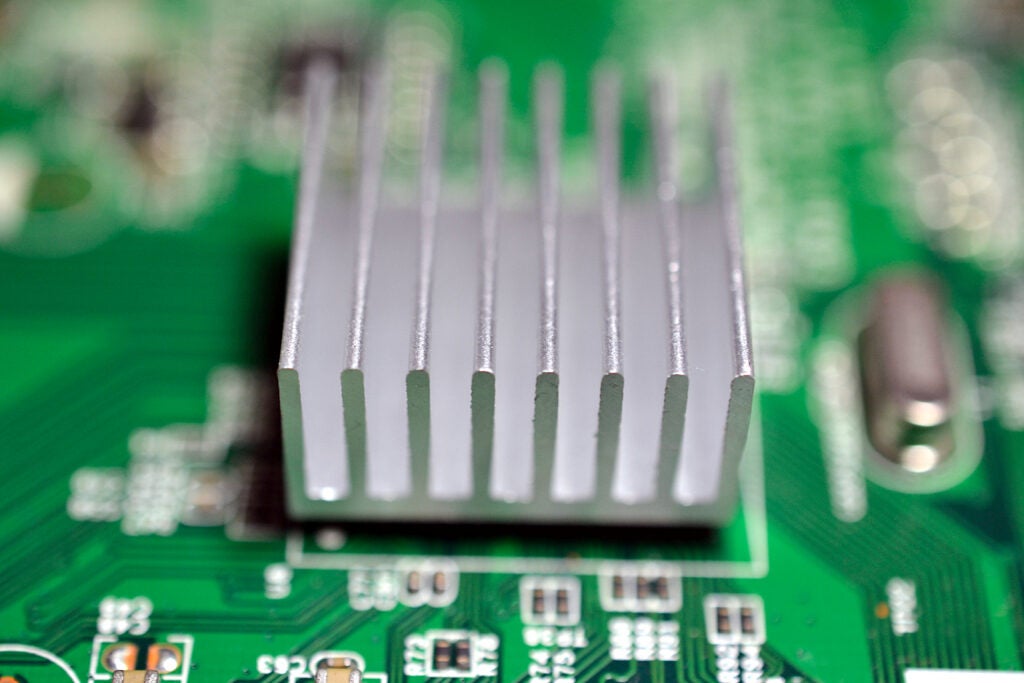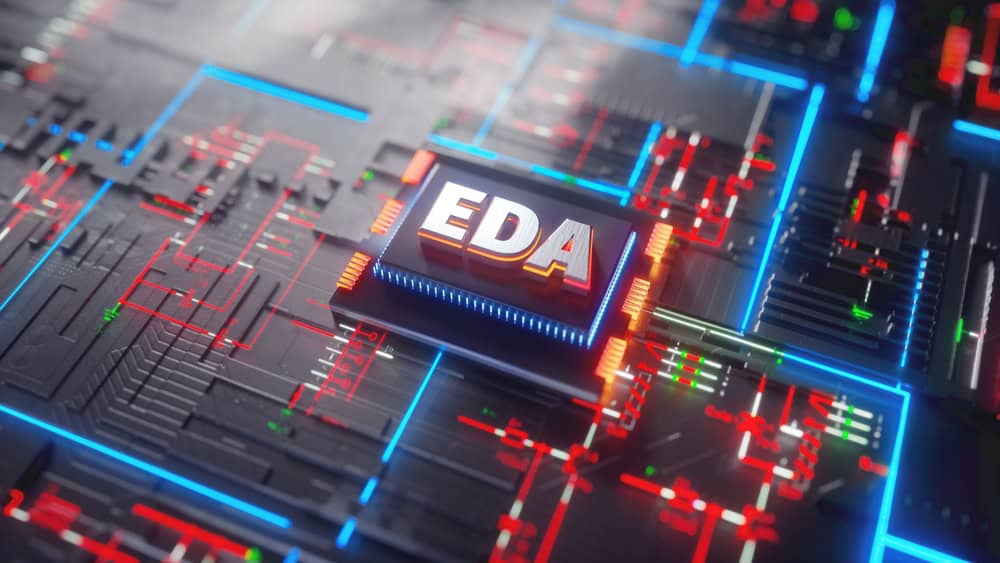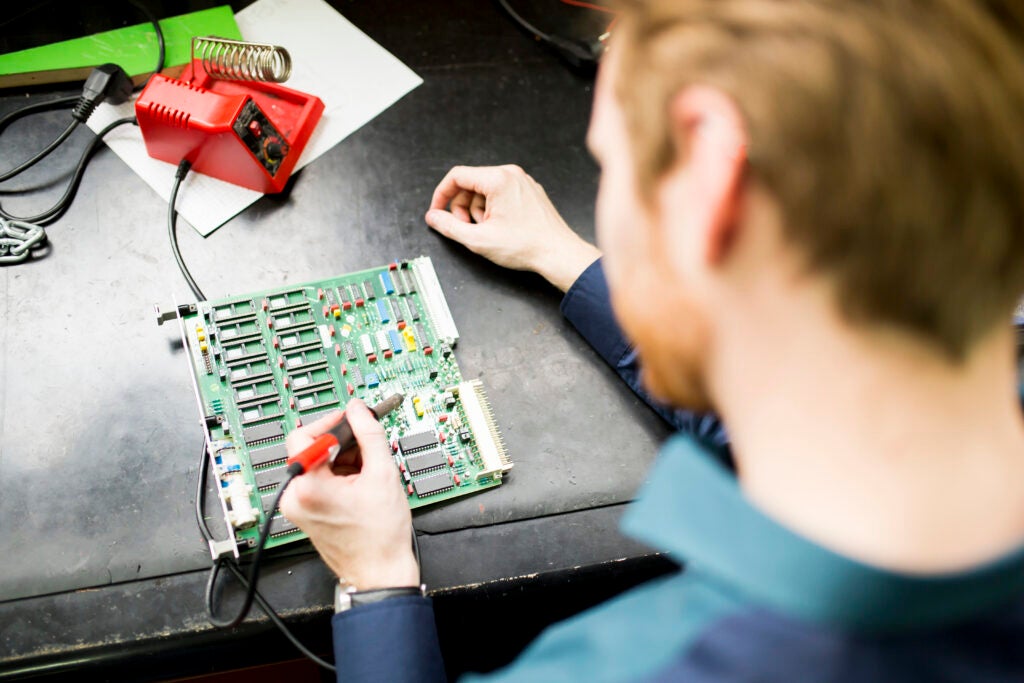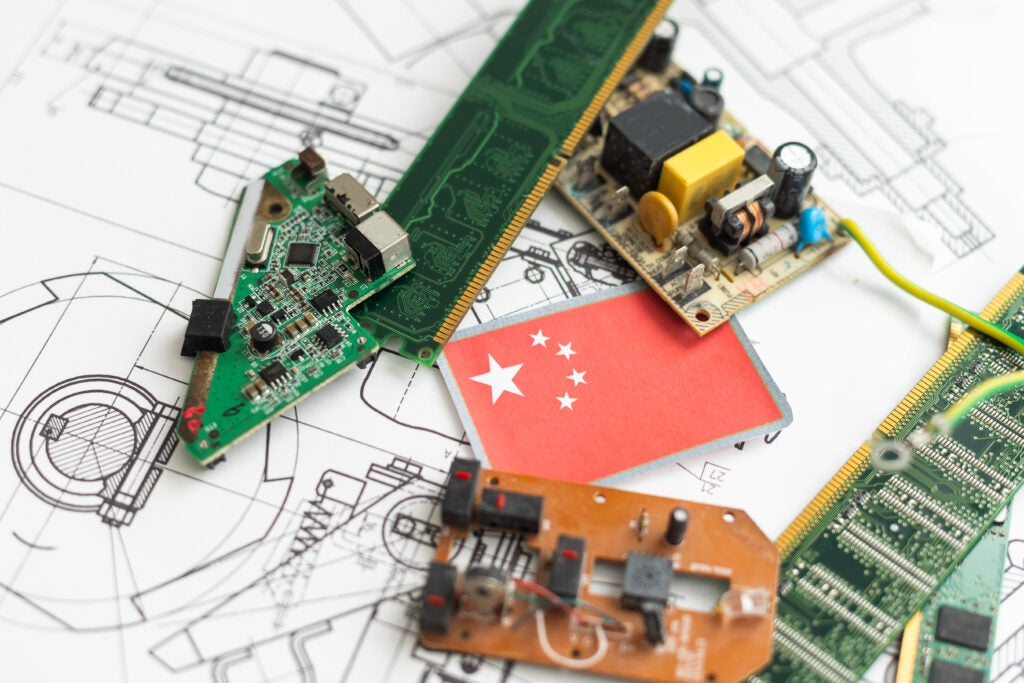The OrCAD® 17.2-2016 Quarterly Incremental Release 4 (QIR4) is now available and adds significant new functionality to OrCAD 17.2. The latest features will help you to be more efficient in your product design cycle by improving the design for manufacturing flow, enhancing the Interactive 3D canvas, and adding more advanced routing features.
OrCAD DesignTrue™ In-Design DFM Technology
The newest release includes OrCAD DesignTrue™ In-Design DFM Technology. Fabrication checks are now included in the OrCAD constraint management system you are already familiar with. Manufacturing issues can be immediately identified and corrected in real-time during your design process—reducing iterations and improving design efficiency.
OrCAD DesignTrue™ DFM Technology:
– Addresses critical DFF checks
– Includes new on-line Design for Manufacturing checking
– Is consistent with Constraint-Driven on-line checking
DRC Browser
Stay on top of your design rule checks (DRCs) and improve the overall productivity of the design/layout engineer with these new enhancements. Now Locate, review, and address DRCs. Various navigation, sorting, and filtering capabilities help make it easier to focus on resolving design issues by DRC violation types and areas.
The DRC Browser includes:
- DRC Viewing application
- Form-based user interface
- Dynamic list of DRCs
- DRC Count Summary
- DRC Chart
- Graphical representation of DRC counts
- Assign Waive to DRC from list
- DRC rule description
- Info on rule
- Details in DRC list
Interactive 3D Canvas Updates with Rigid-Flex
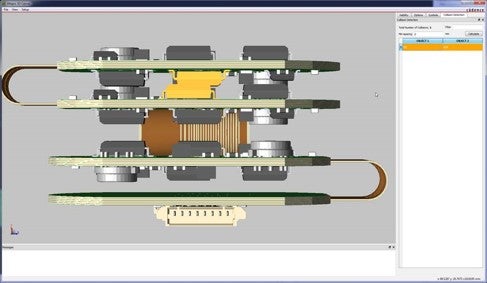
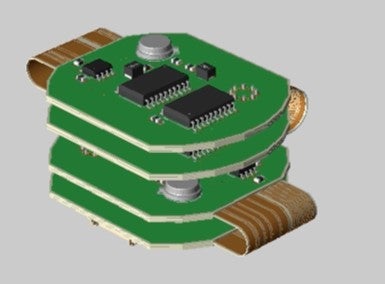
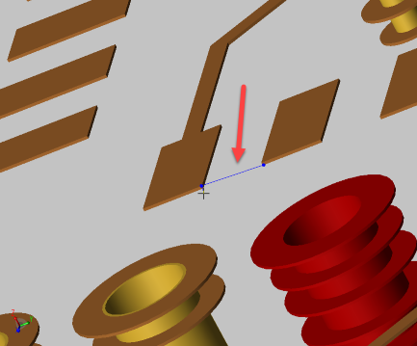
The OrCAD 3D canvas received some exciting upgrades. The newest capabilities include:
- Bend and Fold Flex in PCB Editor
- Z-axis collision checking
- Cross-section generation—whether in a flat or bent state.
- 3d Measurements
- Side by Side 3D and 2D viewer
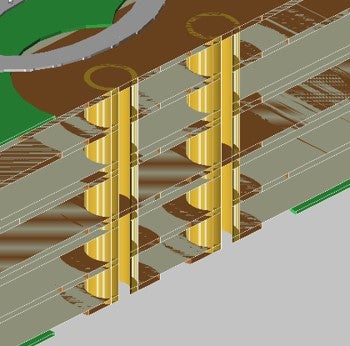
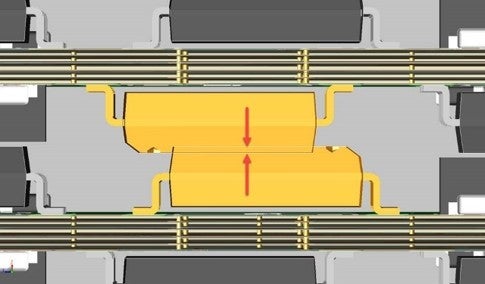 These feature additions as well as various performance improvements are available in ALL tiers and provide you with the capabilities you need to complete unique, accurate, and reliable rigid flex designs.
These feature additions as well as various performance improvements are available in ALL tiers and provide you with the capabilities you need to complete unique, accurate, and reliable rigid flex designs.
Seamless MCAD-ECAD Collaboration
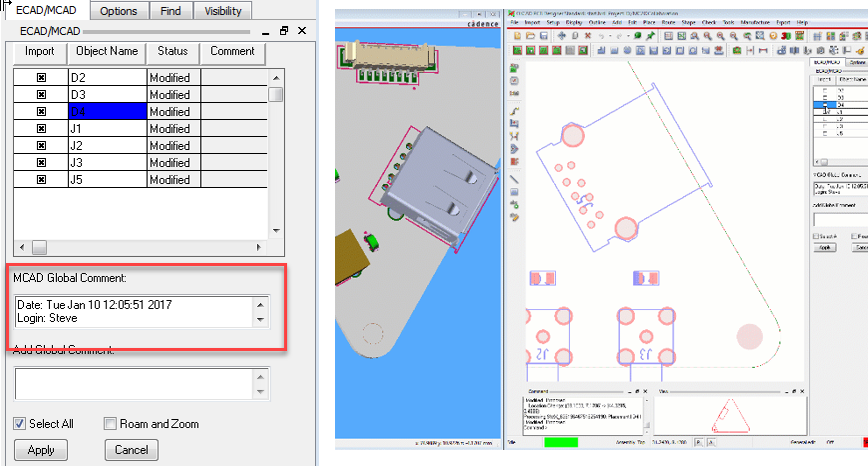
Our ECAD-MCAD collaboration environment now has a shared IDX-based repository which OrCAD and other MCAD tools can read and write. It reduces the concern for managing multiple changes and errors that may occur during the design cycle. The result of the IDX-based repository is a completely vendor-neutral ECAD MCAD solution—any MCAD solution that supports IDX should be able to integrate with OrCAD.
Updates included:
- MCAD Collaboration Tab Form
- IDX Format
- Sequential file import
Advanced Routing Features
Without Optimization With Optimization
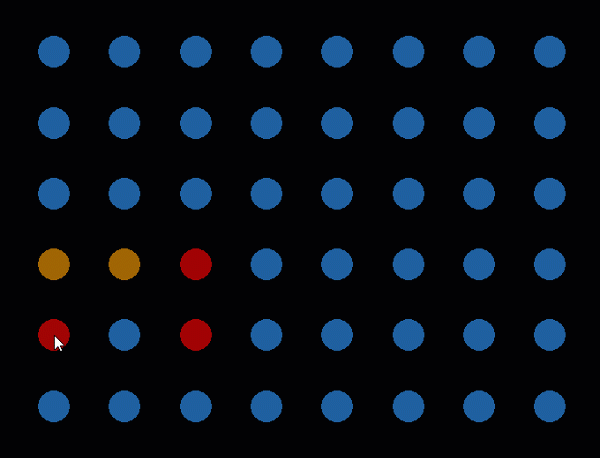
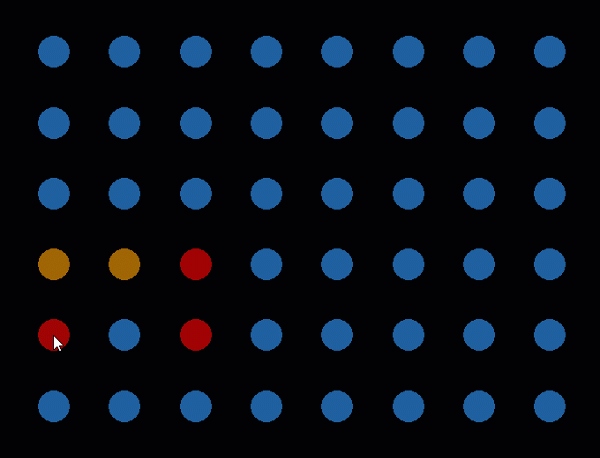
Route Optimization –This new hug/shove option optimizes “trace-to-feature” spacing, and automatically centers or evenly distributes etch between channels to promote maximum performances and yields. In addition, Route optimization centers or evenly distributes etch between channels to promote maximum performance yields. The allowance for customizable behavior is also made possible through a parameter for defining channel width.

Route Clearance View – This view provides real-time spacing/physical constraints information visually to assist your routing process. In this view, users can choose two modes: spacing mode which uses the spacing constraints to show spacing requirements to objects and Channel mode which uses both the spacing and physical constraints on objects to more accurately show the routing channels available.
New Design Rule Checks
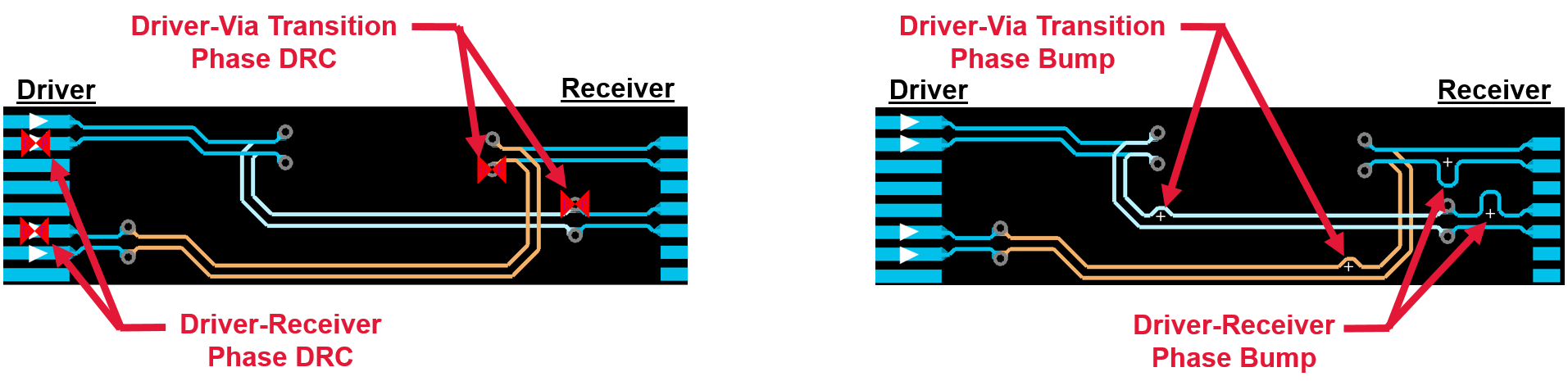
Static Phase Control at Via Transitions
- New optional DRC mode calculates static phase from differential pair driver pins to via transitions.
- Adjust phase matching to via sites using Phase Tune command.
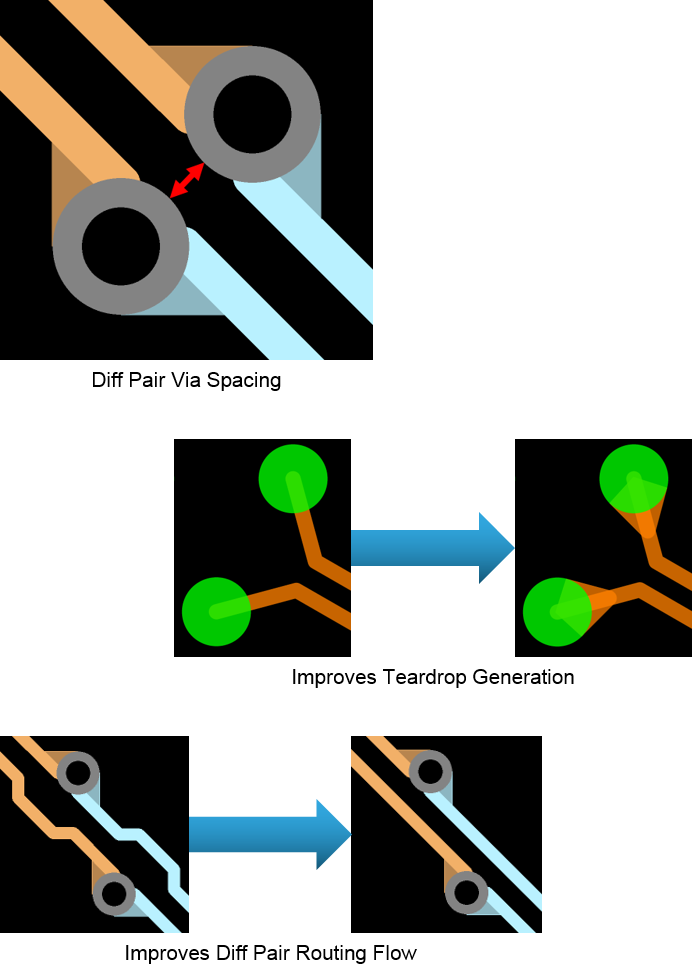
Intra-Differential Pair Via Spacing Rule
Nowadays, there are certain situations which require controlling Diff Pair routing beyong the standard Line and Spacing rules (ex: via to via; via to line). These larger spacing constraints can engatively influenence the Intra Via to Via and Via to Line spacing with the the Diff Pair. The new Intra-Diff Pair spacing rule in this release is designed to drive unique spacing between Diff Pair members (this spacing constraint set will not affect spacing between the clines of the differential pair).
General Productivity Enhancements
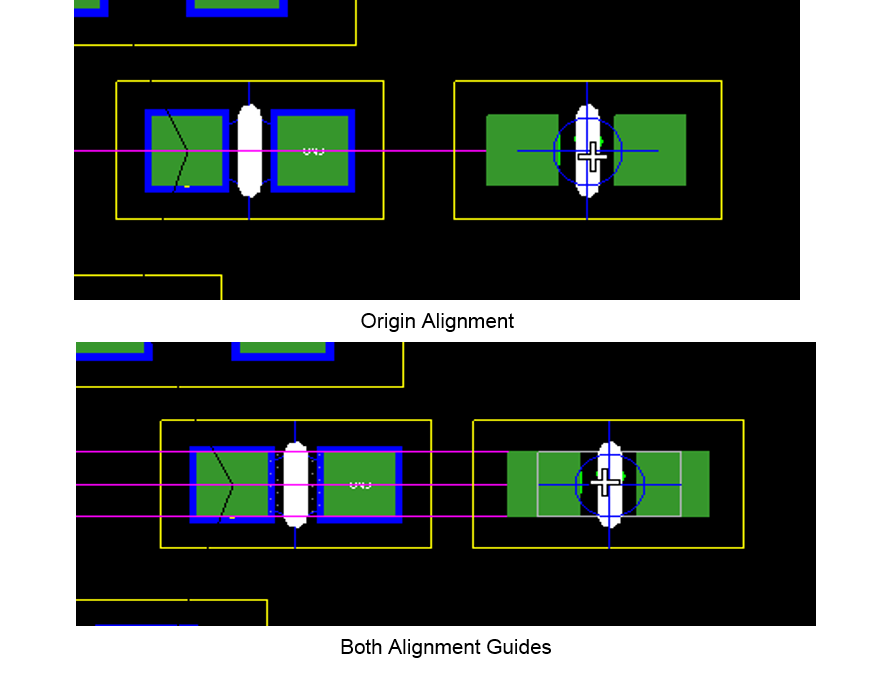
Dynamic Component Alignment – Align your components dynamically with snapping guidelines similar to Microsoft tools. This enhancement also provides users with the capabilities to:
- – Dynamically align by symbol origin or PlaceBound shape edge(s)
- – Custom set alignment guide line color within the color dialogue
- – Enable/disable behavior during move command.
Dynamic Ratsnesting – Update your ratsnests in real time during component movement. This feature is now compatible with Min Tree and Daisy Chain scheduling as well.
Multi-Destination Paste – New copy/paste behavior allows multi-destination pasted and copied items to be stored and recalled later.
Availability
This update is available to all users on maintenance. To download the update visit Cadence downloads.