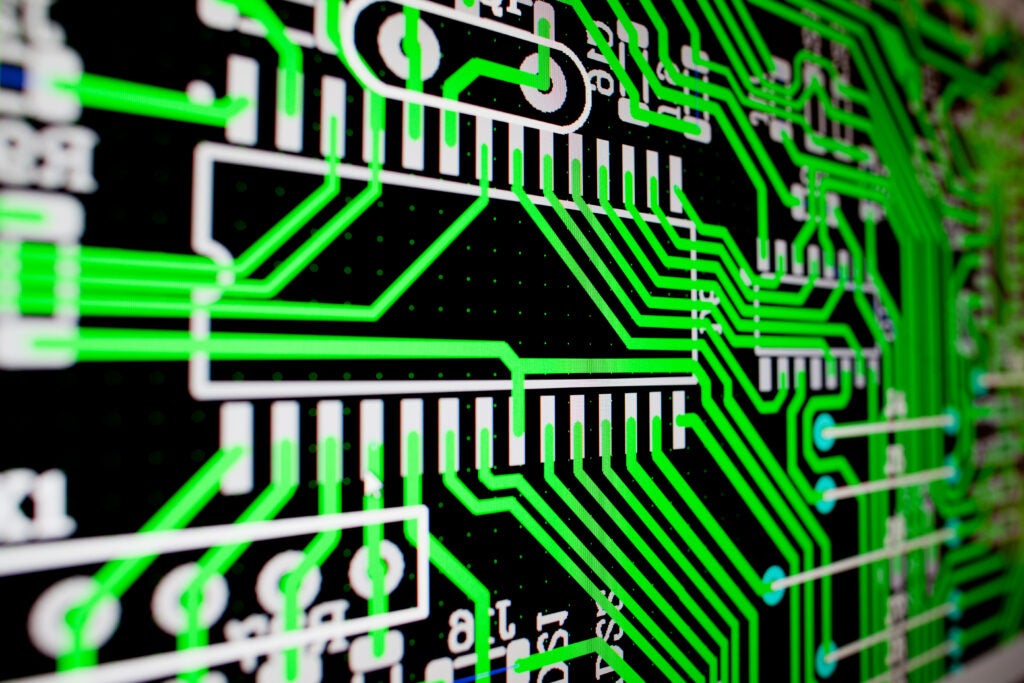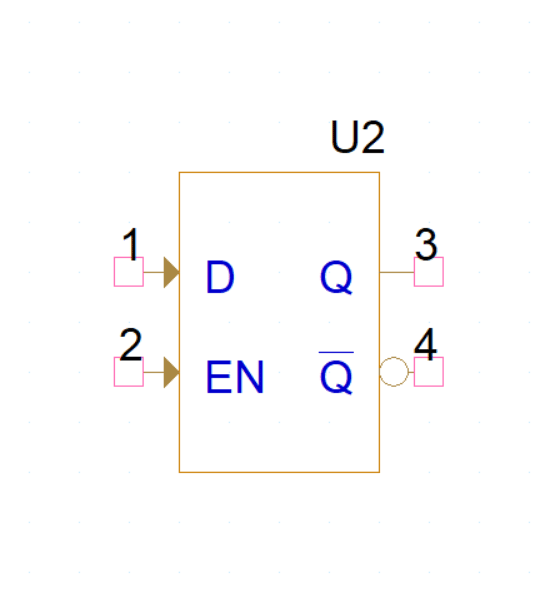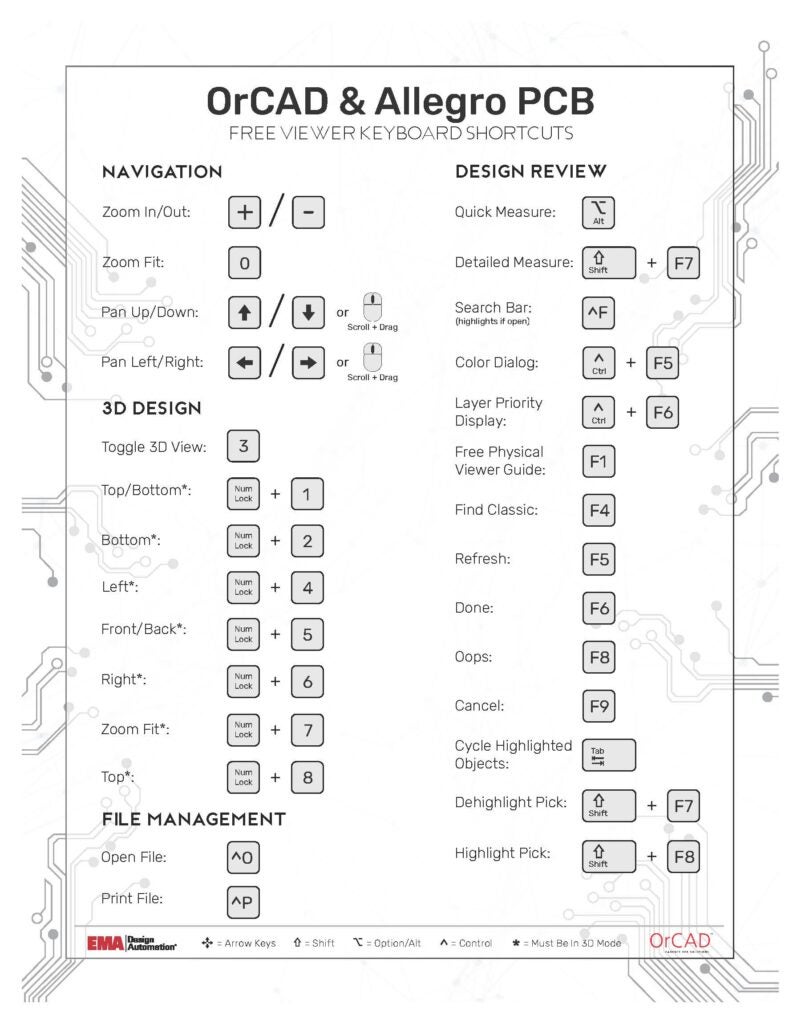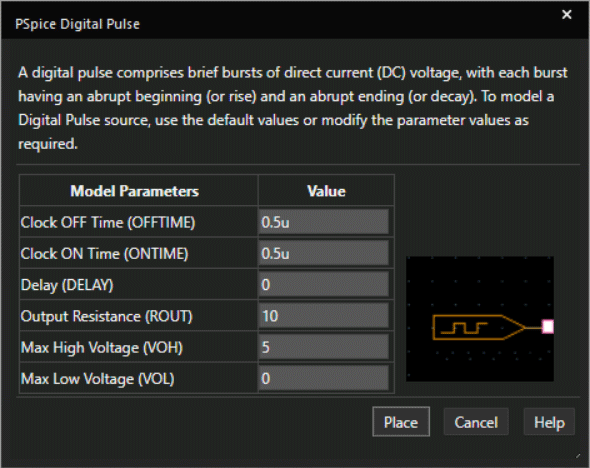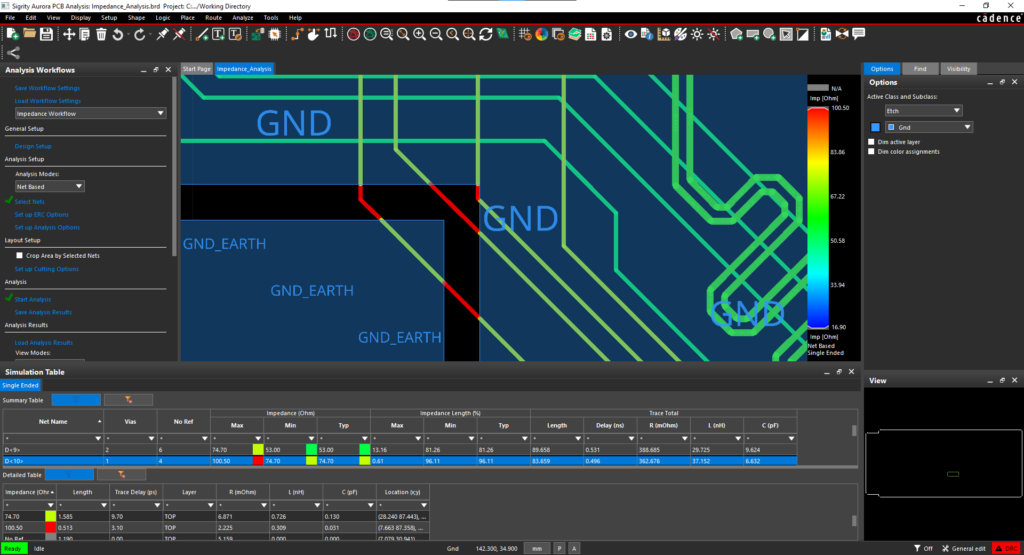Cadence 17.2 QIR 1 adds a host of new capabilities to OrCAD 17.2. Major enhancements added in QIR 1 include: All new 3D engine with clearance checking, Capture web viewer, PSpice model linking upgrades, and Secure and Share Design.
OrCAD Capture Updates
Capture Viewer on the Web
Users can now export a complete design as a single HTML. This feature is platform independent, making it a great tool to use amongst teams and external design chain partners for review and collaboration.
Download sample html schematic (no need to have capture installed)
Push Button Simulation and PCB Layout
Users now have a single library for simulation and PCB flows. PSpice and PSpiceAA libraries have also been updated to have matching footprints.
The OrCAD library has also been updated to include:
- ~ 3300 unique footprints
- ~ 34000 PSpice Models
- ~ 15000 PSpice parts updated to have matching footprints
Password Protection
Concerned about the security of your design IP while sharing your design with others? The new design password protection feature in OrCAD Capture now allows you to add or remove a password to your OrCAD Capture design easily. Share you design with confidence.
Capture CIS search and sorting improvements
Searching and sorting in Capture CIS has been made easier than ever with new functions for table specific search and engineering notation value-aware sorting.
Additional Productivity Enhancements:
- Export design differences reports to Excel format for further analysis
- Updated flow aware property filters for Capture. Makes defining and reviewing properties easier based your desired design flow.
- New Utilities
- Replace Path in Design Cache
- Show All Open Libraries and Designs
- Customize New Page
- Find And Replace Text
PCB Editor Enhancements
3D Engine
Significant upgrades have been made to the 3D canvas including enabling OrCAD users to experience and analyze their designs like never before including:
- 3D collision detection
- 3D / 2D cross probing
- Etch layer visibility controls
- Symbol visibility controls
- Improved graphics rendering
Video
Group Routing
New option “Control Trace” will shift adjacent routes from that respective anchor trace.
Shapes Enhancements
Cadence continues to enhance the ability for OrCAD to manage, create, and edit shapes. This release includes the following shapes improvements:
- Add notch support for any angle
- Assign parameters to multiple dynamic shapes
- Slide IX/IY support
Find by Query
Modernized UI and capabilities to give users quick query access to all design elements on the canvas.
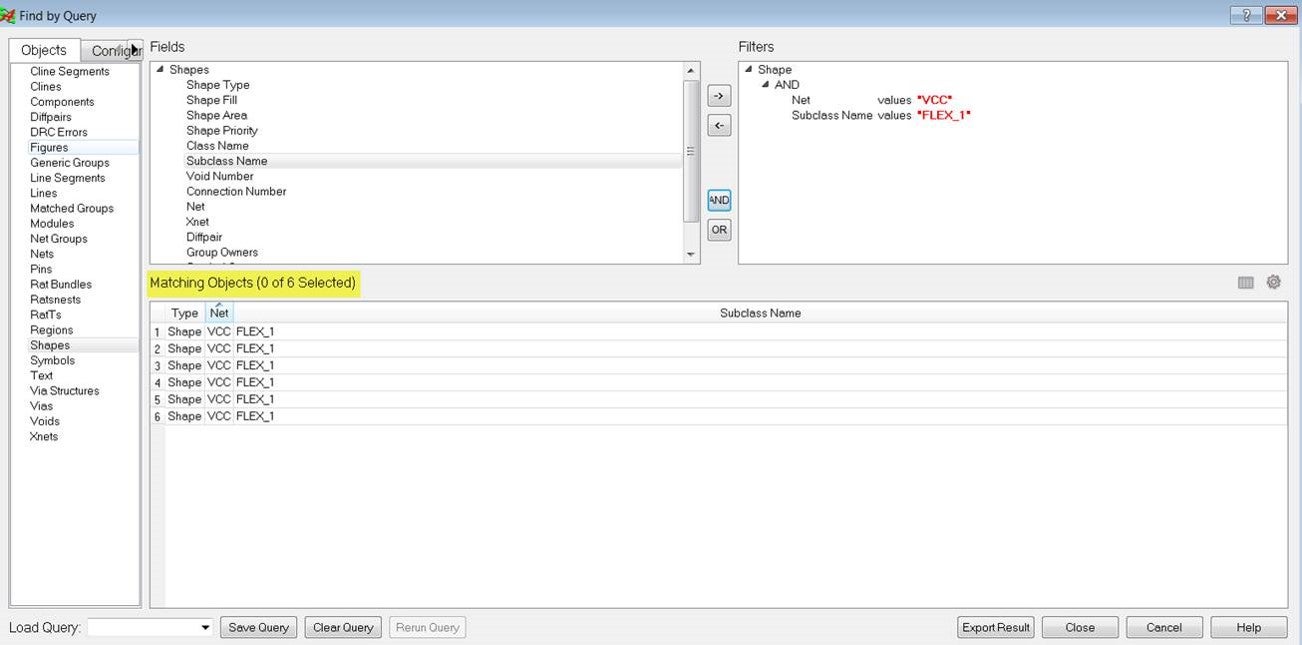
example: Query all shapes on layer Flex_1 connected to VCC are selected and then easily make parameter changes across all elements that meet that crieria.
UI Customizations
Toolbar icon and font size can now be customized by the user.
Availability
This update is available to all users on maintenance. To download the update visit Cadence Downloads.