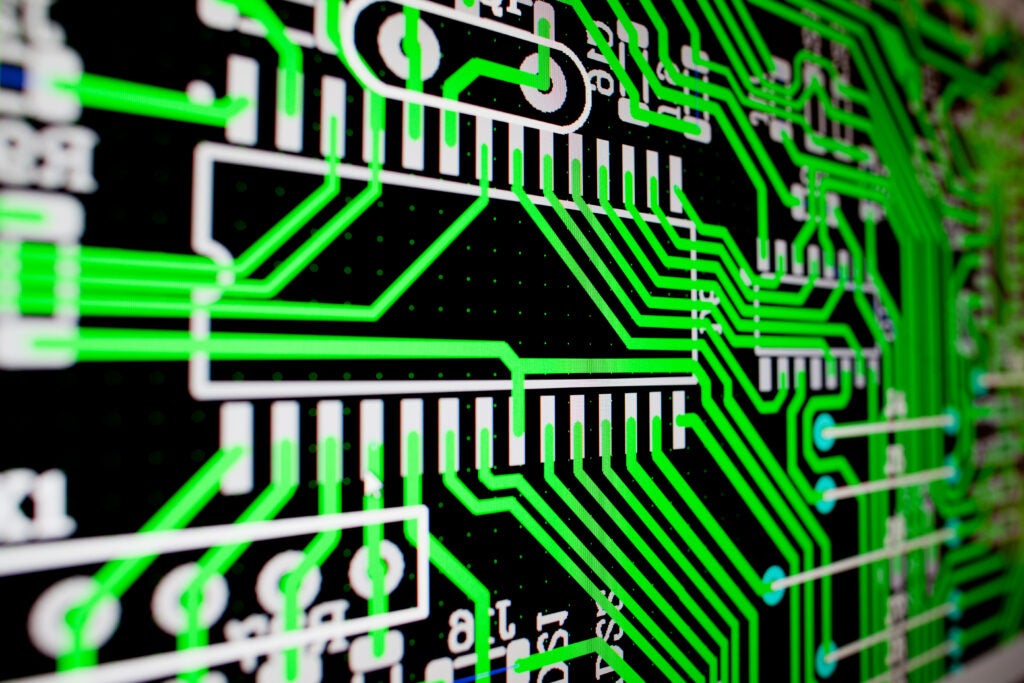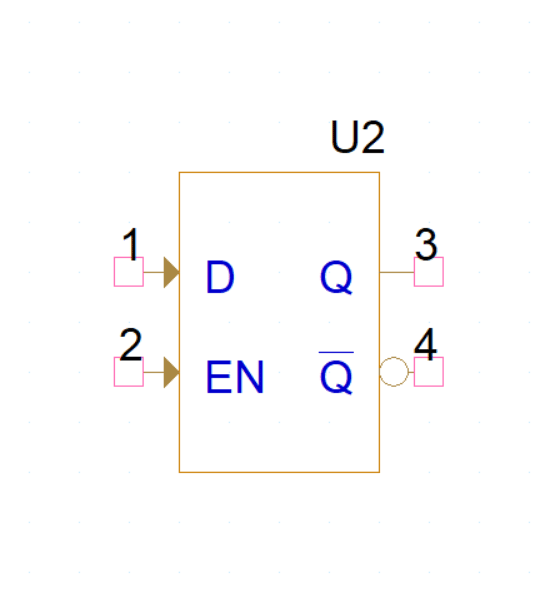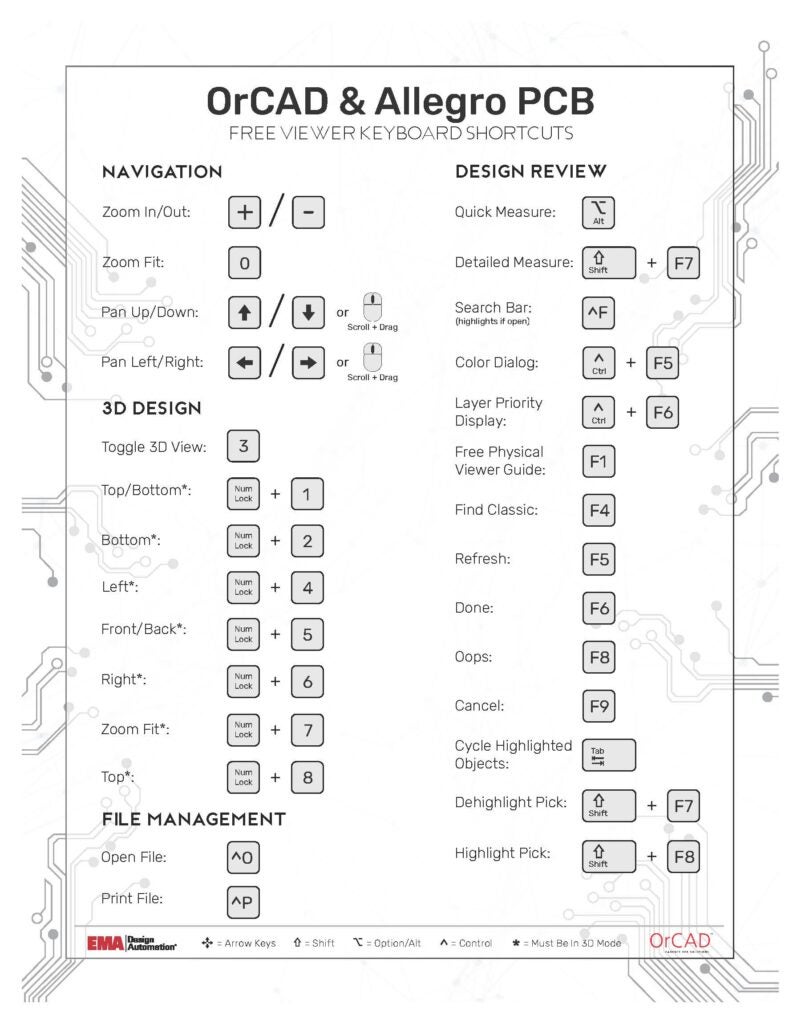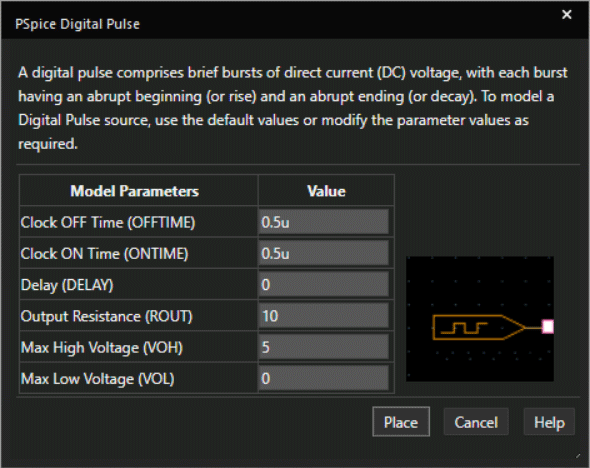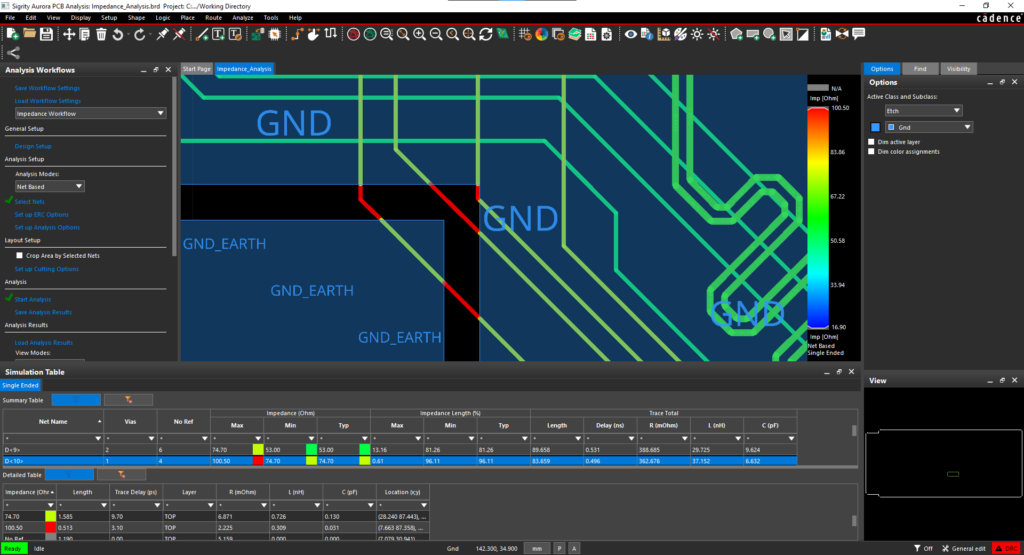(UPDATED September 2019)
A key to success in PCB design is having technology that can meet all of your project requirements. Open Source Hardware is ideal for smaller startups because there are several benefits such as increased reliability, development speed, and decreased overhead. If you are in the market for an open source board to use for an upcoming project, here are some of the best open source technologies.
Raspberry Pi
Although this is commonly used as a web server, Raspberry Pi is extremely versatile. The Pi is compatible with Android and is used to write and test smartphone/tablet applications. The Raspberry Pi comes in several models and includes add-ons like wireless capability and Bluetooth. The hardware consists of a Broadcom chip with 700MHz CPU based on the old ARM11 processor design. The PCB can also handle 1080p multimedia and comes with at least one HDMI port.
With its low cost and variety of capabilities, Raspberry Pi is a top choice for programmers of all levels. It can be used as a maker tool, a teaching instrument or most commonly used as a home theater PC. For more information on Raspberry Pi, check out the website.
Pros:
- Perfect for adaptive technology. This product is great for building complex and effective products at a cheaper price.
- Raspberry Pi is energy efficient and provides an ethical alternative to small businesses.
Cons:
- Not compatible with operating systems such as Windows.
- The initial cost of Raspberry Pi is low, but will cost more with add ons and accessories.
Arduino Board
The Arduino board is the largest open-source platform in the world. Not only is it easy to understand, but its affordability makes it a viable choice to all skill levels. The size of the Arduino board paired with the support Arduino offers make it an easy choice.
Typically, an Arduino board consists of a Microcontroller ATmega328, operating voltage varies between models, a variety of Analog input pins, digital I/O pins, Flash memory, SRAM (varies/KB) EEPROM (varies/KB), and clock speed which changes depending on the model. You can view what is offered in different models with this comparison chart provided by Arduino.
Arduino boards are compatible with PSpice technology and capable of simulating a design with existing hardware.
Pros:
- Ready to use structure allows quick start-up time with little coding.
- Provides a large library of example codes to help you get started.
Cons:
- The structure is a pro and a con. The large structure of Arduino restricts you to using big sized PCBs.
- While it is easy to navigate, the Arduino board will limit you from learning the basics and creating more complex circuit boards in the future.
Beagle Board
Many hobbyists tend to lean towards the BeagleBoard due to its ability to create several different inventions. Common uses for the board include Wi-Fi radio alarm clocks, solar powered controllers, and retro gaming computers. It is a great educational tool that will advance your knowledge in the PCB world. The board has also been used for industrial robotics, flying drones, in vehicle entertainment, 3D printers and more.
Typical BeagleBoard hardware includes a Texas Instruments ARM Cortex-A8 processor, a 3D graphics accelerator, and a USB port. It also has 512MB of DDR3 RAM and 2GB of on-board storage as well as HDMI and Ethernet ports. You can view their product comparison chart here.
Pros:
- The memory and operating system comes preloaded.
- This board can interact with a multitude of external sensors and can be used to create an IoT or any other project.
Cons:
- USB ports are limited, so the number of external devices are limited as well.
- There is a lack of video encoding, which results in image issues when connecting to a TV.
Intel
The Edison and the Galileo open source boards are no longer available, but Intel does offer another option.
MinnowBoard is the first Intel architecture-based open source board for the small form factor, low-cost embedded market. It offers performance, flexibility, openness, and support of standards for even the smallest of devices. The open board also supports a wide range of OSs and well-known integrated development environments. MinnowBoard can used in home, manufacturing, and transportation technologies. Check out the website to compare the models offered.
Pros:
- All hardware and software parts, including driver are completely free from Intel.
- Intel has also made the schematics of the board available for download, giving free reign on building anything.
Cons:
- A multi-USB hub is almost a necessity because there are only two USB ports available.
- No official OS images have the kernel with GPIO enabled.
Each open source board offers different benefits and depends on the user’s intended purpose. The information here can begin to help you determine which board is right for your needs.
Overall, each open source board has different benefits, depending on the user’s intended purpose. Keep in mind, all the boards’ have OrCAD design files. Let us know which board is your favorite and why in the comments below.
Don’t have OrCAD yet? Check out the OrCAD free trial available now.