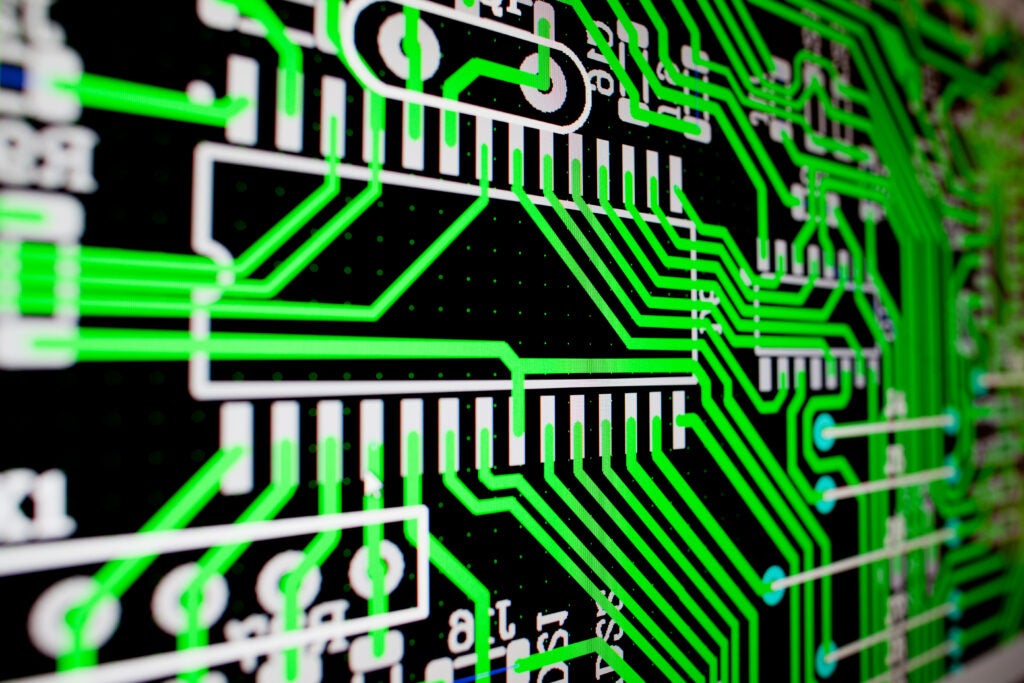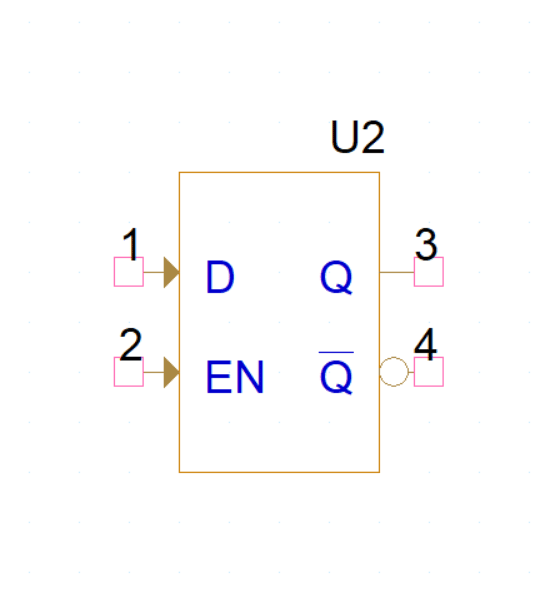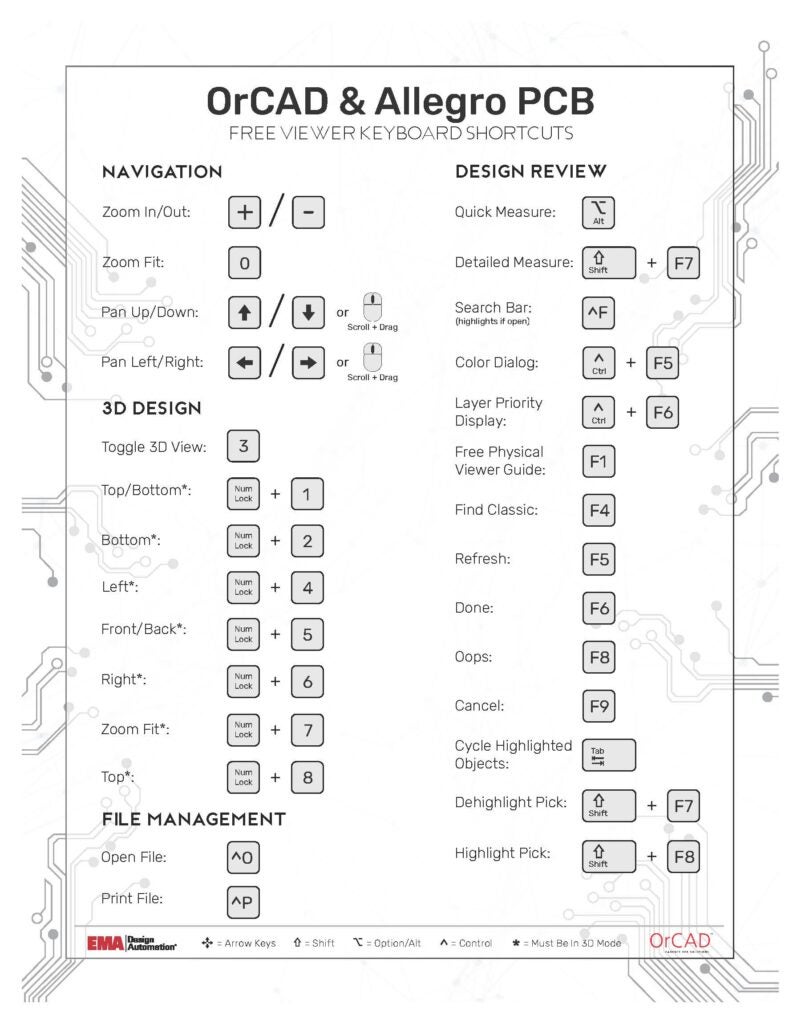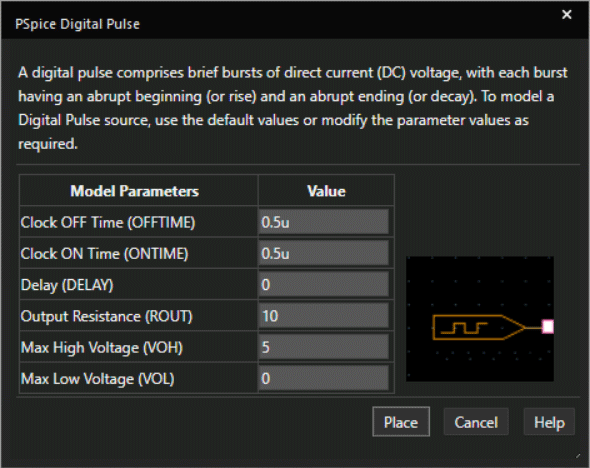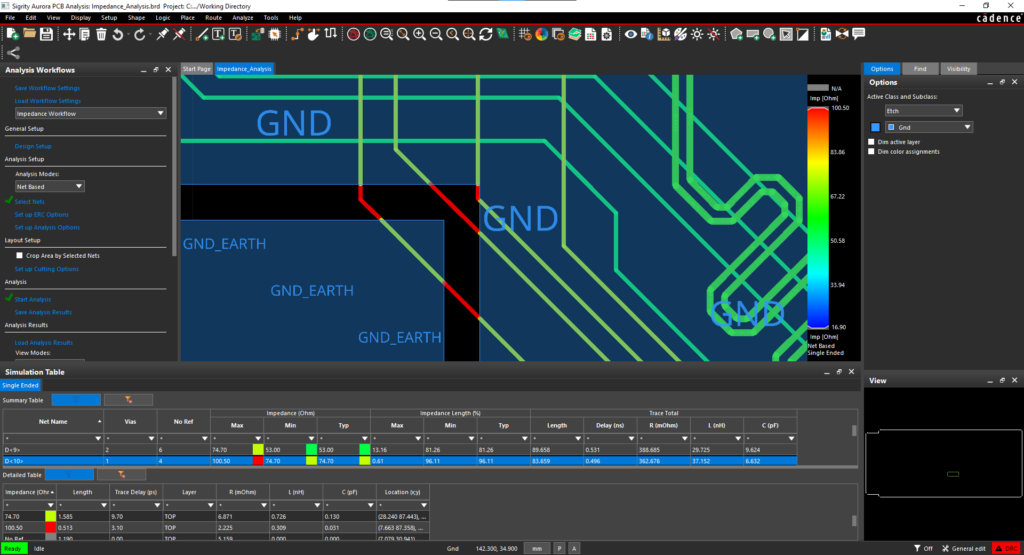Updated on 1/31/2020
Here at EMA, we know that time is an engineer’s most valuable asset. Sadly, adding more time to the day isn’t an option, but we are constantly looking at ways we can help our users save time. This is why we created the following PSpice keyboard shortcuts cheat sheet infographic for all our PSpice users.
PSpice Keyboard Shortcuts Cheat Sheet
Keyboard shortcuts save time by taking out the need to search through options, especially for repetitive tasks. Did you know that an average person loses approximately 2 seconds per minute of work by switching back and forth from their mouse? That’s approximately 64 hours per year! We want to give you this time back. The infographic below is a list of the most common PSpice functions our users utilize on a daily basis including:
- Running Simulations
- Modifying Plots and Graphs
- Measuring Simulation Results
- Zooming In/Zooming Out
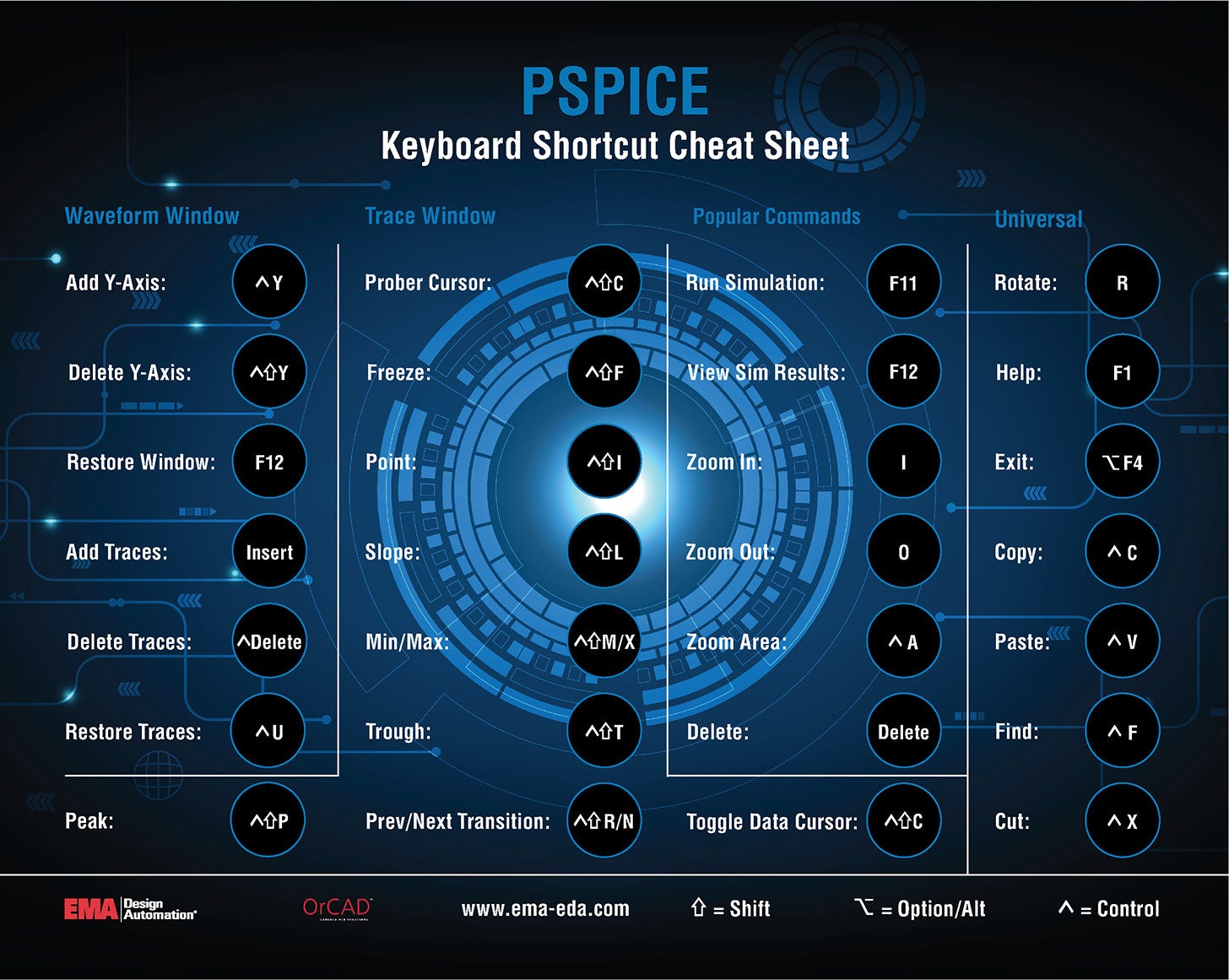
How to Get the PSpice Keyboard Shortcuts Cheat Sheet
You can download the file here. Feel free to print this and hang it at your desk or share it with another PSpice user you think could benefit from a little extra time added to their day.
Additional Time-Saving Resources
We’ve put together cheat sheets containing keyboard shortcuts to streamline your PCB design process, regardless of which software you are using:
- OrCAD Capture Keyboard Shortcuts
- OrCAD PCB Editor Keyboard Shortcuts
- Allegro Keyboard Shortcuts
Utilize these keyboard shortcuts along with our other learning materials, how-tos, walk-throughs, and courses at EMA Academy.