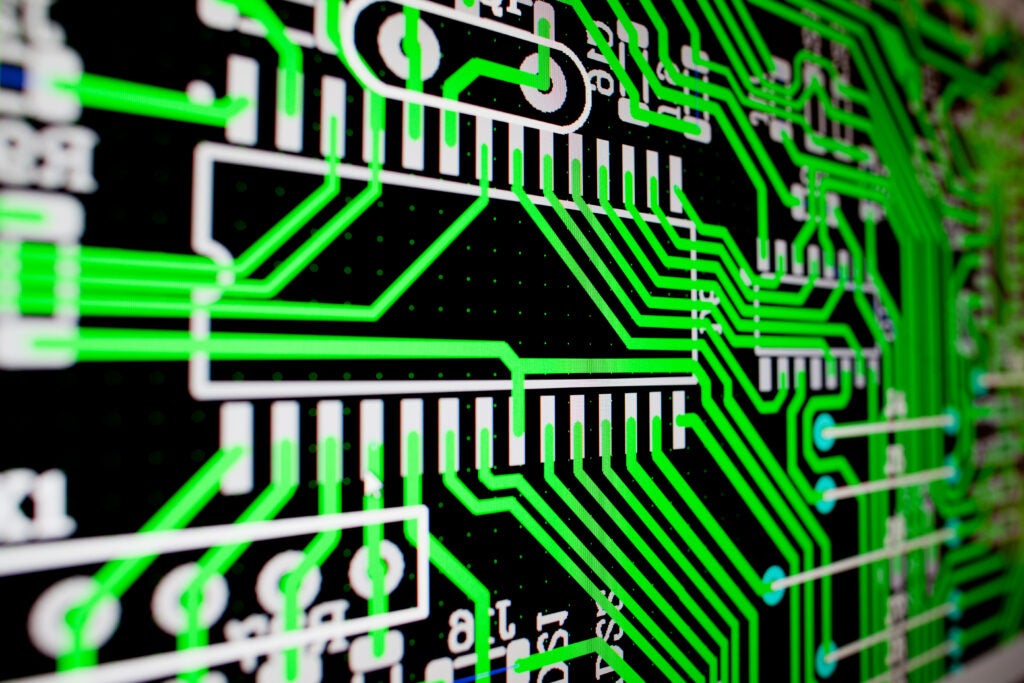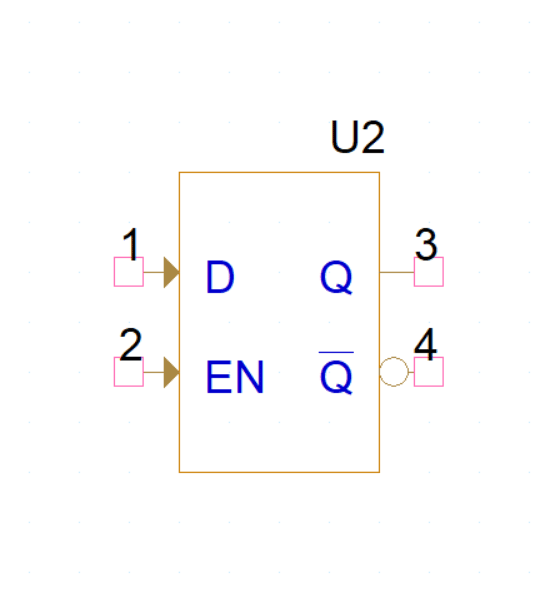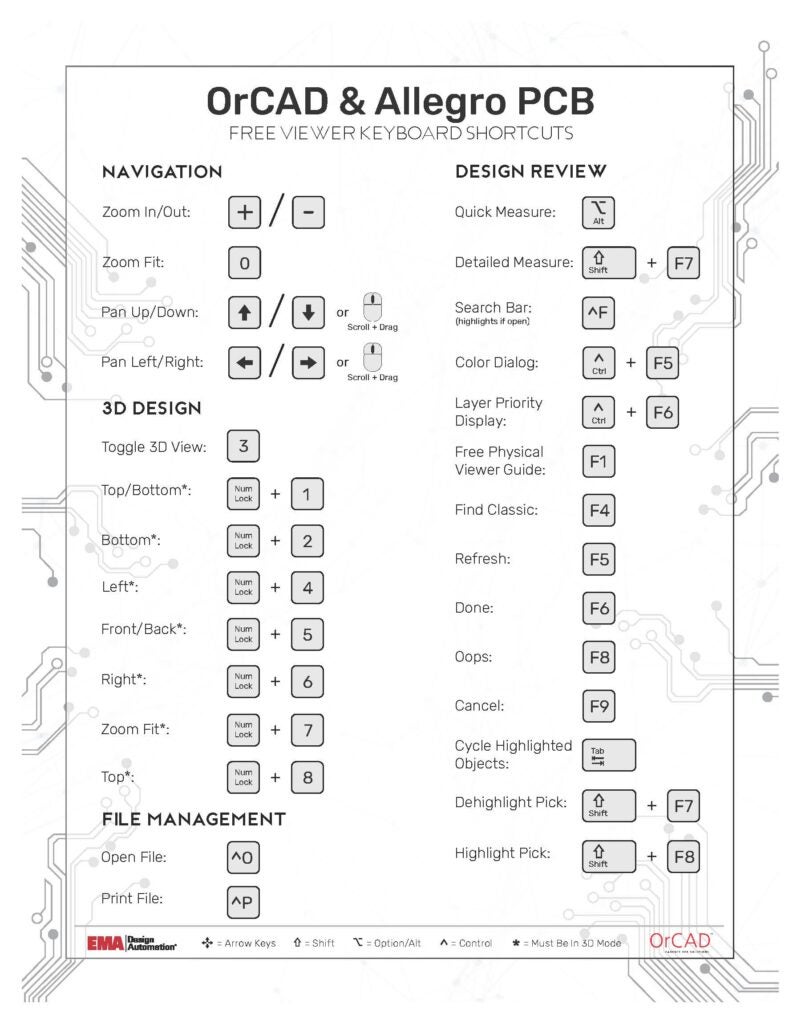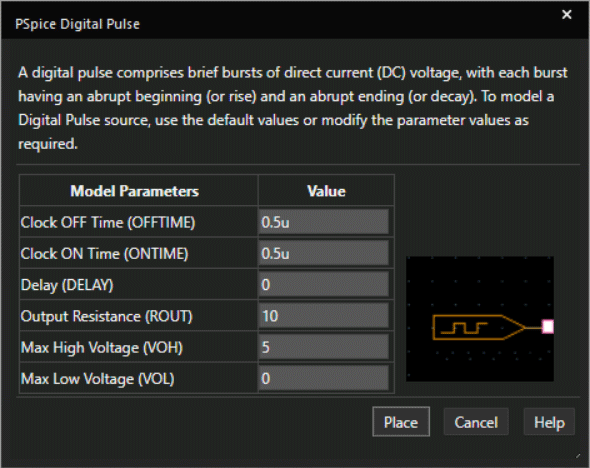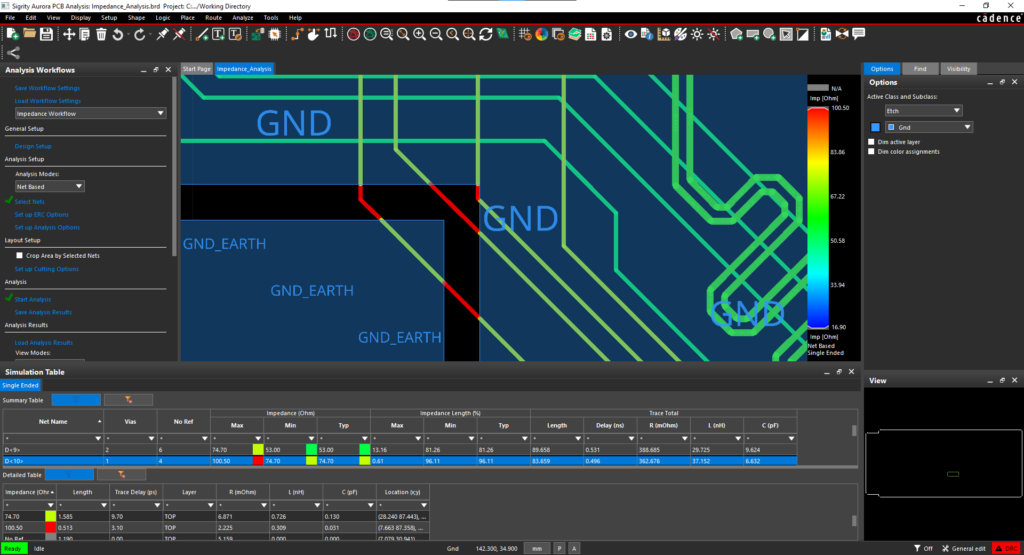A major class of computer-aided design (CAD) software enables precise and efficient design, visualization, and simulation of mechanical components and systems. Commonly referred to as mechanical computer-aided design or MCAD tools, these software programs help mechanical engineers create detailed 2D and 3D models that promote accurate drafting, testing, and iteration, reducing the time and cost of physical prototyping. For electromechanical product design, the top CAD software for mechanical engineers is similar to advanced electronic design software in having a mandate to help facilitate efficient and effective ECAD-MCAD integration.
Top CAD Software for Mechanical Engineers
MCAD software is an essential tool for mechanical design engineers. The best of these programs include functionality and capabilities for comprehensive analysis like stress tests, thermal dynamics, and motion simulations, ensuring designs meet specifications and performance standards. The table below describes the top CAD software for mechanical engineers, including key features and attributes.
| TOP CAD SOFTWARE FOR MECHANICAL ENGINEERS | ||
| Software | Key Features | Notable Attributes |
| SOLIDWORKS | ✔ User-friendly interface ✔ Comprehensive toolset ✔ Large user community ✔ Broad integrations | + Broad functionality + Intuitive + Extensive support and resources + Excellent integration with other tools and hardware + Powerful features for 3D modeling, simulation, and data management |
| AutoCAD | ✔ Versatile ✔ 2D and 3D drafting ✔ Customizable | + Widely used across disciplines + Robust drafting tools + Customizable with plugins + Long-standing industry presence |
| PTC Creo | ✔ Parametric and direct modeling ✔ Advanced simulation capabilities ✔ Scalability ✔ Augmented reality (AR) integration | + Excellent for creating highly accurate models + Advanced automation capabilities + Integrates with other PTC products |
| Siemens NX | ✔ High-end CAD/CAM/CAE capabilities ✔ Integration with product lifecycle management (PLM) ✔ Complex geometry handling ✔ Multi-disciplinary collaboration | + Powerful design and simulation tools + Suitable for large-scale projects + Broad industry adoption |
| Fusion 360 | ✔ Cloud-based integrated CAD/CAM/CAE ✔ Affordable and easy to use ✔ Team collaboration capabilities | + Accessible from anywhere + Combines multiple tools + Cost-effective + User friendly |
| CATIA | ✔ Complex systems design ✔ 3D Experience platform ✔ Multi-disciplinary approach ✔ Industry-specific solutions | + Ideal for complex mechanical and aerospace designs + Collaborative platform + Tailored solutions for different industries |
| Autodesk Inventor | ✔ Powerful 3D modeling ✔ Integration with AutoCAD ✔ Simulation tools ✔ Building information modeling (BIM) interoperability | + Strong 3D modeling and automation tools + Integrates with other Autodesk products + Large user community |
| Solid Edge | ✔ Synchronous technology ✔ Integrated solutions ✔ Scalable ✔ Versatile modeling | + Combines direct and parametric modeling + Integrated tools for various tasks + Scalable for different project sizes |
The list above includes several of the leading MCAD software tools. As shown the range of capabilities and applications is broad. Nevertheless, the selection of an MCAD software solution typically involves following similar guidelines.
Understanding MCAD Software Selection
When choosing the top CAD software, mechanical engineers often prioritize several key factors as listed below.
1. Identify Your Needs
- Project Requirements: Determine the complexity and type of projects you’re working on. Do you need software for simple 2D drafting, complex 3D modeling, simulations, or all of the above?
- Industry Standards: Consider software commonly used in your industry to ensure compatibility and ease of collaboration.
2. Evaluate Features
- Modeling Capabilities: Look for robust 3D modeling tools, parametric and direct modeling options, and ease of use.
- Simulation Tools: Ensure the software offers necessary simulation tools, such as FEA, CFD, and motion analysis.
- Drafting and Documentation: Check the quality of 2D drafting tools and the ability to create detailed engineering drawings.
3. Assess Integration and Compatibility
- Integration with Other Tools: Ensure the software integrates well with other tools you use, such as CAM software, PLM systems, or ERP systems.
- Integration with Other Teams: With the current thrust for more efficient ECAD/MCAD development, having a MCAD software program that allows you to efficiently integrate with ECAD teams, is virtually essential for design optimization.
- File Compatibility: Check for compatibility with standard file formats to facilitate data exchange and collaboration.
4. Consider User Friendliness
- Learning Curve: If your team has varying levels of expertise, choose software with an intuitive interface and available training resources.
- Community and Support: A large user community, extensive online resources, and responsive technical support can significantly enhance productivity.
5. Evaluate Cost
- Budget Constraints: Consider your budget, including initial purchase, subscription fees, and additional costs for plugins or add-ons.
- Value for Money: Compare the features and benefits against the cost to determine the best value for your investment.
6. Look for Scalability and Flexibility
- Scalability: Ensure the software can handle increasing project complexity and size as your needs grow.
- Customization: Look for software that can be customized with plugins or APIs to suit your specific workflows.
7. Leverage Trials and Feedback
- Free Trials: Take advantage of free trials to test the software hands-on.
- User Feedback: Gather feedback from current users or colleagues in your industry to understand real-world performance and issues.
8. Ensure Future Proofing
- Updates and Upgrades: Ensure the software is regularly updated with new features and improvements.
- Vendor Reliability: Choose software from a reputable vendor with a strong track record to ensure long-term support and development.
Optimizing Your ECAD/MCAD Integration
As discussed above, knowing and choosing the best CAD software for mechanical engineers can be quite involved. Even more challenging is ensuring that your EDA tool is compatible with your electrical/electronic engineering counterpart’s chosen PCB design software program. Nevertheless, addressing this issue is essential and will only continue to grow in importance.
The ever-increasing utilization of electromechanical products in virtually all industries demands improvements to the process of designing and developing these devices and systems. The key to meeting this challenge is more effective integration between ECAD and MCAD design tools. A solution that excels in helping engineers optimize the efficiency of ECAD/MCAD product design is SOLIDWORKS 3D CAD, which has the following advantages:
SOLIDWORKS 3D CAD BENEFITS
|
In addition to the advantages above, EMA can assist you in elevating your ECAD/MCAD integration to a seamless bidirectional collaborative process. Check out this eBook to learn more.
EMA Design Automation is a leading provider of the resources that engineers rely on to accelerate innovation. We provide solutions that include PCB design and analysis packages, custom integration software, engineering expertise, and a comprehensive academy of learning and training materials, which enable you to create more efficiently. For more information on the top CAD software for mechanical engineers and how we can help you or your team innovate faster, contact us.