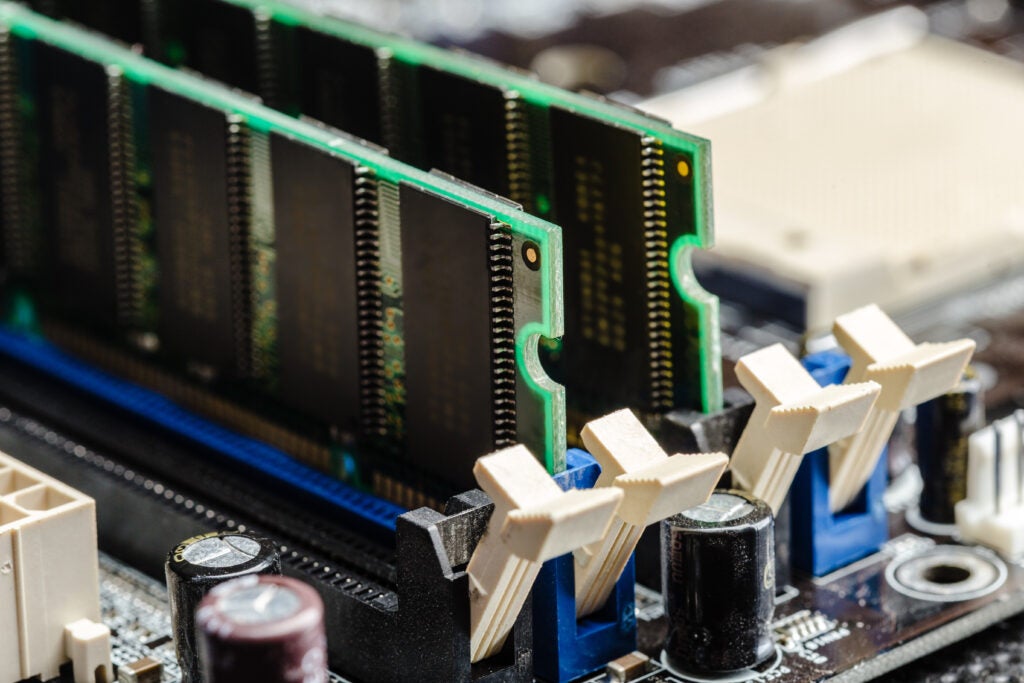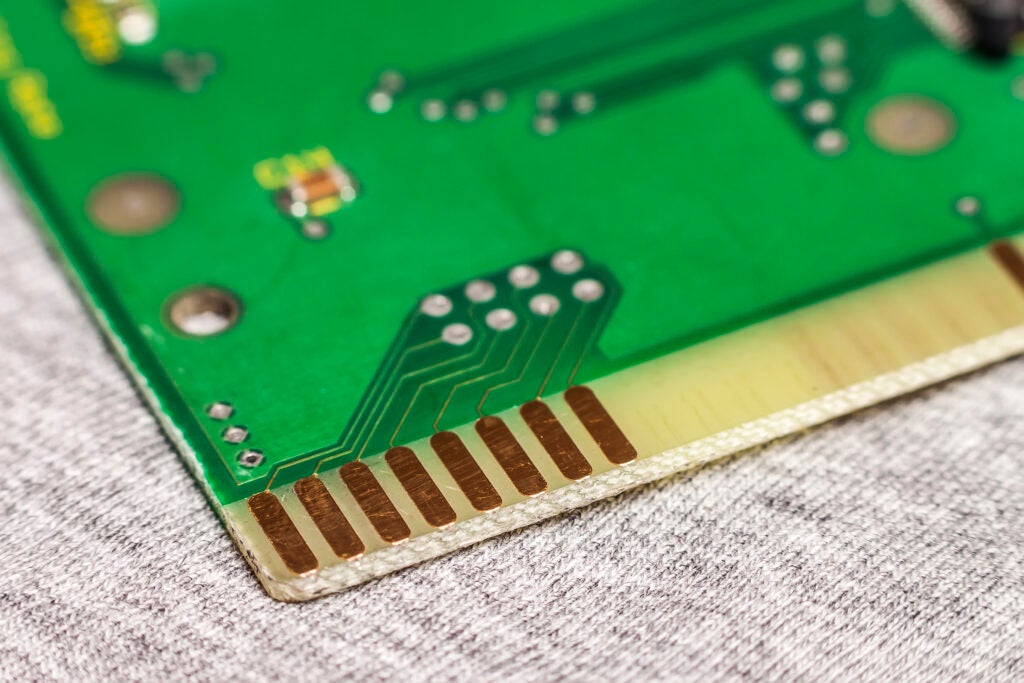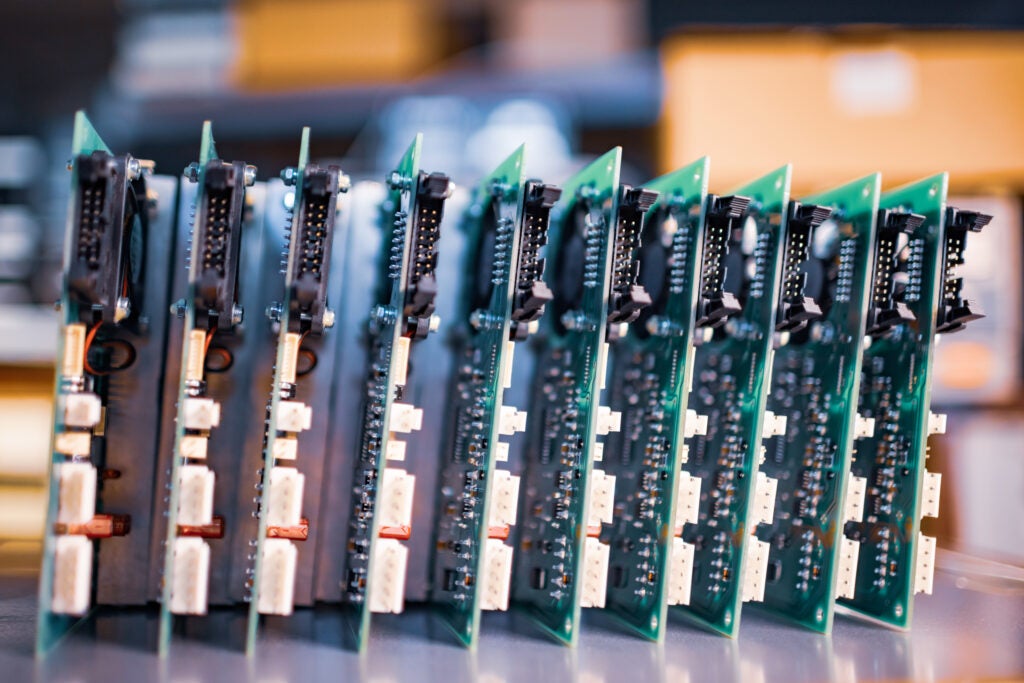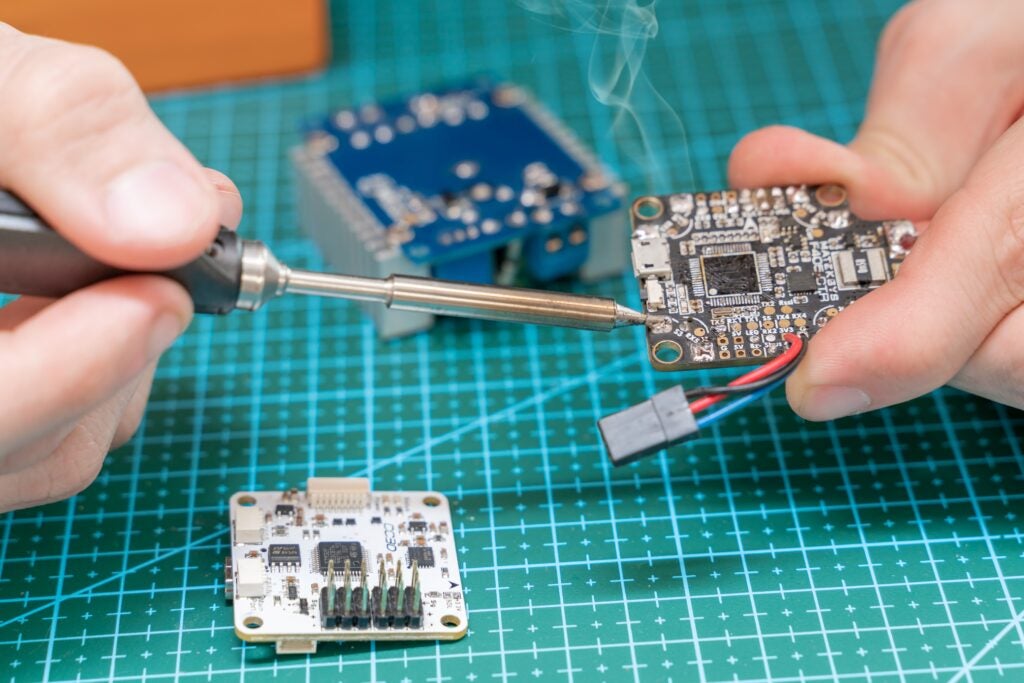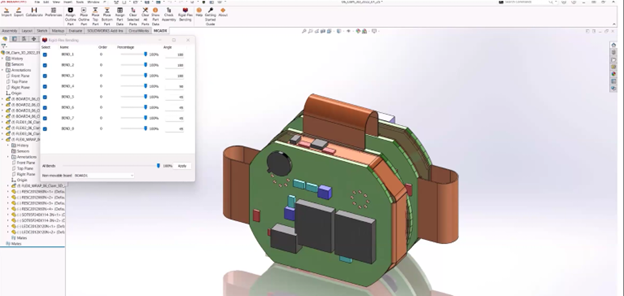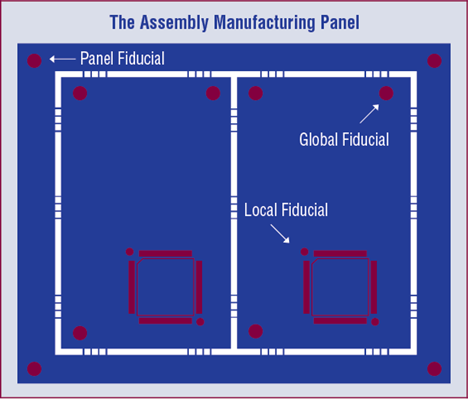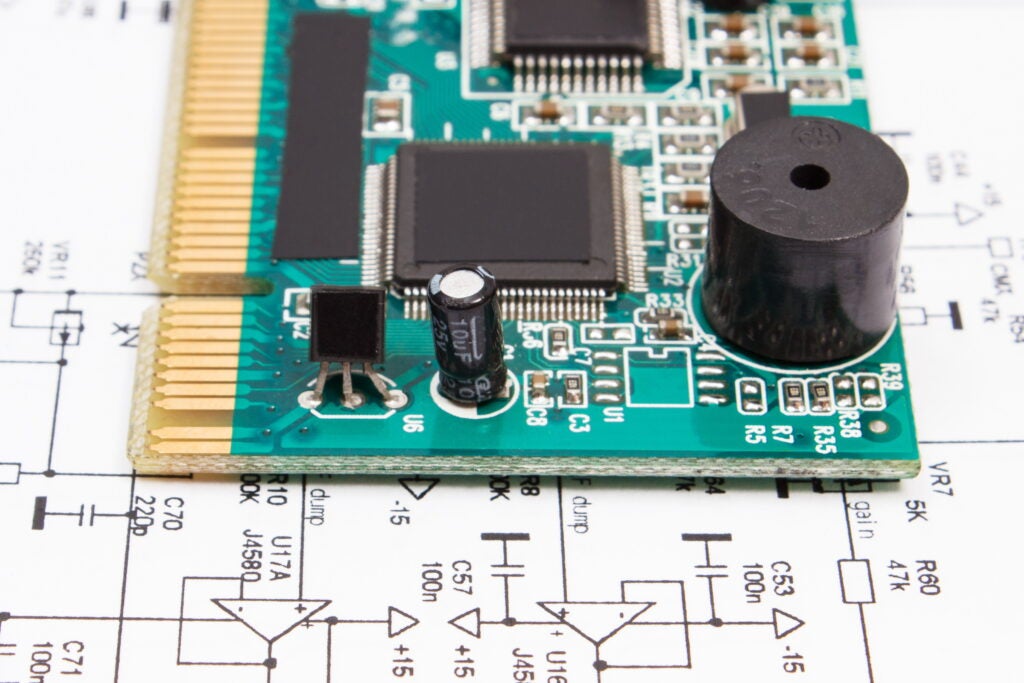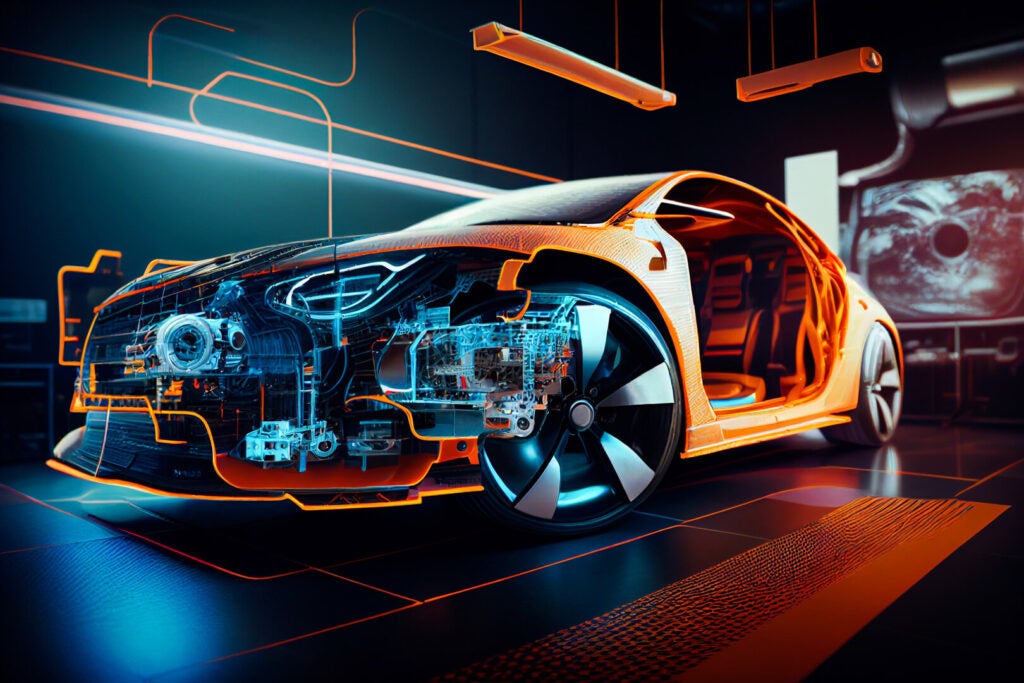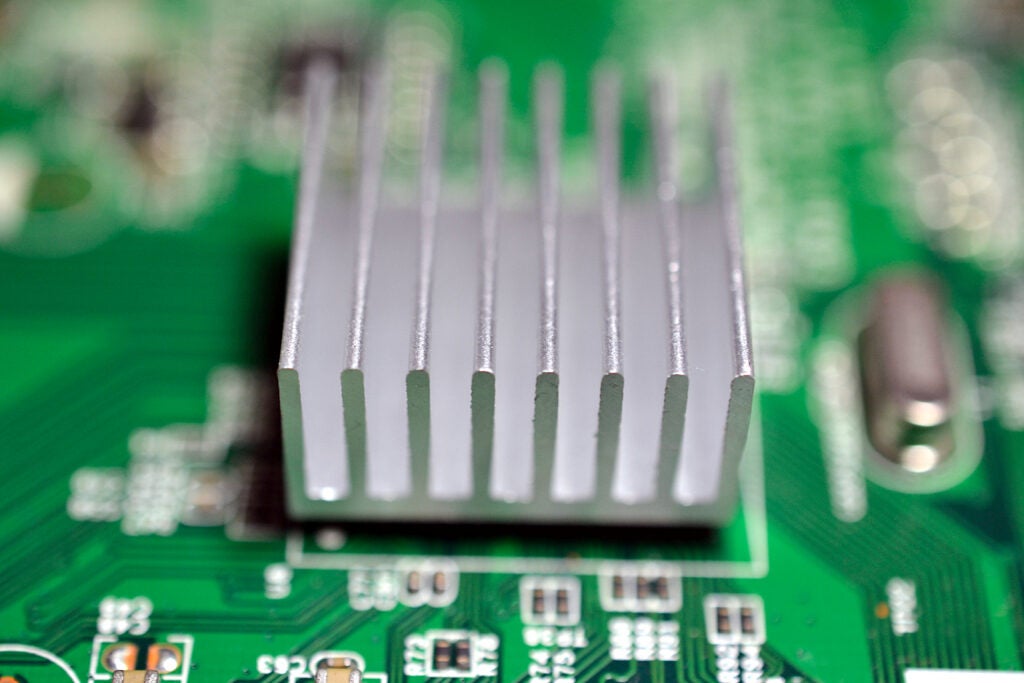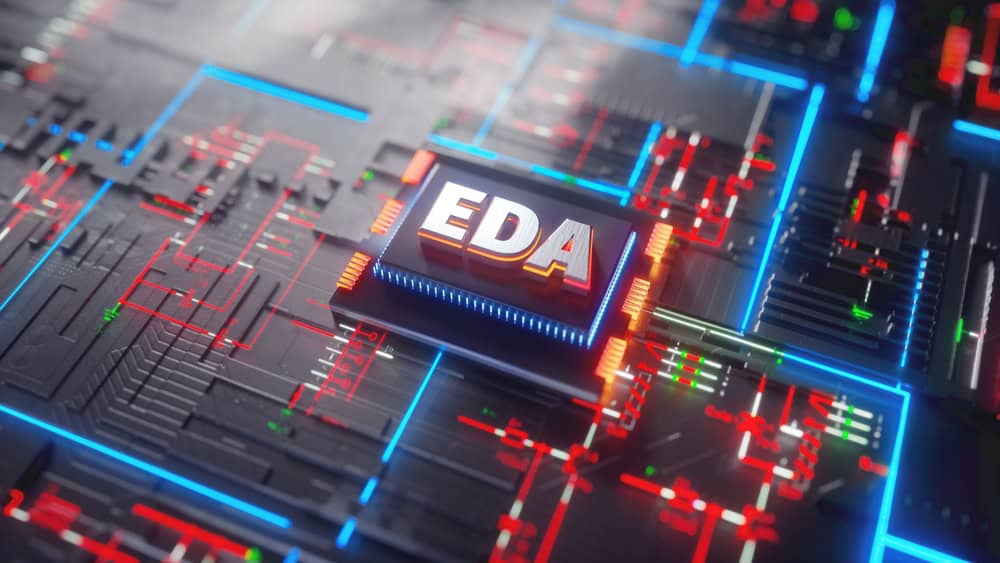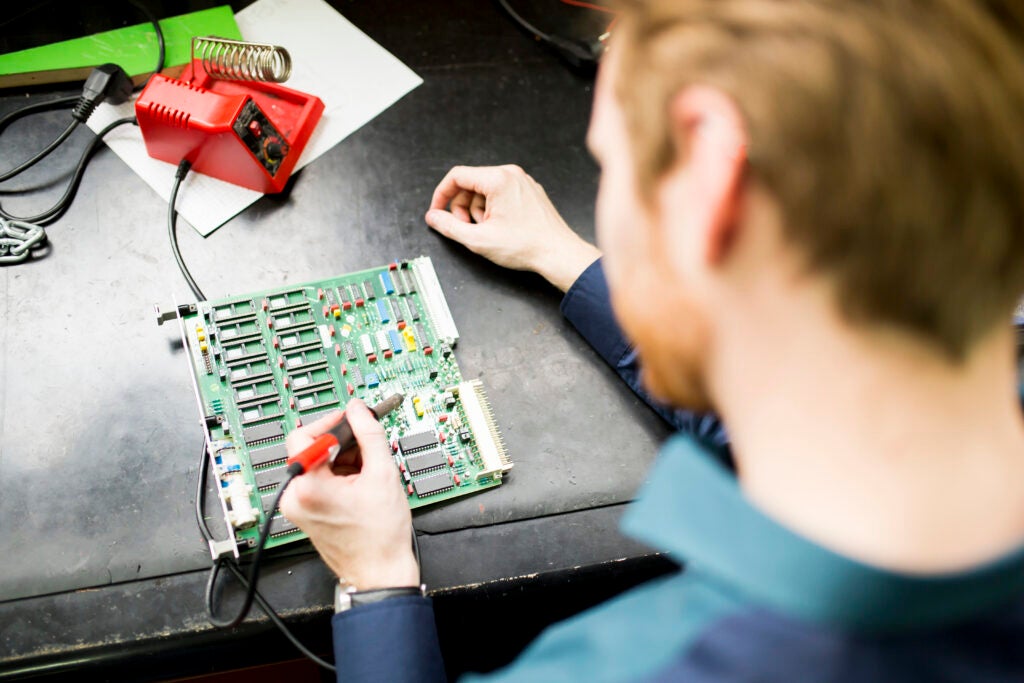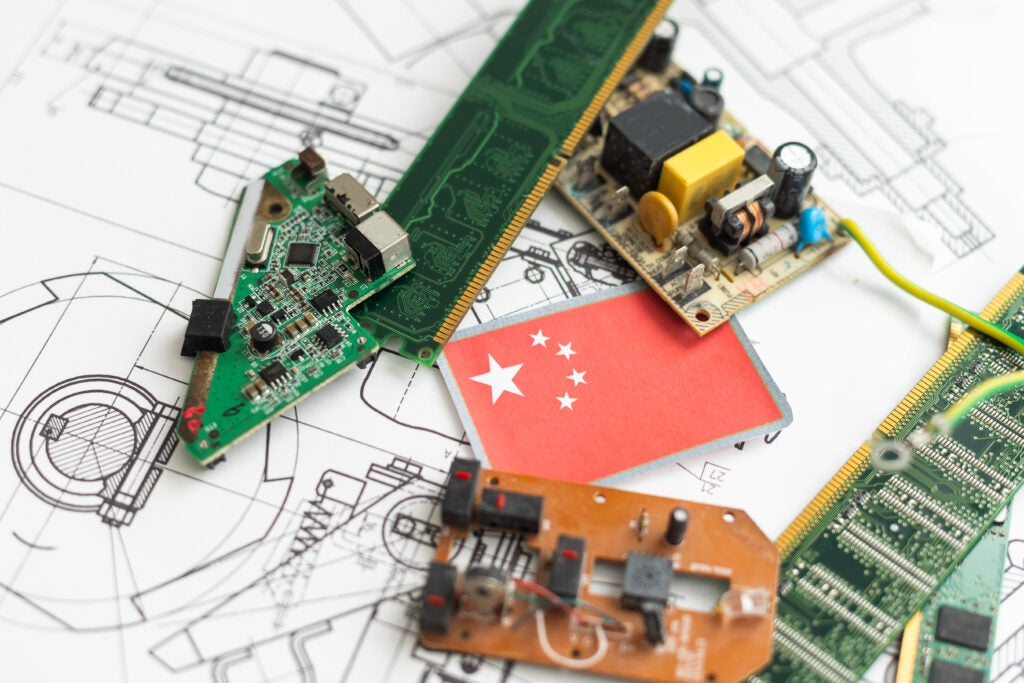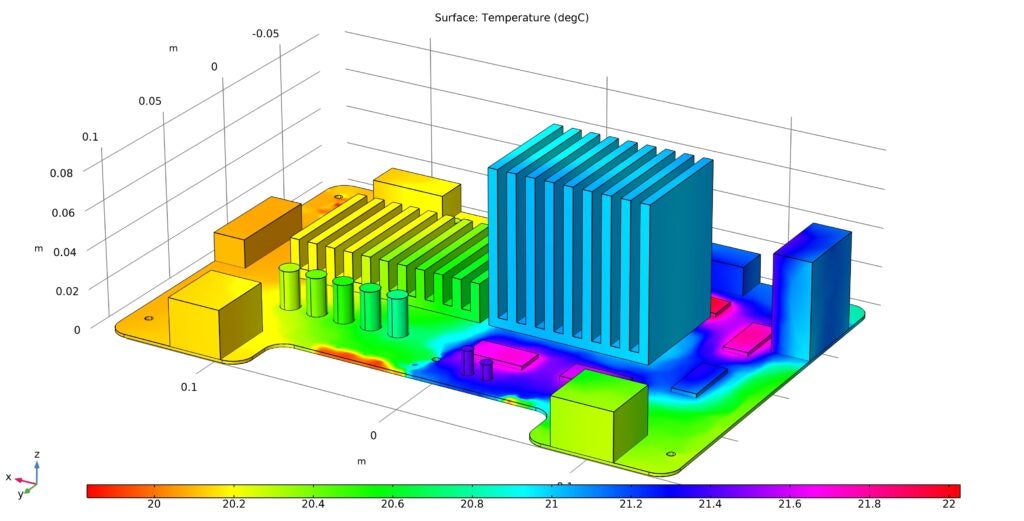
An effective PCB thermal design guide is based on careful consideration of impactful factors to manage heat dissipation and ensure the reliability and performance of the board. Excessive heat can lead to component failure, reduced performance, and shortened product lifespan. A thermal design guide helps engineers design PCBs that maintain optimal temperatures even under high loads.
Guidelines for Effective PCB Thermal Design
Following a good thermal design guide enhances the product’s safety and longevity, ensures compliance with regulatory standards, and improves overall system performance. Below is an implementable strategy that defines the essential attributes of an effective PCB thermal design guide.
| How to Implement an Effective PCB Thermal Design Guide | |||
| Guidelines | Execution | Attributes | Importance |
| Step 1 | Define the goals for managing heat, such as preventing component overheating and ensuring reliability. | Thermal Management Objective | Establishes clear goals and benchmarks for the thermal performance of the PCB. |
| Step 2 | Choose materials with appropriate thermal conductivity for the PCB substrate and components. | Material Selection | Critical for efficient heat transfer and overall thermal performance of the board. |
| Step 3 | Specify the thickness of copper layers to help with heat dissipation. | Copper Thickness | Thicker copper layers can reduce thermal resistance and improve heat-spreading capabilities. |
| Step 4 | Design and implement vias to transfer heat from hot components to the opposite side of the PCB. | Thermal Vias | Enhances heat dissipation from high-power components, preventing localized overheating. |
| Step 5 | Implement thermal relief patterns in pad design to facilitate soldering and heat dissipation. | Thermal Relief | Prevents thermal stress during soldering and improves the reliability of solder joints. |
| Step 6 | Account for the operating environment, such as ambient temperature and humidity. | Environmental Considerations | Ensures the PCB performs reliably under varying environmental conditions, critical for longevity. |
| Step 7 | Use software tools to model heat distribution and identify potential hot spots on the PCB. | Thermal Simulation | Helps predict thermal issues before physical prototyping, saving time and costs. |
| Step 8 | Perform thermal testing and validation to ensure the design meets thermal performance requirements. | Testing and Validation | Validates the thermal design, identifying issues before mass production, and reducing the risk of failure. |
| Step 9 | Ensure the design complies with relevant thermal safety and regulatory standards. | Regulatory and Safety Compliance | Necessary for legal compliance and to ensure the safety and reliability of the product in various markets. |
Following the PCB thermal design guide listed above will help you achieve a reliable board capable of meeting your performance objectives and able to withstand often unpredictable thermal variations. Implementing this effective strategy often requires software simulation capabilities beyond the basic capabilities of many EDA tools.
PCB Thermal Design Guide: Thermal Analysis Tools
Thermal analysis and optimization tools are crucial in PCB design to ensure product reliability, performance, and longevity. By identifying and mitigating thermal hotspots early in the design process, engineers can prevent component failures, optimize component placement, and select appropriate cooling solutions. This proactive approach leads to improved product performance, reduced design iterations, and a higher-quality product.
Cadence’s Celsius Studio is a powerful tool for thermal analysis and optimization in PCB design. It offers several industry-leading capabilities to assist engineers in creating thermally efficient PCBs:
- Early Thermal Analysis: Allows for thermal simulations early in the design process, enabling proactive identification and mitigation of thermal issues.
- Electrothermal Co-simulation: Combines electrical and thermal simulations to accurately predict the impact of power dissipation on temperature distribution.
- Electronics Cooling Analysis: Evaluates the effectiveness of cooling solutions like heatsinks, fans, and thermal vias.
- AI-Driven Optimization: Offers artificial intelligence-powered optimization suggestions to improve thermal performance while meeting design constraints.
- Seamless Integration: Works seamlessly with ECAD and MCAD tools, streamlining the design process.
- Accurate Simulations: Provides fast and accurate thermal simulations for complex PCB designs.
- Thermal Stress Analysis: Predicts thermal-induced stress on components and PCB materials.
Celsius Studio includes the Celsius EC tool, which provides comprehensive thermal analysis and multiphysics simulation capabilities for common thermal issues faced by engineers developing PCBs and electromechanical products. It allows for accurate modeling of heat dissipation, temperature distribution, and cooling effectiveness, enabling the identification and mitigation of hotspots and thermal bottlenecks. By integrating electrical-thermal co-simulation and providing detailed material and component data, Celsius Studio helps optimize component placement and cooling solutions. Its user-friendly interface, integration with PCB design tools, and advanced visualization features facilitate efficient design iterations and ensure thermal compliance, ultimately enhancing the reliability and performance of the PCB.
See this webinar, to learn more about solving thermal PCB design issues with the Celsius Solver.
EMA Design Automation is a Cadence Channel Partner, serving all of North America, with a focus on the manufacturing industry. EMA is an authorized training center and offers in-house, on-site, and remote options.
EMA Design Automation is a leading provider of the resources that engineers rely on to accelerate innovation. We provide solutions that include PCB design and analysis packages, custom integration software, engineering expertise, and a comprehensive academy of learning and training materials, which enable you to create more efficiently. For more information on PCB thermal design guide optimization and how we can help you or your team innovate faster, contact us.