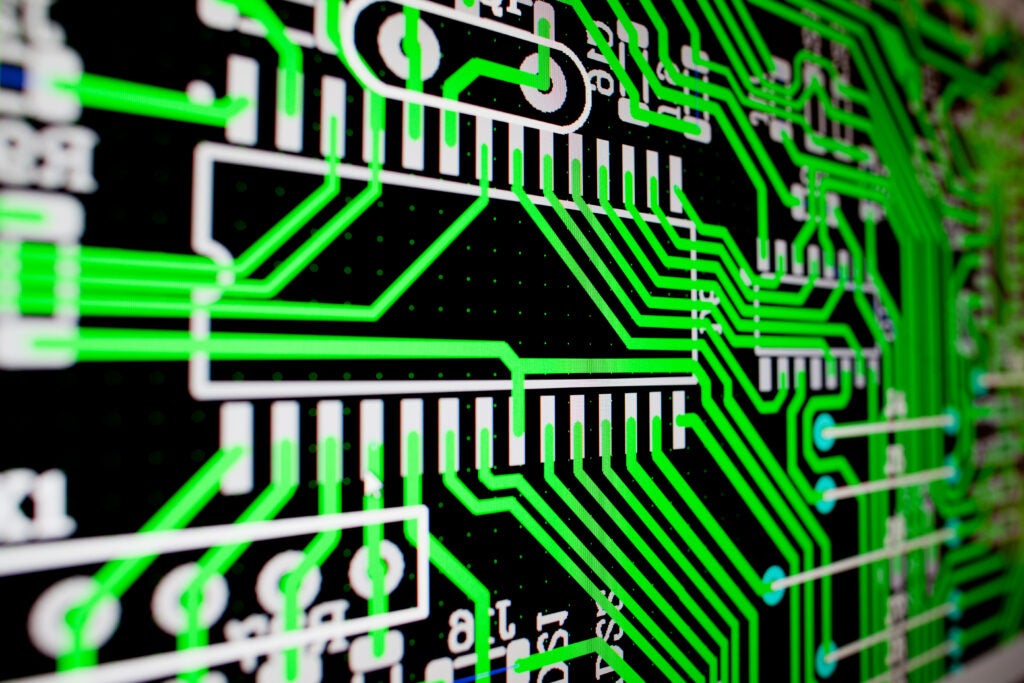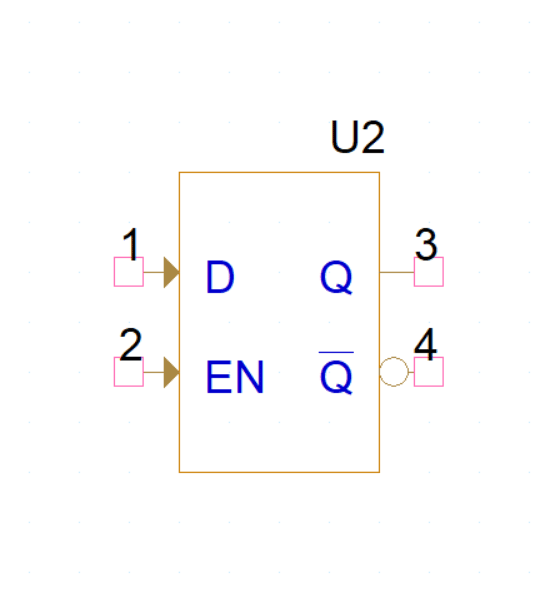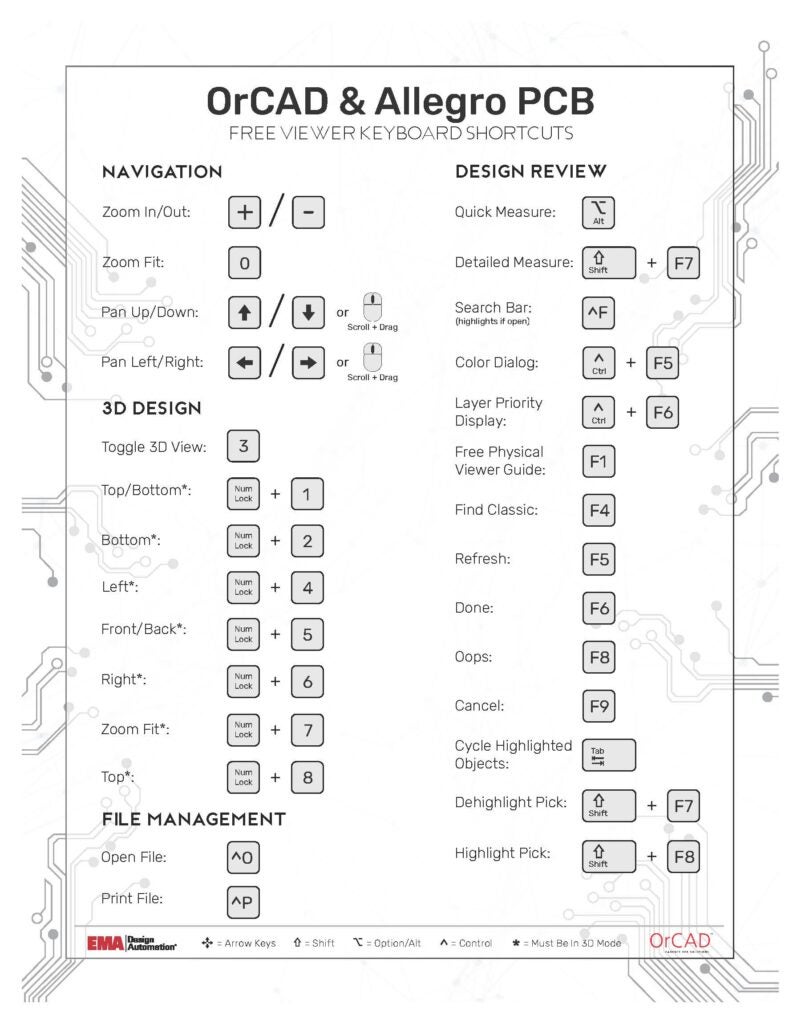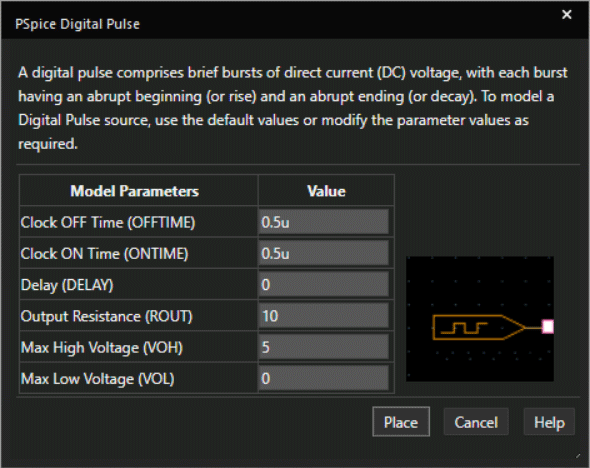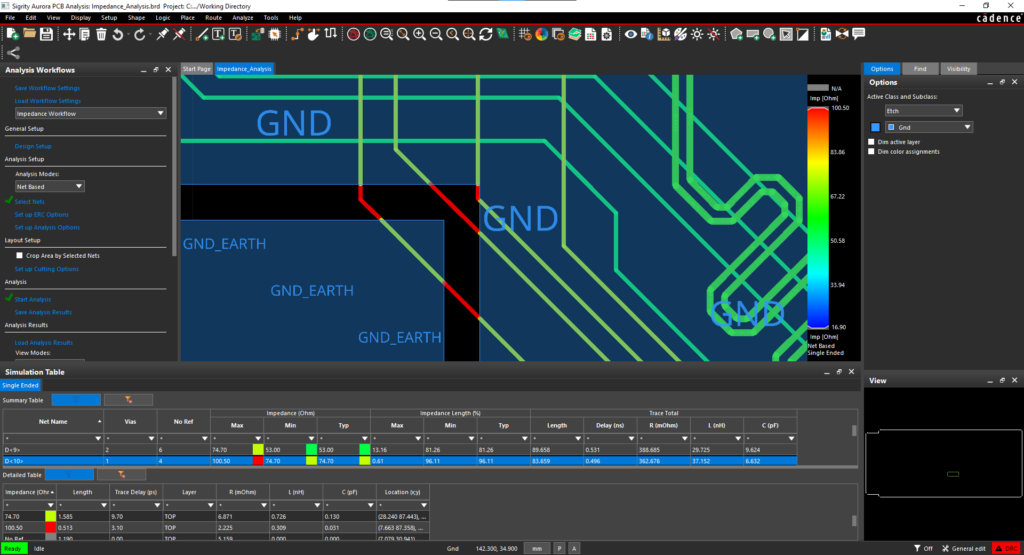Our goal at EMA has always been to help engineers save time so they can get to designing faster. As a result, we have created the an OrCAD PCB Editor Keyboard Shortcuts Cheat Sheet for all our PCB Editor users.
OrCAD PCB Editor Keyboard Shortcuts
Keyboard shortcuts save time by eliminating the need to search through options, especially for repetitive tasks. With keyboard shortcuts for OrCAD PCB Editor, designer’s can minimize mouse clicks and streamline commonly used commands such as:
- Adding Connections
- Sliding Traces
- Measuring Elements
- Viewing Element Properties
- Zoom In/Zoom Out
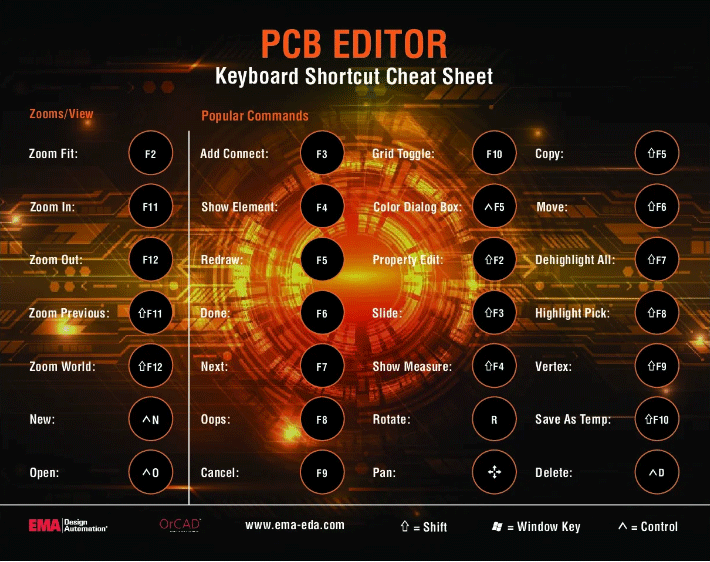
How to Get the OrCAD PCB Editor Keyboard Shortcuts
So instead of scouring the internet trying to find those simple, effective, and time-saving shortcuts, you can find them right here, in one printable cheat sheet. You can print and download the cheat sheet here for your own personal use or share with other PCB Editor users who could benefit from these time saving shortcuts.
Additional Time-Saving Resources
We’ve put together cheat sheets containing keyboard shortcuts to streamline your PCB design process, regardless of which software you are using:
- OrCAD Capture Keyboard Shortcuts
- PSpice Keyboard Shortcuts
- Allegro Keyboard Shortcuts
Utilize these keyboard shortcuts along with our other learning materials, how-tos, walk-throughs, and courses at EMA Academy.
Want to assign custom shortcuts for commonly performed tasks that aren’t included in this cheat sheet? Learn how here: How to Quickly Rotate Components in OrCAD PCB.