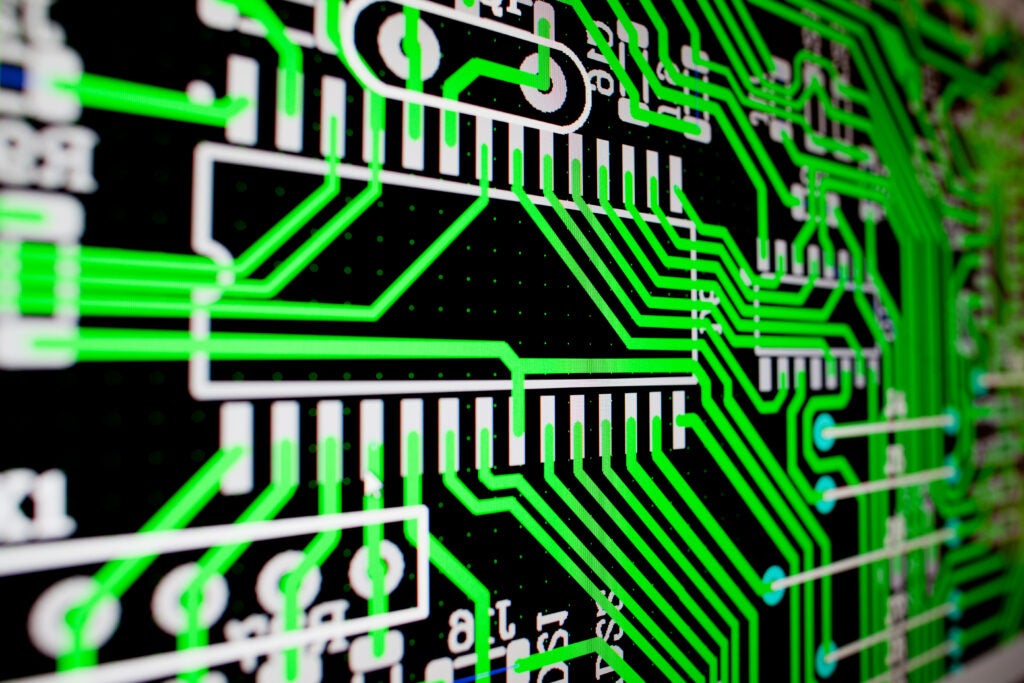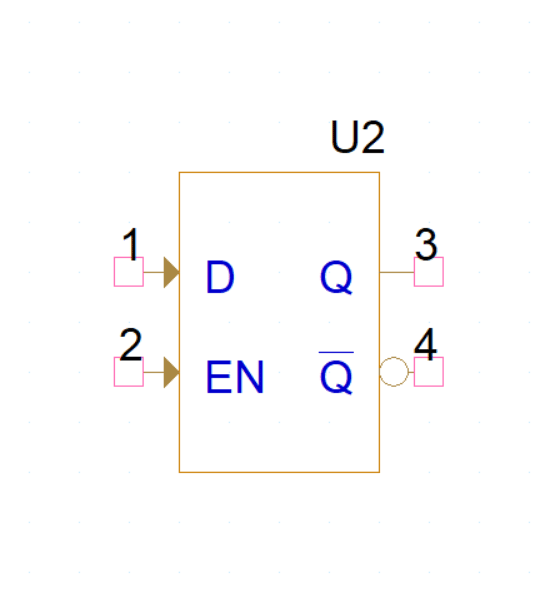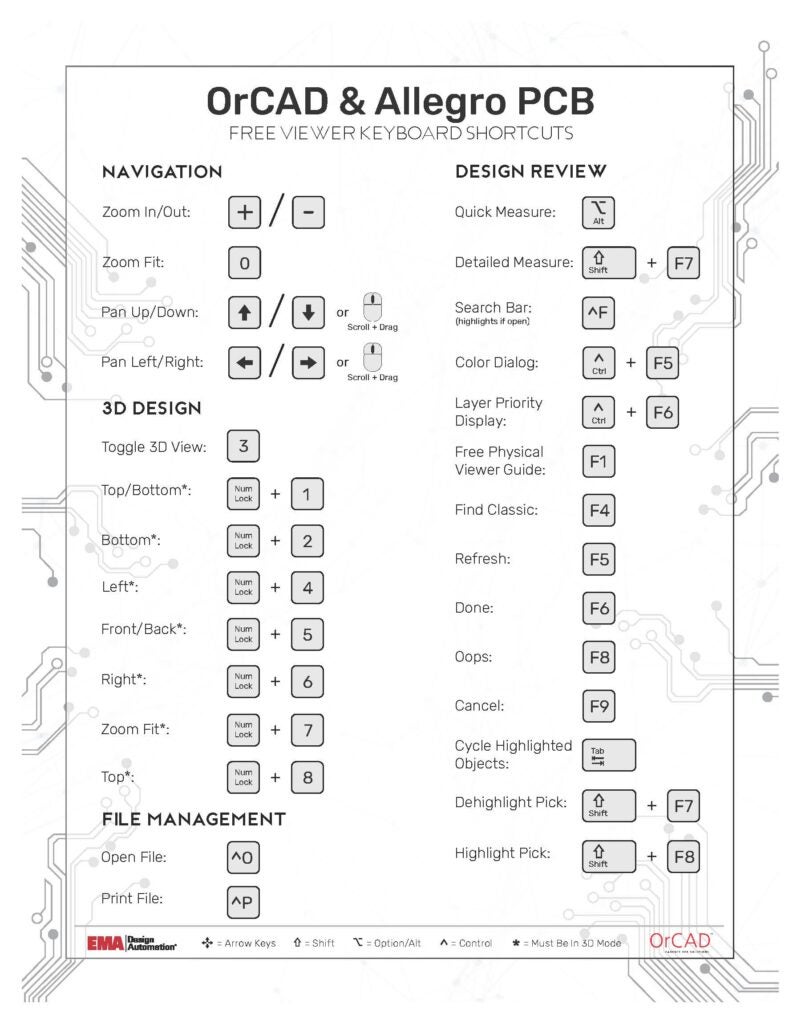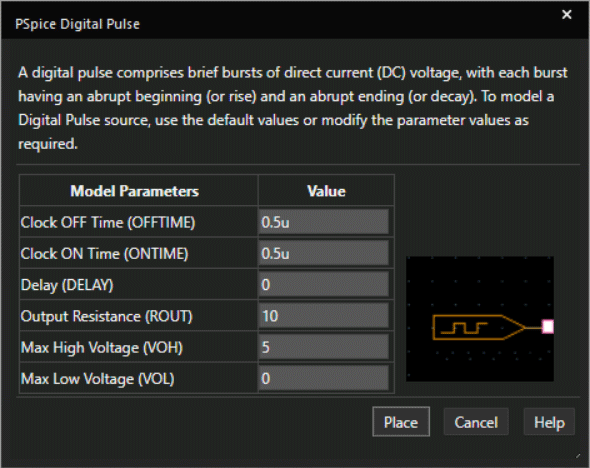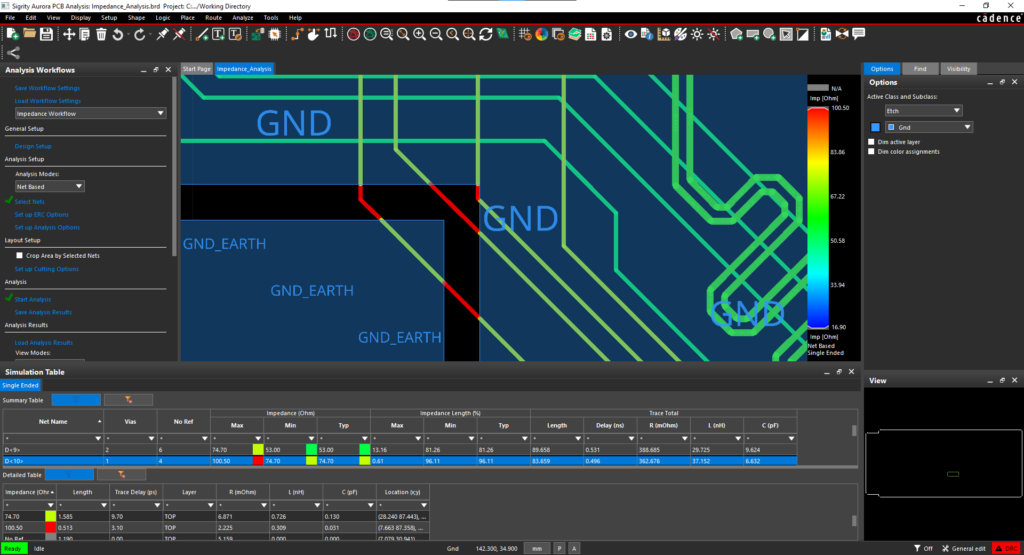Placing components has traditionally been a tedious, manual process no one in today’s day in age—with all the technological advancements out there—wants to deal with. As timelines shorten and an emphasis on efficiency increases, manually placing individual components can suck up hours of time you don’t really have to waste. The recent release of PCB Clustering for OrCAD provides AutoClustering™ technology, intelligent design (IP) reuse, and replication technology to help increase your productivity and shorten design cycle timelines.
It is no secret component placement is a vital step in the PCB design process, and if done improperly could result in costly errors and rebuilds. In the development of PCB Clustering for OrCAD we took into account the importance of component placement and its effects on routability, signal quality, and the overall design closure. In order to develop an effective PCB layout and placement process, we utilized several different technologies: intelligent clustering, replication, and reuse.
This tool resides directly within the OrCAD PCB Editor environment for a seamless workflow. As you use the PCB Clustering tool, all changes can be automatically applied to the OrCAD PCB Editor database, reducing the risk of translation and synchronization errors by ensuring replicated circuitry is in sync.
PCB Clustering helps users get a head start on their designs by allowing them to quickly group components and provide initial placement that can later be adjusted manually. Instead of placing one component at a time, designers now have the ability to place blocks of circuitry raising design abstraction from individual devices to functional blocks. The following video will help you to get started with PCB Clustering utilizing the auto cluster features. In this video, you will learn how to cluster by schematic hierarchy, ROOMs, entire schematic sheets of a flat design, pre-fix or suffix, as well as how to cross-probe between OrCAD PCB Editor and PDF schematics.
As a result, PCB Clustering for OrCAD has the potential to significantly reduce board placement time so that you can deliver higher quality results in a fraction of the time. In addition, the clustering tool also improves communication of important board structural information between the EE and layout designer. In the next post, we will discuss how to use the auto-place functions within PCB Clustering and the benefits of auto-placing over manual placement.
For more information visit our page PCB Clustering for OrCAD.