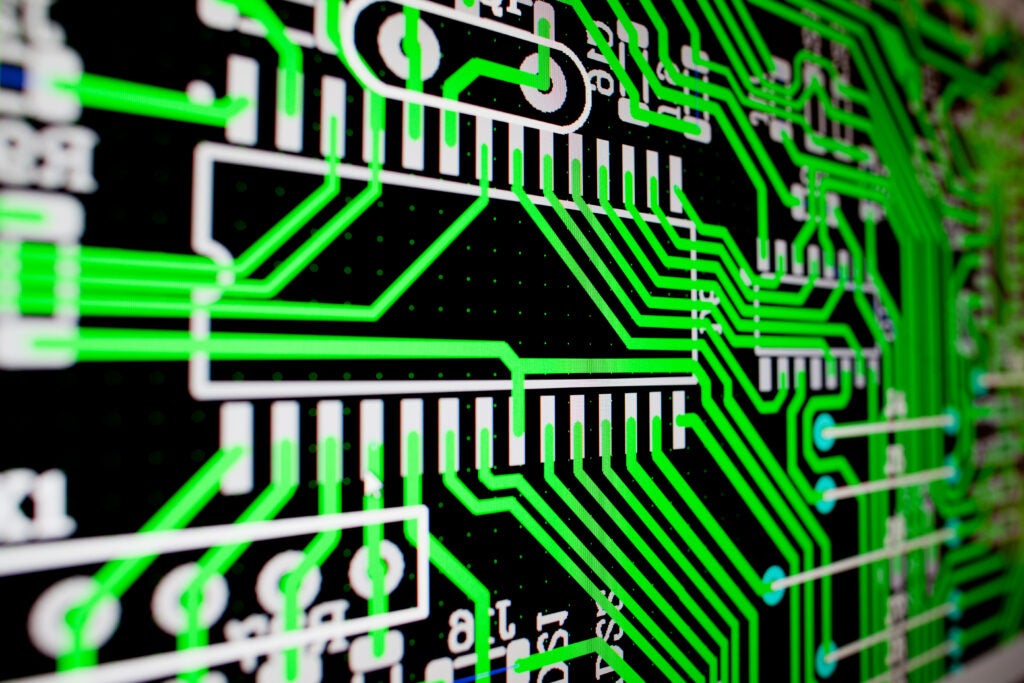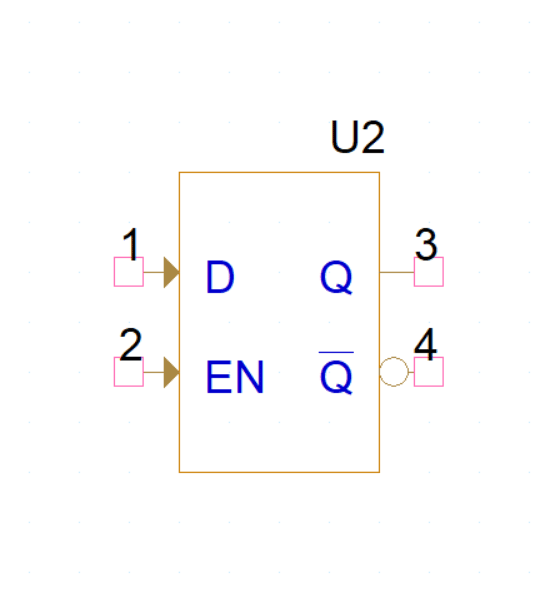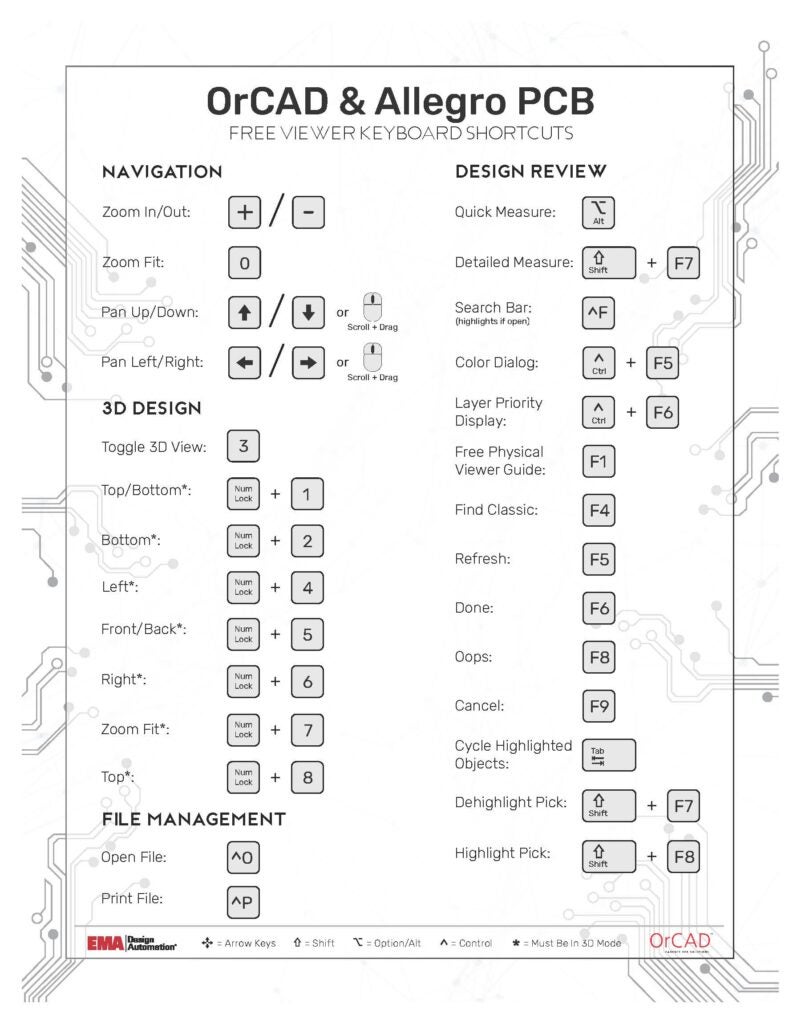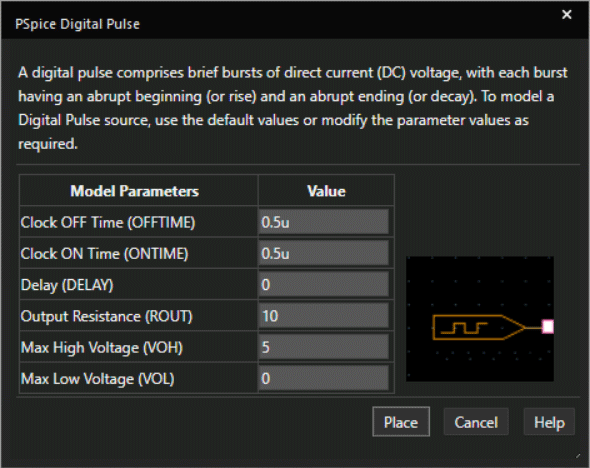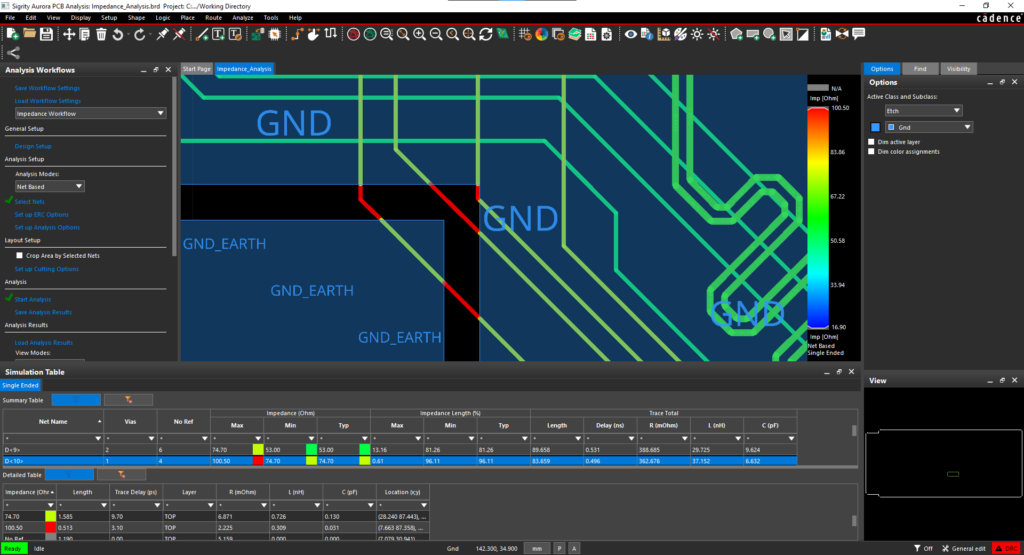Back in January, Arrow Electronics and Cadence Design Systems announced a strategic partnership with a goal of accelerating the development of designs for engineers, allowing products to reach the market faster and become more affordable for the consumer. The first product of this multi-year strategic engagement is the addition of a new reference design library inside OrCAD® Capture.
Reference Designs Ready for Download
The new reference design library provides OrCAD Capture users with access to over 12,000 (and growing) reference designs directly within their current schematic capture environment. Users can easily search and download designs in OrCAD format to accelerate the PCB design process and shorten the time it takes to achieve production-ready designs. Engineers are free to re-use as much or as little of the reference design as makes senses for their project enabling them to get a jump start on the design and focus their time on the differentiating aspects of their products.
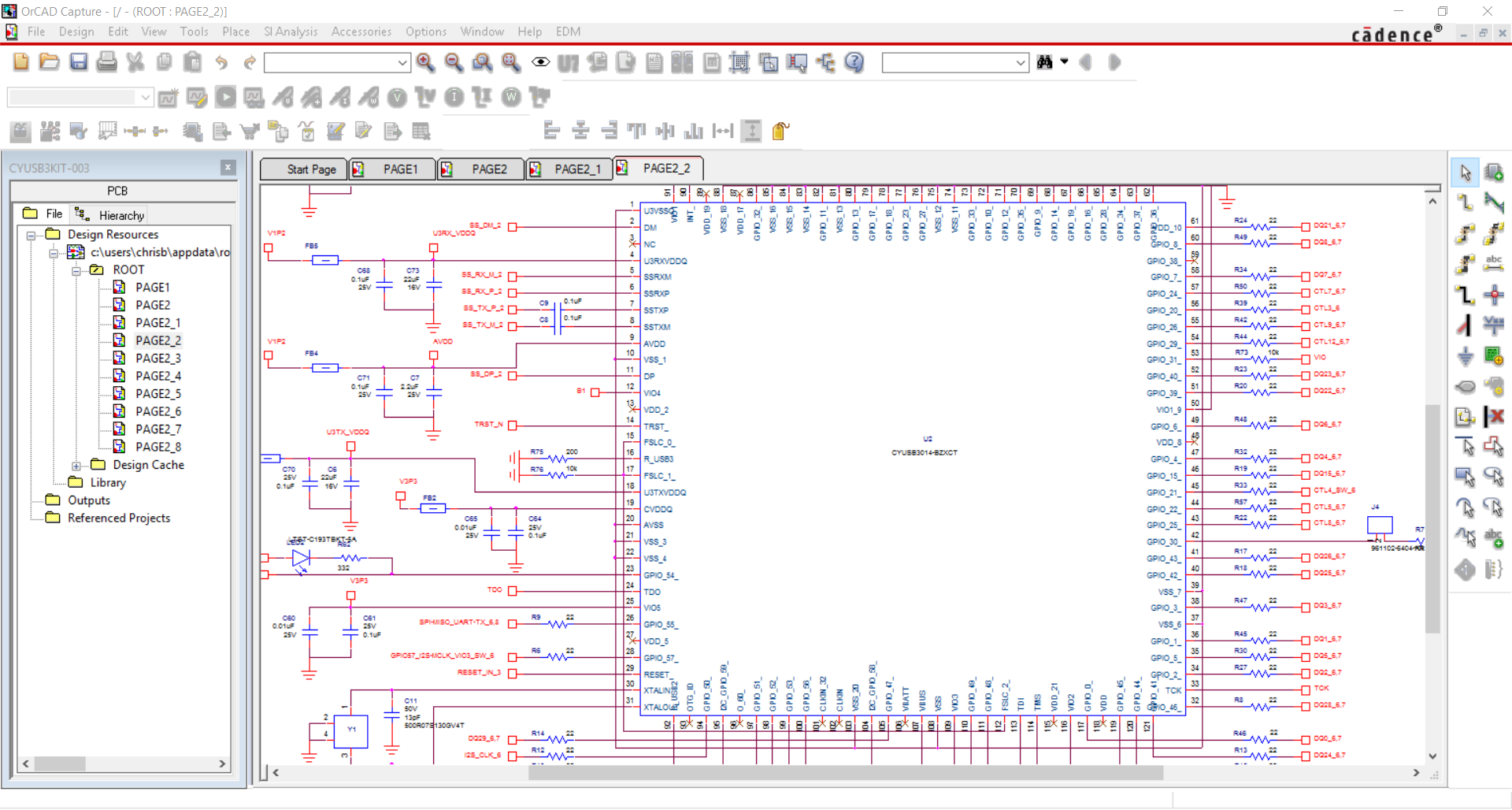
For example, an engineer may just use the reference design to avoid having to re-create the symbol for that 1,000 pin device they needed to add (which could save hours just by itself). However, any of the supporting circuitry can also be used as needed. All of it is available in native OrCAD format and fully editable to support the unique needs of each project.
Built by The PCB Content Experts
These reference designs are made available through the component data experts at SiliconExpert, a recent acquisition of Arrow. SiliconExpert’s extensive component database delivers the most comprehensive and current tools in the industry. Customers globally use their solutions to manage risk, avoid redesigns, and mitigate obsolescence. SiliconExpert engineers worked with customers and IC manufacturers to develop and curate this library of over 12,000 designs.
How to Access
Access to this library is available directly inside OrCAD Capture. All you need to do is open the OrCAD Start Page and click reference designs (img.1).
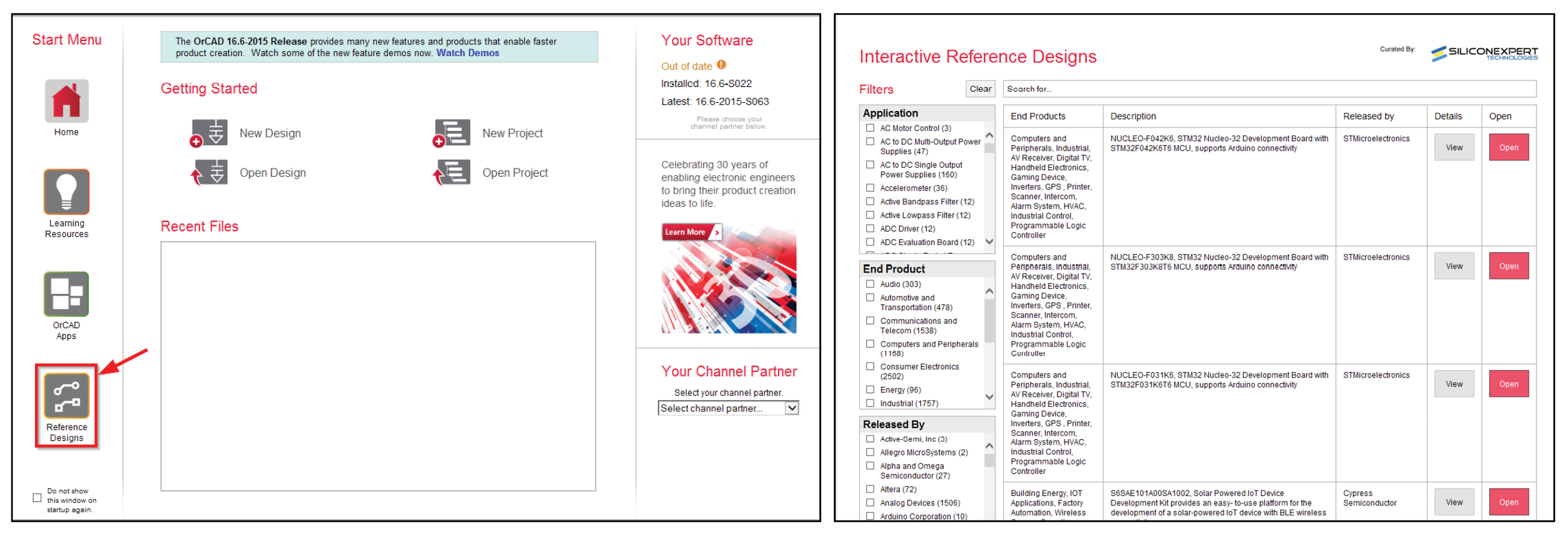
(img.1)
From there, users can choose a design to meet their needs and have it automatically transferred into the schematic editor.
Try it Today
This capability is available now for OrCAD users with the following versions.
- 16.6-S072 or Above
- 17.2-S002 or Above (available in OrCAD 17.2 lite as well)
To learn more watch the video below or feel free to contact us. We are excited about this great new capability for OrCAD users and look forward to additional innovations that will come from this partnership between Cadence and Arrow.