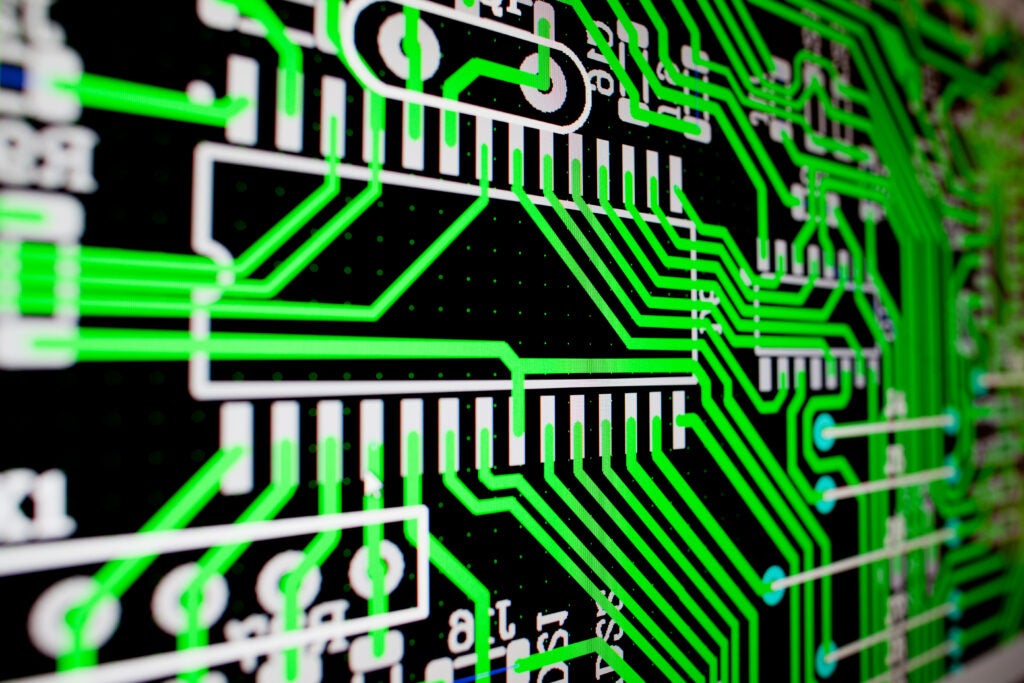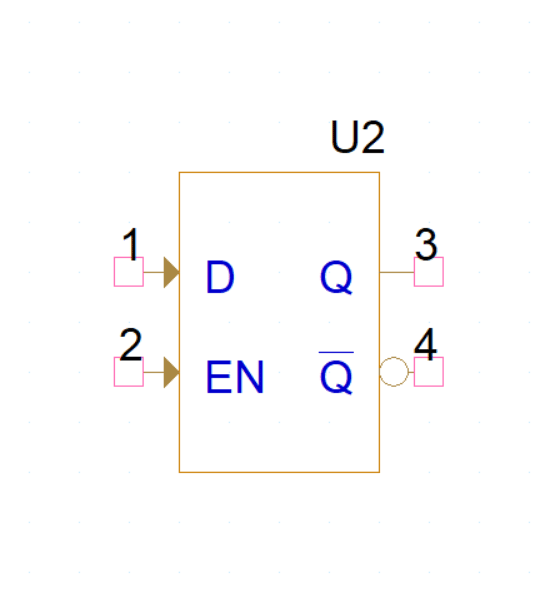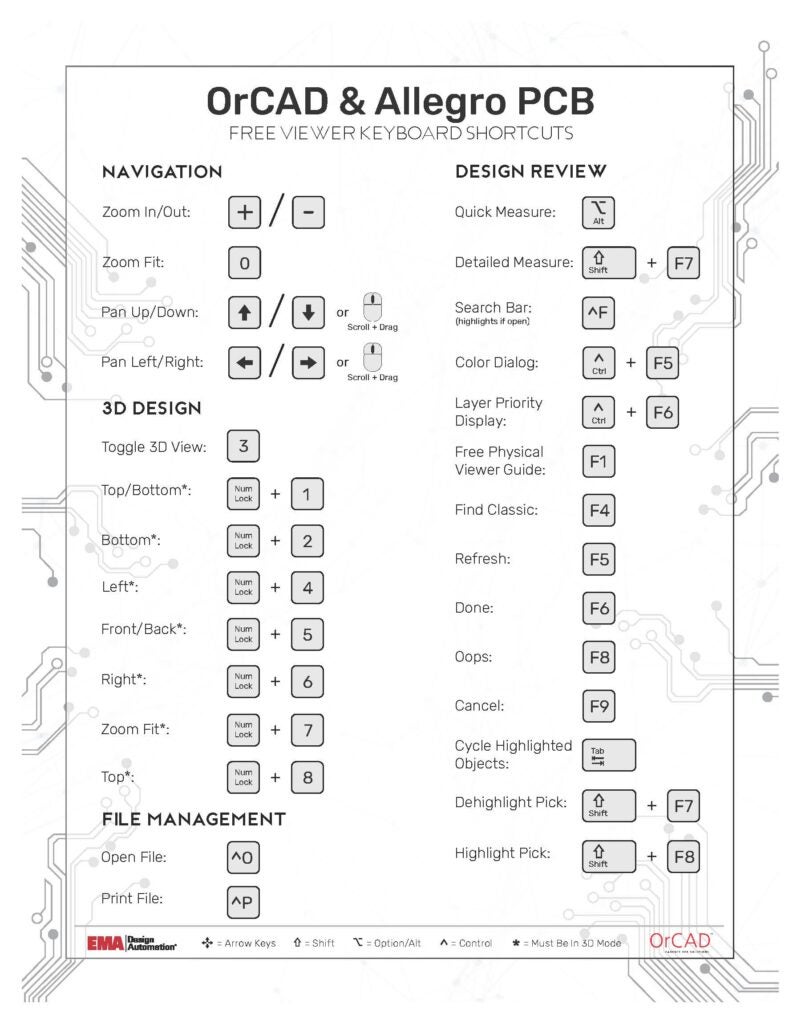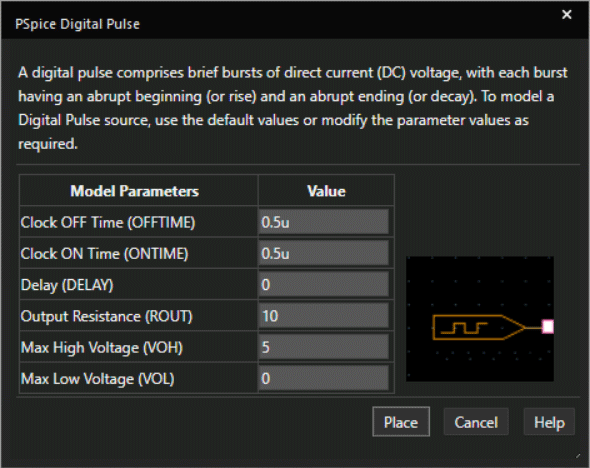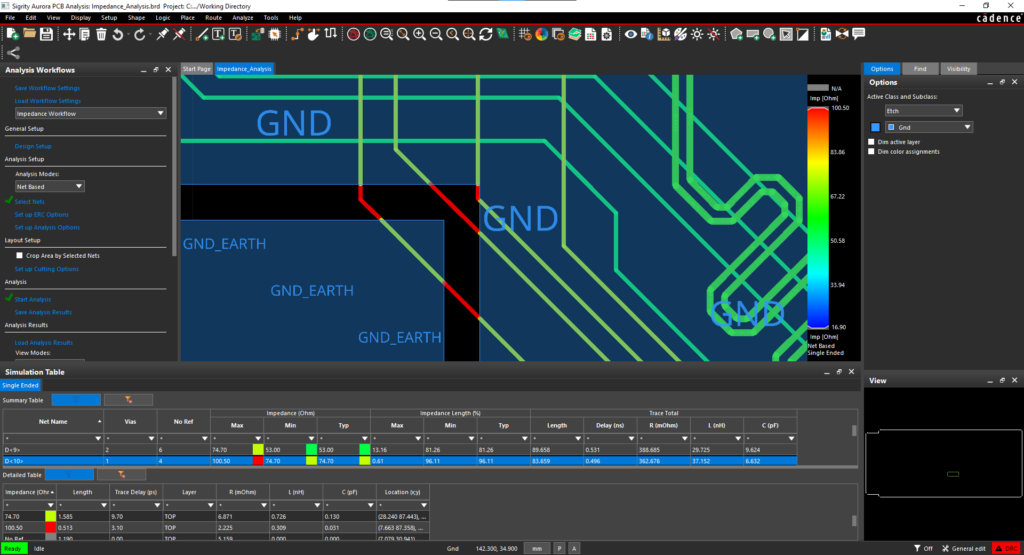The recent release of the Cadence® OrCAD® Component Information Portal (CIP) enables designers to make better component selection decisions. Our “off-the-shelf” CIS management environment has been updated with new and enhanced features to make your selection process faster and more efficient.
New Features:
- Compare Schematic part to PCB Footprints: using the new compare feature you can now easily analyze schematic symbols and PCB footprints associated with a part based on pin numbers and count. Any discrepancies of a mismatched number of pins or pin numbering will be clearly displayed by CIP.
- Updated PCB Footprint Files: All footprints in the CIP starter library have been updated to SPB 17.2 format.
- Licensing information: Need to use a license, but all have been checked out? You can now check to see which users are logged in without needing a license to do so.
- Check Availability: When choosing a part you want to make sure there are considerable inventory levels through manufacturers. CIP’s new availability checker quickly searches the web across various distributors for the latest availability and pricing information.
- New API Support CIS BOM in OrCAD EDM: create CIS BOMs through part attribute data developed through CIP’s new API.
Enhancements:
In addition to many new features available inside CIP, other features you have come to rely on have been updated to enhance the user experience.
- Identify high-risk parts: High-risk parts are now highlighted in red to alert you of the risks associated with it.
- Updated Search: The CIS database search has been updated allowing you to search for changes, additions, and deletions to manufacturer parts.
- Introducing “Pick Lists”: Continue to use the auto-build functionality of part type or create a “pick list” by utilizing the Admin configuration option to configure the part type field similar to any other attribute.
- Now when copying a part, CIP uses default values for attributes except for part type, allowing you to copy the function to use default value specified for new parts.
- Mechanical tables have been introduced to display information on the PCB footprints and can be used similarly to other component tables.
- New STEP_MODEL field: as STEP models become increasingly prevalent in the design process, an attribute with the field name of STEP_MODEL has been added to each component table.
Get the most out of your software
As pressure increases on PCB designers to create fast and efficient boards, we work hard to support your designs by providing you with the latest software capabilities. With new features and enhancements to OrCAD CIP, you now have all the information necessary to be confident in the components you choose to include in your design. To learn more about the full capabilities of the OrCAD Component Information Portal visit our OrCAD CIP page.