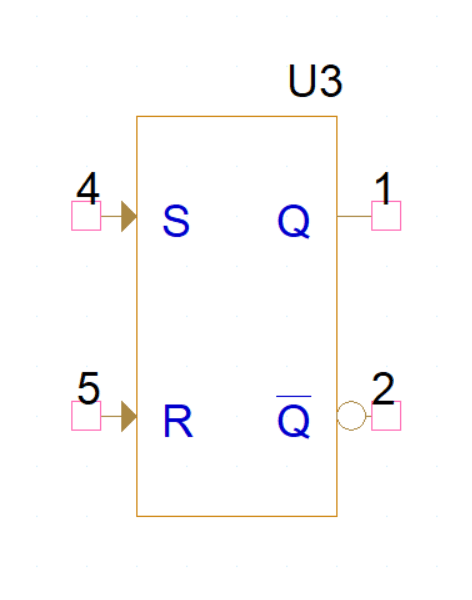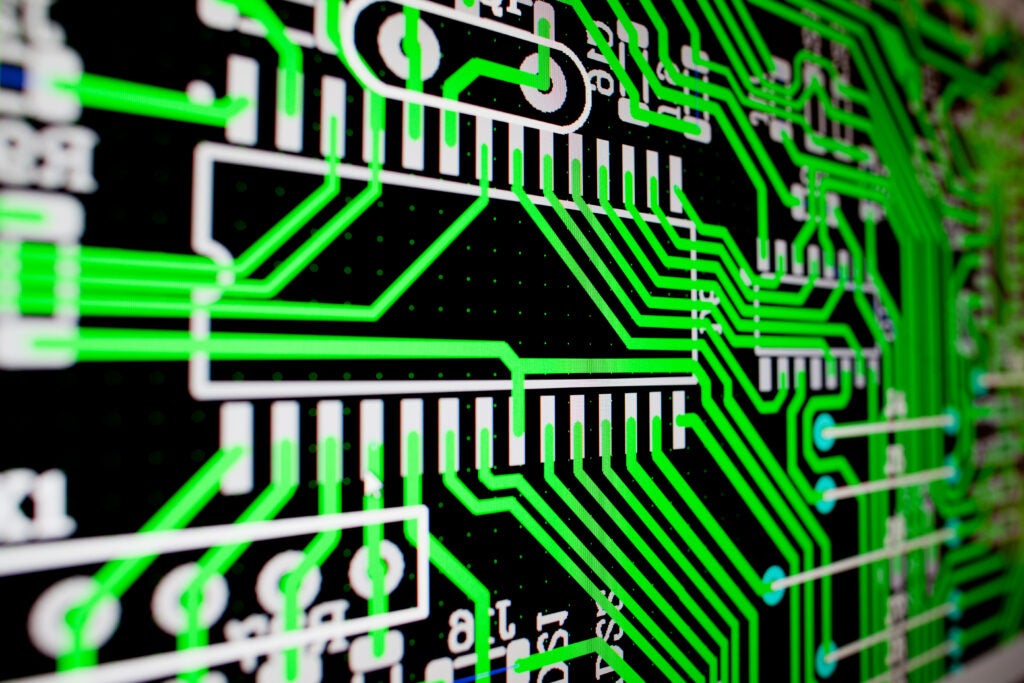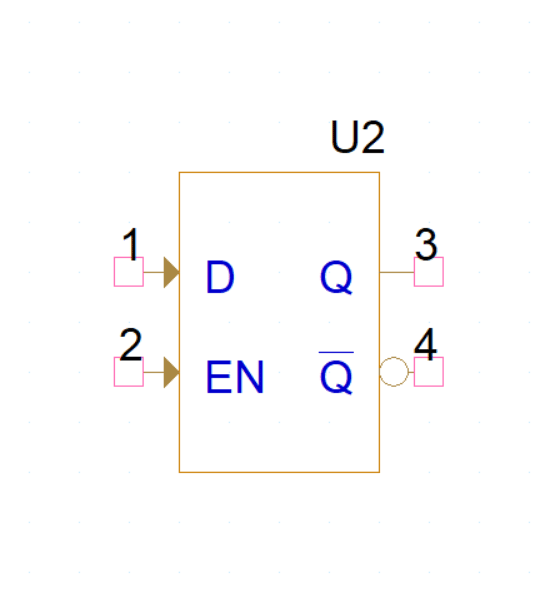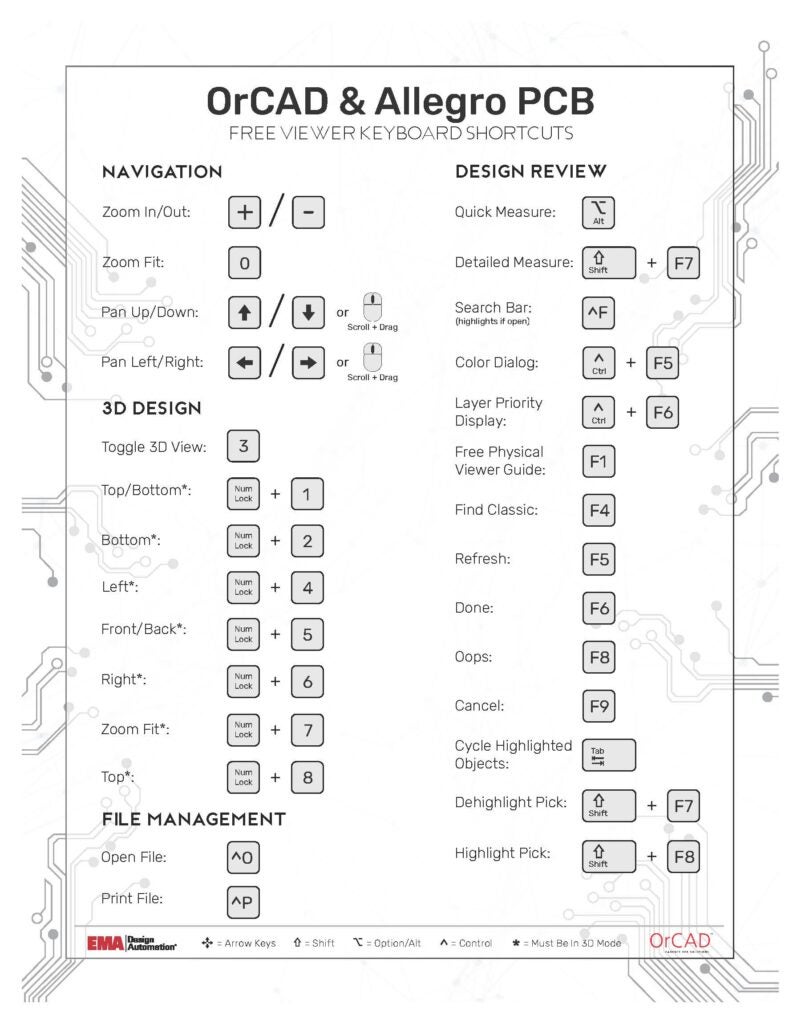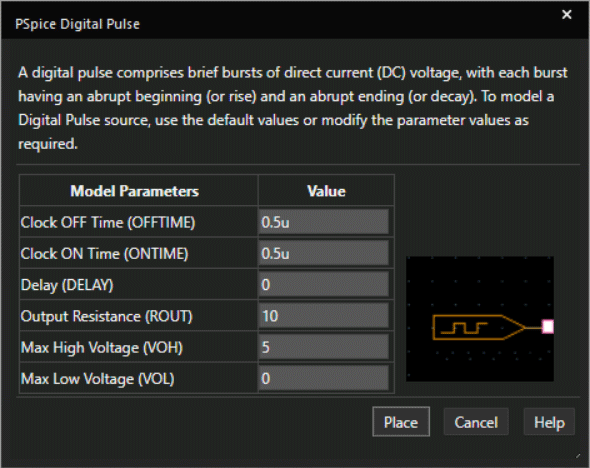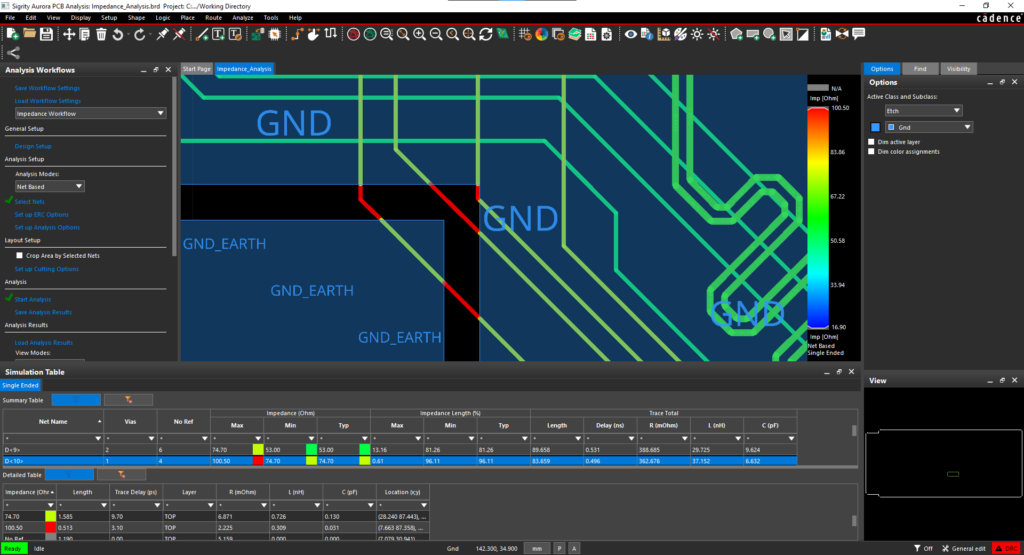Problem
I have been a user of Capture for many years and one thing that I needed as a user, and hear users ask about quite a bit, is a way to easily associate non-similar net names to a Bus. For example, the bus contains D0 thru D7, but has a strobe line(STROBE), or maybe a Clock (CLK). With a NetGroup you can associate any type of scalar, bus or even another NetGroup.
Solution
From the Capture menu or Icon you can create, edit or delete your Netgroup.

The NetGroup window allows the user to quickly create the NetGroup
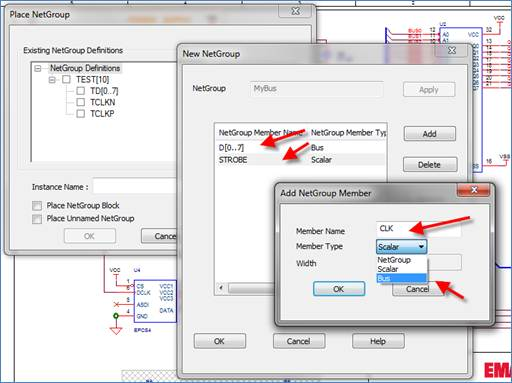
Once the NetGroup is created, the user can create their bus wire and associate the NetGroup with an Alias. Once bus wire is associated with a NetGroup, the bus wire automatically changes to a NetGroup wire.
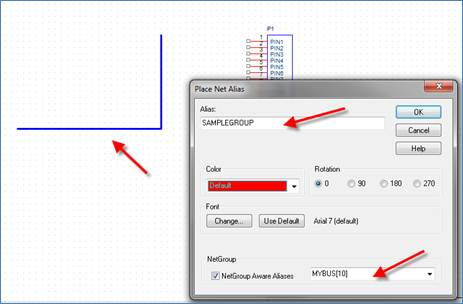
The NetGroup can be created as a block…

… and automatically connect the new net names to associated pins/ parts using Capture’s Auto Connect to Bus feature.
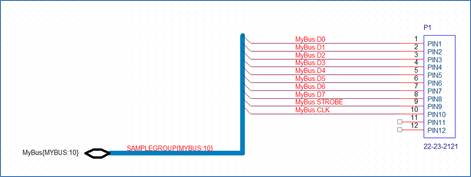
This new NetGroup can now be netlisted to the PCB Editor and the Constraint Manager is now aware of the new bus and associated nets.
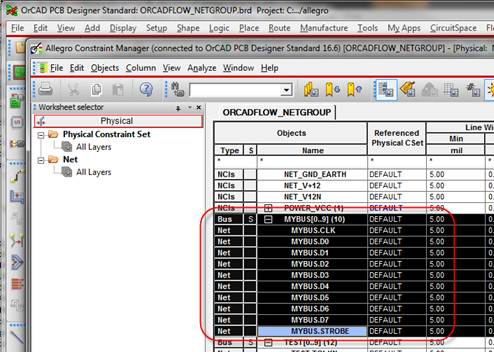
Conclusion
This article only touches the surface of the NetGroup functionality in the Capture / PCB Editor flow. Stay tuned for future blog entries from EMA’s experts on other productivity enhancing features in OrCAD 16.6! If you would like to learn more about this functionality please contact info@ema-eda.com.