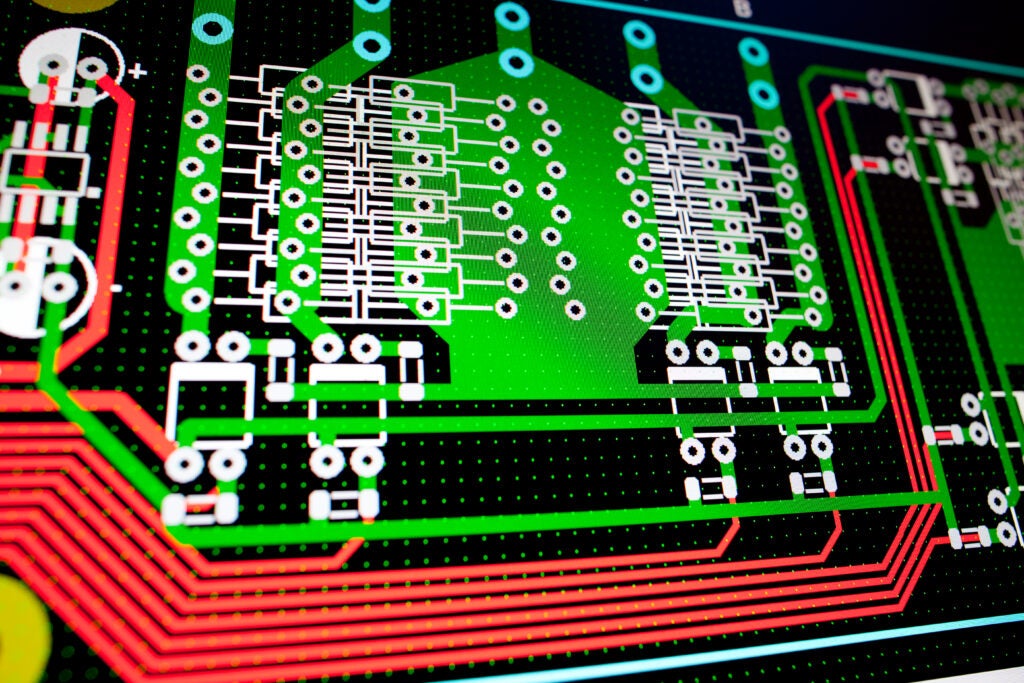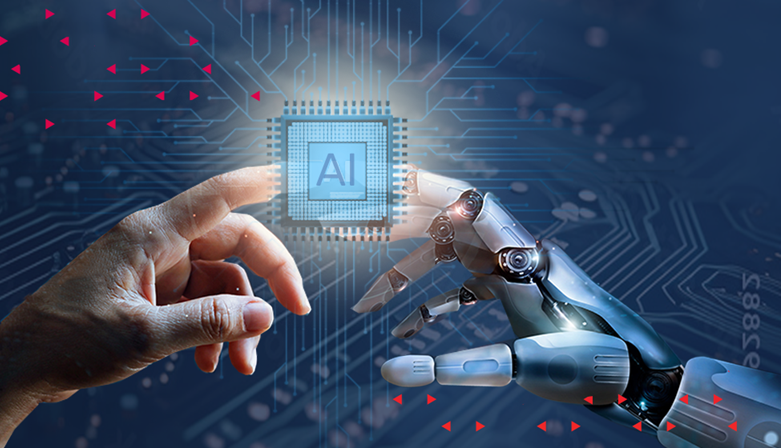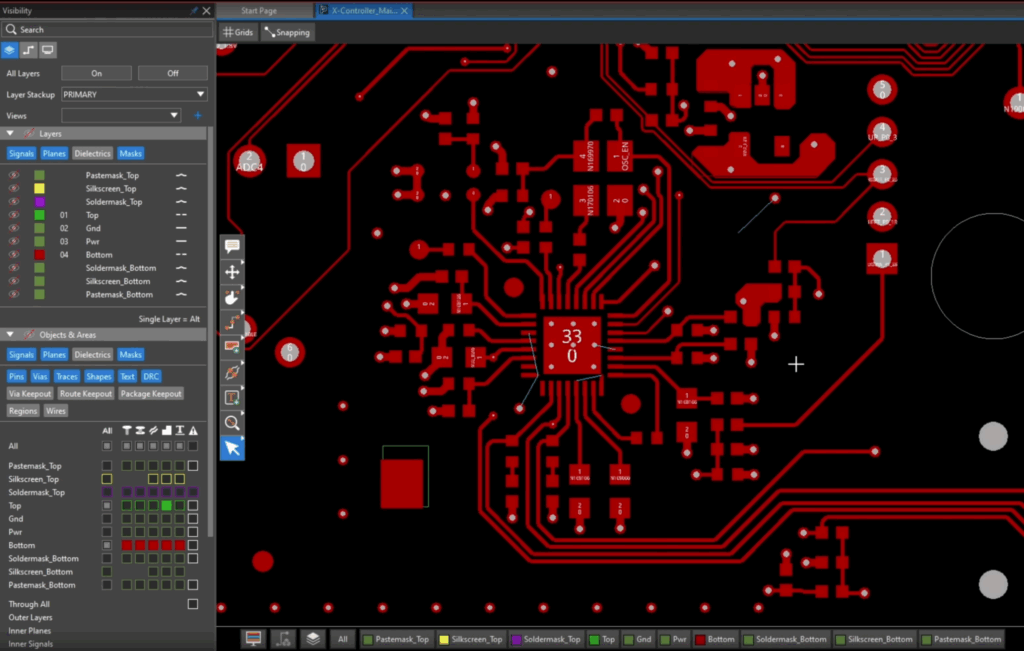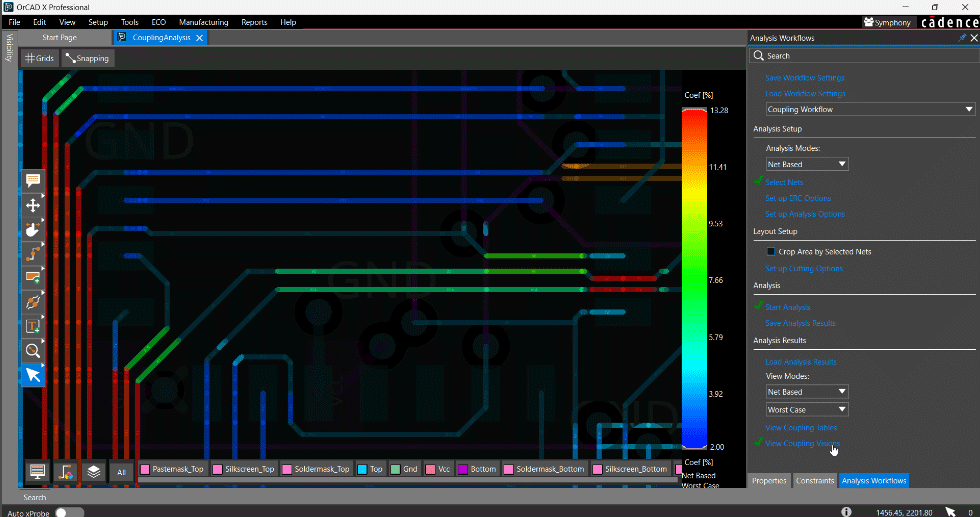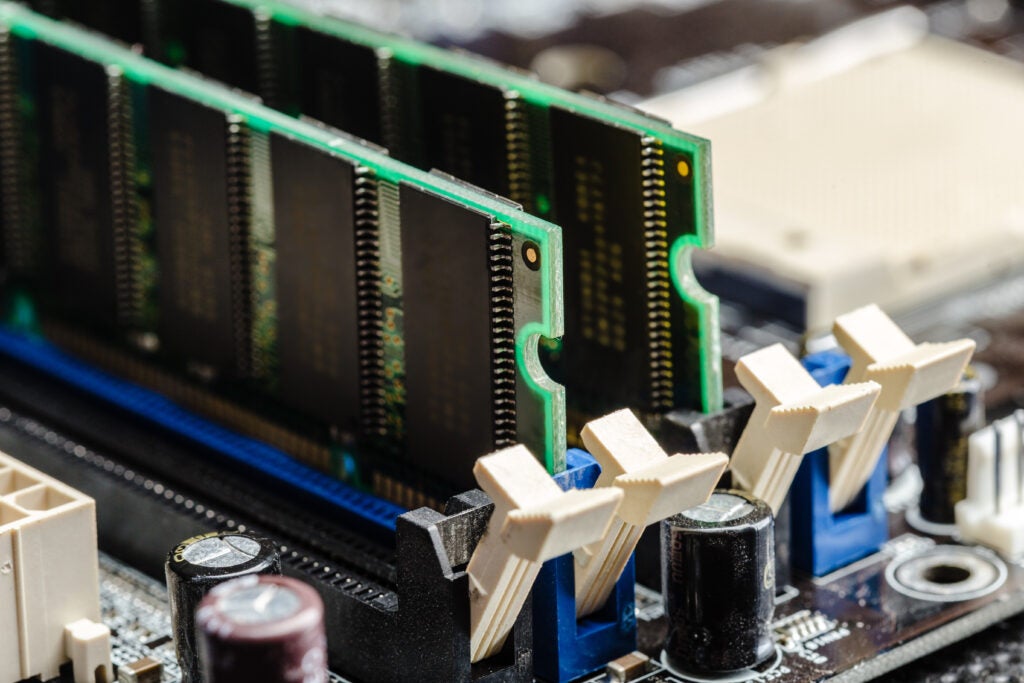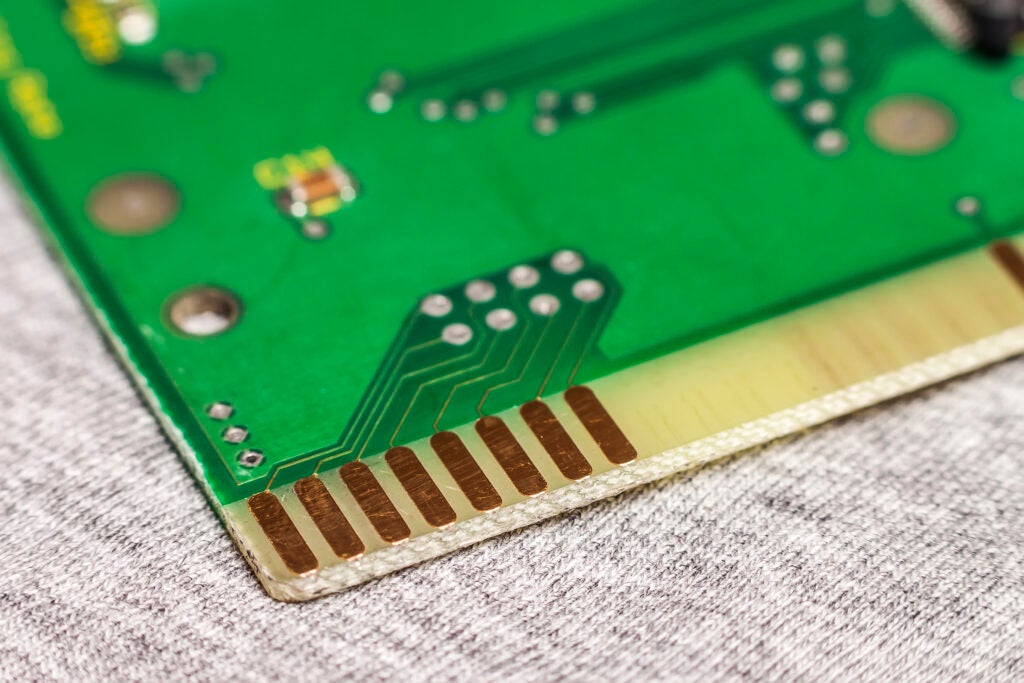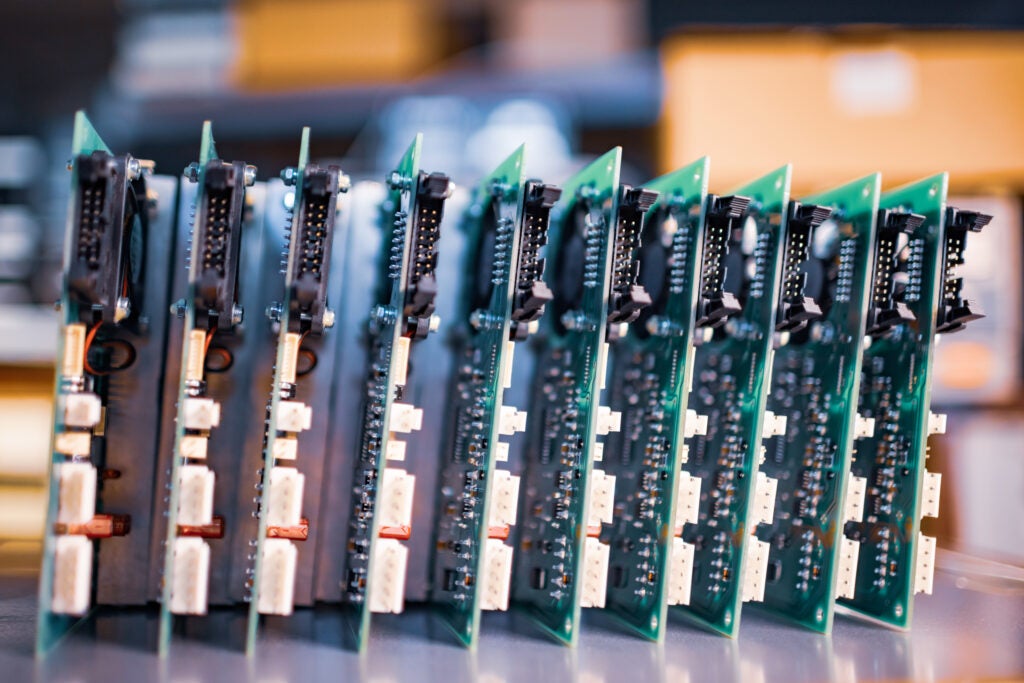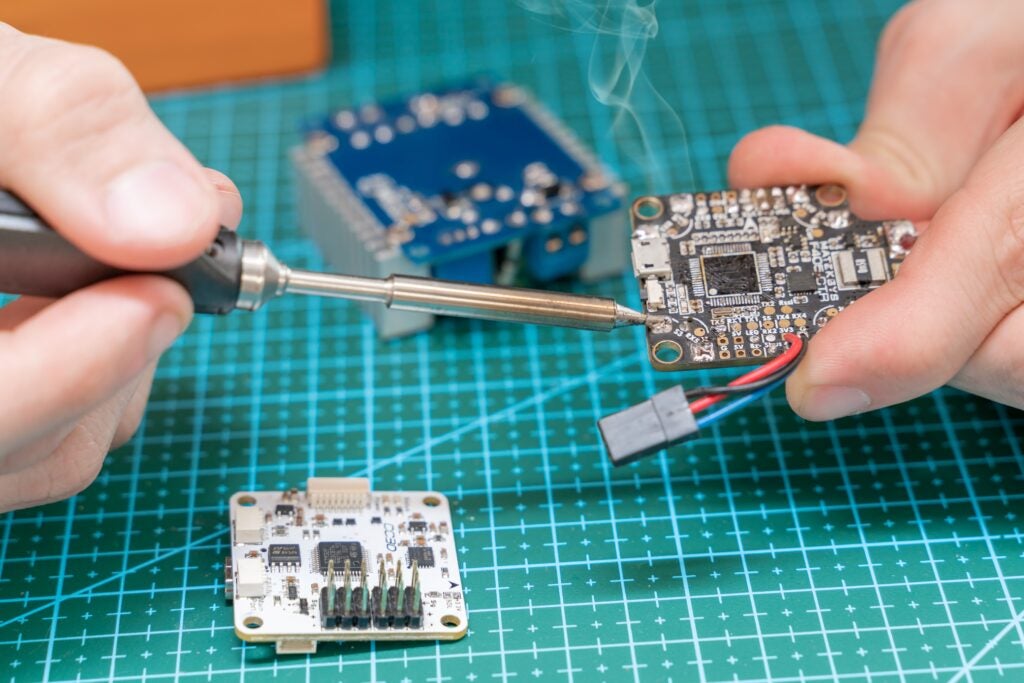Designs are increasing in complexity, which means there are more rules for engineers to maintain. Unfortunately, this also means more room for errors. How does a design engineer combat this? There are two basic ways to manage your design rules: through a built-in constraint manager in your ECAD software or manually through spreadsheets or other methods. Let’s explore five reasons why you should be using your software’s built-in rule-management system in your PCB designs.
1. Functionality
The goal of every design is the same — to create a functional end product. While this may seem simple, as electrical engineers and PCB designers we know many factors need to be considered to create a design that works as intended. Every project is going to have different specifications and it’s often up to you to determine how these specifications translate to design requirements by incorporating specific technology, necessary power, current-carrying capacity, and more.
Managing something like trace width throughout the design seems basic, but rules quickly become complex for large designs with hundreds or thousands of traces to manage – especially when differential pairs, DDR, and advanced technology get thrown into the mix. Setting rules makes it easier to manage all the requirements of your design and ultimately creates a functional product.
2. Manufacturability
Once you have a functional design created in your PCB software it must be produced, which brings us to manufacturability. Each manufacturer and PCB supplier has specific values and tolerances you must follow to create a producible board. These values are based on the supplier’s equipment and capabilities. If you do not adhere to the manufacturer’s capabilities, your board will be stalled once it is sent to production. You will be stuck in a design-fix-repeat cycle based on the manufacturer’s feedback.
To avoid this and reach your time-to-market goals, these manufacturing rules should be implemented during the PCB layout phase, which is often referred to as Design for Manufacturing or DFM. When incorporating DFM, consider the fabrication, assembly, and manufacturing process throughout the PCB design. Now on top of your design requirements, you must also keep track and manage any issues that could be created during the manufacturing process, like acid traps or tombstoning during soldering due to inadequate component spacing.
3. Reduce Errors
Let’s just say you were able to keep track of all the rules for your design and manufacturing, which is not an easy accomplishment. With large designs and so many rules to keep track of there are bound to be errors and oversights. Many companies establish a design review for this purpose; however, you then need to manually check every net and component in the design to make sure the rules for trace width, spacing, vias, trace length, and more are met. By setting rules in the design, many software packages will automatically flag any violations.
With potential problems identified, it is easy to review and adjust the design where it is needed. If you go down the manual route for checking rule adherence and happen to miss something, which has happened to every designer at some point in their careers, it could inhibit production and sabotage time-to-market goals.
4. Eliminate Design Re-Spins
If your design does not meet the manufacturing specifications, you need to go back into the design and adjust. Sometimes only a portion of the design needs to be changed, but many times one change in the design will cause a ripple effect. Designs are becoming smaller and space is limited between component placement and routing, so even something as small as increasing spacing between the board edge and a component could ultimately result in a complete redesign of your board.
Re-designs can also occur if the board doesn’t function as intended. If design requirements weren’t implemented successfully, it could result in poor signal quality and complete board failure. Now you have taken the time to manufacture the board, test, and troubleshoot something which will ultimately need to be re-designed. To avoid this, there are some software packages that will alert you to violations in real-time, allowing you to fix errors as you design and eliminating design re-spins all together.
5. Save Time
All these reasons ultimately boil down to one thing—saving time. Manually managing and checking design rules is extremely time-consuming. If something is missed, the time it takes to redesign portions, or the entire design, can make you miss vital time-to-market goals and put you behind your competitors—especially if a re-design is required after production, testing, and troubleshooting. PCB design software should work for you, helping you manage and identify any potential problems throughout the design process. Taking a short amount of time to set up your design and manufacturing rules will save you time in the long run and keep your design on-track.
A Few Tips
Assigning rules within your PCB Design ensures functionality and manufacturability, reduces errors and design re-spins, ultimately saving time. Here are some tips for getting started with rules in your designs today:
· Know your software’s capabilities.
· Take time for training- learn HOW to implement rules within your design.
· Contact your manufacturer for specific values and tolerances to create a manufacturable design.
· Learn about the manufacturing process- HOW your design is produced is going to affect aspects of the design. Which if you need more information on this and other PCB Design topics download the Hitchhiker’s Guide to PCB Design.
If you would like to learn more about this topic, check out our most recent Facebook Live Q&A.