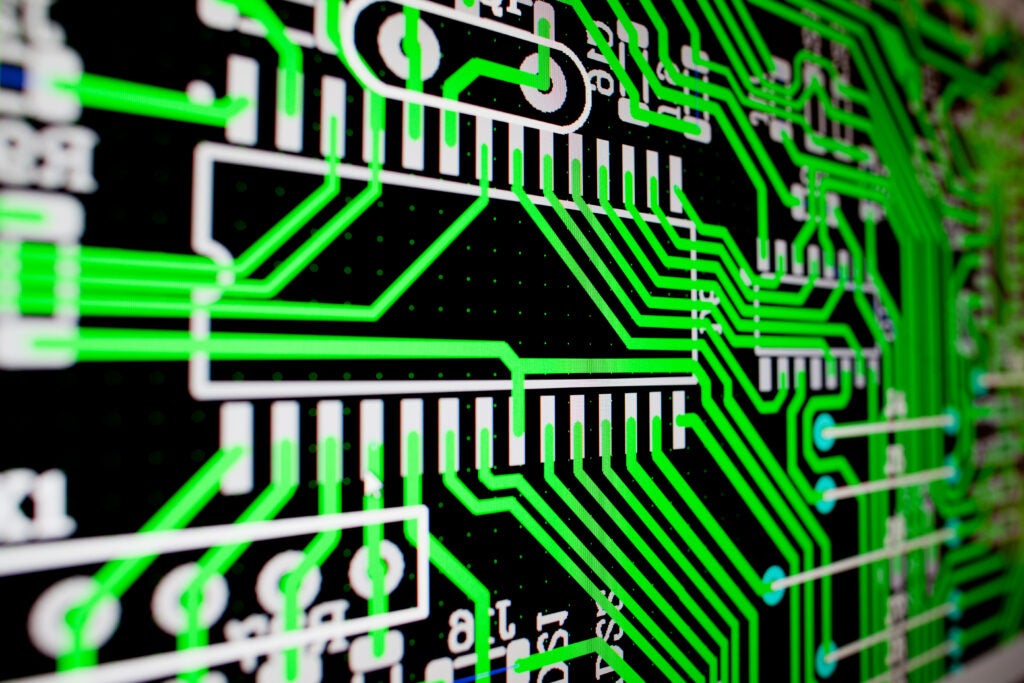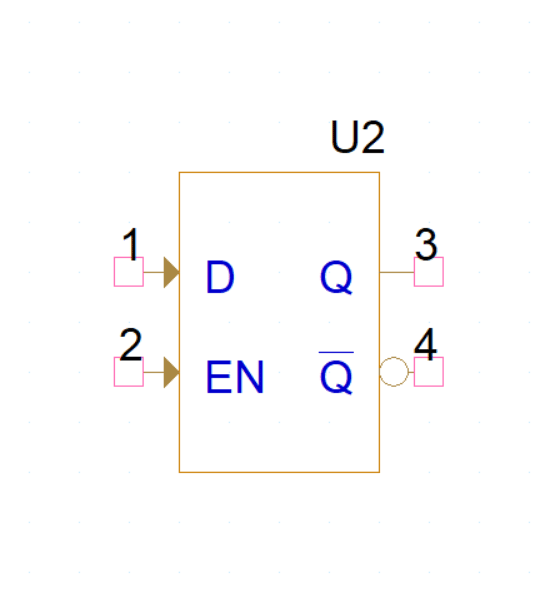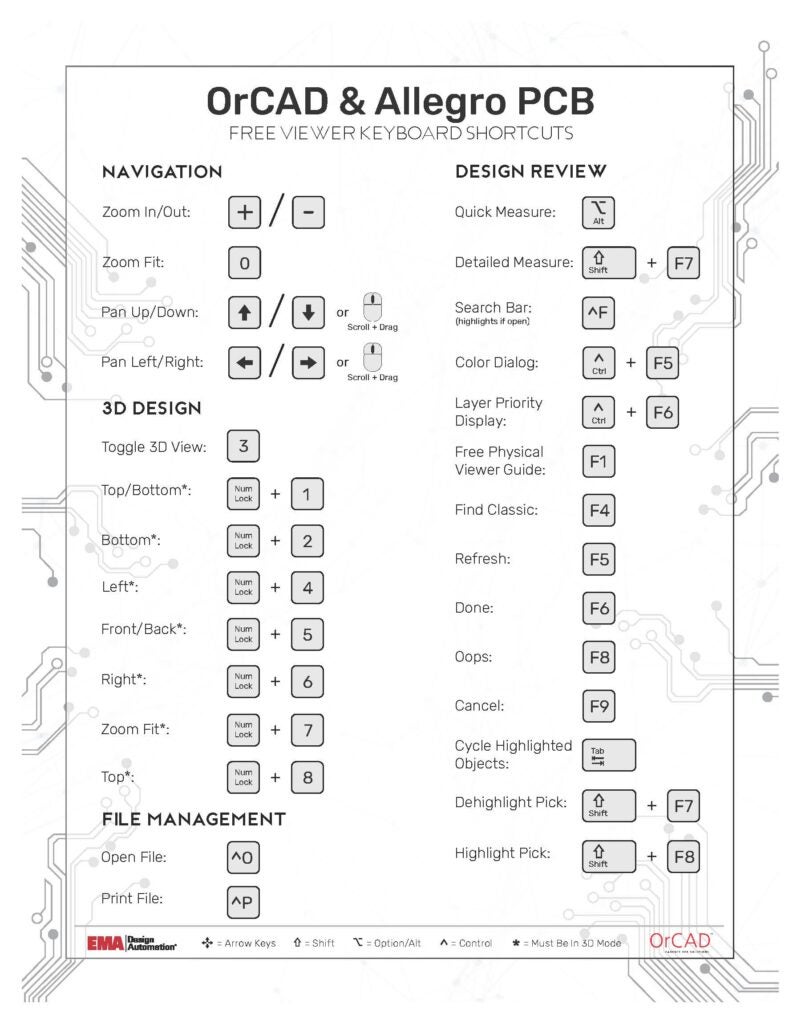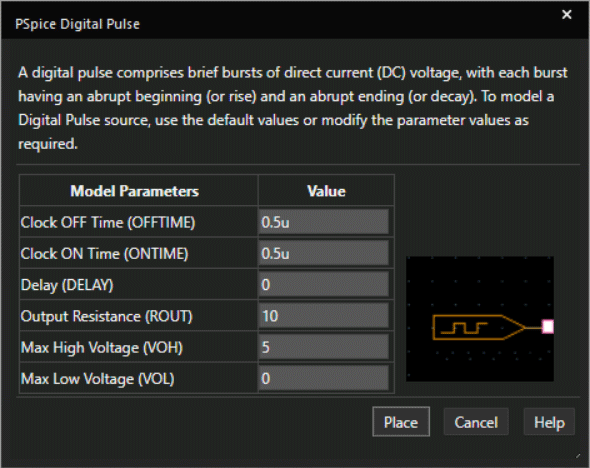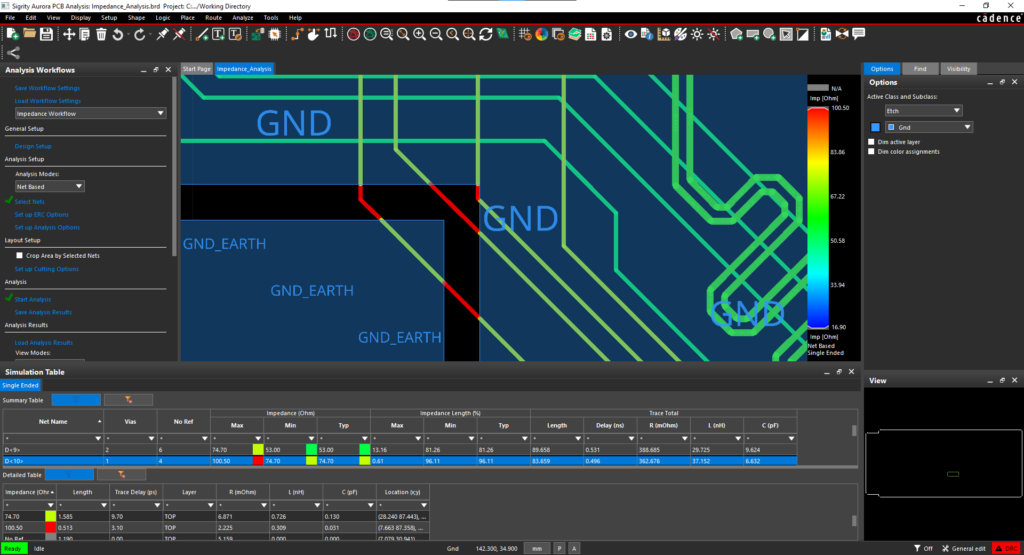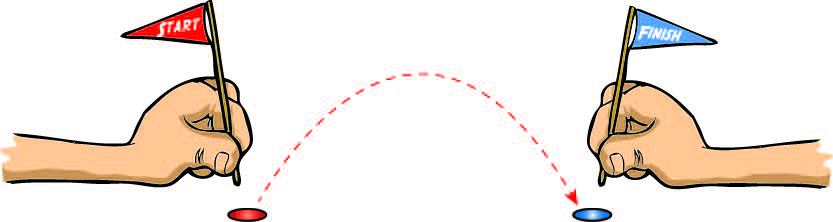
When looking at PCB design, one of the most important yet often overlooked pieces of the design process is the CAD library. Not only is the library a requirement to define and implement the design, but the library also serves as the foundation for driving ordering and DFM readiness for your product when it is being manufactured.
With this kind of impact on both the beginning and end of the design process it is critically important to have a good understanding of how PCB CAD libraries are structured, the data available in them, and how that is used to support the design process.
What Functions Does the CAD Library Serve?
Logical and Physical Building Blocks
Most people associate PCB CAD libraries with the symbols, footprints, and 3D models that are used as digital representations of the components being designed onto the PCB. The goal of the library in this respect is to provide a reusable, accurate digital model of your parts to save you time by making it faster to define and implement your PCB projects. For PCB footprints, it is critical the library is accurate and based on the real part dimensions, as this is what will be used as guide when DFM checks, and analysis are performed before the board is manufactured.
Data for Component Ordering
The CAD library often (or should) contain the data needed for purchasing such as:
- Manufacturer part number
- Procurement source(s) – often distributors like Digikey or others
- Price – ideally updated on a regular basis to reflect current pricing
Including this data in your component library will help create complete, ready-to-order BOMs and facilitate timely purchasing.
Supply Chain Driven Component Selection
Not only do you need to know if this is the right part for your design’s technical needs and that you have the needed digital representation to use in your CAD tools, but you also want to make sure this part can be purchased and used- when and where you need it. Supply chain data needed to help determine this includes:
- Part lifecycle status
- Potential alternates
- Risk factor
- Lead time
- Compliance data (such as RoHS, REACH, etc.)
Team Productivity and Reuse
A key component of the library is as a productivity enabler for the entire team (both the immediate PCB design team as well as manufacturing and procurement). By centralizing your CAD library data, ideally making it searchable and extractable, you enable multiple stakeholders in the design process to leverage this information to drive decisions from part selection through manufacturing and ordering. With this kind of impact, its import to get your library environment setup for success from the beginning.
How to Ensure Your CAD Library is Setup for Success
Below are some initial tips to help ensure your CAD Library can function as needed to meet your design, manufacturing, and procurement requirements.
Treat Your Library as a Key Part of the Design Process
The library should be treated as a key productivity enabler for the design of PCBs. Your library is a key part of your process that can lead to significant productivity gains for the whole team. A good library won’t just “build itself” (although there are tools and services to help). The investment in time is paid back several fold.
Keep Content Fresh
The amount of change in the electronic component market is staggering. Parts are constantly being discontinued and new ones added. It is important to keep the data in your library current with these changes, so you don’t inadvertently design in parts that are not available or do not meet the regulatory criteria of your intended end markets. Integrating with distributor data in real-time is one way to help you keep things fresh.
Build Process and Standards to Ensure Data Integrity
Since the library often supports multiple people and teams, that means there will be lots of users who may or may not have a full understanding how the library is configured and what should and should not be changed. It is important to set process and standards for use to maintain data integrity. If possible, employ version management and role-based permissions to drive consistency and data integrity.
Make Your CAD Library a Competitive Advantage
Building an efficient and effective CAD library takes some upfront planning but the results make the investment worth it, many times over. To help ease the process and accelerate library deployment, tools like OrCAD CIP exist to speed up and automate your library setup and management.
EMA has been building and deploying PCB CAD library solutions for customers for over 25 years. Learn more about our library management solutions including ready-to-deploy tools like OrCAD CIP.