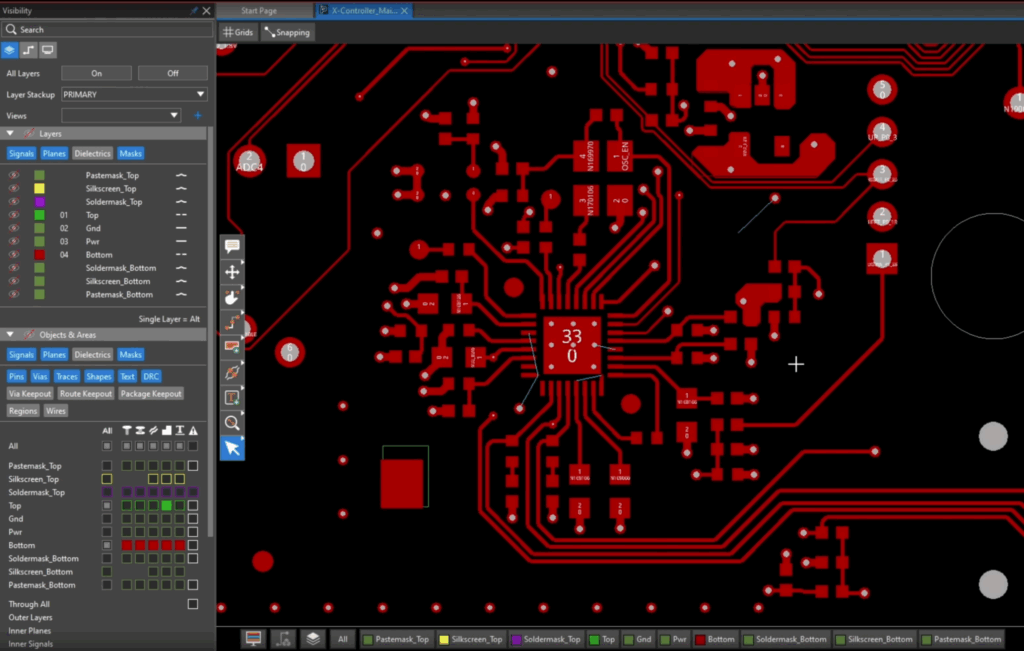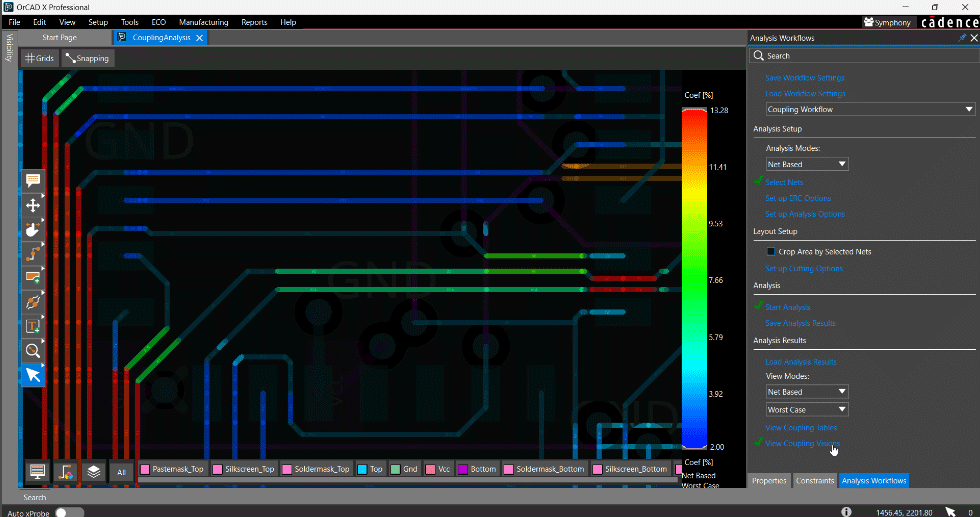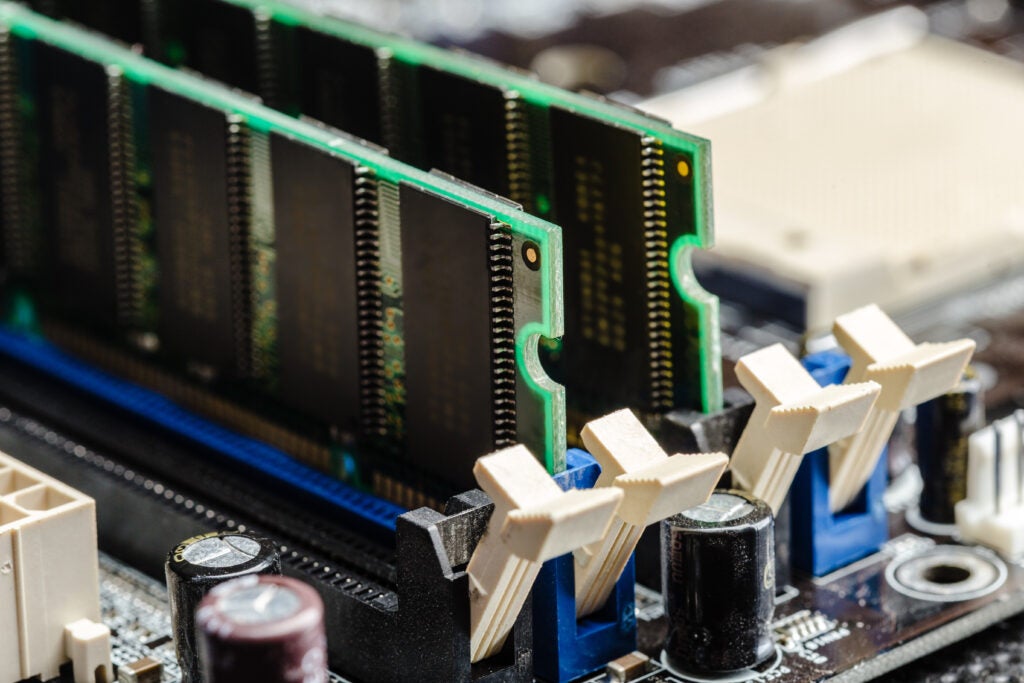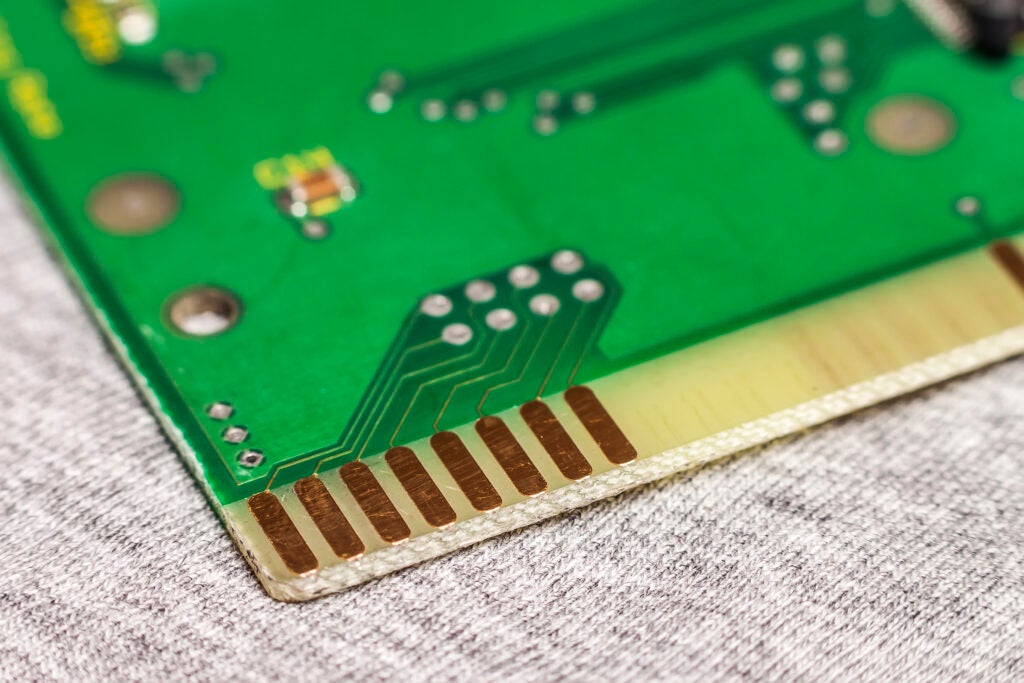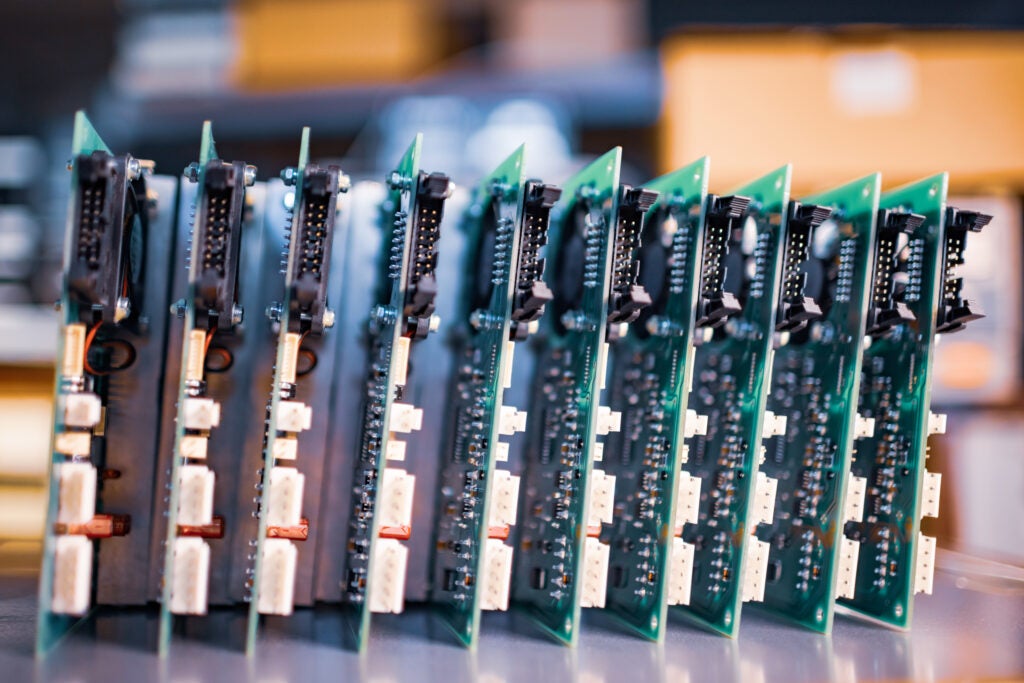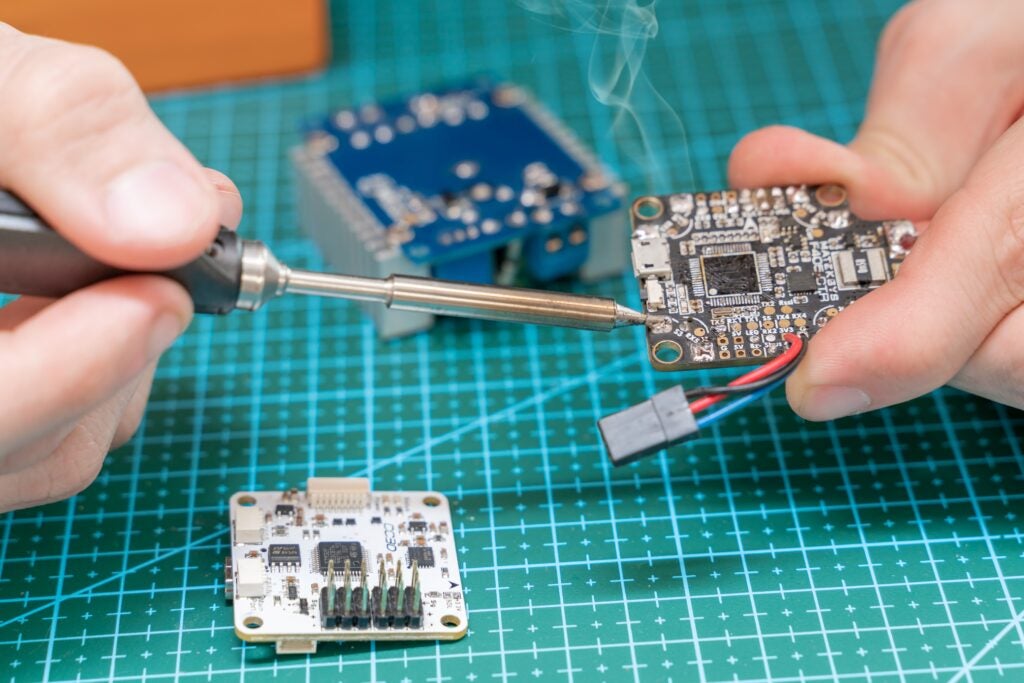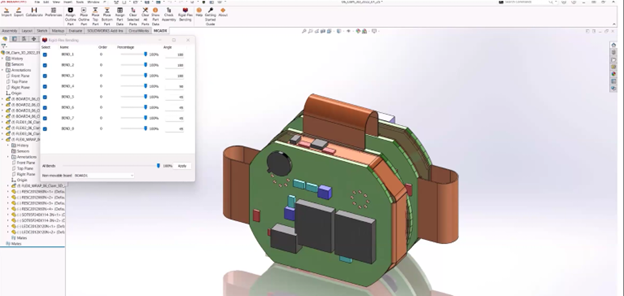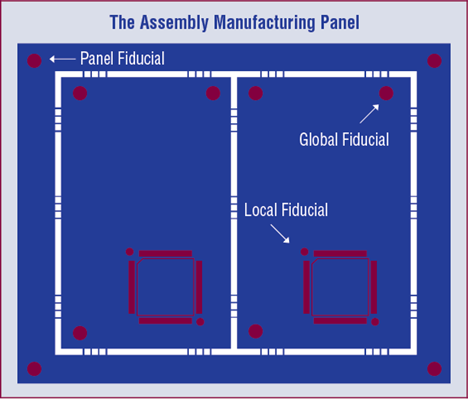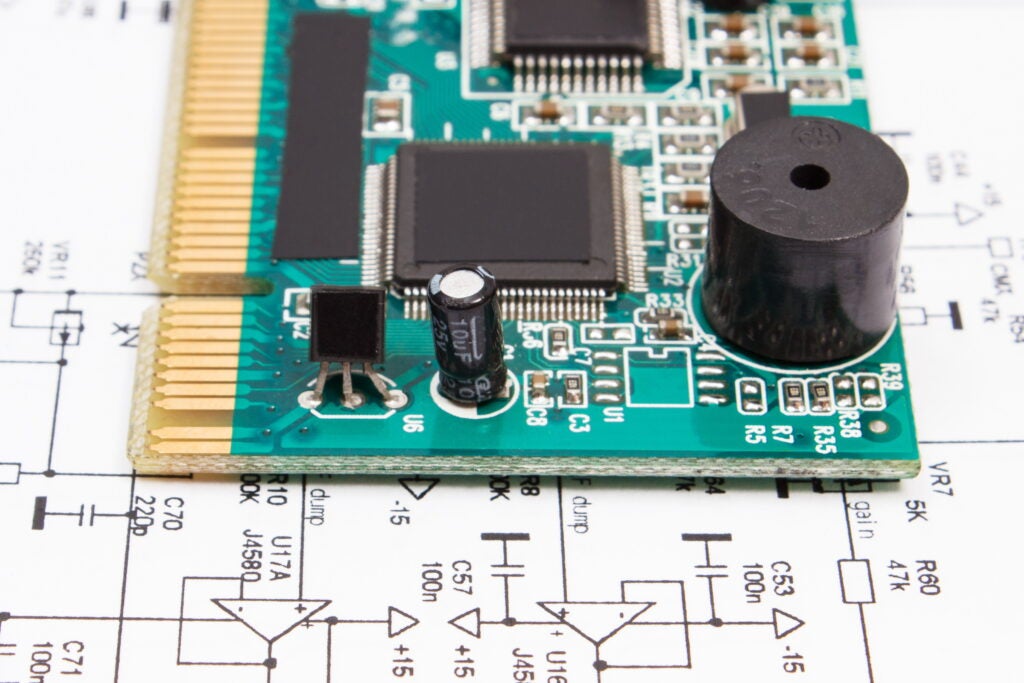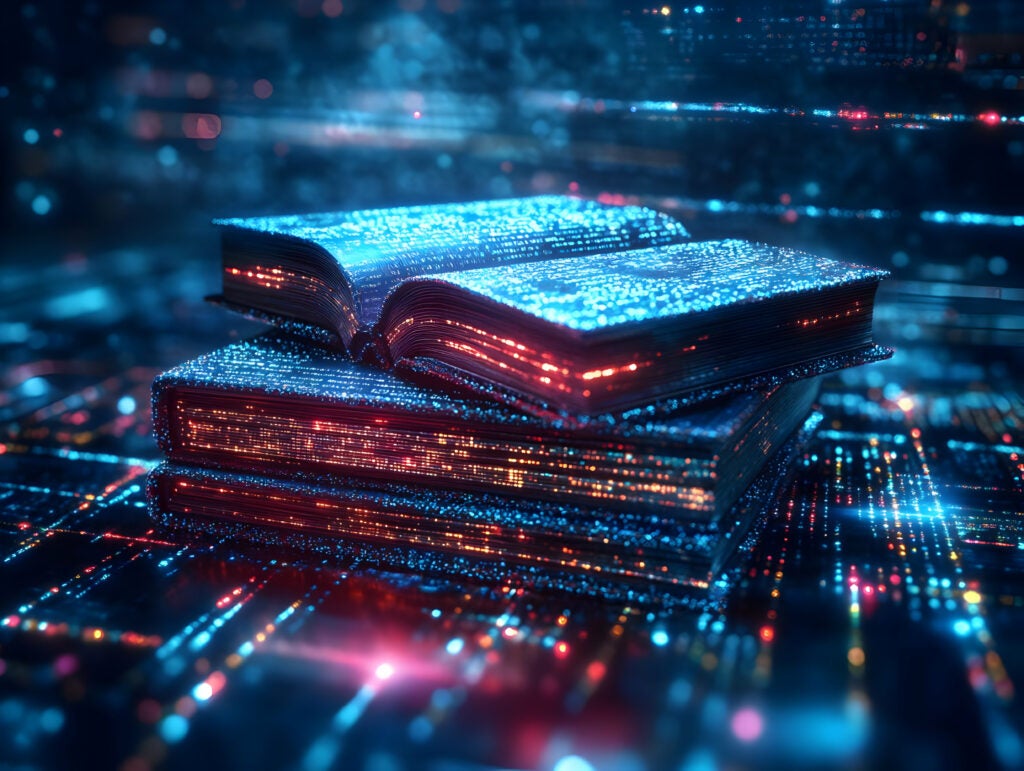
OrCAD X is the next generation of PCB design software, encompassing everything you know and love about OrCAD with additional functionality and tools to improve your product development process. When you upgrade to OrCAD X or purchase a new license, you will have access to new library creation and management features including:
- Cloud Workspaces and Libraries
- Component Information System (CIS)
Utilizing these new OrCAD X features can greatly benefit your schematic and PCB design process, especially when managing component libraries. Recently, we hosted a webinar on Component Library Management in OrCAD X: How to Setup Your Designs for Success focusing on how the functionality included in the Component Information System (CIS) can enable consistent and reliable library management.
What is CIS?
CIS gives you the ability to integrate a part database into your CAD environment to access component parametric and supply chain information, symbols, and footprints directly in OrCAD X Capture. CIS contains time-saving features to help manage component data as seen below.
Native Database Access
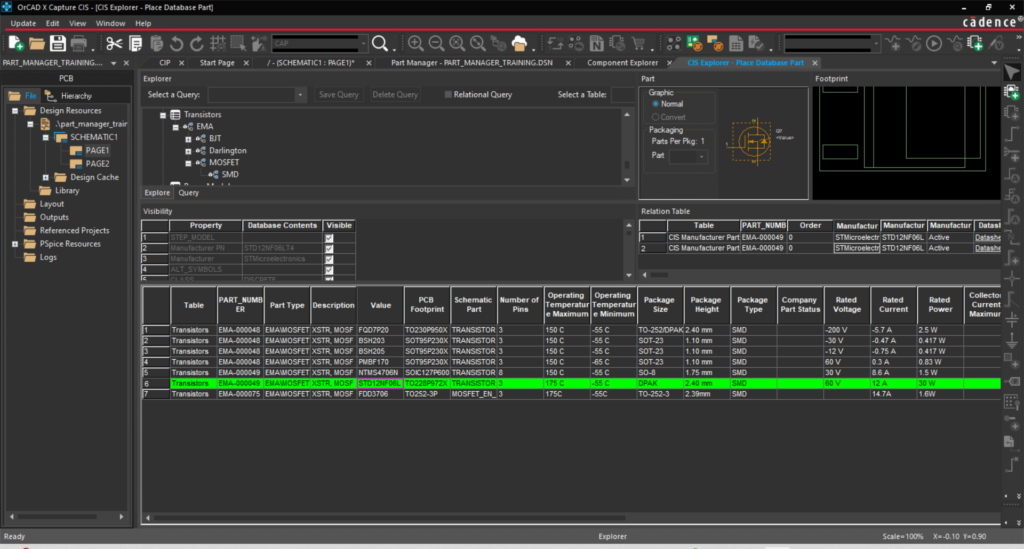
Access critical part information directly in OrCAD X Capture with the ability to review symbols and footprints, parametric information, company part status, manufacturing information, and purchasing information. Components can be searched, reviewed, and placed directly from the database.
Part Manager
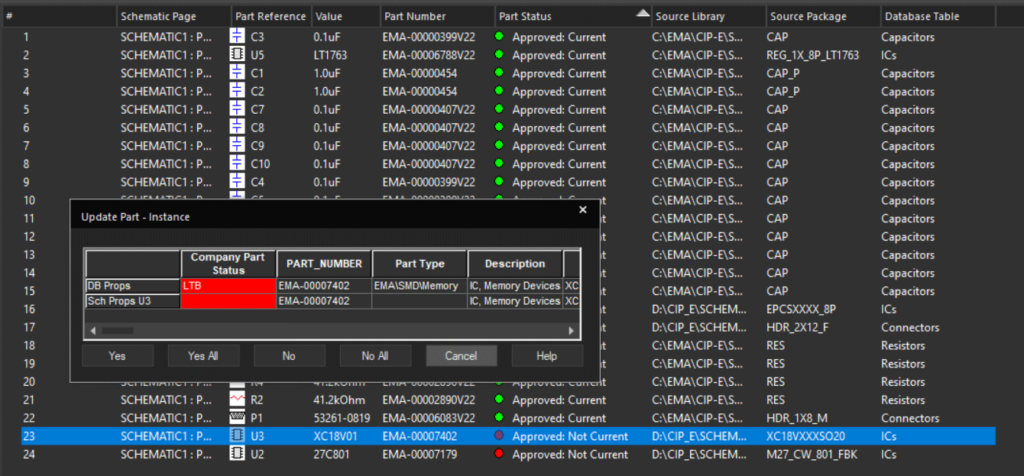
The part manager ensures that all parts placed in the schematic are up to date with the part database. This synchronization identifies if any changes occurred in either the schematic or the database for efficient correction.
Variant Support
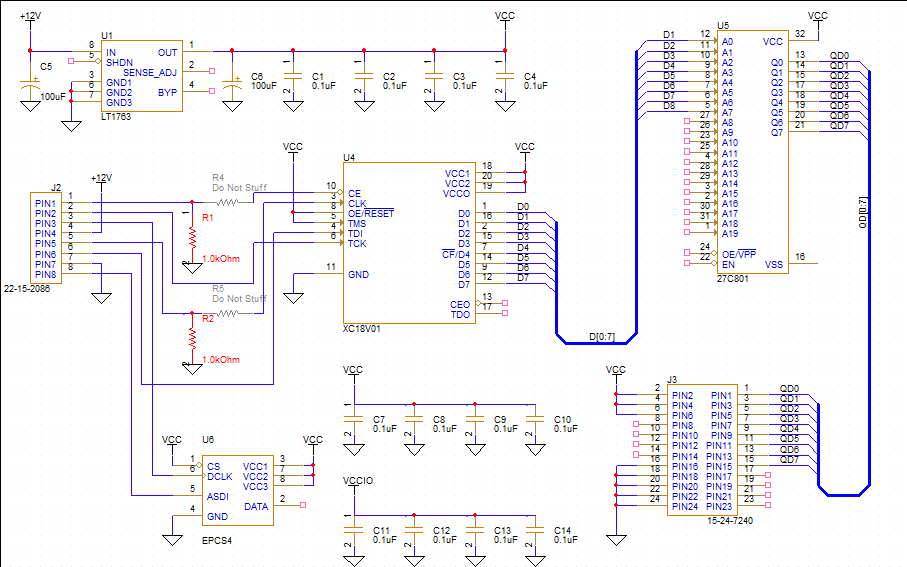
CIS provides the features you need to define, manage, and report variant components in your PCB designs. This allows you to define Do Not Stuff components and varying component values to produce slightly different versions of your design, accommodating different country or regional requirements, performance specifications, etc.
Automatic BOM Generation
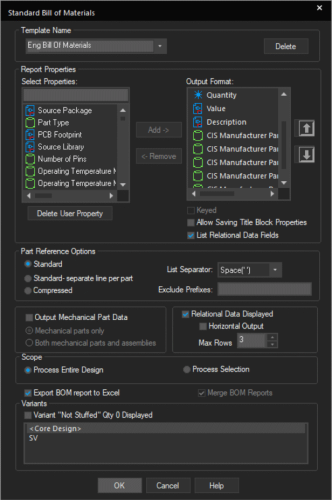
Generating your Bill of Materials with OrCAD Capture can be tedious, configuring each column and property manually. OrCAD X Capture accelerates this process with the ability to quickly define the desired fields in your BOM, adjust the organization, and reuse common configurations with templates. The BOM is automatically generated with the parametric and purchasing information required for procurement without manual adjustments.
While these CIS features, can streamline your PCB design process, they rely on a configured and up-to-date database- which is where the Component Information Portal (CIP) can help.
What is CIP?
A recent survey reported 44% of PCB designers currently manage libraries using a centralized, shared database. Component Information Portal (CIP) can improve your current library management by providing shared access to your component library across the organization with an intuitive interface and real-time access to purchasing and supply chain information directly in your CAD tool. This helps ensure only available and approved parts are being used throughout your entire team. Using CIP, you can efficiently create and manage your component database with:
-
- A starter library
- A starter database schema
- Centralized component data management
- Integrated Pre-Built Verified models
- Integrated distributor information
- Streamlined New Part Introduction (NPI) process
- Temporary part creation and management
- An intuitive UI
- Customizable user roles and permissions
Establishing a robust component library management solution will set your designs up for success by creating a centralized repository of validated and approved parts to build your schematics and PCBs; however, several questions and concerns can arise when considering a database configuration.
Frequently Asked Questions on Component Library Management in OrCAD X
Based on our recent webinar, we’ve compiled a list of frequently asked questions relating to implementing a component library management solution in OrCAD X with CIS and CIP.
Is the OrCAD X component management solution only available in the cloud?
No, with OrCAD X you have the choice to use the cloud capabilities or maintain a locally hosted component management solution.
Is there a starting structure that can be used to build a database?
Yes, CIP includes a starter database of over 5,000 components as well as a database schema that can be modified to include any additional properties that are relevant for your company and design team.
Is there a way to include supplier information (quantity available, current price, etc.) in the CIS explorer view?
Yes, with relational database support in CIS you are able to review supplier and purchasing information from multiple sources in a single location. Information is pulled directly from your component database which can be automatically synchronized with suppliers at a frequency defined by you.
Can you color-code parts in CIS?
Yes, parts can be color-coded automatically based on your desired configuration using the CIS Row Color App. The CIS Row Color app is available in the EMA Toolkit as part of EMA Support + which is free to all EMA customers on active maintenance. Get step-by-step instructions on using the CIS Row Color App here.
Which supplier APIs are compatible with the CIP/CIS database?
Can you use an existing design to start using CIP and creating a database of parts?
Yes, this is actually the recommended process in some cases. Often databases can become difficult to manage with numerous obsolete parts. Beginning your database with a current, active design will reduce your database size and keep your database up to date. CIP allows you to import part data to populate your database with known-good information. Get the step-by-step instructions here.
Can you connect your component database to a PLM or other system?
Yes, you can connect to Arena and other PLM/ERP systems directly in OrCAD to ensure all departments are sourcing accurate, up-to-date information and streamline product development.
Will the BOM show high lead time parts?
Yes, the BOM can be configured to show any of the information contained in the CIS database. Get the step-by-step instructions here.
Can you share the CIS BOM template globally for all users to access?
BOM templates for CIS are accessible on an individual basis; however, CIP gives you the ability to manage BOM templates for your entire team and gives you additional functionality such as Where Used to identify where obsolete components are used throughout your designs.
What type of database does CIP use?
CIP uses a MSSQL database.
Is it possible to migrate existing central databases from other CAD tools?
Yes, CIP gives you the ability to import a database in CSV format.
Is it possible to use new X feature LiveBOM with CIS BOMs?
Yes, LiveBOM will look at the components in your schematic to analyze the supply chain risk for your design. Learn how to use LiveBOM here. With CIP you can integrate supply chain analysis from SiliconExpert into your component database to ensure the parts you are selecting will be available and purchasable up front. Learn more about the CIP Compliance Module here.
Can you show Do Not Stuff parts in your BOM and schematic?
Yes, CIS provides variant support for BOMs allowing you to include Do Not Stuff components and varying component values. BOMs can be generated for each variant of the design. Do not stuff components can also be displayed and highlighted on the schematic for easy identification- learn how here.
Getting Started with Component Library Management in OrCAD X
OrCAD X provides you access to CIS functionality, giving you the ability to integrate a component database into your CAD environment as well as giving you access to additional time-saving features to manage components in your designs. Watch our recent webinar to learn more about component library management in OrCAD X here.
You can take CIS functionality in OrCAD X to the next level by incorporating CIP for easy setup and management of your component database, real-time integration to distributor and supply chain information, and customizable user roles and permissions to guarantee the integrity of your component data.
We at EMA Design Automation want to make sure you are successful with the new features available to you in OrCAD X. For a limited time, we’re offering our virtual, on-demand training for CIS and CIP for FREE- you can get started here.
Don’t have OrCAD X? Contact us or request an upgrade here.
Visit the EMA Academy for additional learning including how-tos for OrCAD X, CIS, and CIP, workshops, e-books, webinars, and more.