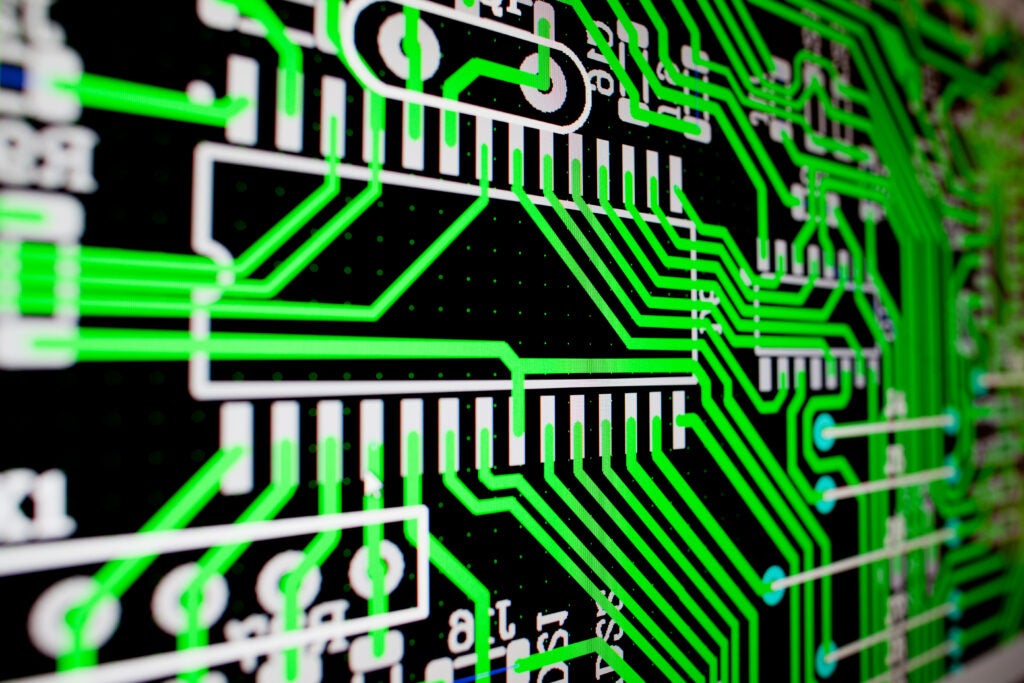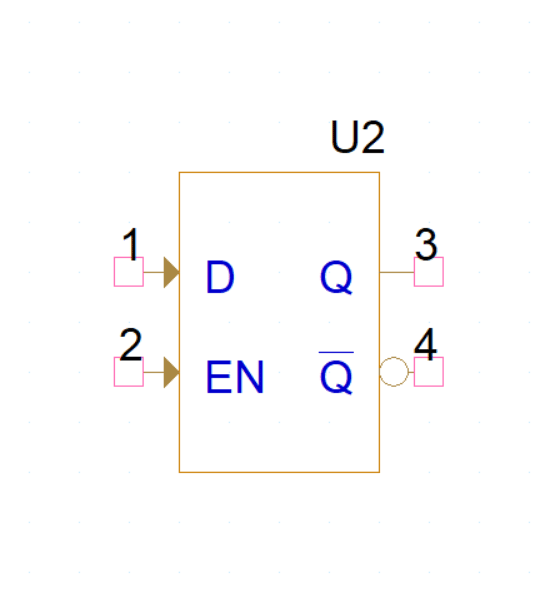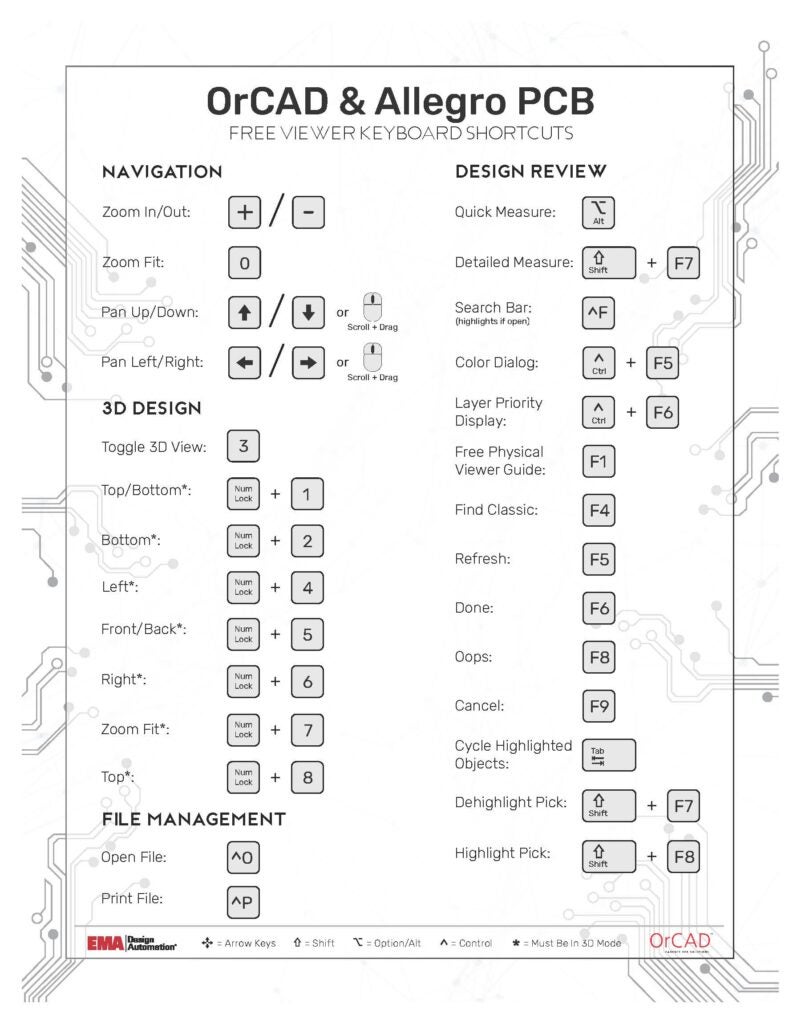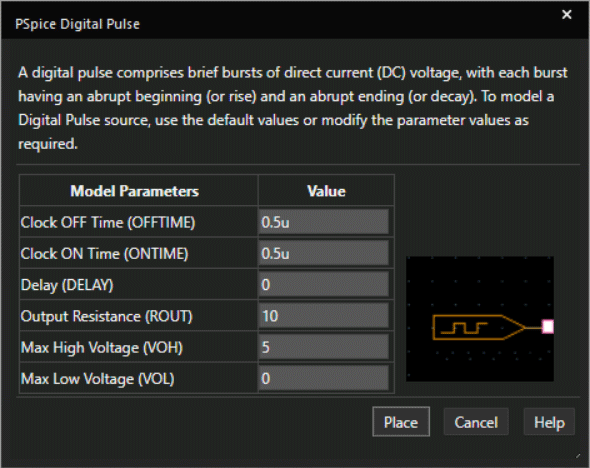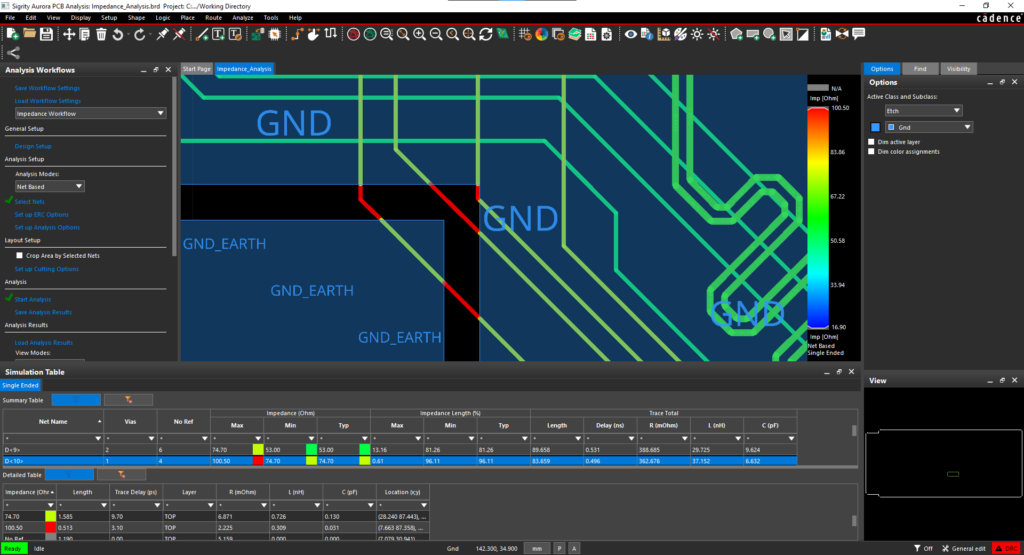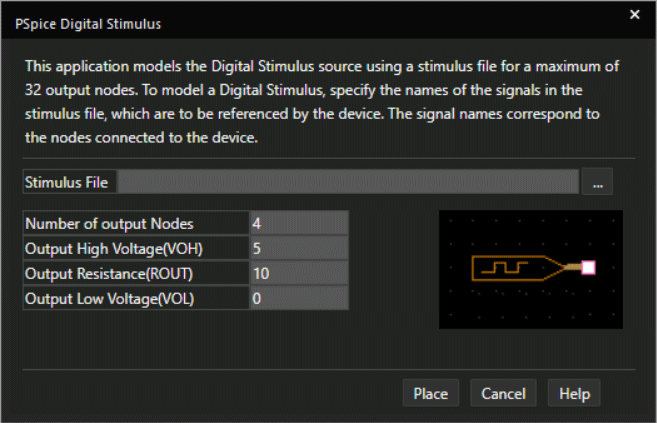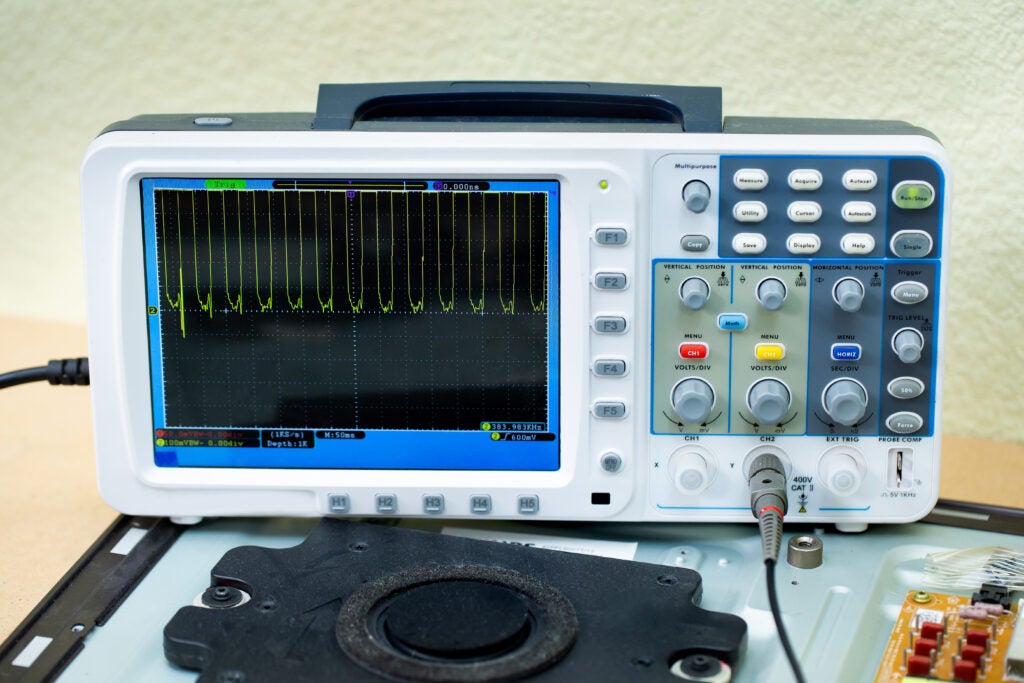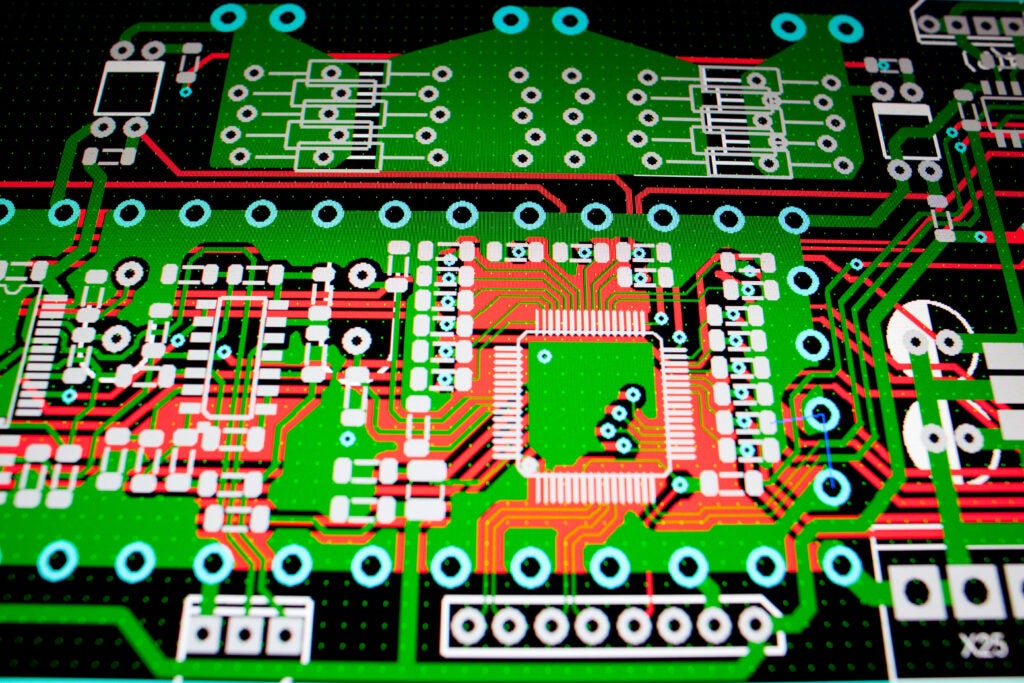The use of simulation during product development is not a new concept. In fact, the ability to simulate operation before investing in materials and manufacturing seems to be a no-brainer. Yet, not choosing the right PCB design simulation software for your project can minimize the quality, efficiency and cost benefits that can be realized when you do.
The use of simulation during product development is not a new concept. In fact, the ability to simulate operation before investing in materials and manufacturing seems to be a no-brainer. Yet, not choosing the right PCB design simulation software for your project can minimize the quality, efficiency and cost benefits that can be realized when you do.
PCB Simulation Software: What Do You Need?
For PCB development, there are benefits to employing simulation throughout the circuit board design process. For example, simulations can be run during the schematic design phase on various circuit models and architectures to help select the best components to achieve performance objectives. Signal integrity (SI) and power integrity (PI) are common analyses, which require simulation, that are performed during this stage. There are several evaluations during and post-PCB layout where simulations are used to improve design quality and operational reliability. These include thermal analyses, and system simulation investigations; such as CFD and electromechanical integrations. As discussed below, it is important to know which attributes your tool should possess before using any PCB design simulation software.|
Important PCB Design Simulation Software Attributes |
|
|
Attributes |
Why it’s Important |
|
Use Case Focus |
It is always better to choose a simulation tool designed for your specific use case. Failing to do so will likely result in a lack of functionality, capabilities or usefulness of the results for your design issue. |
|
Accurate Component/System Modeling |
It is imperative that components/systems are accurately represented, as the value of analyses and results is directly proportional to CAD model precision. |
|
Proven Analysis Techniques and Methods |
Equally important to CAD model accuracy is the soundness of the analysis engine of your simulation tool. The results are only as good as the process used to calculate or derive them. |
|
Graphical Analysis Results Display |
The ability to visualize models and results greatly improves the efficiency of the simulation process. |
|
Standard Data File Format Import/Export |
Transparency and communications are keys to efficient workflows for PCB design and development. The best way to ensure accurate data exchange is to rely on industry standard file formats. |
|
EDA Tool Integration |
The ability to seamlessly share design information between various EDA tools; including simulation software programs, is becoming a common requirement. This aspect is especially true for ECAD-MCAD designs. |
|
Usability |
The ease of learning and using a simulation tool can not be underestimated. Long learning curves and difficult to navigate design environments slow design, and minimize cost benefits. |
|
Scalability |
The best simulation solutions provide flexibility in breadth and scope, growing as your design needs do. |
Choosing the Best PCB Design Simulation Software for You
All of the attributes listed above are important and bear consideration for any simulation application. However, it is incumbent on you to ensure that your chosen PCB design simulation software tool is the best option for your situation. By asking pertinent questions, as listed below, attaining this goal is more readily achieved.- Does the simulation software target my design issue? The best simulation solution is a program developed specifically for your use case.
- Can the simulation tool use my component CAD models? Your simulation process is more efficient, and errors are less likely to occur when common component CAD models can be used throughout design.
- What mathematical or scientific methods/techniques drive the analysis engine? You should always ensure that your tool provides verifiable scientific/mathematical methods.
- Are results available for graphical, as well as, textual evaluation? You should insist on high-quality graphical results. The more robust, the more quickly simulation results can be digested and analyzed.
- Does the simulation program use industry standard file formats? The use of industry standard file formats allow you to more readily integrate with other PCB design software; including for co-design applications; such as electromechanical systems.
- Are results easily integrated into my PCB design tool(s)? Seamless integration between PCB design and simulation programs; such as between OrCAD and PSpice, maximizes efficiency and accuracy.
- How difficult is the simulation tool to learn/use? Failing to investigate usability and support prior to choosing a simulation tool can be a critical mistake. Extensive learning cycles due to lack of training and support resources will minimize, and may even negate, much of the efficiency and cost benefits of simulation.
- Will this simulation solution be viable as my design needs grow? Answering this question now will prevent you from having to search for another simulation solution prematurely, saving you and your team countless man-hours and unnecessary costs over time.
EMA Design Automation is a leading provider of the resources that engineers rely on to accelerate innovation. We provide solutions that include PCB design and analysis packages, custom integration software, engineering expertise, and a comprehensive academy of learning and training materials, which enable you to create more efficiently. For more information making the best PCB design simulation software selection for your needs and how we can help you or your team innovate faster, contact us.