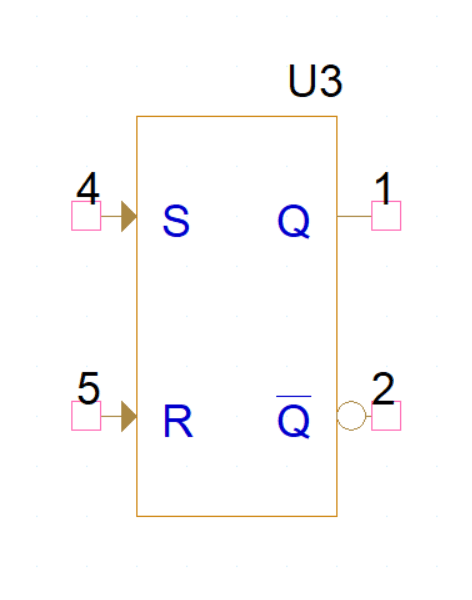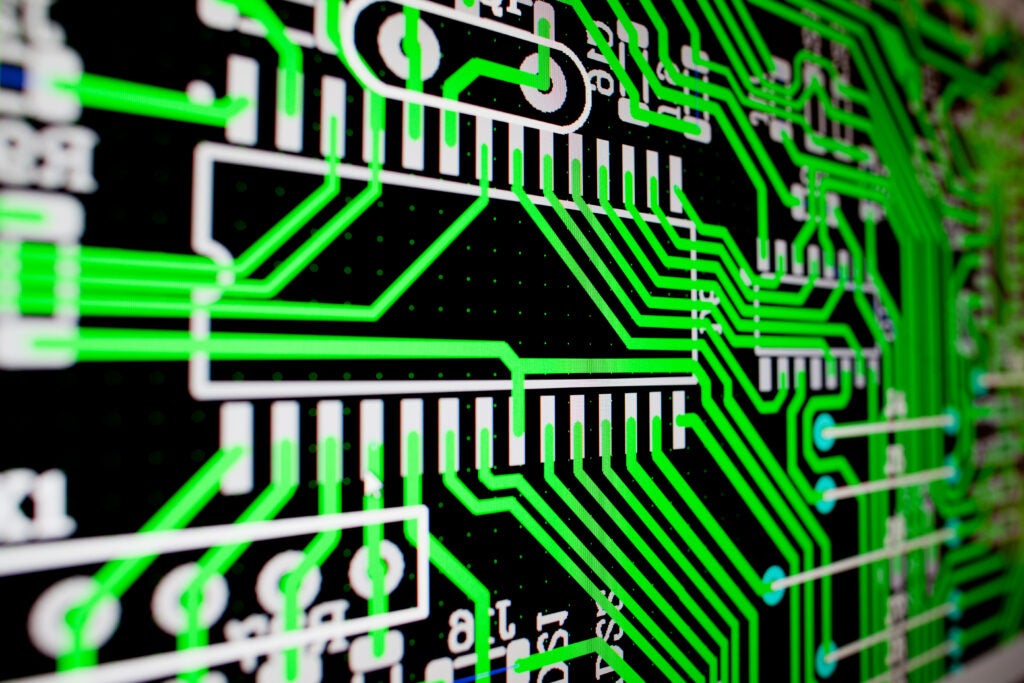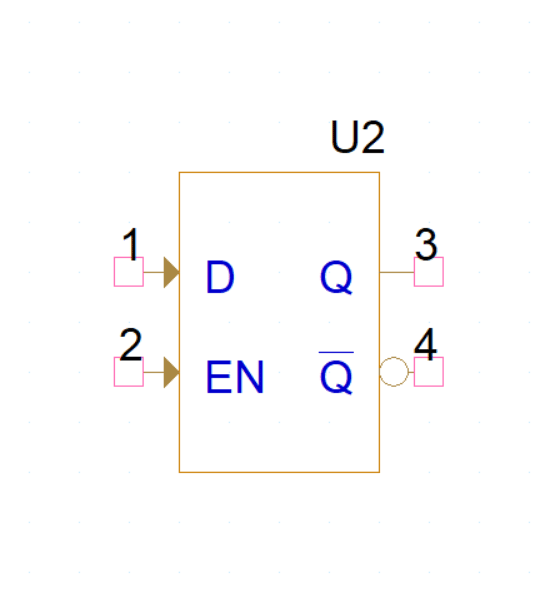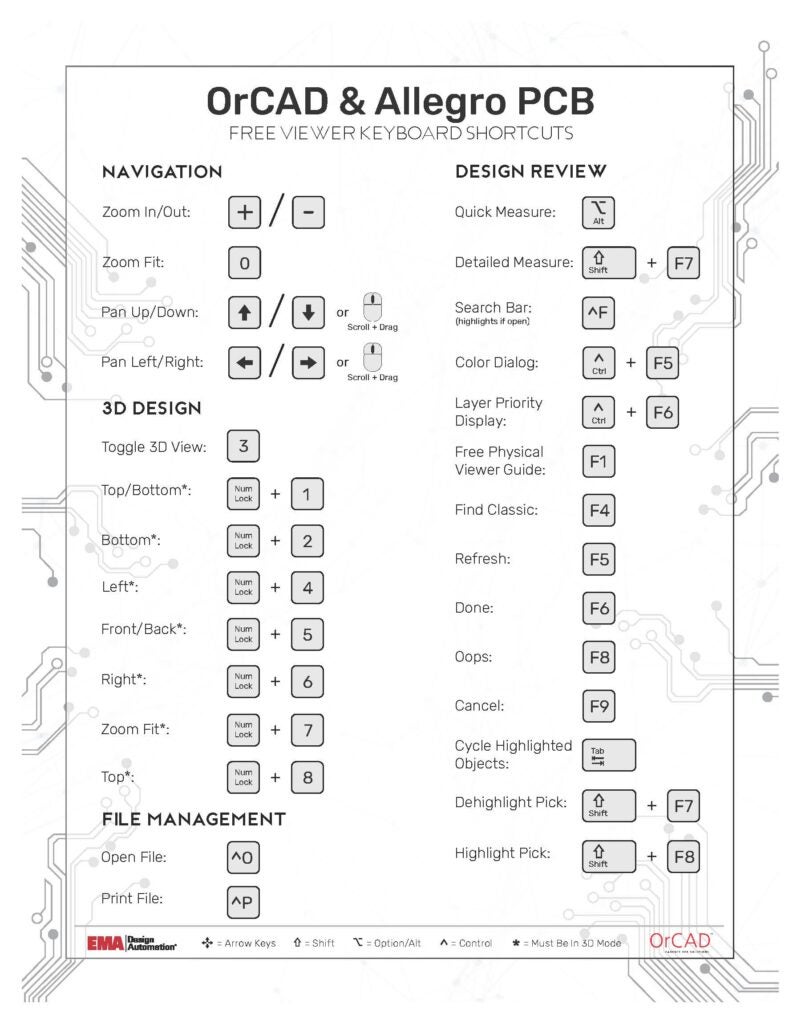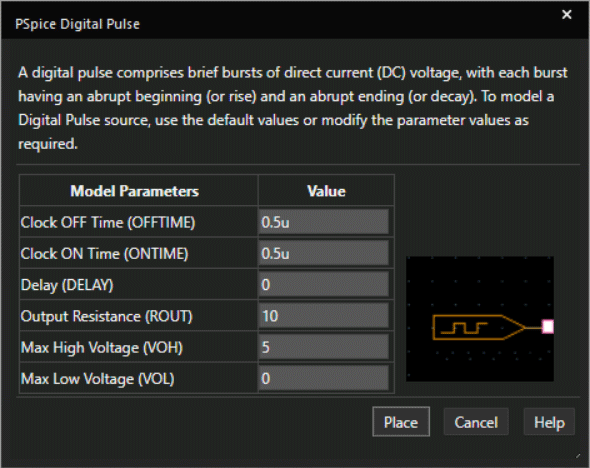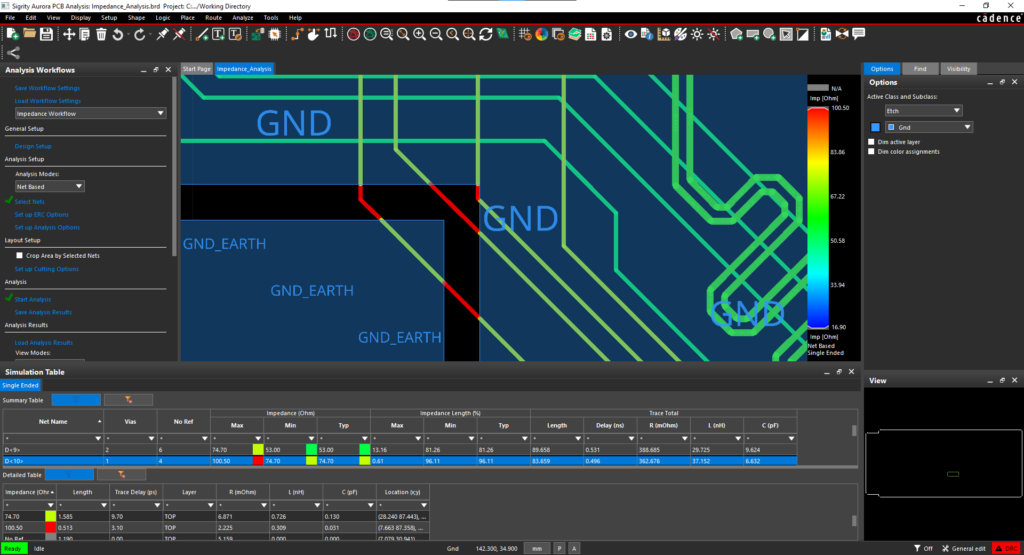With the right EDA software, you can expedite innovation, create high-quality circuit boards, and maximize development profitability and ROI. With the wrong software…well, you will likely find it difficult to overcome PCBA development challenges like supply chain issues and excessive costs. But, how do you know which software program is the best for you?
At the heart of PCBA development is the design program. In fact, your EDA solution is defined by the choice of this foundational software platform. A direct comparison of features provides you with a wealth of information on which to base this determination. This technique is put into practice below to compare industry-leading PCB design programs from Altium vs Cadence vs Mentor Graphics, which is now Siemens EDA.
Comparing Altium vs Cadence vs Mentor
Although there are many PCB CAD programs, the software tools available from Altium, Cadence, and Siemens rank at the top of the list due to the many benefits they offer designers and engineers, irrespective of design scale and industry application. As each company offers multiple PCB design program options, it is necessary to select comparable tools for an accurate comparison. Altium 365, OrCAD X, and PADS meet this criterion and are contrasted below on important attributes for users.
Altium vs Cadence vs Mentor Comparison | |||
| Attributes | Altium | Cadence | Mentor |
| Software Program | Altium3651 | OrCAD X2 | PADS3 |
| Learning Curve | Moderate | Moderate | Moderate |
| Usability | Good | Very Good | Good |
| Configurability | Moderate | Highly customizable | Moderate |
| MCAD Collaboration | Yes | Yes | Yes |
| Scalability | Average | Very Good | Good |
| Compatibility (with other EDA tools) | Good | Very Good | Good |
| Support | Community-based | Excellent | Good |
| Cost | Fairly expensive | Cost-effective | Cost-effective |
1Altium 365 features Altium Designer, but Altium also offers lower functionality software programs CircuitStudio and CircuitMaker.
2Cadence also offers Allegro X, which includes additional advanced PCB design features and integration tools.
3Siemens offers an enterprise software, Expedition, that is geared towards team product design.
All three programs far exceed the PCB design program essentials; therefore, these basic capabilities are omitted from the comparison above. Instead, factors that affect workflow effectiveness and development efficiency are evaluated. As shown, each tool has its pros and cons, which are discussed in more detail below.
Altium 365: Pros and Cons
Altium 365 is a comprehensive design platform built around the popular Altium Designer (AD). AD has been a favorite PCB design program among electronic circuit board designers for being relatively intuitive and therefore easy to use. Altium 365 extends the interoperability between the schematic design and PCB layout of AD to include supply chain and library management capabilities, along with ECAD/MCAD and manufacturing collaboration focuses. The program also supports import/export for a wide range of formats. However, specific data files, such as schematics, are restricted and not directly usable even with some of Altium’s tools. Additionally, the number of advanced simulation and analysis tools available is minimal.
Notable Features: Altium 365 leverages the advantages of Altium Designer, which includes a unified model platform where schematic and/or layout changes are updated universally. Altium’s ActiveBOM was one of the first EDA tools to integrate real-time component data into its design platform, which greatly aids in avoiding supply chain issues1.
| Pros | Cons |
🟢 Easy to learn 🟢 Visually intuitive 🟢 Unified CAD design 🟢 Real-time component data 🟢 Advanced automated routing capabilities | 🔴 Lack of advanced simulation and analysis 🔴 Limited user configurability 🔴 Relatively expensive |
1The acquisition of Altium by Renesas, will likely result in functionality and capability changes that may affect usability, workflow and cost for engineers and PCB designers.
OrCAD: Pros and Cons
OrCAD X combines the power of the Allegro design engine with the industry leading PSpice simulation software program into an intuitive, easy to navigate tri-panel integrated design environment (IDE). Additionally, new functionalities like Live BOM and Live Doc provide users and teams with real-time data for supply chain resilient design that optimizes collaboration and development process efficiency. The software includes in-design analysis that enables users to quickly address errors and avoid DFM issues during design. OrCAD X offers users the ability to integrate other advanced PCB design, simulation and analyses into their workflow, as well. The new platform vastly improves usability and sharpens what previously could be a steep learning curve for new engineers. However, training, learning and community support resources are limited due to the recent release of the platform.
Notable Features: In-Design Analysis capability offers users the ability to perform important simulations during design when it is easier and faster to make corrections. In addition, the industry standard for mixed-signal analysis, PSpice, there are a wide range of simulations that can be performed to verify design compliance prior to manufacturing, eliminating wasteful respins and excessive costs.
| Pros | Cons |
🟢 Highly integrated and scalable 🟢 Advanced simulation capabilities 🟢 Includes PSpice 🟢 Intuitive, easy to navigate tri-panel IDE 🟢 Cost-effective | 🔴 Lack of community support 🔴 Learning curve can be steep for individual modules 🔴 Additional cost for some functions |
PADS: Pros and Cons
PADS, which was developed by Mentor Graphics, is Siemen EDA’s EDA program for individuals and small teams. The program is favorably priced and well-liked by many PCB designers and engineers. The program is relatively easy to use and does offer some advanced capabilities; such as SI and DFM analyses. For non-PADS users, getting up to speed may be a challenge and advanced capabilities are limited.
Notable Features:
| Pros | Cons |
🟢 Good usability 🟢 High-quality PCB design 🟢 Cost-effective 🟢 Component distributor integrations 🟢 Good support | 🔴 Advanced functionality is limited 🔴 Moderate user configurability 🔴 Basic collaboration capabilities |
Choosing the Best EDA Tool for Your Project
When comparing Altium vs Cadence vs PADS–or any other PCB design software–it is important to compare apples to apples. For example, both Cadence and Siemens EDA offer enterprise packages geared toward large teams, including where members are located remotely from each other. Altium does not; however, two lower-level PCB design tools, including a free version are available. None of these were considered in this comparison. Instead, the flagship PCB design platforms and major programs that drive these tools that meet the functionality and capability requirements of most engineers and PCB designers are evaluated, guided by consideration of important factors that will help you make the best choice for your current and future workflow and project needs.
EMA Design Automation is a leading provider of the resources that engineers rely on to accelerate innovation. We provide solutions that include PCB design and analysis packages, custom integration software, engineering expertise, and a comprehensive academy of learning and training materials, which enable you to create more efficiently. For more information on making the best EDA choice between Altium vs Cadence vs Mentor and how we can help you or your team innovate faster, contact us.