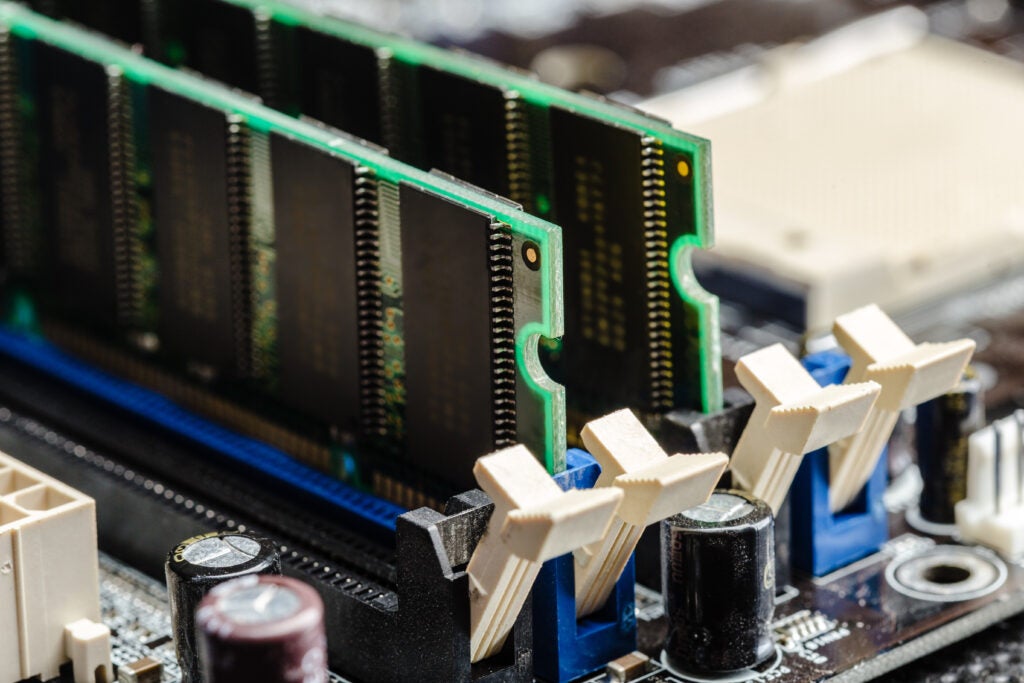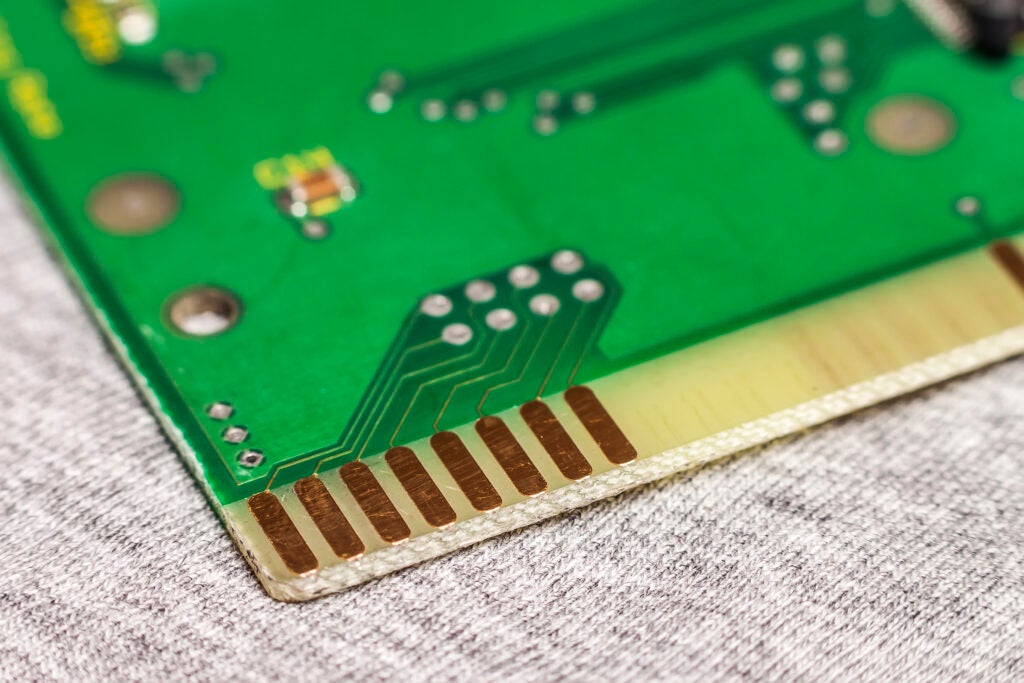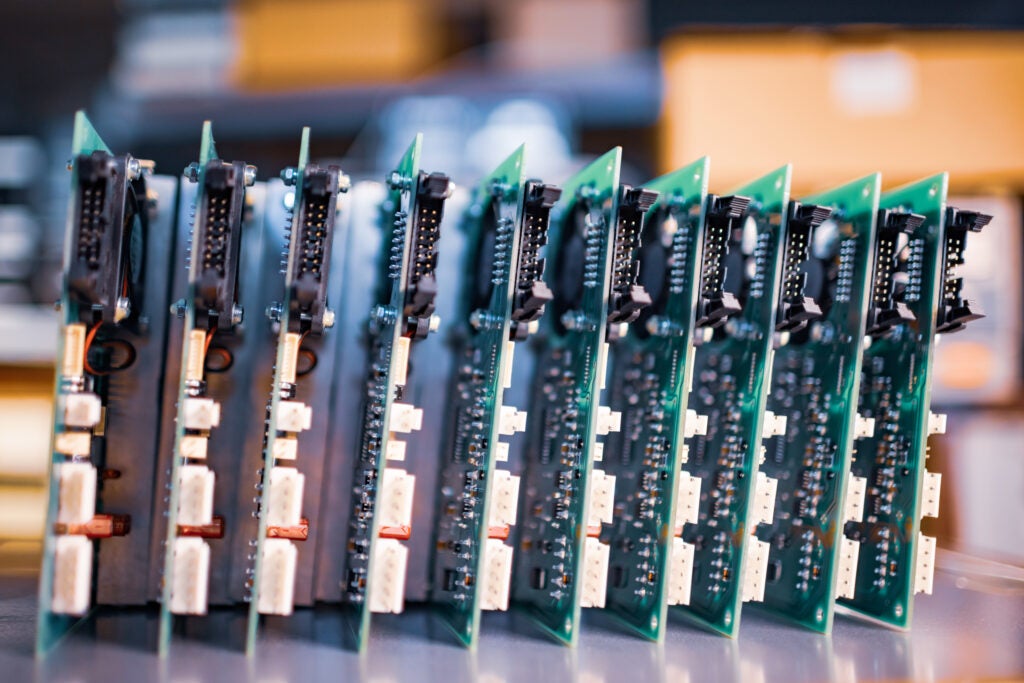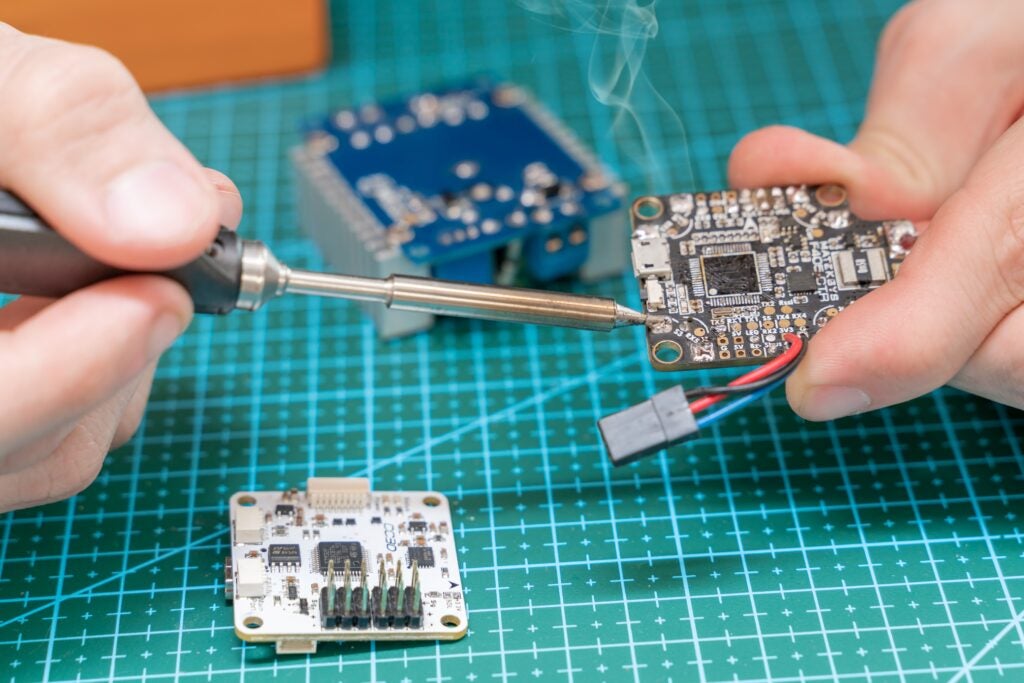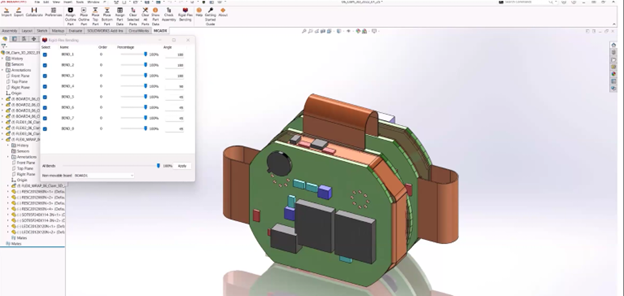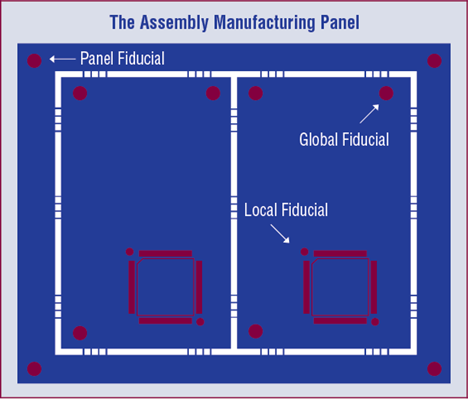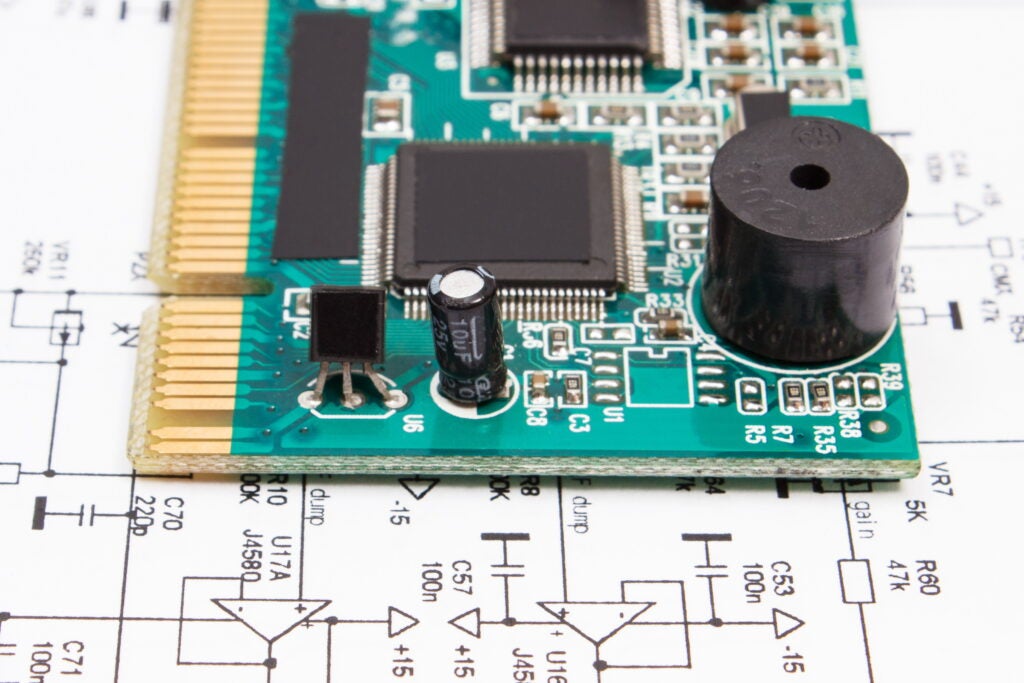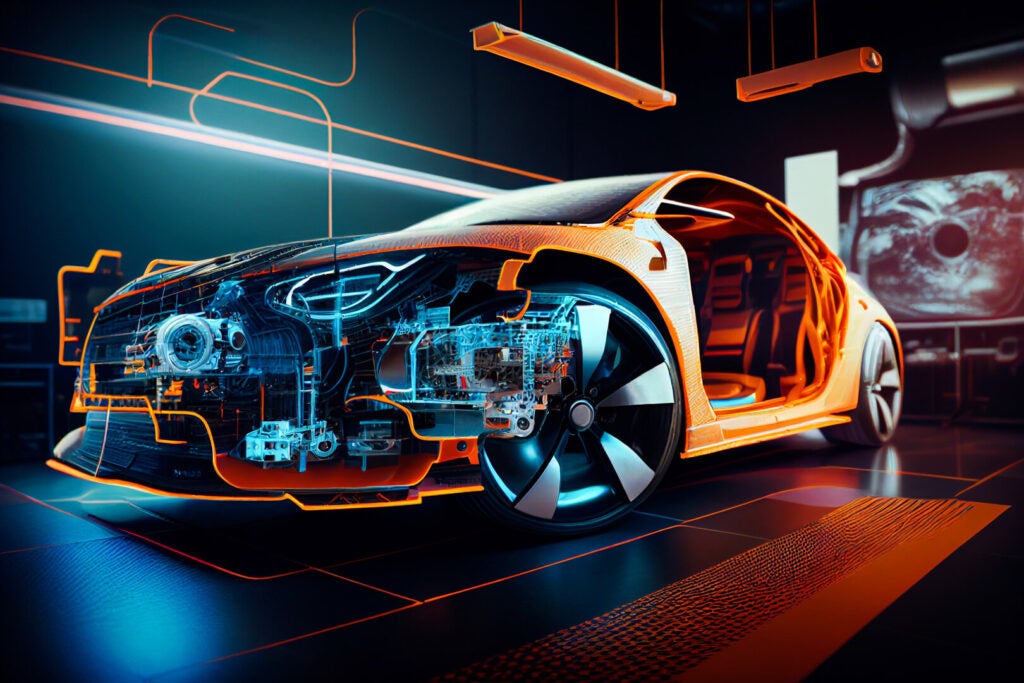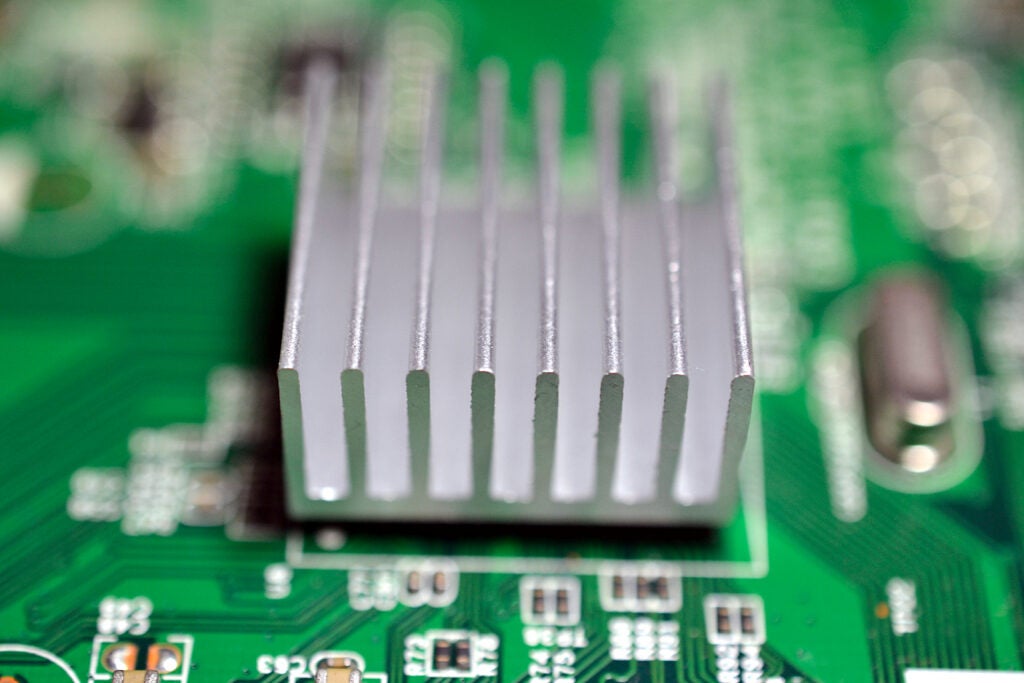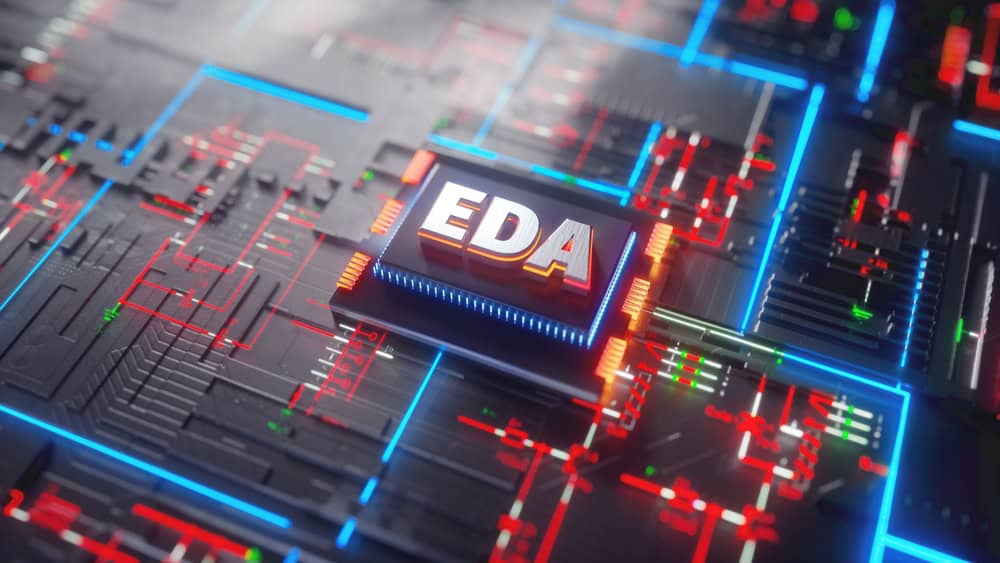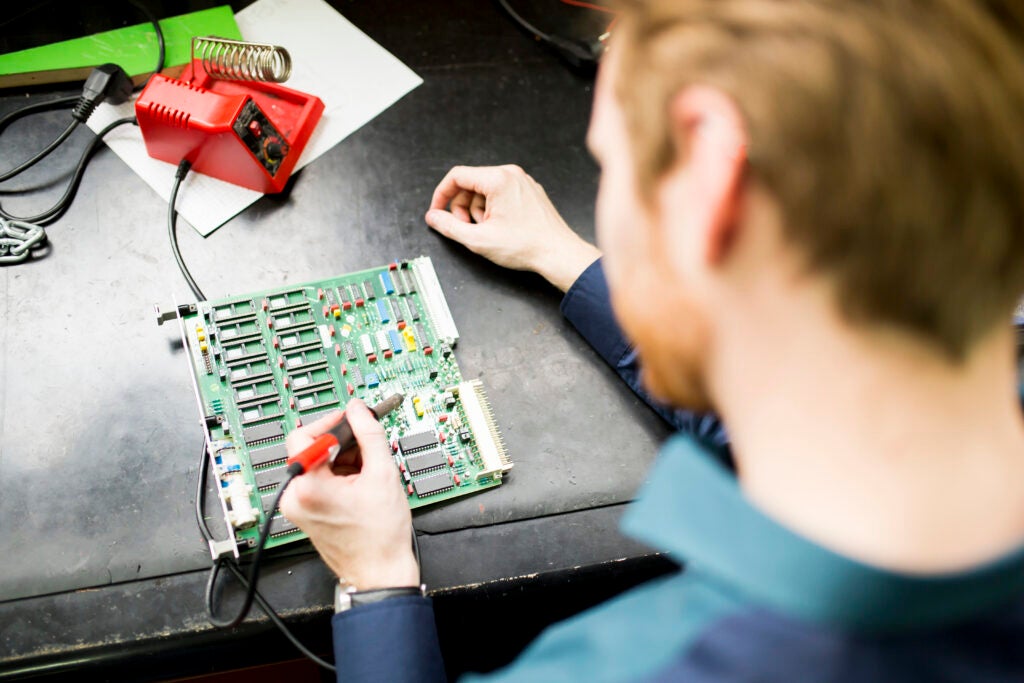In today’s high-speed society, there is an increasing pressure to remain on the cutting edge of electronics. Design teams are in a race with their competitors to bring their products to market first all while packing more functionality and performance in with each design iteration. In order to achieve these tight deadlines, high-performance design planning and routing is becoming increasingly important. As a result, PCB designers are encouraged to move from traditional pen and paper planning to a faster more reliable design planning and routing process. Cadence has introduced sophisticated tools into their software to aid in the design process offering new value to their customers.
As part of the Cadence Webinar Wednesdays series, Jim Frey, Allegro PCB Product Marketing Manager teamed up with guest speaker Weldon Tadlock, Staff Applications Engineer at Cadence to help customers route faster through auto-interactive routing demonstrations. The webinar is the fifth in the series of “Back to School with Cadence PCB” with the goal of providing customers and potential users with insights to the latest and greatest ways to get the most out of your PCB Design tools.
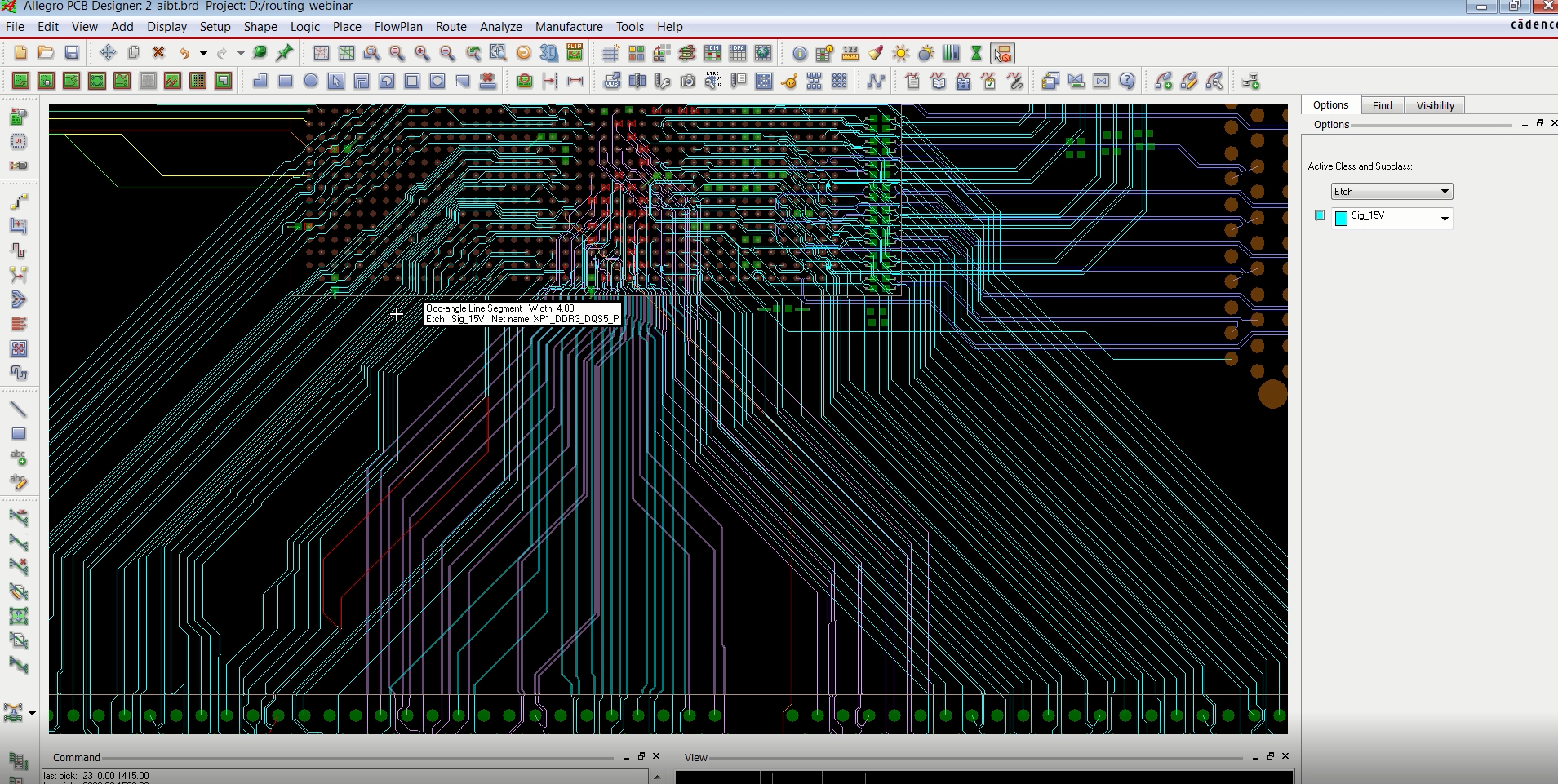
Solving the Routing Bottleneck
Routing your PCB design is where you spend the bulk of your time. Any time saved here can have a real impact on your overall project timeline. The Route Faster webinar highlights the Allegro PCB Designer routing features including; high-speed, design planning and auto-interactive routing options, allowing you to be more productive within the tool. With Allegro PCB Designer auto-interactive routing modes, you have the power to automate while still maintaining control over every step in the routing process.
Design Planning and Timing Closure
As part of the Route Faster webinar Tadlock demonstrates the Allegro timing environment, designed to help you quickly close timing on your complex source synchronous interfaces. Tadlock also provides insight into design planning within Allegro and other helpful tools to aid in the planning and validation of large boards filled with wide buses. Tadlock presents details on how to plan your bundles, visualize your design interconnect plans, and automate the layout changes needed to achieve critical routing requirements.
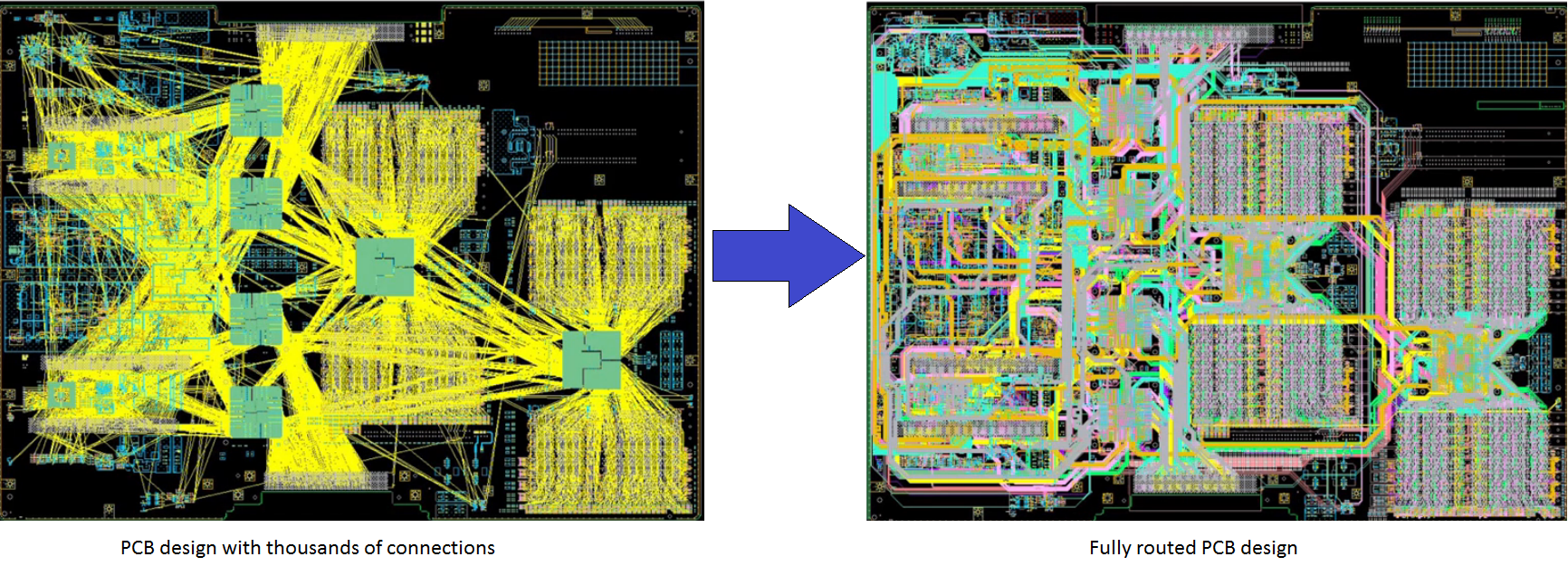
With this technology, designers can quickly move from an un-routed board with thousands or hundreds of thousands of connections to a fully routed design with all the design intent embedded within the routing and design tools. By taking thousands of connections and creating bundles, Tadlock is able to achieve a fully routed PCB in the demo utilizing the Allegro Interconnect Flow Planner features. With options of high-speed, design planning and auto-interactive routing, you will be able to achieve shorter design cycles, reduced project risk, and increase productivity.
In this webinar you can also expect to learn more about:
- Planning, bundling, and flowing techniques
- Generation of sequences and auto-interactive breakout tuning (AiBT)
- Timing Vision Environment
Watch the Route Faster Webinar now
More Webinars from Cadence
Cadence has designed their webinars as resources, providing further insight into how to best utilize the tools within the Cadence software solutions. Looking back Cadence has released four other webinars in their Back to School with Cadence PCB series and are available on demand now:
Accelerate Your PCB Designs: Stay current with improvements in Cadence PCB Tools 17.2-2016
Gain an Unfair Advantage: Make better products faster with Cadence PCB tools
Serious Tools for Advanced Rigid-Flex: Avoid costly fabrication errors with real-time interlayer checks
Going forward, Cadence has one more webinar in the Back to School with Cadence PCB series titled “Conquer High-Speed Interfaces Faster” scheduled for February 22nd find out more today at Cadence.com.