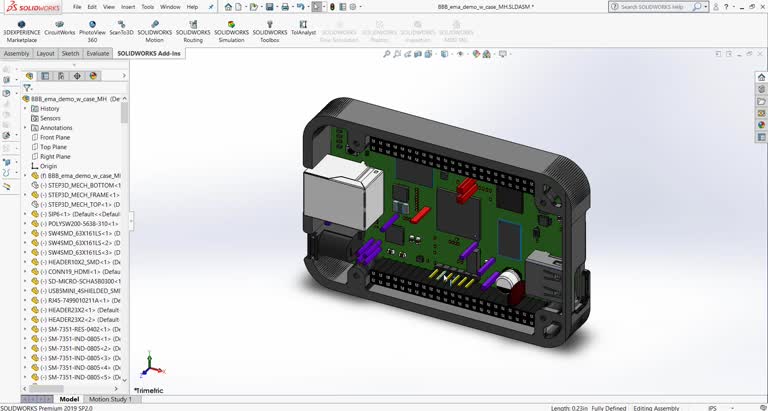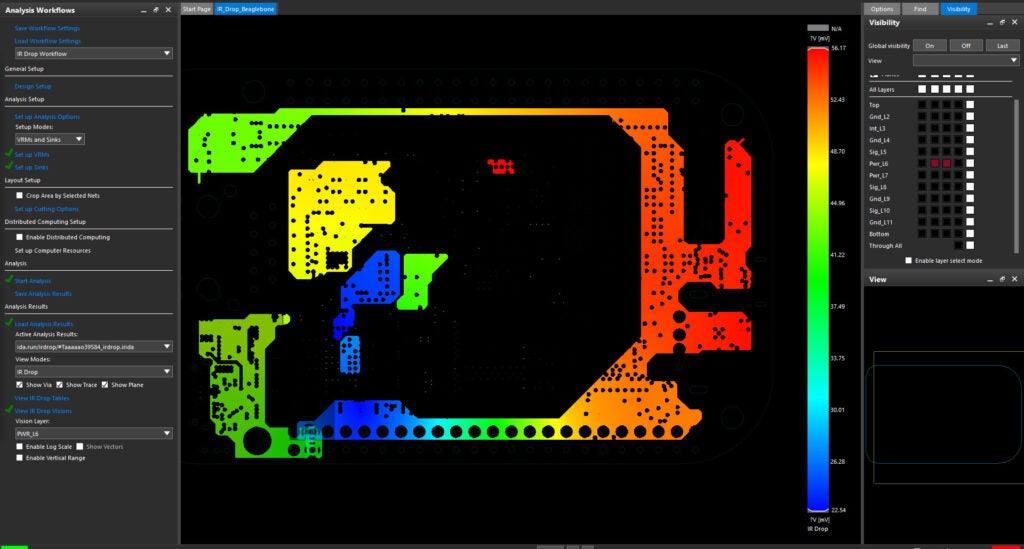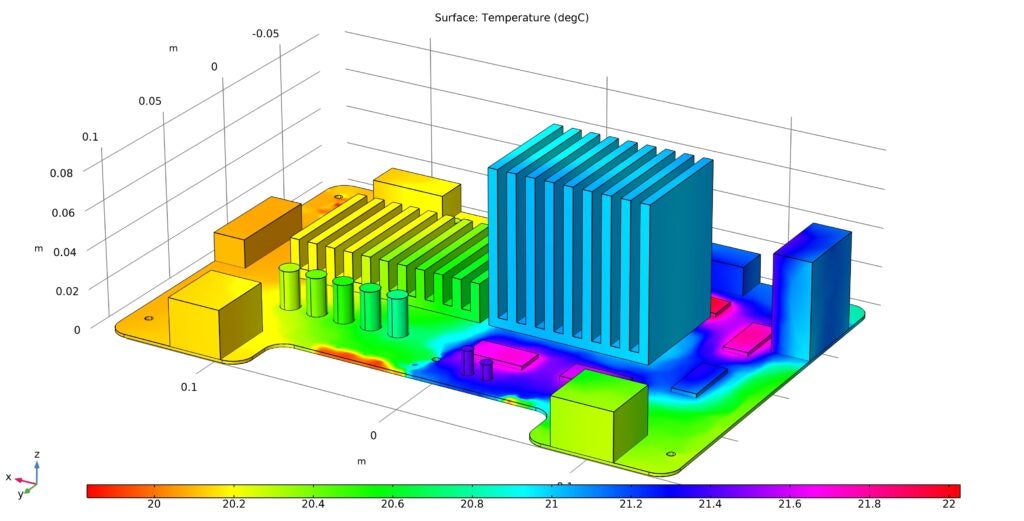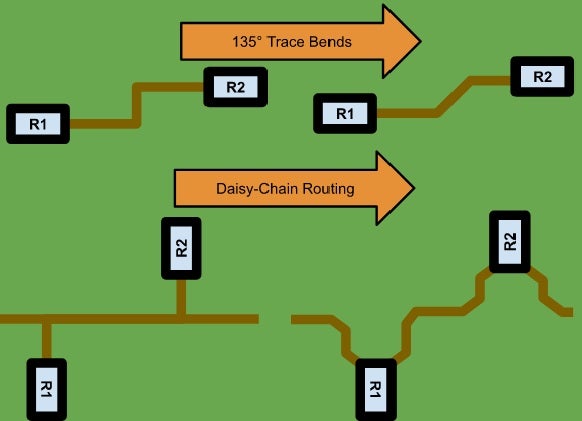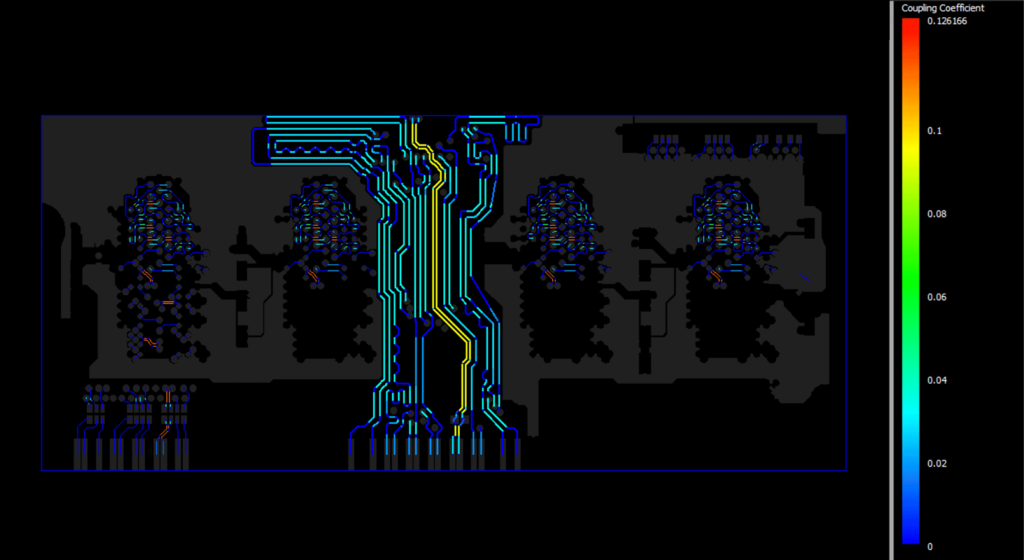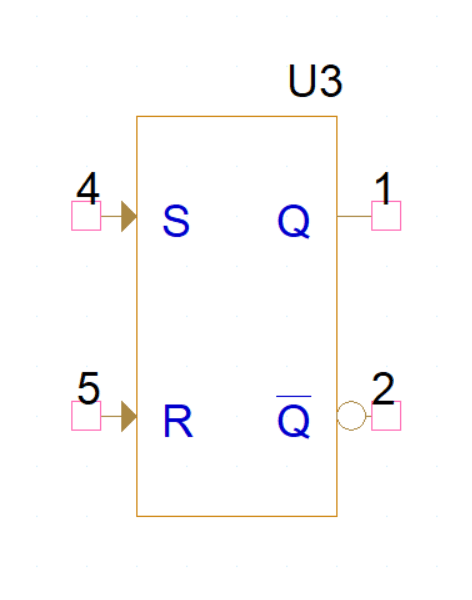Effective communication, especially between ECAD and MCAD, is crucial to design success. Miscommunication can result in multiple design changes to solve preventable issues, schedule delays, and product development issues if not caught quickly enough.
With many of us working from home, it is more important than ever to find ways to actively communicate with our mechanical counterparts. The first step is asking the right questions throughout the process. To help you avoid miscommunication, we have compiled a checklist of 10 questions you should be asking your MCAD team. To download the printable checklist, click here.
10 Questions to Ask Yourself for Effective ECAD/MCAD Collaboration
- Do I have the latest design file?
Making sure you have the latest design files will prevent the ECAD and MCAD team from going into two different directions. - What is the board size/shape?
The board size/shape tells the board designer how much room they have to create their design within the mechanical enclosure. - What are the dimensions of the entire enclosure?
Knowing the big picture can help when designing the PCB to understand where there is room to grow and where not. - What materials are being used in the design?
Different materials can cause various effects on a PCB, such as different conductive materials. - Are there any height restrictions and if so, what are they? What side of the board?
Height restrictions will determine what type of parts can be used and where. - What is the max thickness of the board?
Understanding the thickness of a PCB board determines how many layers can be used for routing. - What are the board tolerances?
The board tolerances are important to pass along to the manufacturer to ensure it fits inside the enclosure. - What are the locations for important connectors/stand offs/screws etc.
Most connectors, stand offs, and screws cannot be moved, so it is critical to have them in their correct position and place your other components around them. - Where is the location of any heat sinks and the dimensions?
Knowing where certain heatsinks are will prevent components from interfering with these later in the design process. - Are there any current restrictions to stay within for heat dissipation/air flow and what are the tolerances?
It is important to know if there is a certain limit to the amount of heat a board can output for it not to affect the product’s usability.
Manually collaborating between ECAD and MCAD is error-prone, especially with many teams adopting a ‘throw it over the wall’ approach. With this approach, updates, synchronization, and changes between ECAD and MCAD tend to be infrequent. This leads to miscommunication, project delays, and more. Asking the right questions can help to avoid inadequate communication.
Stay in Sync Automatically with Cadence ECAD/MCAD Connectors
Cadence ECAD/MCAD Connectors are designed to help you answer these questions automatically using your native CAD data. With Cadence ECAD/MCAD Connectors you can seamlessly and accurately pass high-fidelity design data and changes between Cadence PCB and industry leading MCAD tools such as:
- SOLIDWORKS
- Catia
- PTC Creo
- Siemens NX
- Autodesk Fusion 360
Cadence ECAD/MCAD connectors provide seamless integration between ECAD and MCAD teams without any middleware or manual processes, helping you to collaborate effectively and operate efficiently throughout the entire product development cycle. Visit our ECAD MCAD Collaboration page to learn more.