This course will teach you how to use OrCAD Engineering Data Management (EDM) to enable engineers to work together and maximize team productivity.
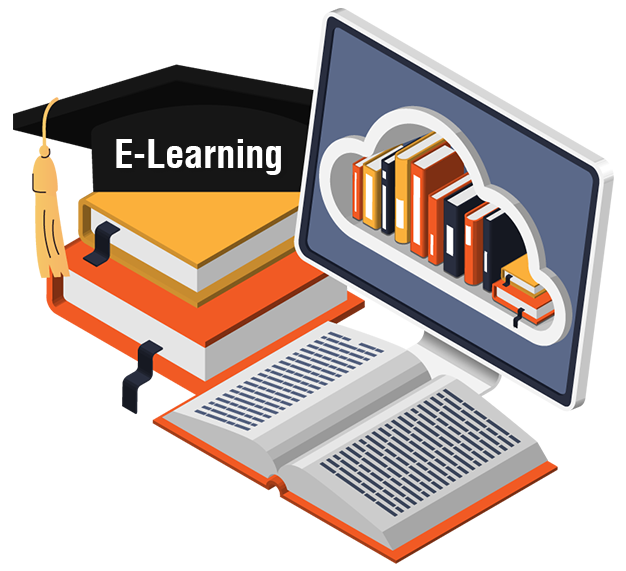
OrCAD Engineering Data Management (EDM) is a collaborative environment which enables teams of engineers to work together on a Cadence PCB design project and easily manage all the associated files and revisions. OrCAD EDM Training is a course designed to help you maximize the productivity your team can achieve using OrCAD EDM and is loaded with tips and tricks to improve efficiency.
Note: The OrCAD EDM training course was created with OrCAD Capture and EDM version 17.4. Many of the topics and features discussed in this training are applicable to later versions of OrCAD EDM. If you are using a later version of the software, there may be slight differences between versions, such as updates to the UI and icons.