Expand upon the PCB Editor Essentials Training and learn advanced PCB Editor features to minimize issues during the manufacturing, assembly, and testing of your PCB designs.
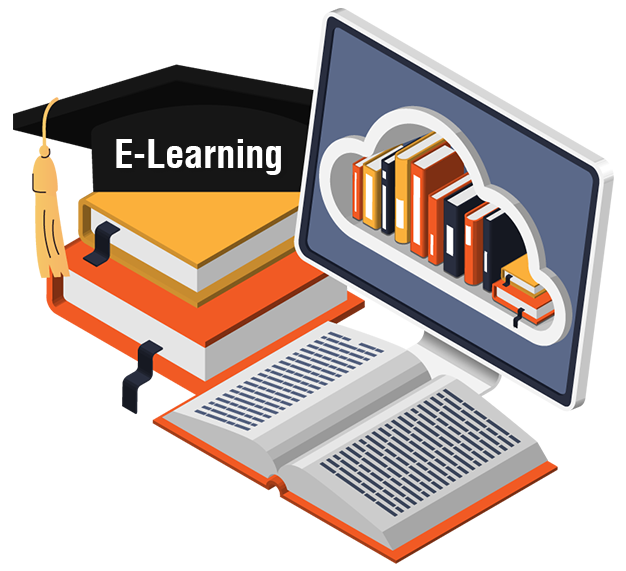
The Advanced PCB Editor Training for DFM expands upon the knowledge and skills learned in the Essential PCB Editor Training Course. Throughout this course, you will learn advanced features to minimize issues during the manufacturing, assembly, and testing of your PCB designs.
**NOTE: This course is a subset of the Complete Advanced PCB Editor Training focusing on Design for Manufacturing (DFM). **
This course is comprised of the following lessons from the Complete Advanced PCB Editor Training:
Note: The Advanced PCB Edtior training course was created with OrCAD version 17.4. Many of the topics and features discussed in this training are applicable to later versions of PCB Editor. If you are using a later version of the software, there may be slight differences between versions, such as updates to the UI and icons.