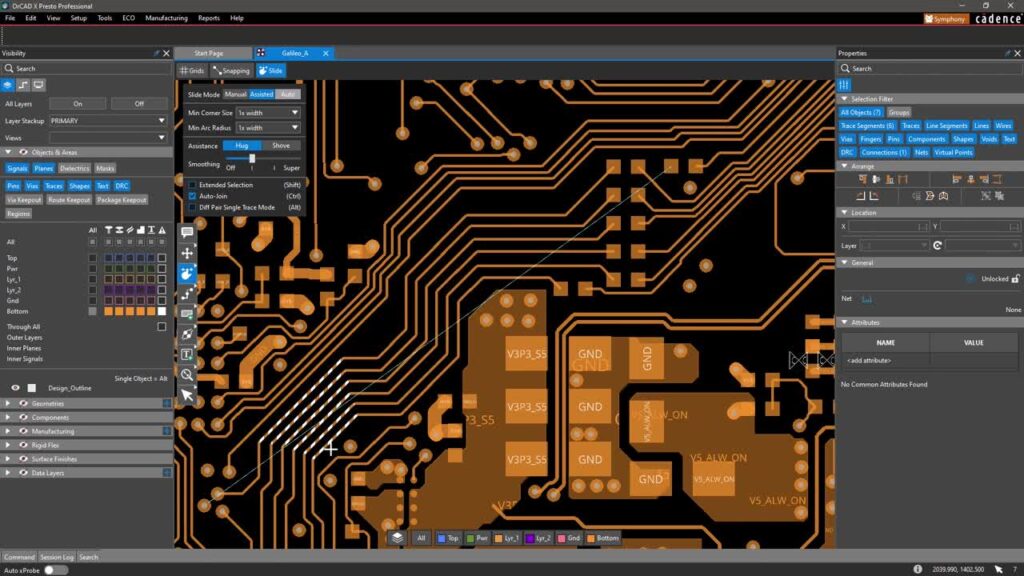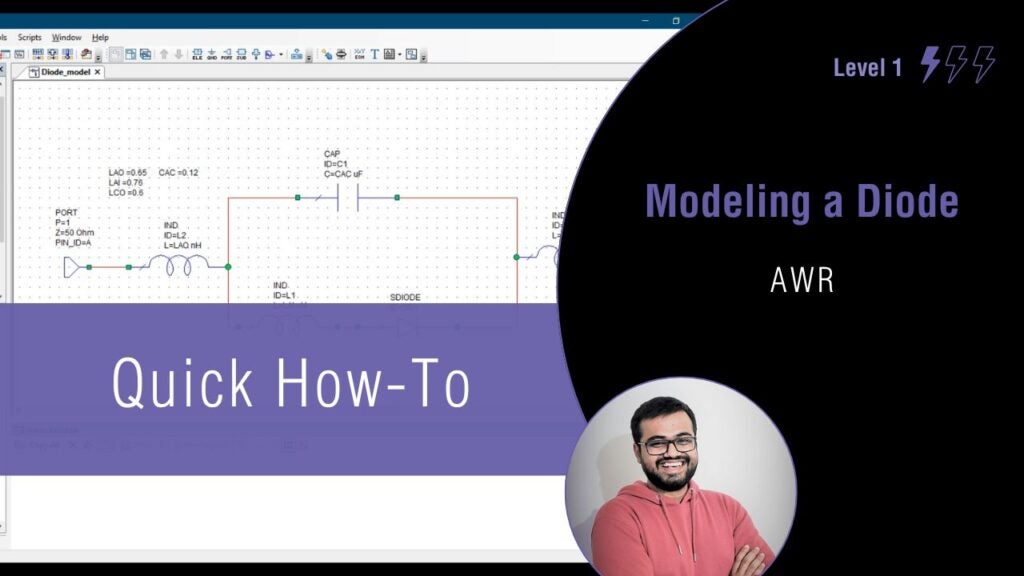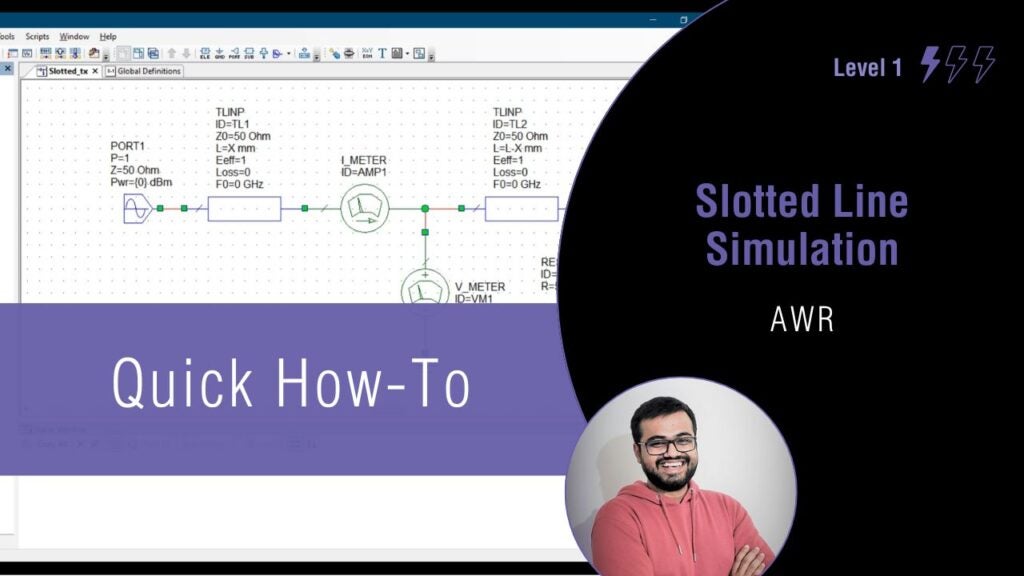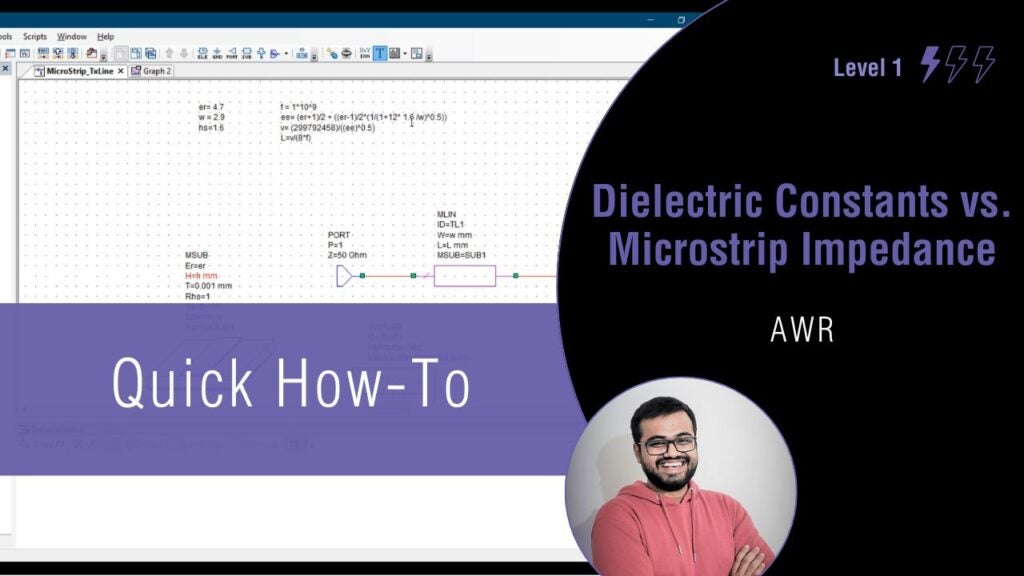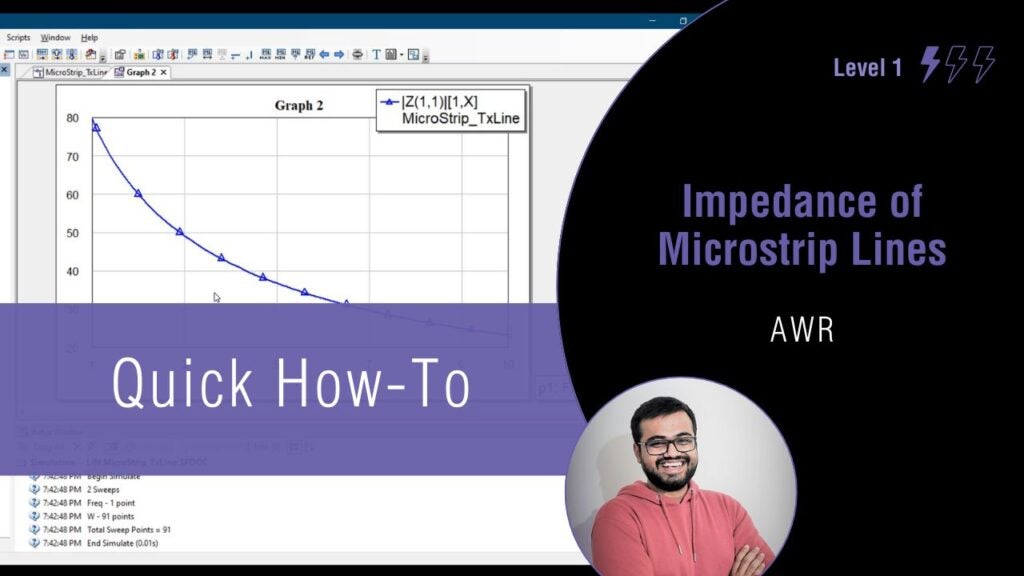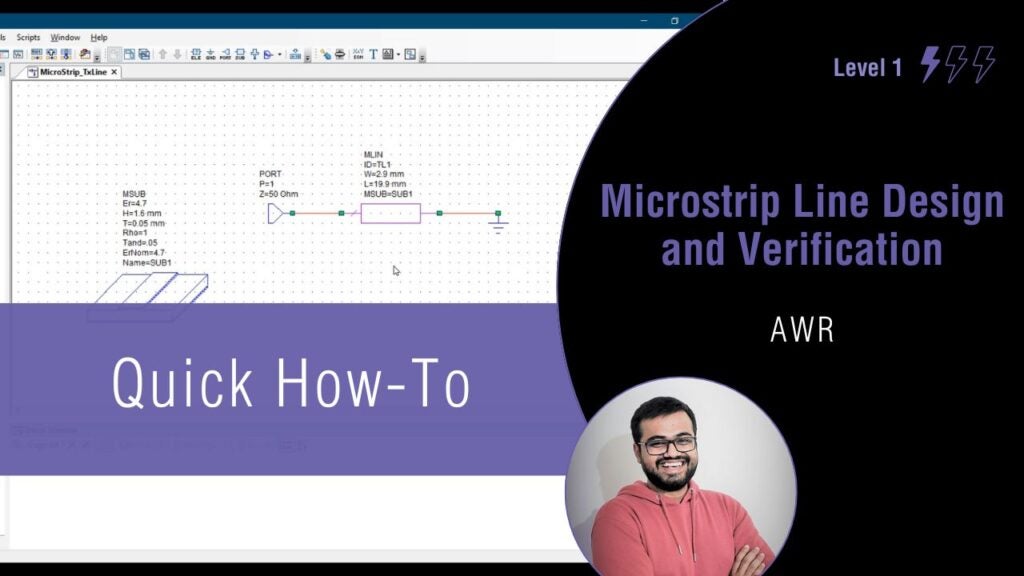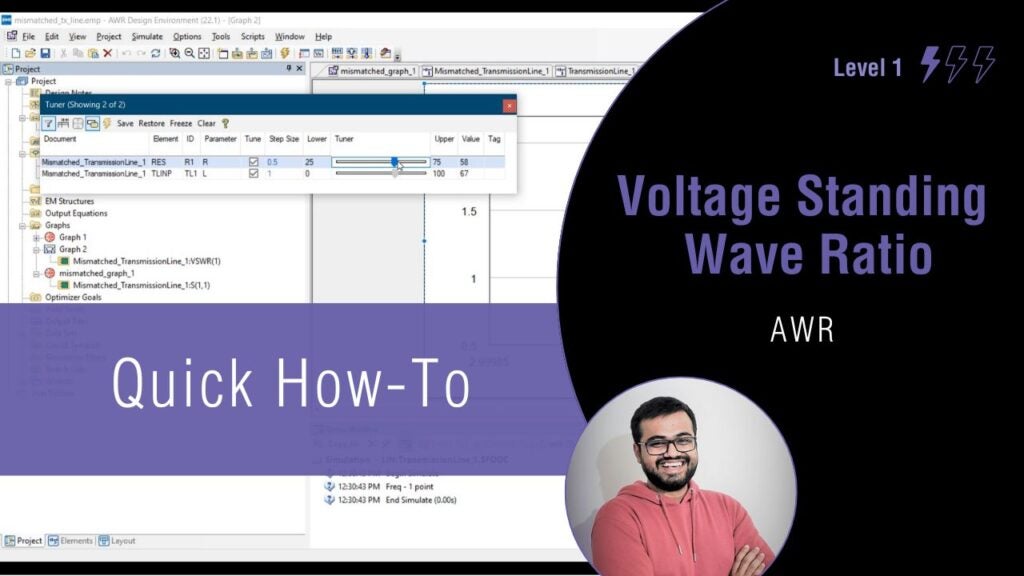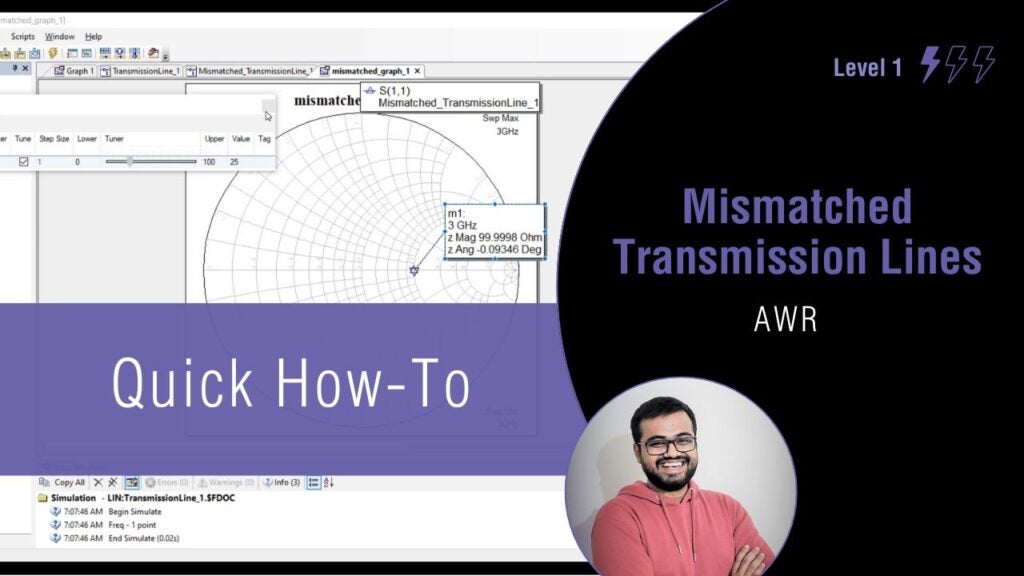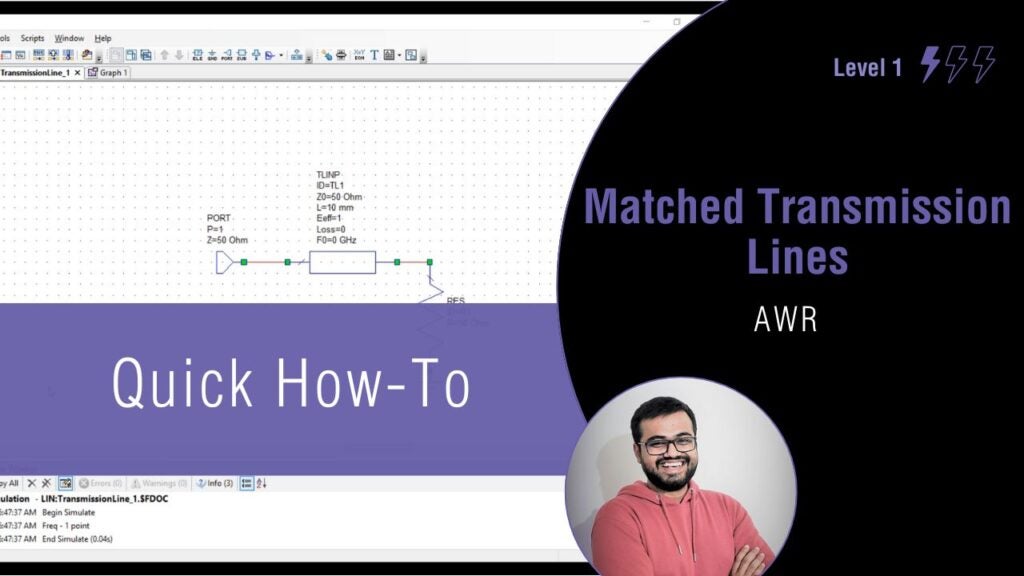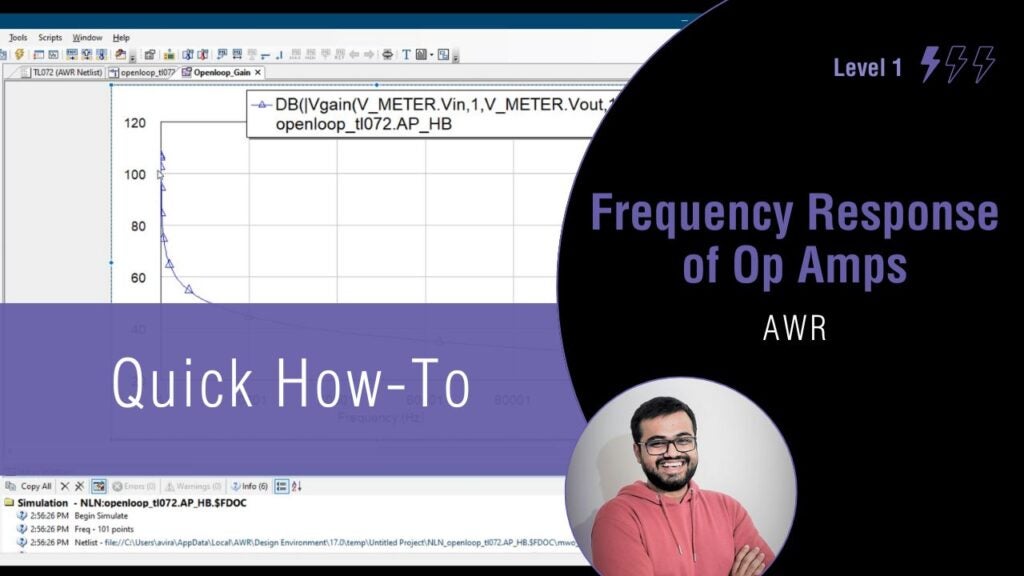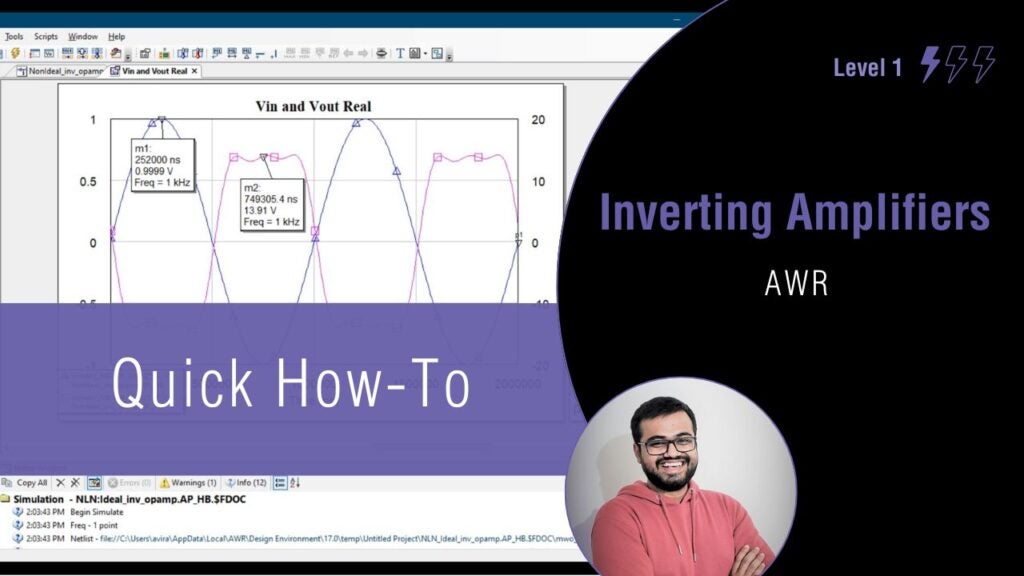Ultra Librarian for OrCAD provides integrated access to millions of pre-built, verified symbols, footprints, and 3D models directly in OrCAD Capture. This video will teach you how to: Learn how to
- Install your free trial of Ultra Librarian for OrCAD
- Browse available component models
- Search for component models
- Add verified components directly within your OrCAD Capture schematics
With Ultra Librarian for OrCAD, you can focus on design creation while using verified, IPC- compliant component models and accelerate your PCB design process. Get your free trial of Ultra Librarian for OrCAD here.
To follow along with the demo files, click here.