This walk-through demonstrates how to create a Smart PDF of your schematic design that you can view from a PDF reader. The Smart PDF includes a hierarchy that you can navigate through without losing your design IP. After you complete the topic, you will be able to:
To follow along with this tutorial, continue with your design from Capture Walk-through 10 or use the included design file, CAPTURE TUTORIAL 11_SMART PDF. DSN under the ‘materials’ tab.
Open in New Window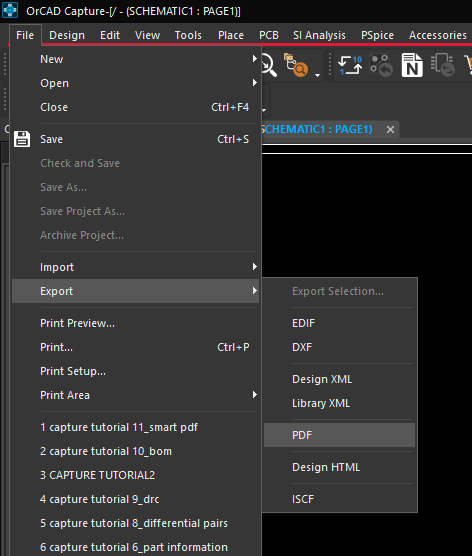
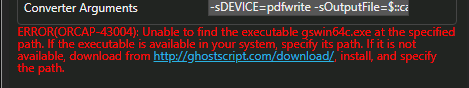
Note: If this is your first time generating a smart PDF, you may need to download Ghostscript. You will see this red text. Click on the link and download Ghost script.
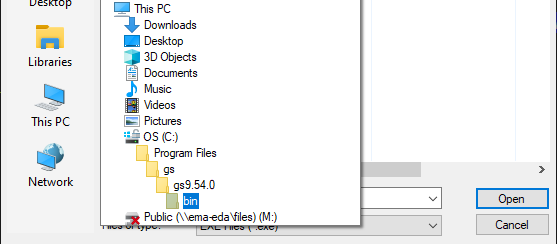
C:\Program Files\gs\gs9.21\bin\gswin64c.exe
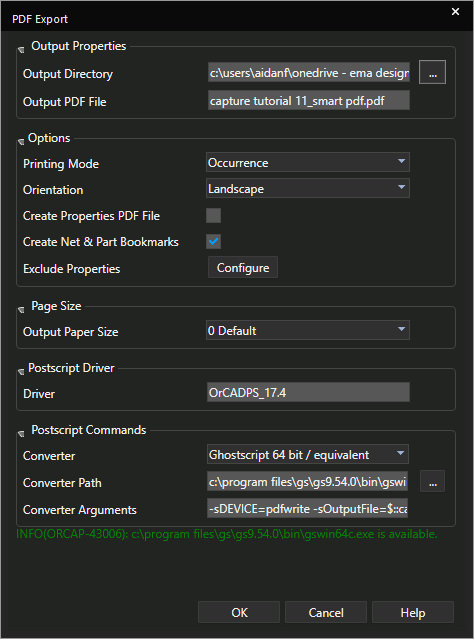
Note: View part information by clicking on the part in the PDF. Click on a reference designator in the bookmark, the PDF will zoom to that part. The same can be done for pins and nets.